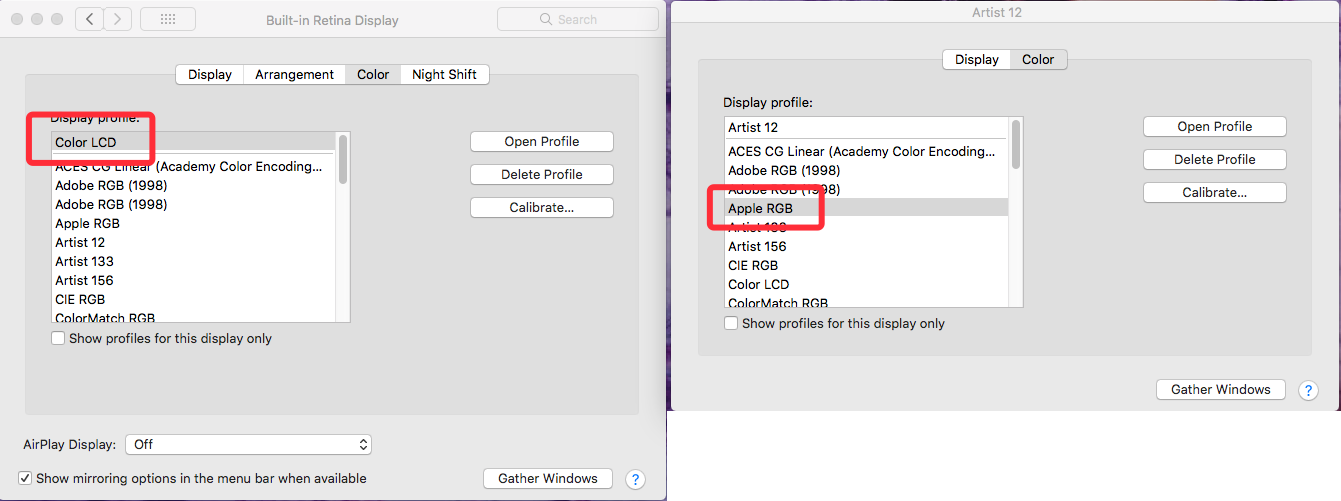How to adjust the Artist 12 color temperature to be similar to the main monitor?
Applicable Model:Artist 12
Set your Artist 12 to extend mode (monitor2) then install the driver until complete.
For Win:
1. Open the tablet settings from the system tray then click the “Display Setting” button.
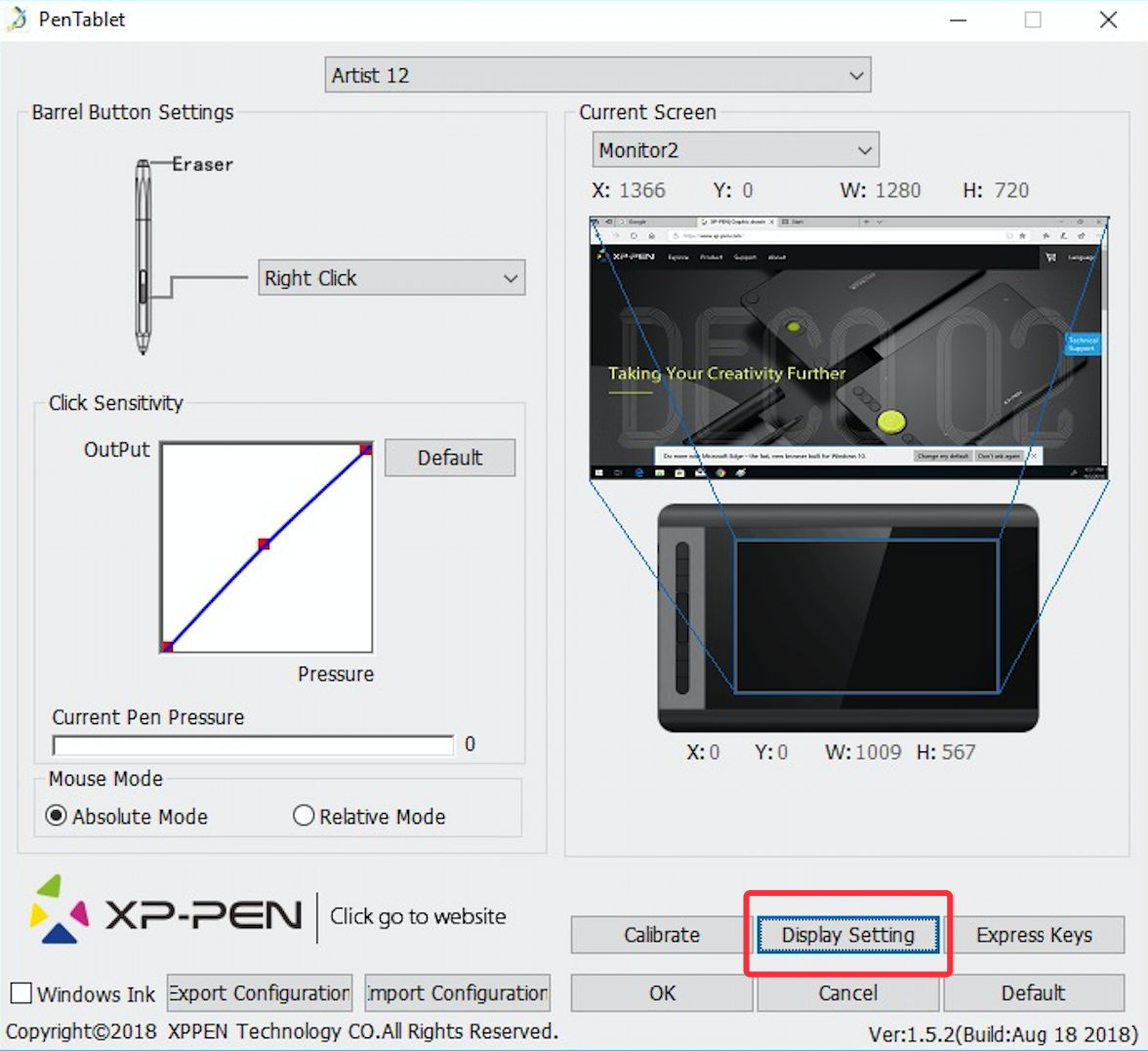
2. On the display setting tab, please set “Color Temperature” to “5000K” then click the OK button to exit tablet settings.
For Mac:
1. Go to “System Preferences-Displays”.
2. On the “Color” tab, please set your Mac and Artist 12 colors to “Apple RGB” then exit.
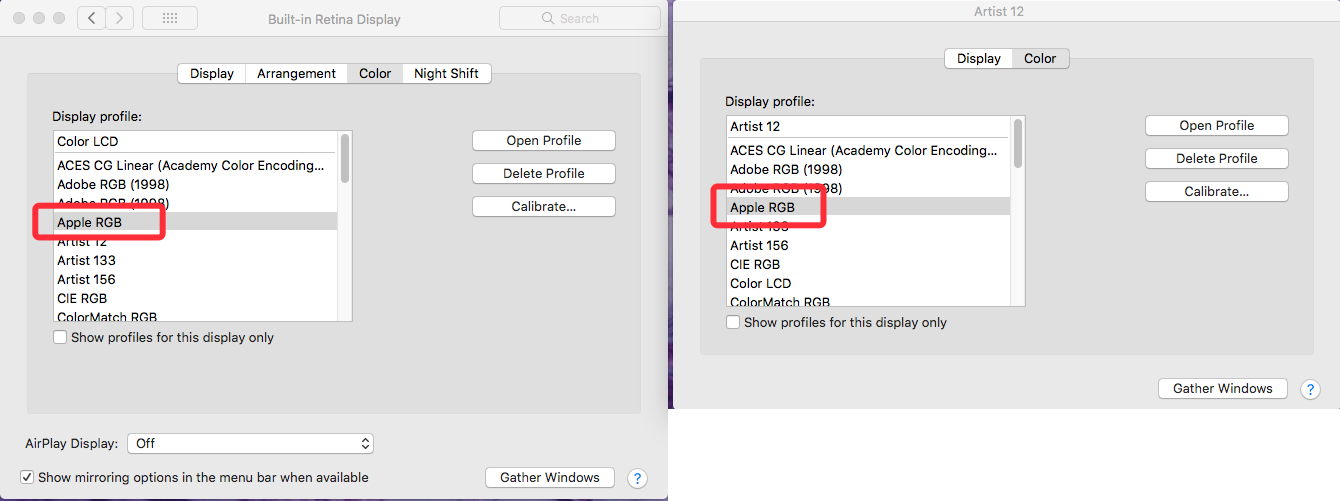
Or
3. Mac to “Color LCD” and Artist 12 to “Apple RGB” then exit.