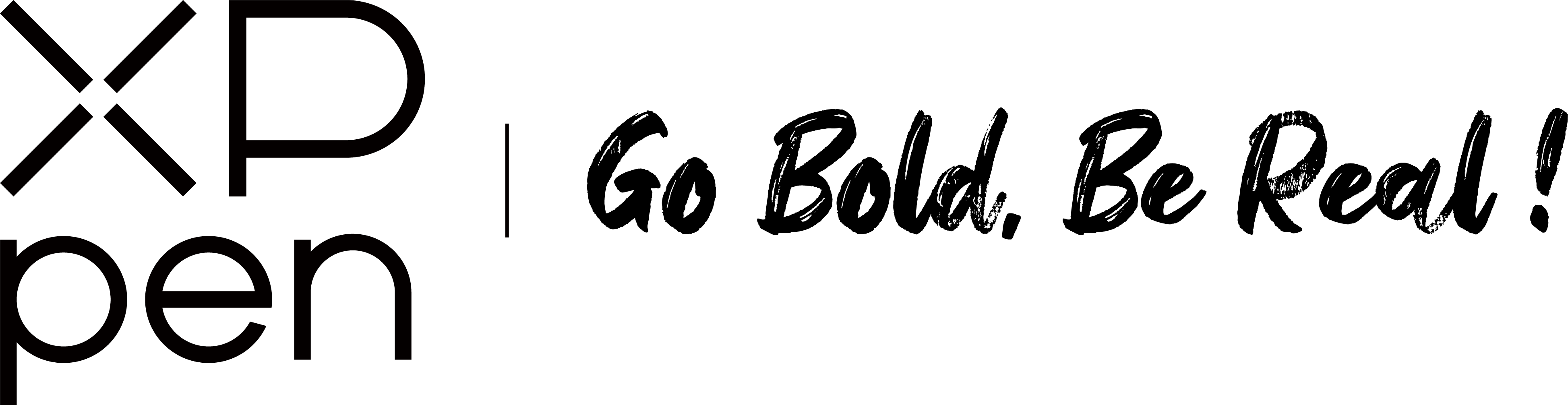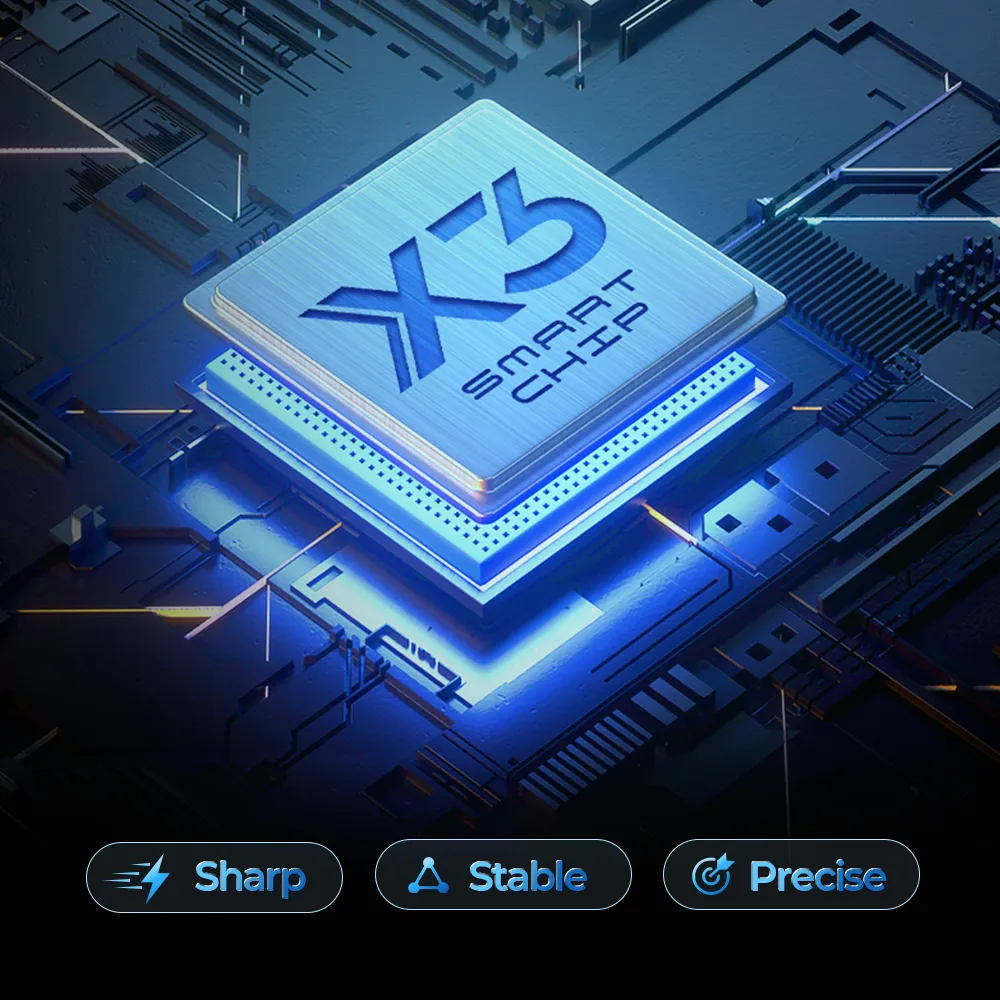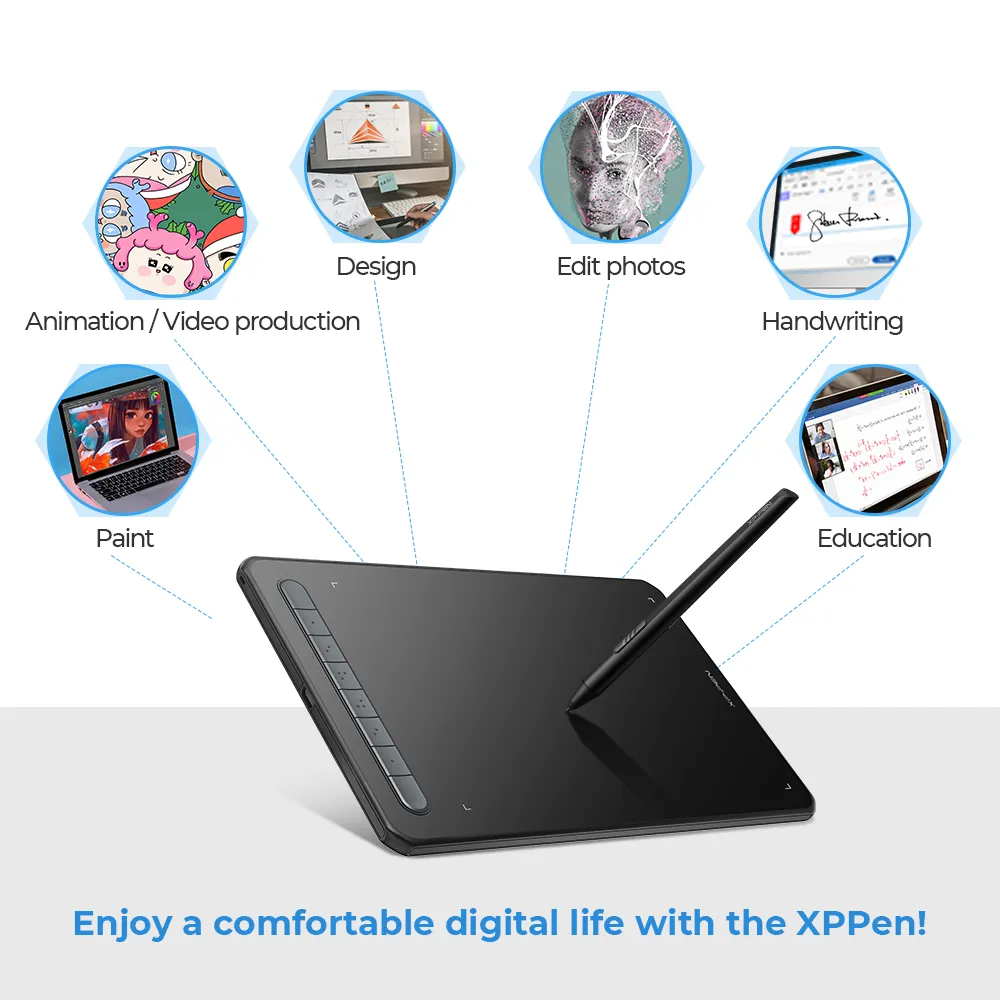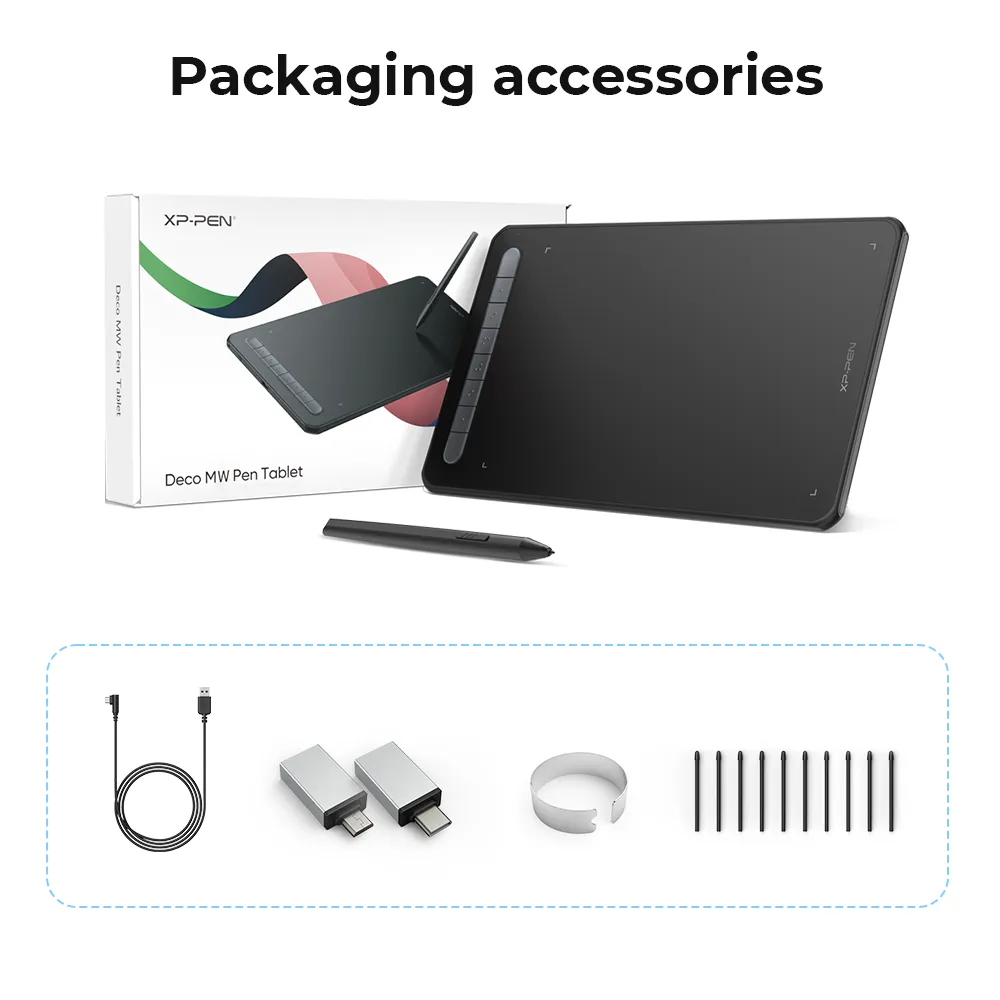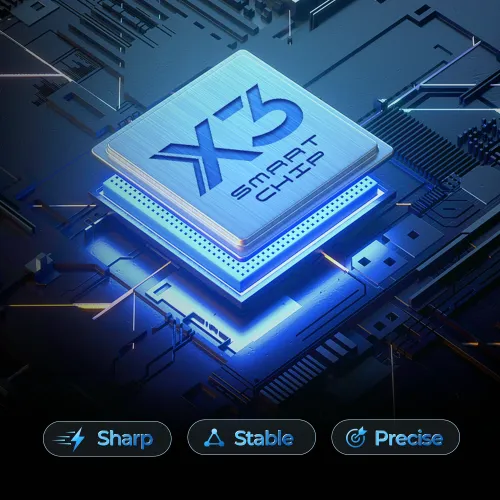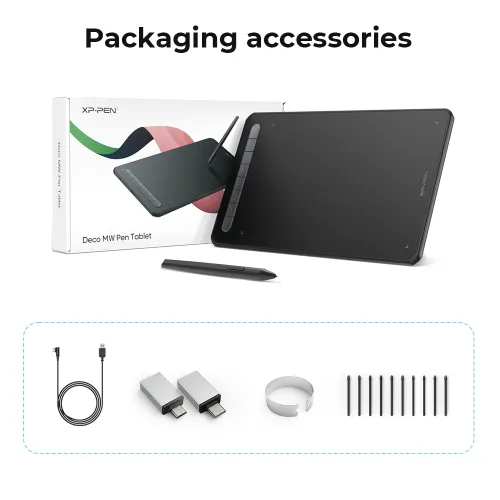Deco M
8 x 5 inches active area, supports 60 degrees of tilt brush effect. Battery-free Stylus powered by X3 Smart Chip. 8 Efficient Shortcut Keys. Compatible with Chrome OS, Windows 7/8/10/11, Linux, Mac, and Android. 4 Stylish Colors.
❋Lifetime Technical Support❋
❋Paypal Pay in 4 interest-free payment❋
❋18-Month Warranty+ Free Shipping❋
❋Free Drawing Software Redemption❋
FAST & FREE
7-day delivery sitewide.
SECURE PAYMENT
Buy now, pay later. Secured by PayPal.
TECH SUPPORT
service@xp-pen.com
18-MONTH WARRANTY
18-month warranty only for official E-store
 Black
Black Blue
Blue Pink
Pink Green
GreenOptional Accessories
Quantity:
Deco M & MW ![image]()
New Deco
innovative drawing tablet with X3 chip stylus.

X3 smart chip stylus
Sharp! Stable! Precise!


Set off on your CG journey
with X3 smart chip
The new Deco series brings an immense leap to the stylus drawing experience with the new X3 chip, giving you the realistic feeling of traditonal pen and paper. Explore a brand new CG world with the X3 chip technology.
Learn more about X3 smart chip


X3 smart chip stylus,
sparks more creativity under your brush
Initial activation force
as low as 3g*, 10 folds increase in sensitivity*
Retraction distance
as short as 0.6mm*,
half the original retraction distance*
Life span
Double the exisiting life span*
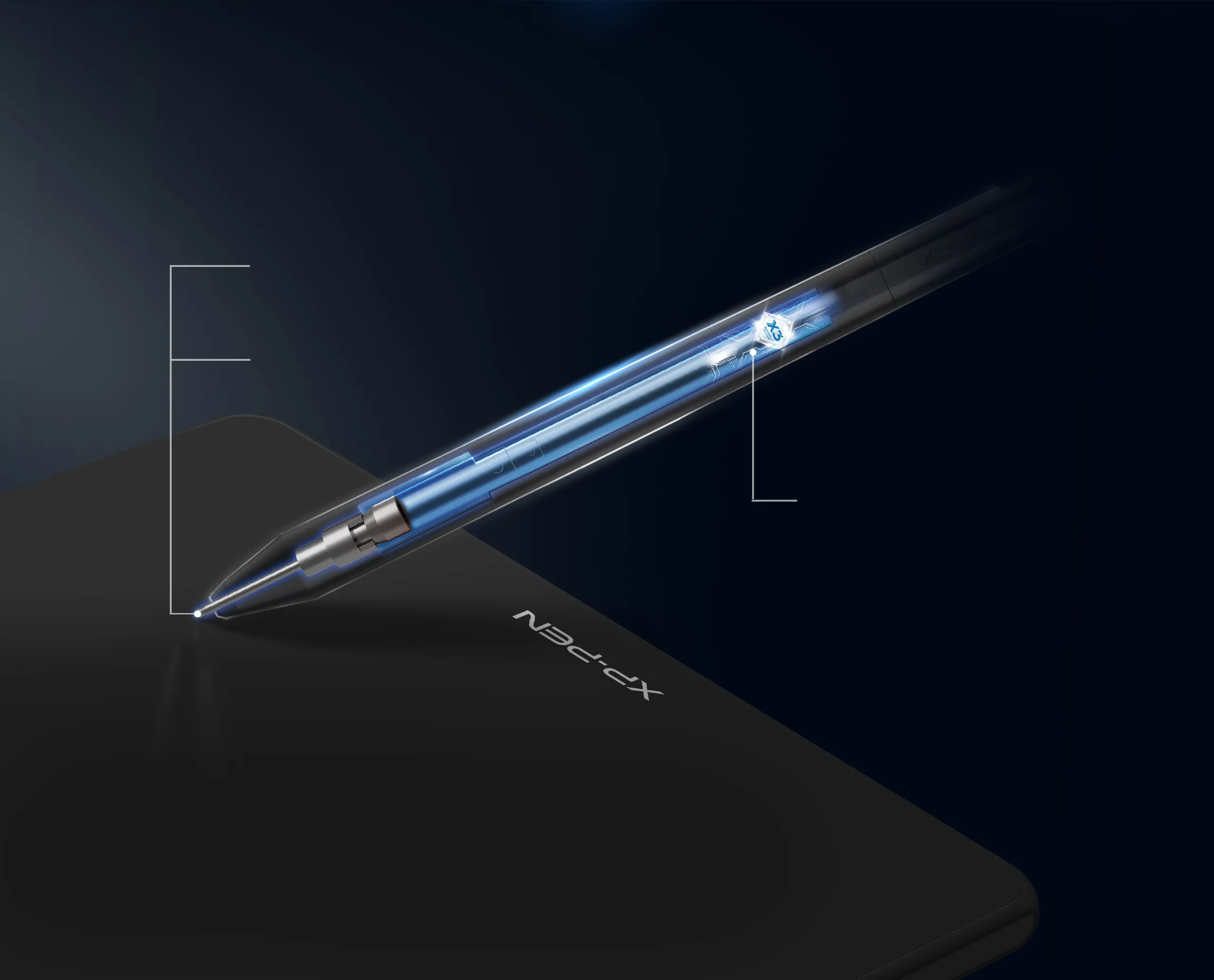

Sharp
Act before your mind.
3 grams* IAF and 0.6 mm* retraction
distance for more efficient ink output.
Stable
No spring part and anti-interference for stable performance.
Digital signal transmission, double* the life span.
Precise
More precise positioning.
Never miss a single brushstroke.
Virtually no accuracy error.
No broken lines and no lag.
* This data was taken from a laboratory simulation test and may vary depending on the environment that the device is used in.
Bluetooth 5.0 wireless connection
Equipped with a Bluetooth v5.0 chip, the Deco MW drawing tablet frees you to create without the limitation of cables, allowing you to keep your creative space organized and giving you the portability to use your device wherever your inspiration takes you.



1000mAh super power capacity for ultra-long standby
The Deco MW drawing tablet comes with a large-capacity lithium battery (1000mAh/3.7V) for more than 10 hours that keeps the power going throughout all of your day.
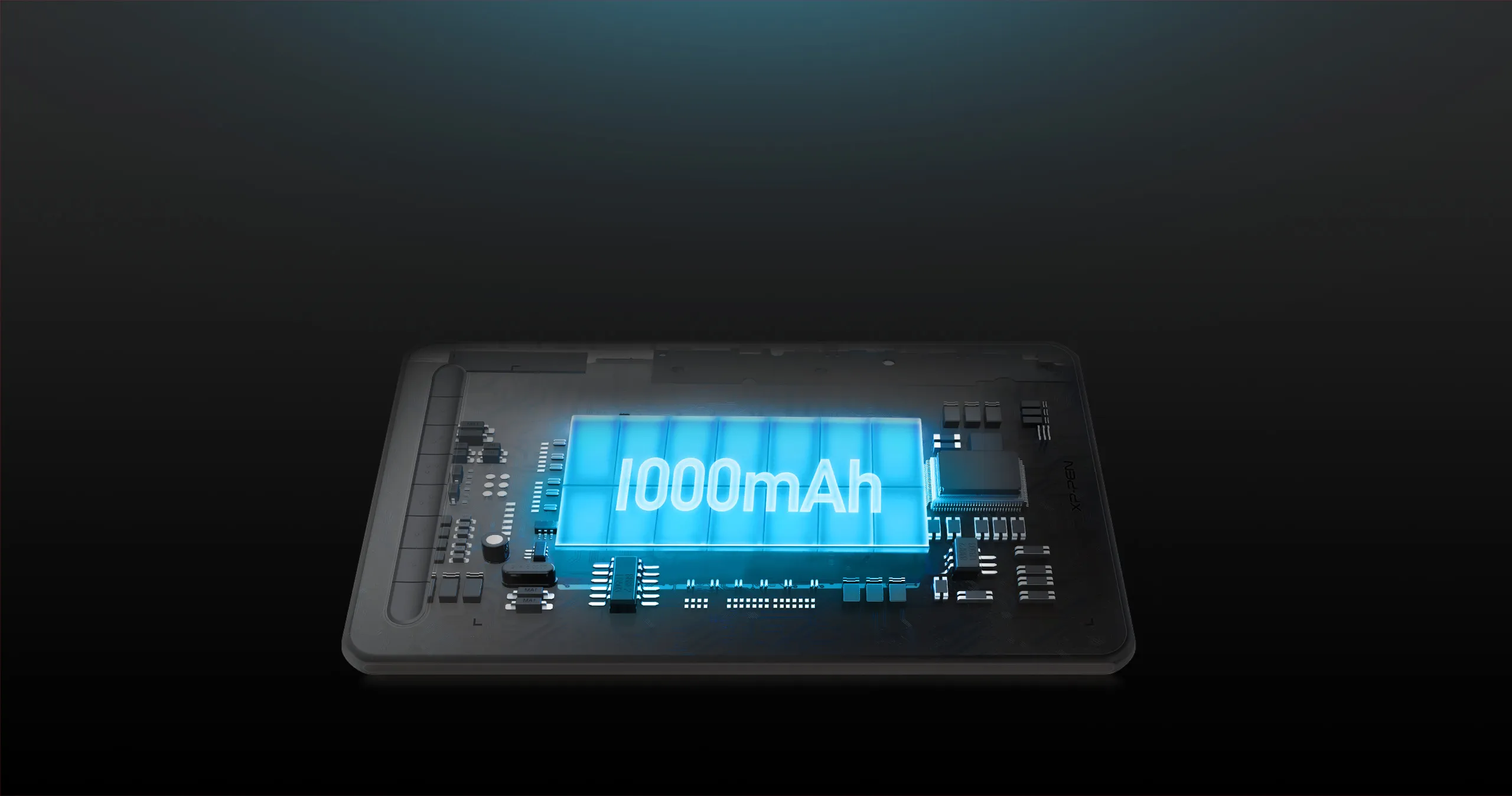

* This data was taken from a laboratory simulation test and may vary depending on the environment that the device is used in.
4 vibrant colors
Trendy colors, pick yours
We have painstakingly selected four vibrant colors for the tablet frame. They are warm and eye-catching with an abundance of playful energy. Your boundless artistic expression deserves colorful companions such as these.
Black
Blue
Green
Pink
Slim enough for easy portability
Take it where you want, express your inspirations when they come.
Slim device body with suitable size and good touch experience is easy for you to carry and travel. Your creativity can be unleashed anywhere anytime. Invisible imaginations and real presentations are just one Deco drawing tablet away.
Length: 259.8 x 157.8 mm
Thickness: 8.8 mm
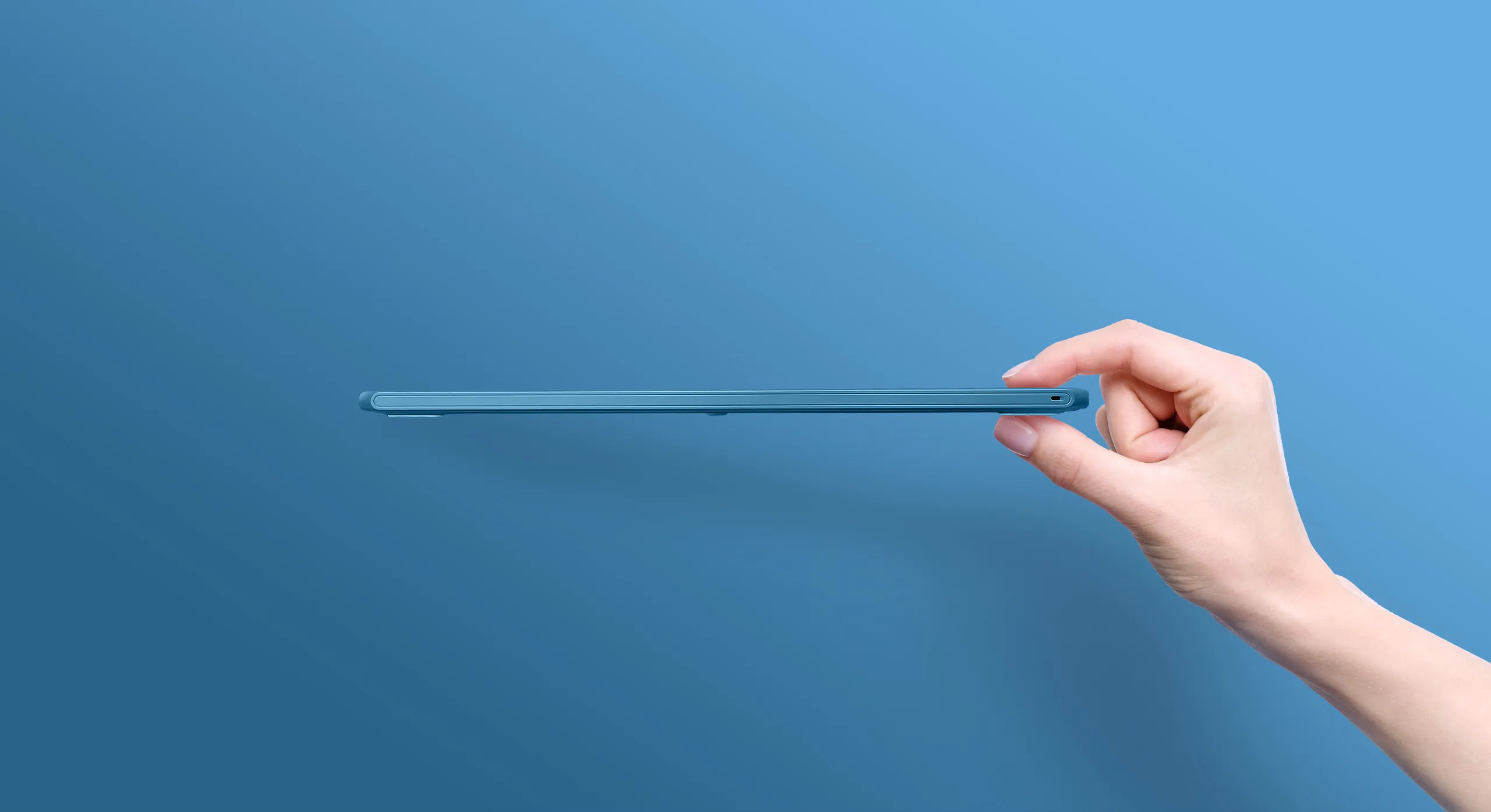
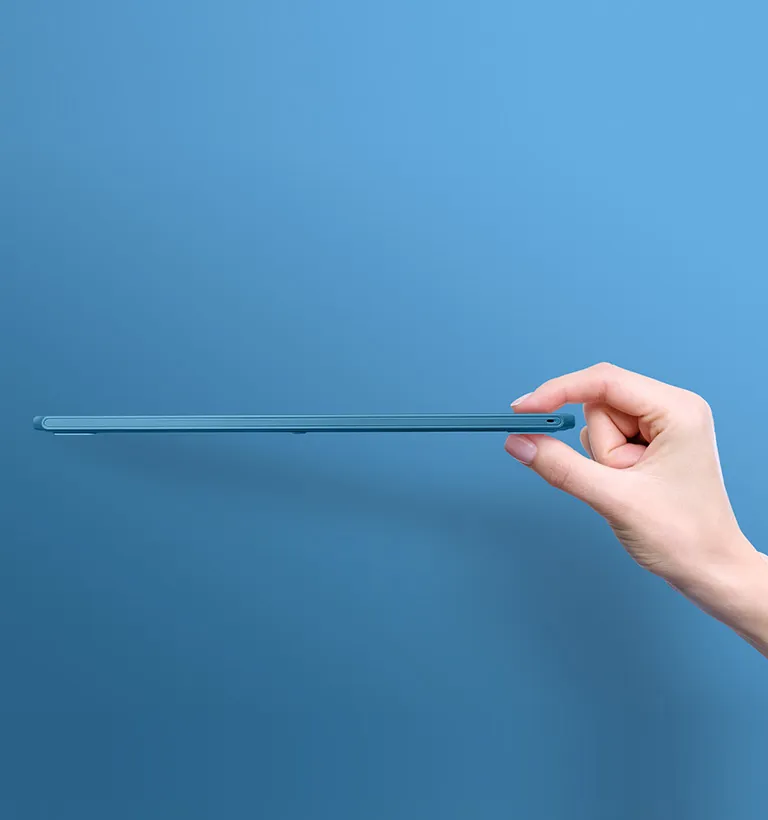
8 efficient shortcut keys
The Deco M and Deco MW drawing tablets feature eight shortcut keys that can be customized to suit the various shortcut combinations needed, thus replacing a computer keyboard. An assortment of tactile bumps on the keys enable you to identify the correct shortcut quickly, helping you to speed up your workflow.
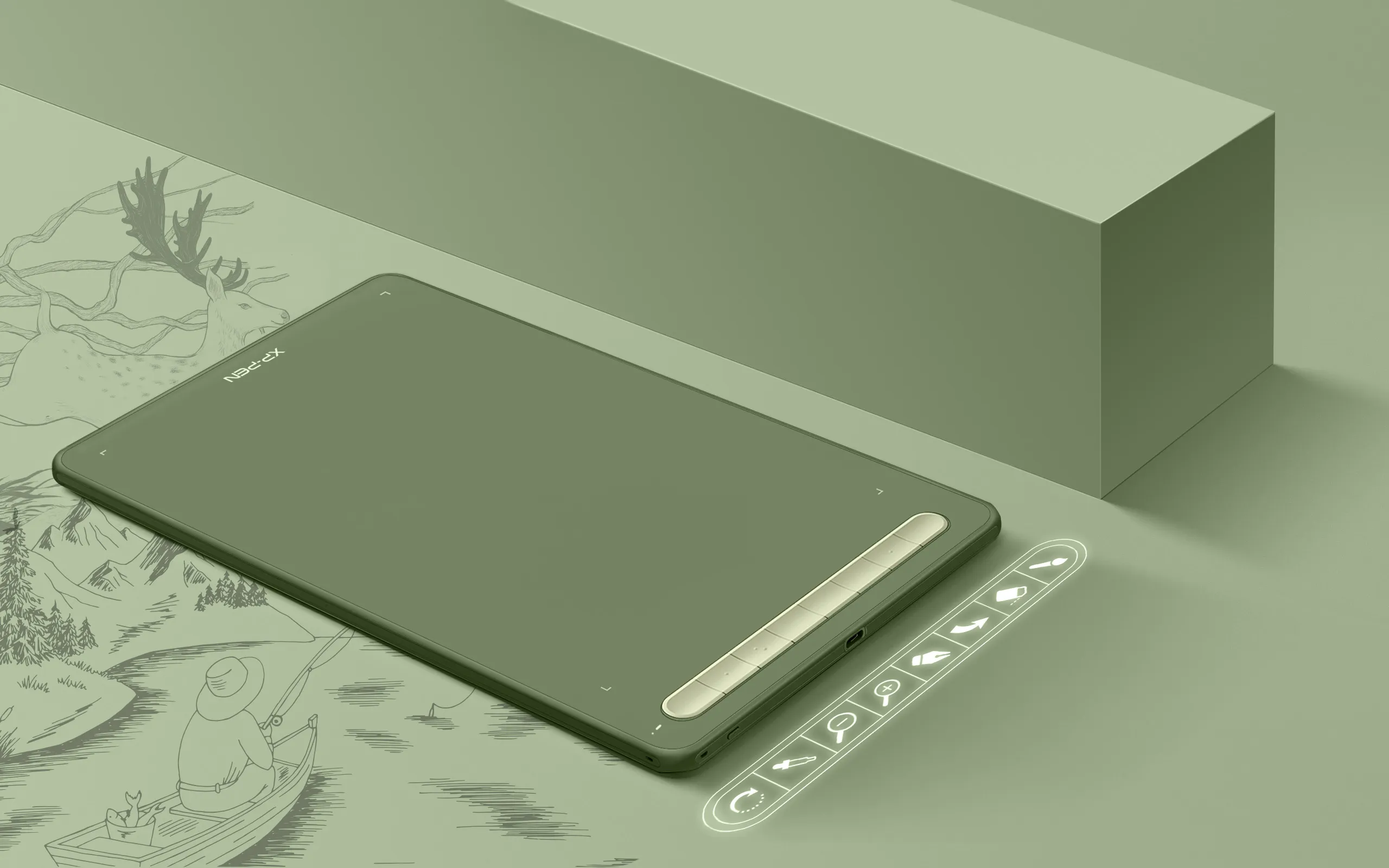
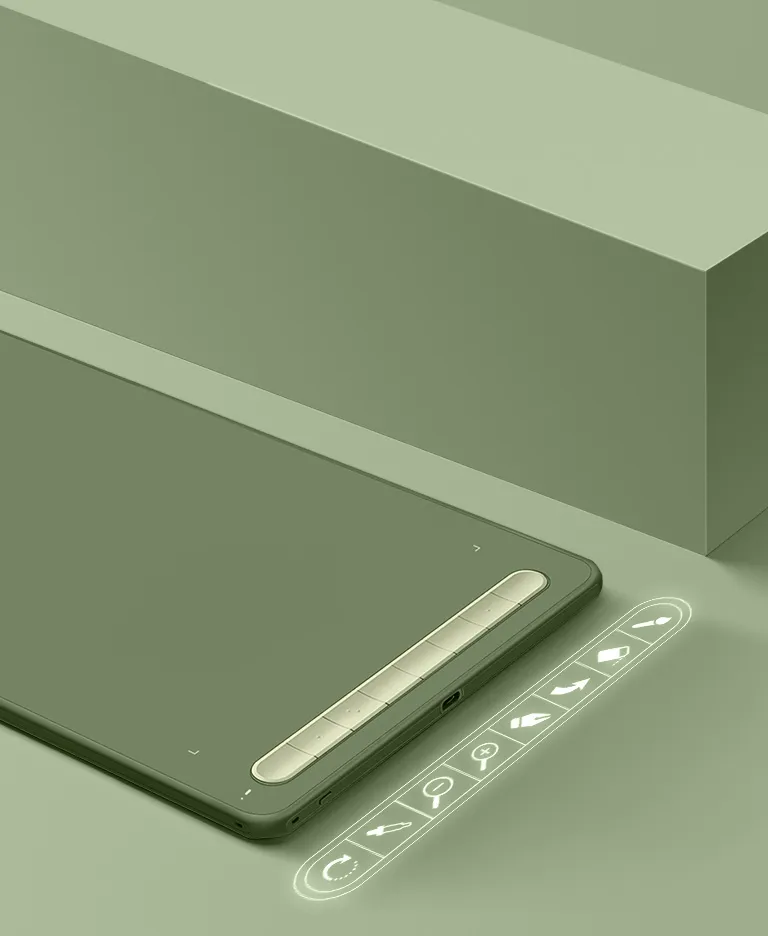
Impressive compatibility
The Deco M and Deco MW drawing tablets Compatible with Windows, Mac, Android, Chrome OS, and Linux systems. Extensive compatibility brings more possibilites to your creations.

Support most major digital art software such as Photoshop, Illustrator, SAI, CDR, GIMP, Krita, MediBang, FireAlpaca and Blender3D, etc.

* Connection methods
Bluetooth connecion: support Windows 10 or later, Mac OS X10.10 or later.
Wired or wireless receiver connection: Windows 7 or later, Mac OS X10.10 or later, Android 6.0, Chrome OS 88 or later, Linux.
Product Gallery
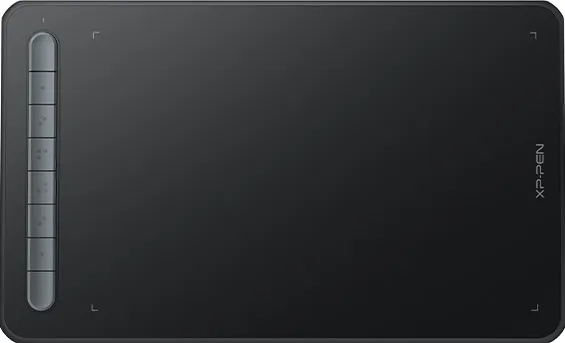
Deco M
Black
Blue
Green
Pink
Dimensions: 259.8 x 157.8 x 8.8 mm
Work Area: 8 " x 5 "
Bluetooth: Not supported
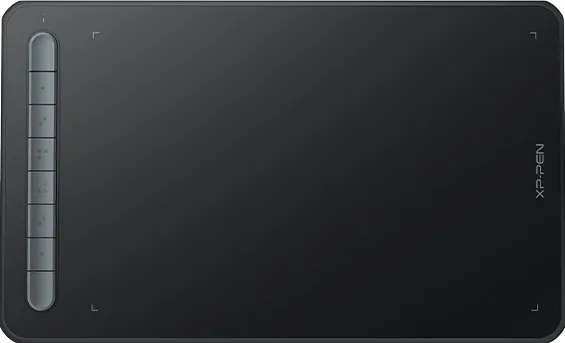
Deco MW
Black
Blue
Green
Pink
Dimensions: 259.8 x 157.8 x 8.8 mm
Work Area: 8 " x 5 "
Bluetooth: support
Specifications
Dimensions:259.8 x 157.8 x 8.8 mm
X3 Elite
8192 Levels
0.6mm retraction distance
60° tilt
Battery-free EMR stylus
Bluetooth v5.0
User-defined shortcut keys
Slim and portable
Windows / Mac / Android / Chrome OS / Linux
Show More
| Linux OS | Version | Package Format | Supported Software |
| Arch | Arch Linux2019.12.01(64-bit) | .deb, .sh | GIMP, Krita |
| Centos | Centos7.0(64-bit) | .rpm, .sh | GIMP |
| Centos8(64-bit) | .rpm, .sh | GIMP, Krita | |
| Debian | debian-9.5.0-amd64-netinst(64-bit) | .deb, .sh | GIMP, Krita |
| elementary OS | elementary OS 5.0(64-bit) | .deb, .sh | GIMP, Krita |
| ezgo Linux | ezgo14(64-bit) | .deb, .sh | GIMP, Krita |
| Fedora | Fedora32(64-bit) | .rpm, .sh | GIMP, Krita |
| Mageia | Mageia-7.1(64-bit) | .rpm, .sh | GIMP, Krita |
| Manjaro | manjaro-xfce-20.1.2-201019(64-bit) | .deb, .sh | GIMP |
| Mint | linuxmint-18.2-cinnamon-64bit | .deb, .sh | GIMP, Krita |
| OpenSUSE | openSUSE-Tumbleweed(64-bit) | .rpm, .sh | GIMP, Krita |
| Pop!_OS | pop-os_19.10(64-bit) | .deb, .sh | GIMP, Krita |
| Red Hat | Red Hat7(64-bit) | .rpm, .sh | GIMP |
| Ubuntu | Ubuntu14.04(64-bit) | .deb, .sh | GIMP, Krita |
| Ubuntu16.04(64-bit) | .deb, .sh | GIMP, Krita | |
| Ubuntu17.04(64-bit) | .deb, .sh | GIMP, Krita | |
| Ubuntu18.04(64-bit) | .deb, .sh | GIMP, Krita | |
| Ubuntu19.04(64-bit) | .deb, .sh | GIMP, Krita | |
| Ubuntu20.04(64-bit) | .deb, .sh | GIMP, Krita |
| Function | Krita 4.3.0 | Gimp 2.10.20 | Inkscape 0.92 |
| Pen Pressure Sensitivity | |||
| Tilt | |||
| Mouse Function | |||
| Eraser Button (Stylus:PH01, P06) | |||
| Switch between Pen and Eraser Modes | |||
| *If you have any further queries, please do not hesitate to contact us at service@xp-pen.com. | |||
Linux OS
Centos8(64-bit)
.rpm, .sh
GIMP, Krita
Ubuntu16.04(64-bit)
Ubuntu17.04(64-bit)
Ubuntu18.04(64-bit)
Ubuntu19.04(64-bit)
Ubuntu20.04(64-bit)
.deb, .sh
.deb, .sh
.deb, .sh
.deb, .sh
.deb, .sh
GIMP, Krita
GIMP, Krita
GIMP, Krita
GIMP, Krita
GIMP, Krita
Function
*If you have any further queries, please do not hesitate to contact us at service@xp-pen.com.






























 No review
No review No consulting
No consulting