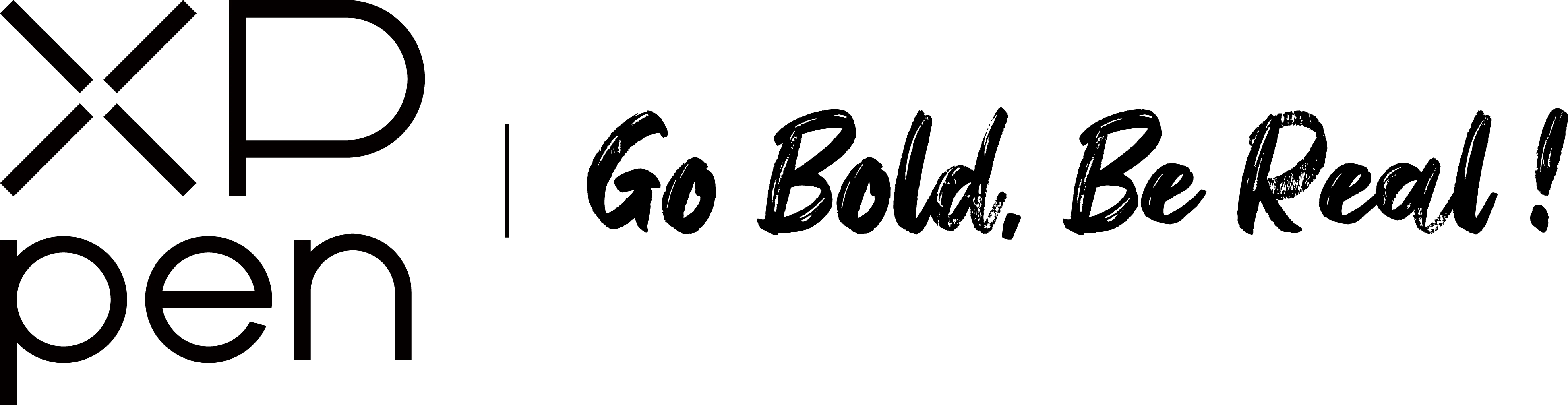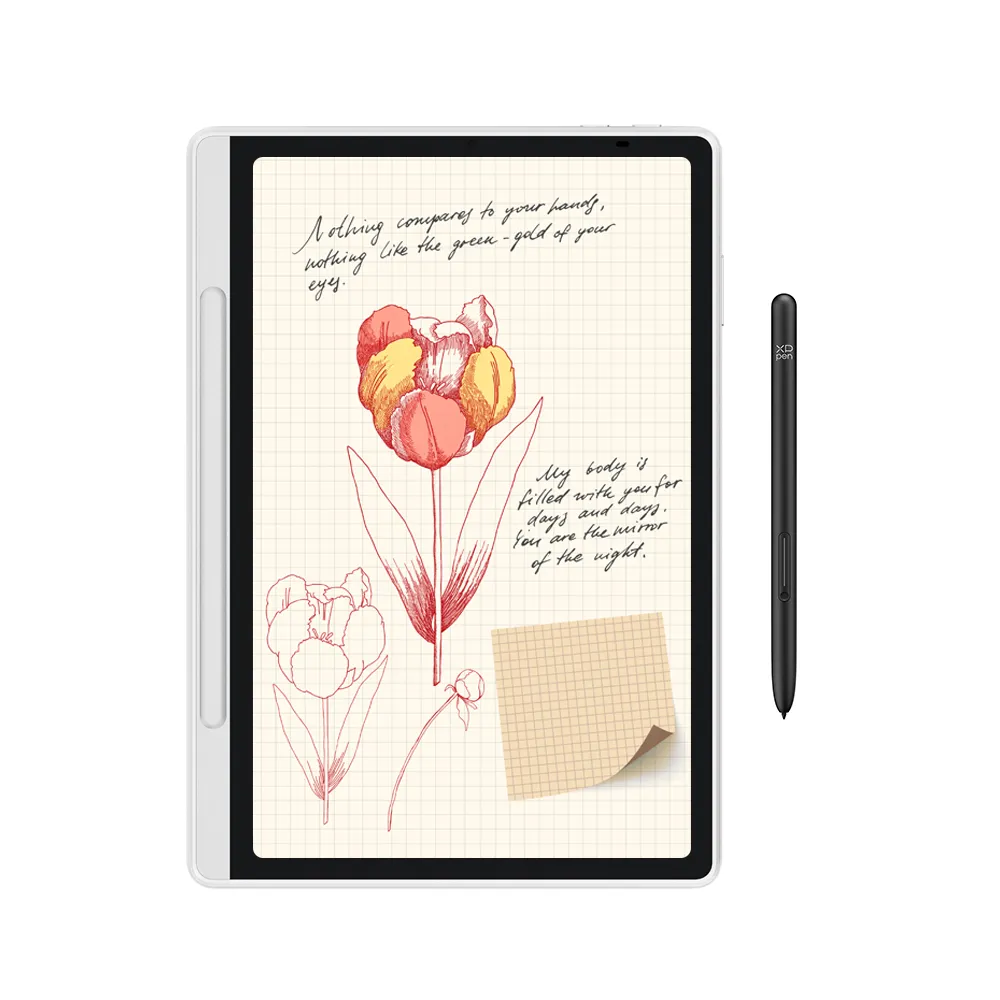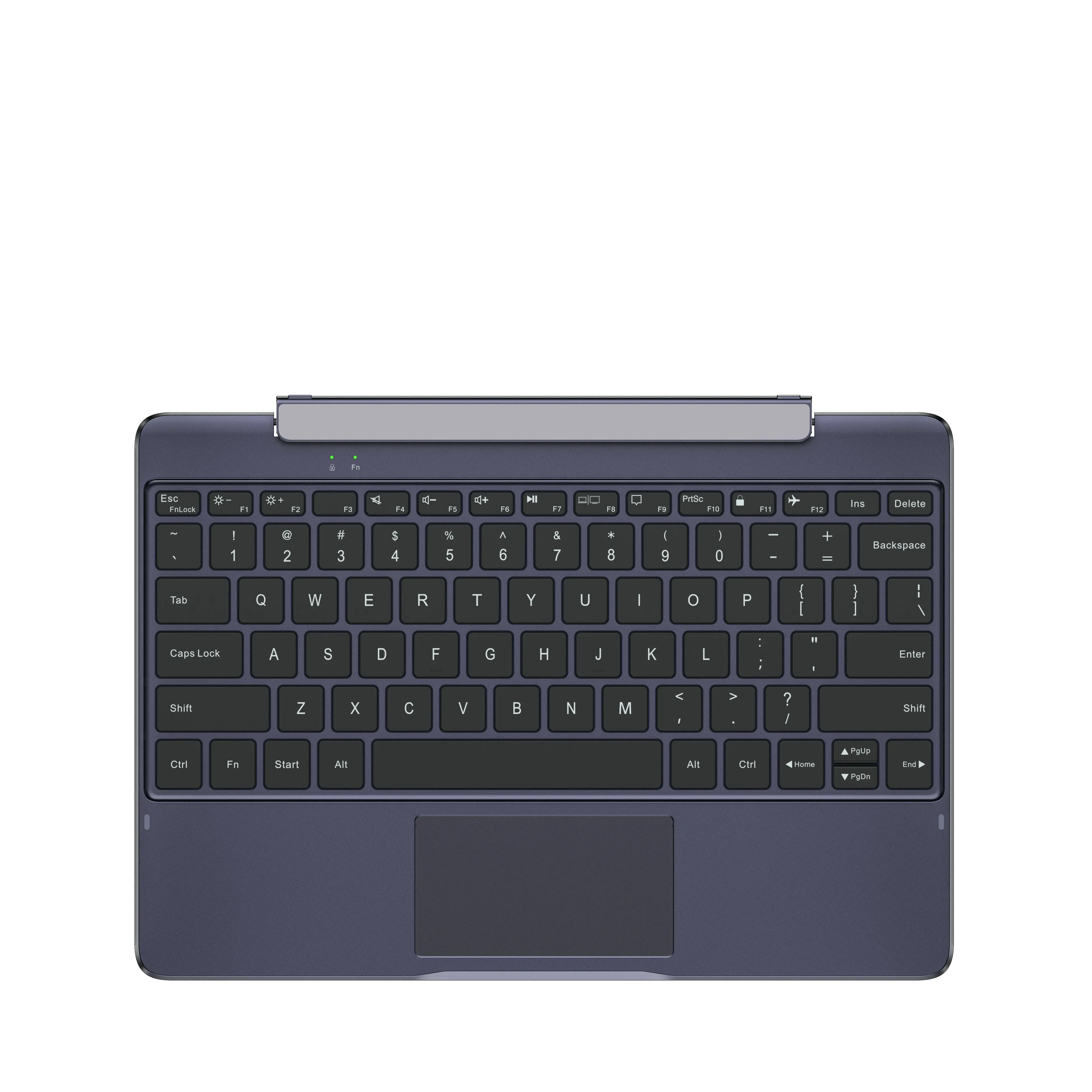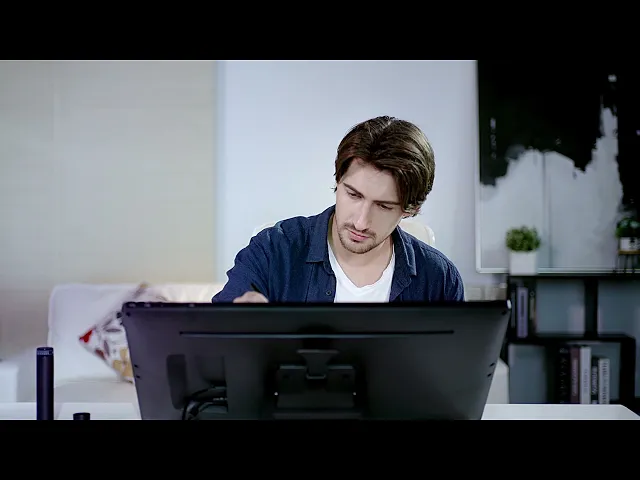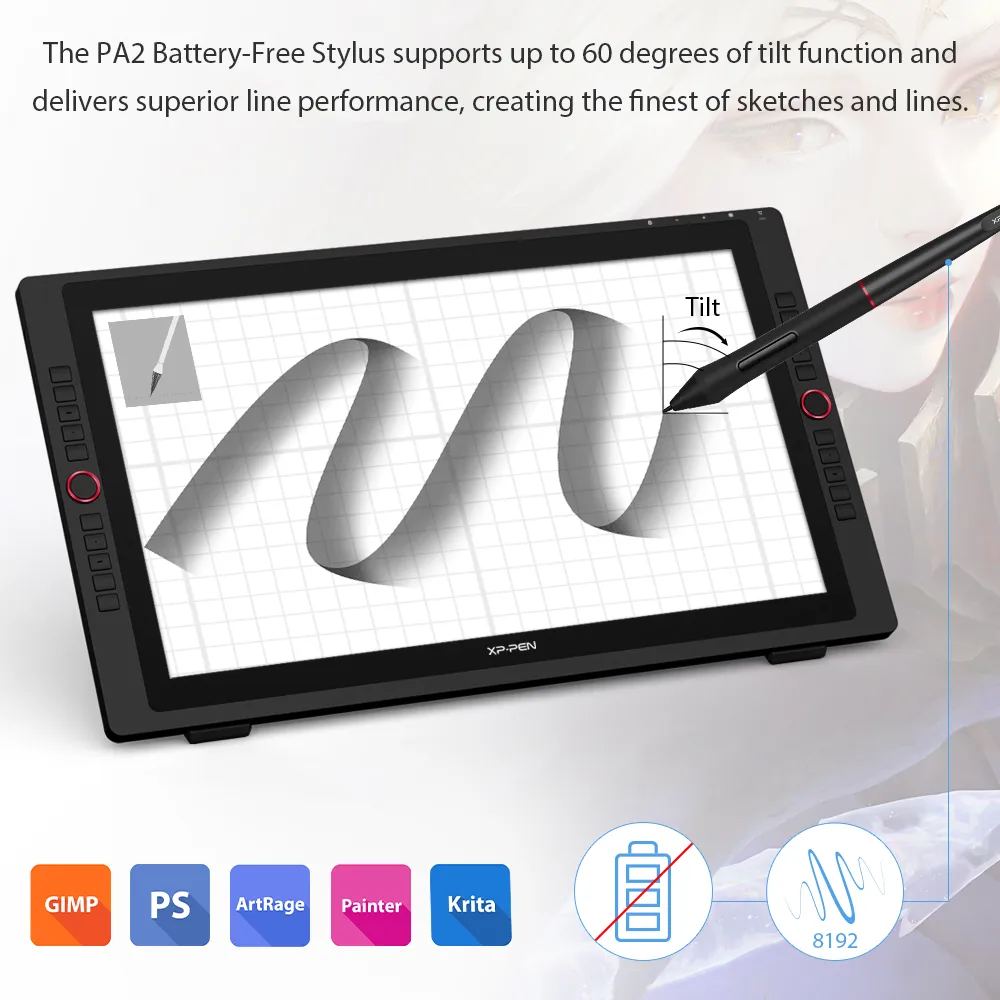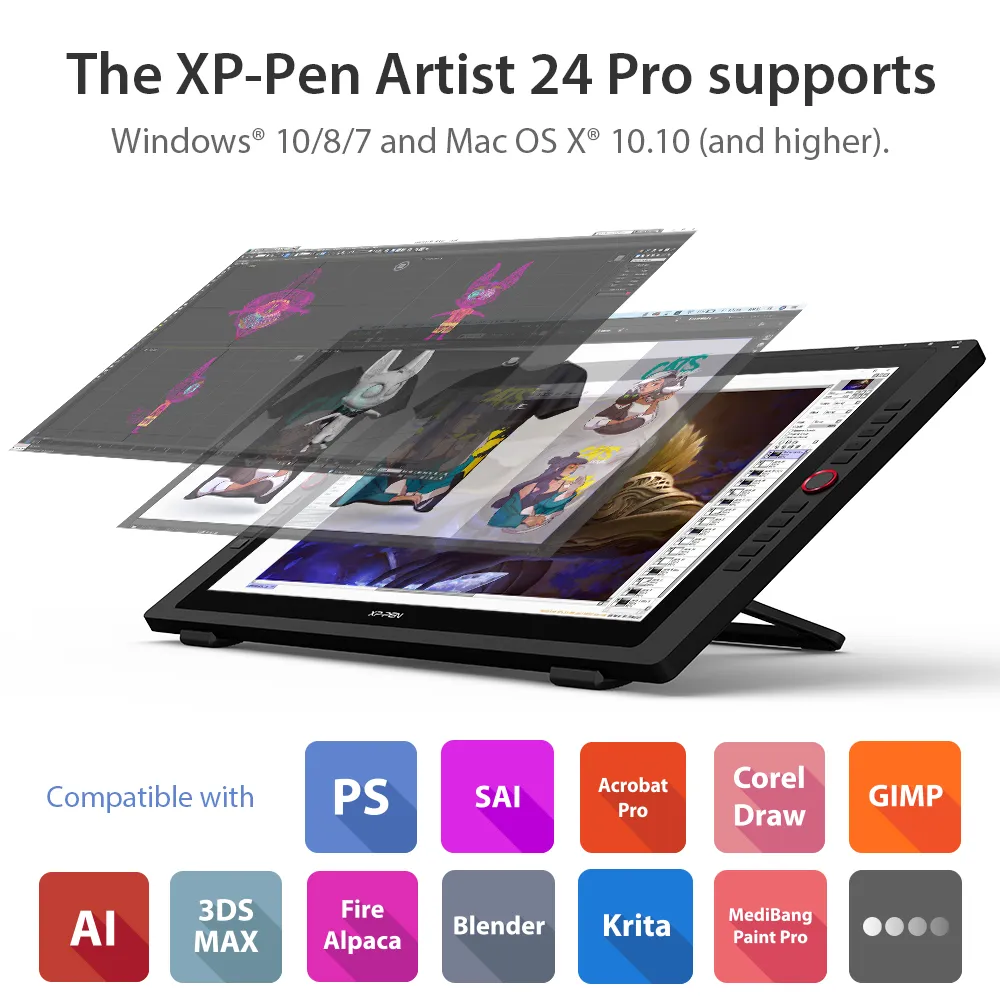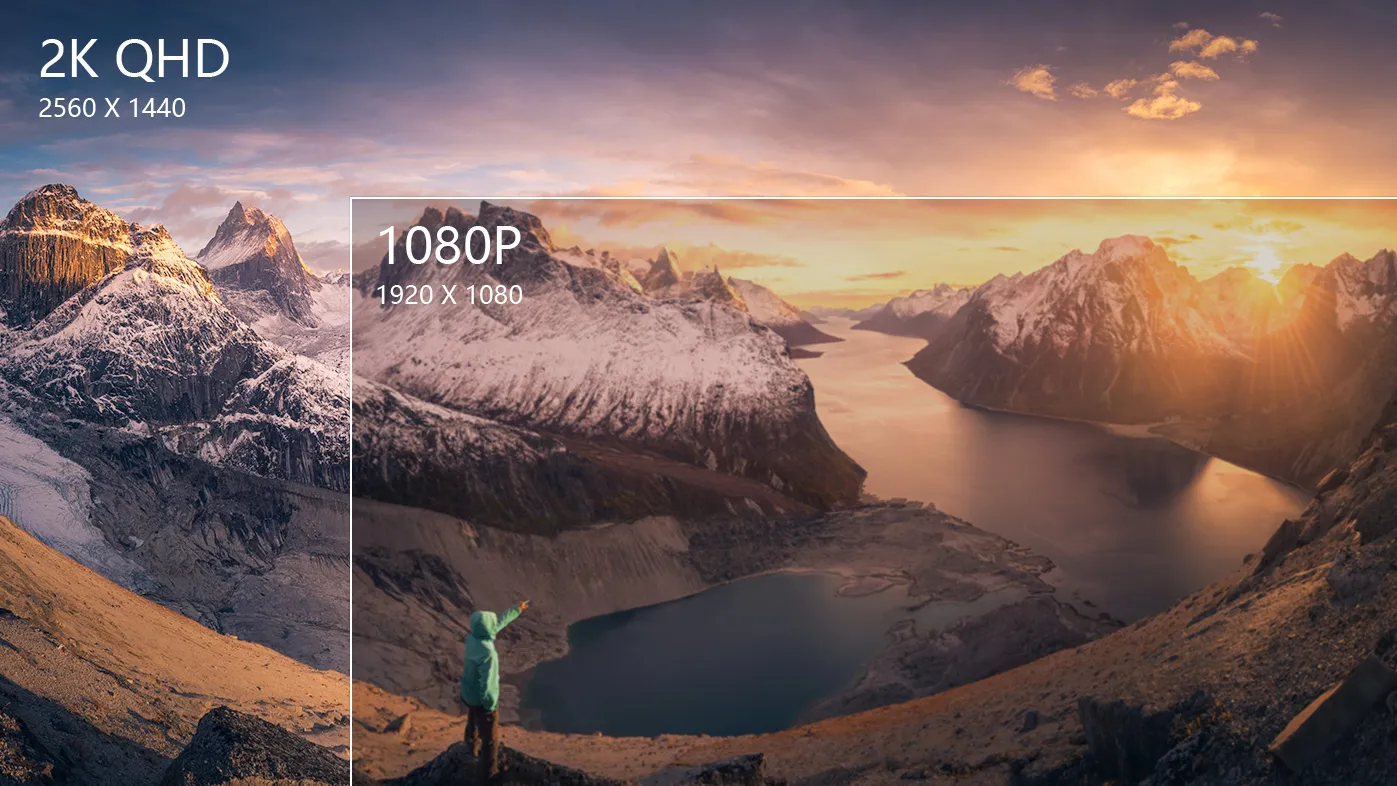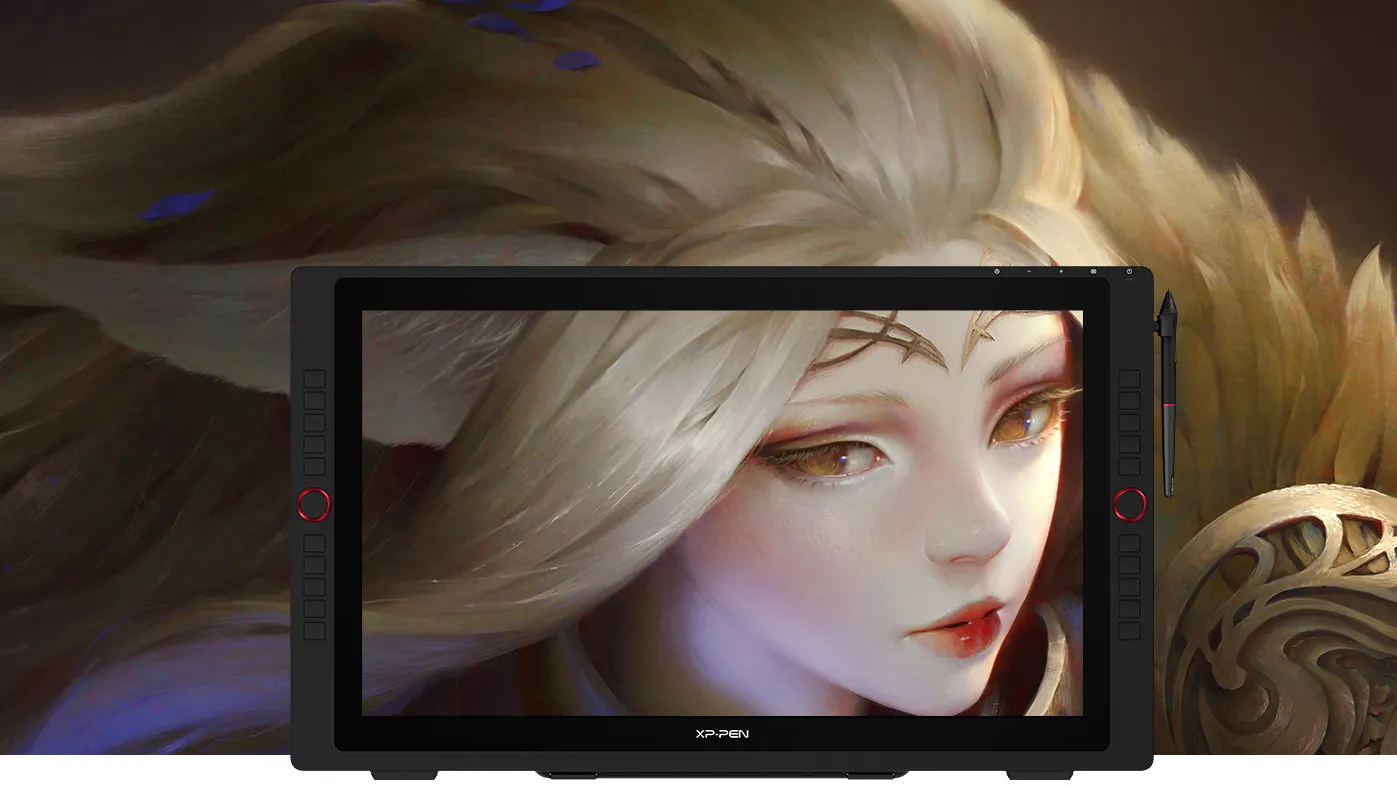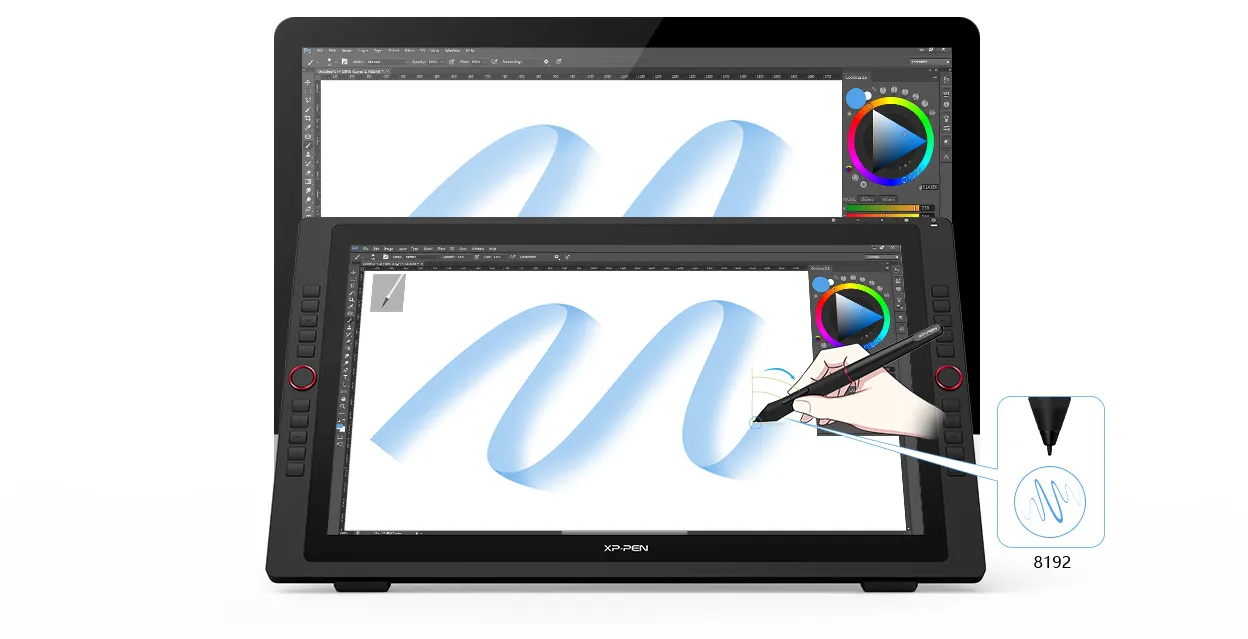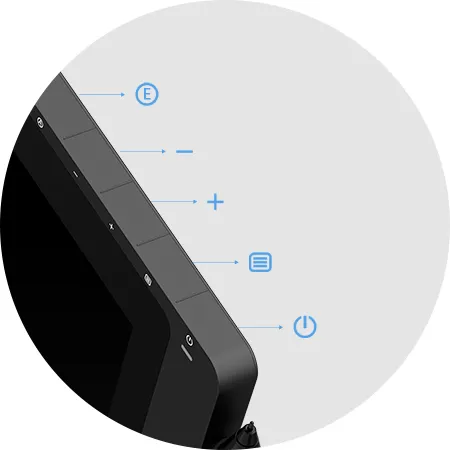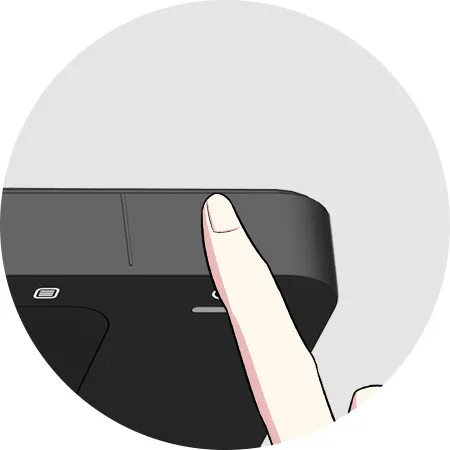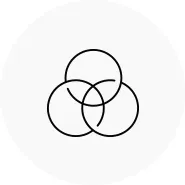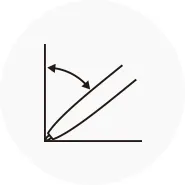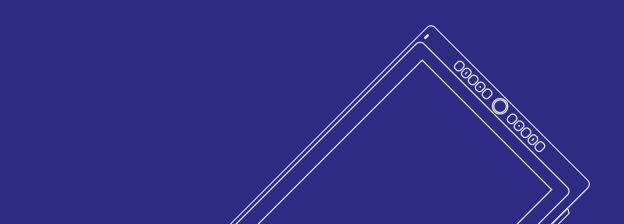Select another country or region to get information and online shopping options applicable to your location.
United States
Accessories
Screen protectors
![Tablet Protective Film ONLY suits for Artist 15.6 /Artist 15.6 Pro /Innovator 16 / Artist 16 Pro]()
![Tablet Protective Film ONLY suits for Deco Pro series (Pack of 2)]()
![Tablet Protective Film ONLY suits for Artist 22R Pro (Pack of 2)]()
![Tablet Protective Film ONLY suits for Artist 12]()
![Tablet Protective Film ONLY suits for Artist 13.3/ Artist 13.3 Pro (2-pack)]()
![Tablet Protective Film ONLY suits for Artist 12 Pro (Pack of 2)]()
![Tablet Protective Film ONLY suits for Star03 and Star06 (Pack of 2)]()
![Paper-like screen protector ONLY suits for Artist 12 (2nd Gen) (Pack of 2)]()
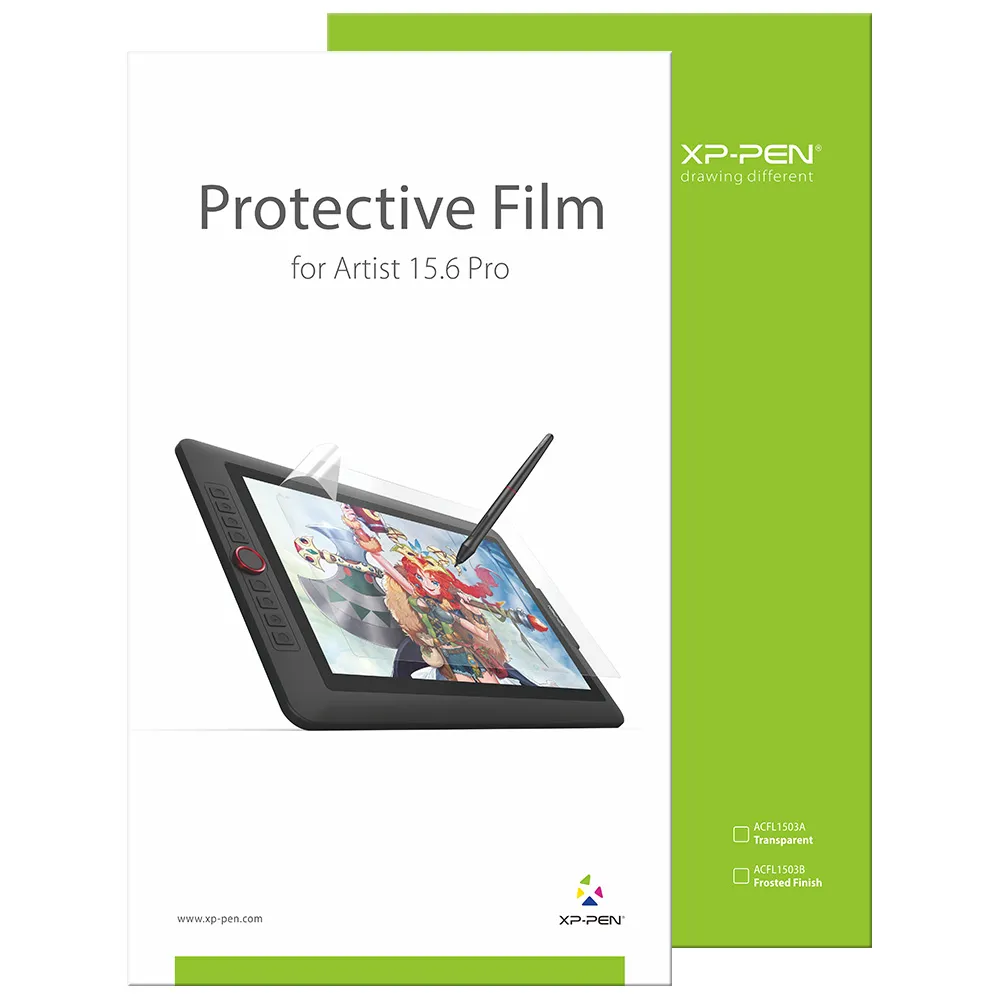
Tablet Protective Film ONLY suits for Artist 15.6 /Artist 15.6 Pro /Innovator 16 / Artist 16 Pro
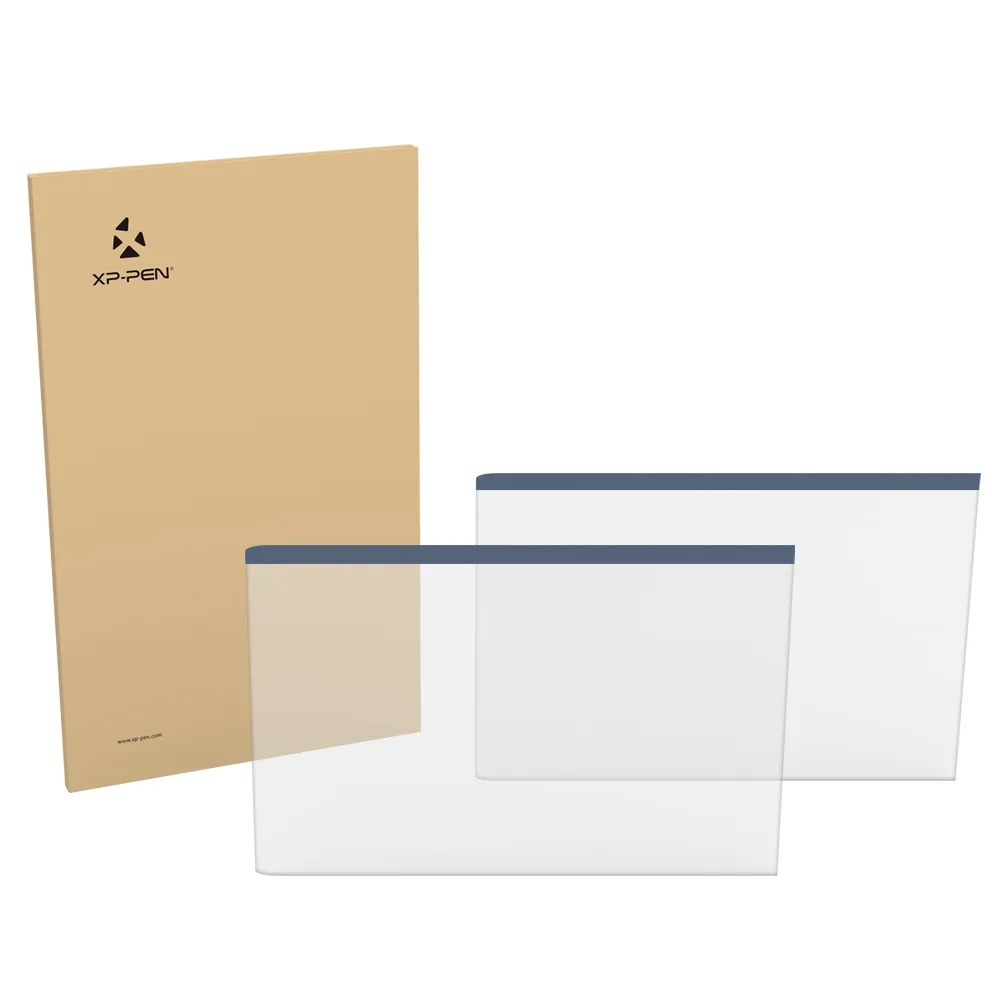
Tablet Protective Film ONLY suits for Deco Pro series (Pack of 2)
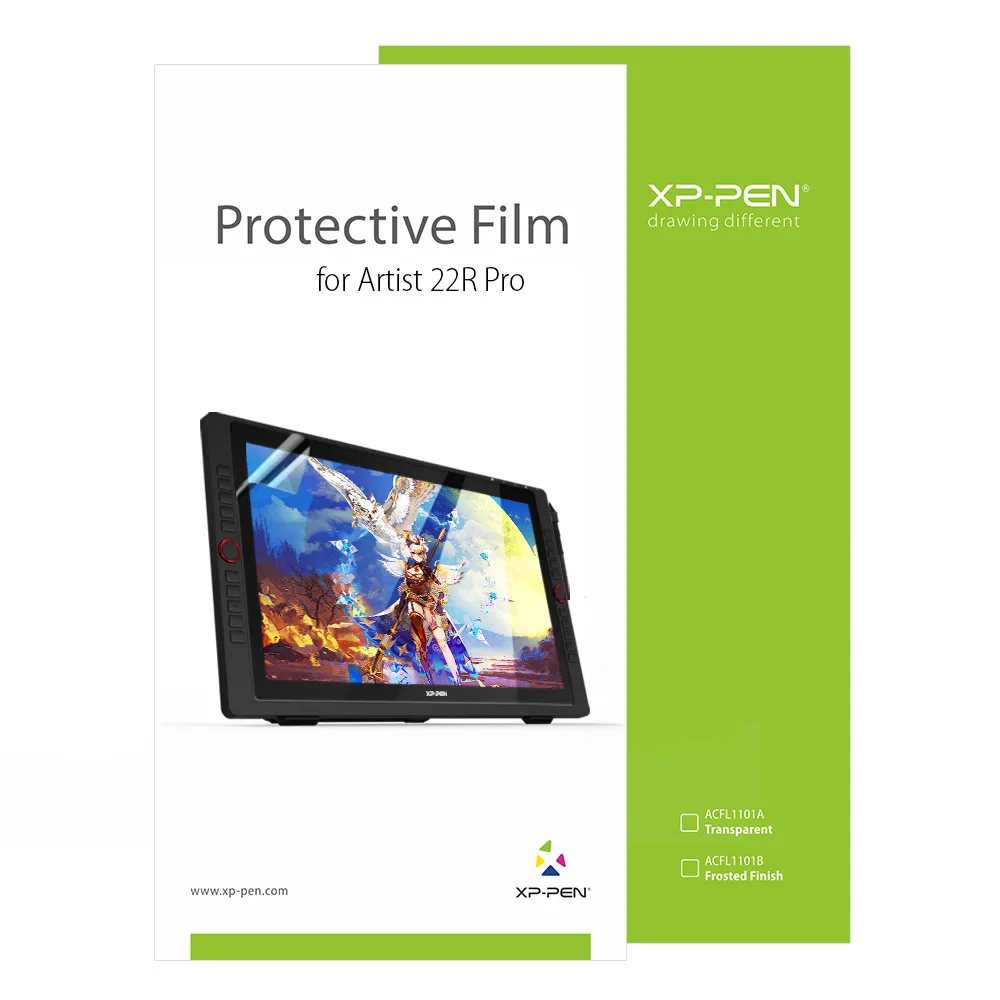
Tablet Protective Film ONLY suits for Artist 22R Pro (Pack of 2)

Tablet Protective Film ONLY suits for Artist 12
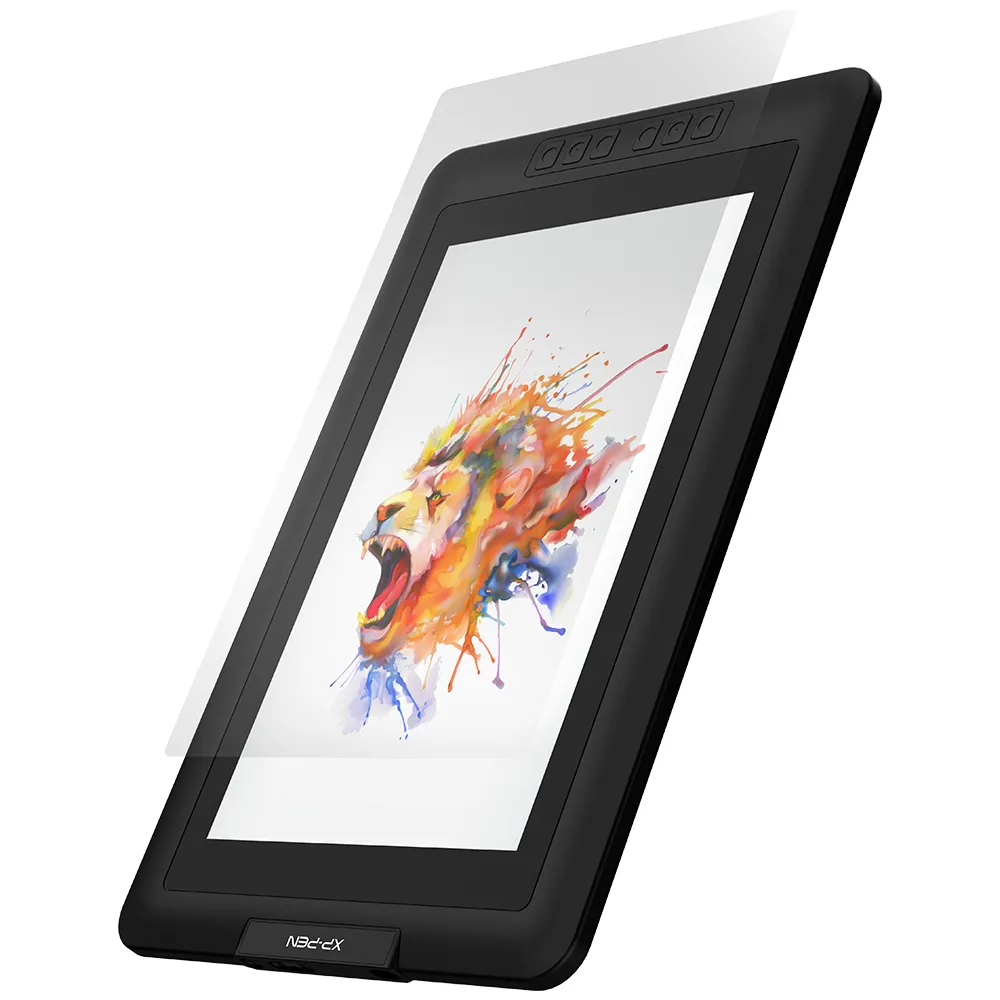
Tablet Protective Film ONLY suits for Artist 13.3/ Artist 13.3 Pro (2-pack)
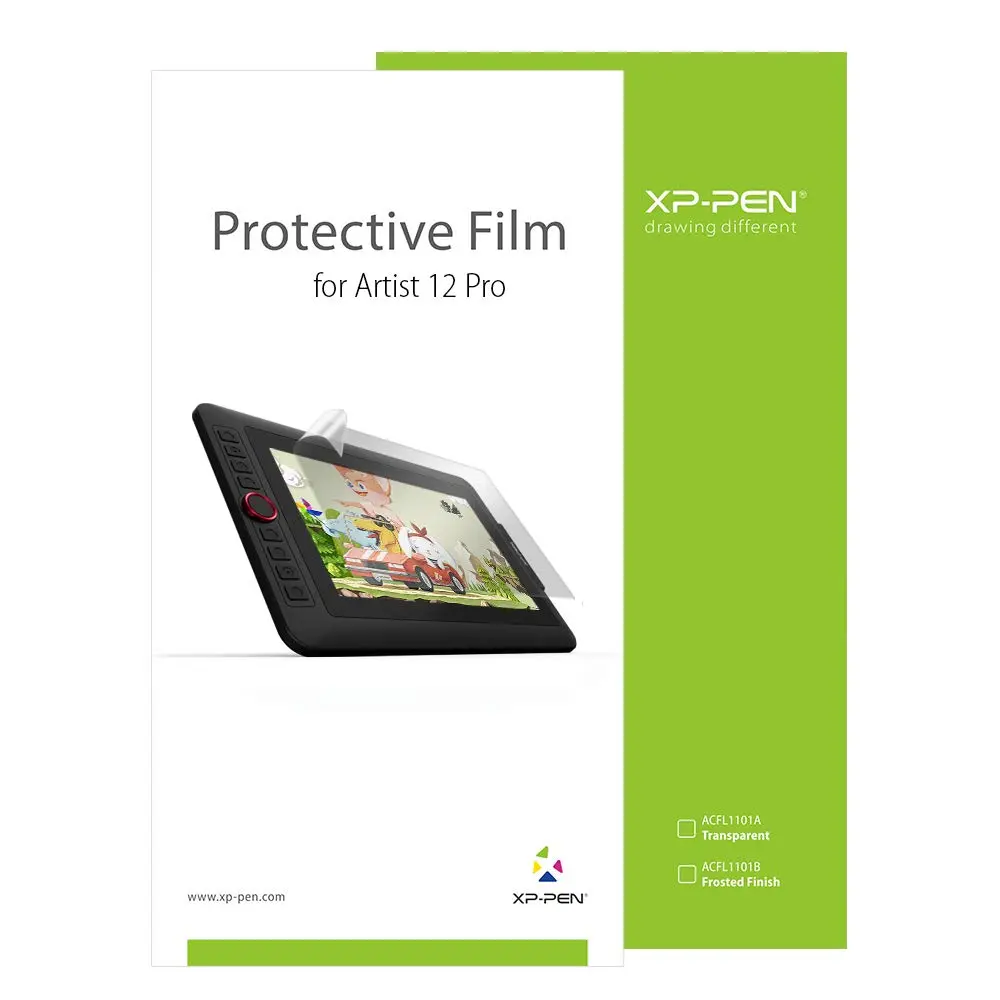
Tablet Protective Film ONLY suits for Artist 12 Pro (Pack of 2)
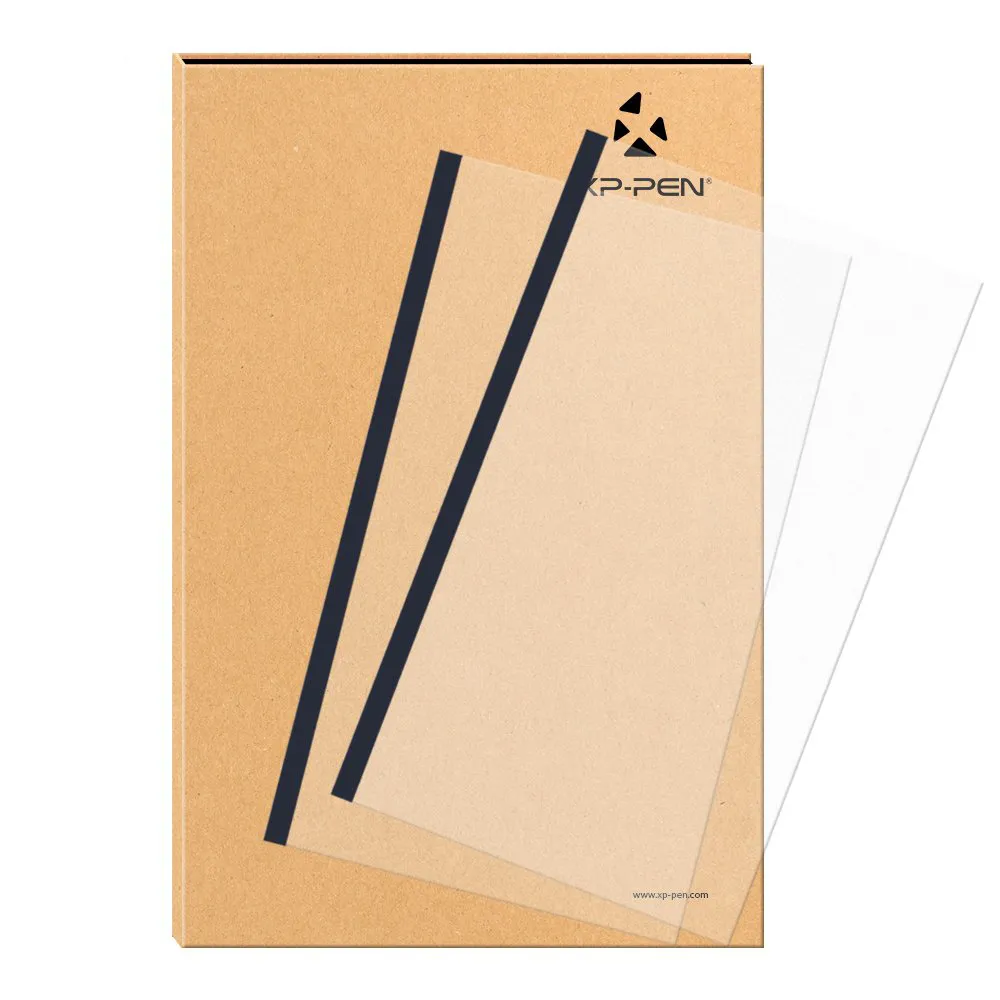
Tablet Protective Film ONLY suits for Star03 and Star06 (Pack of 2)
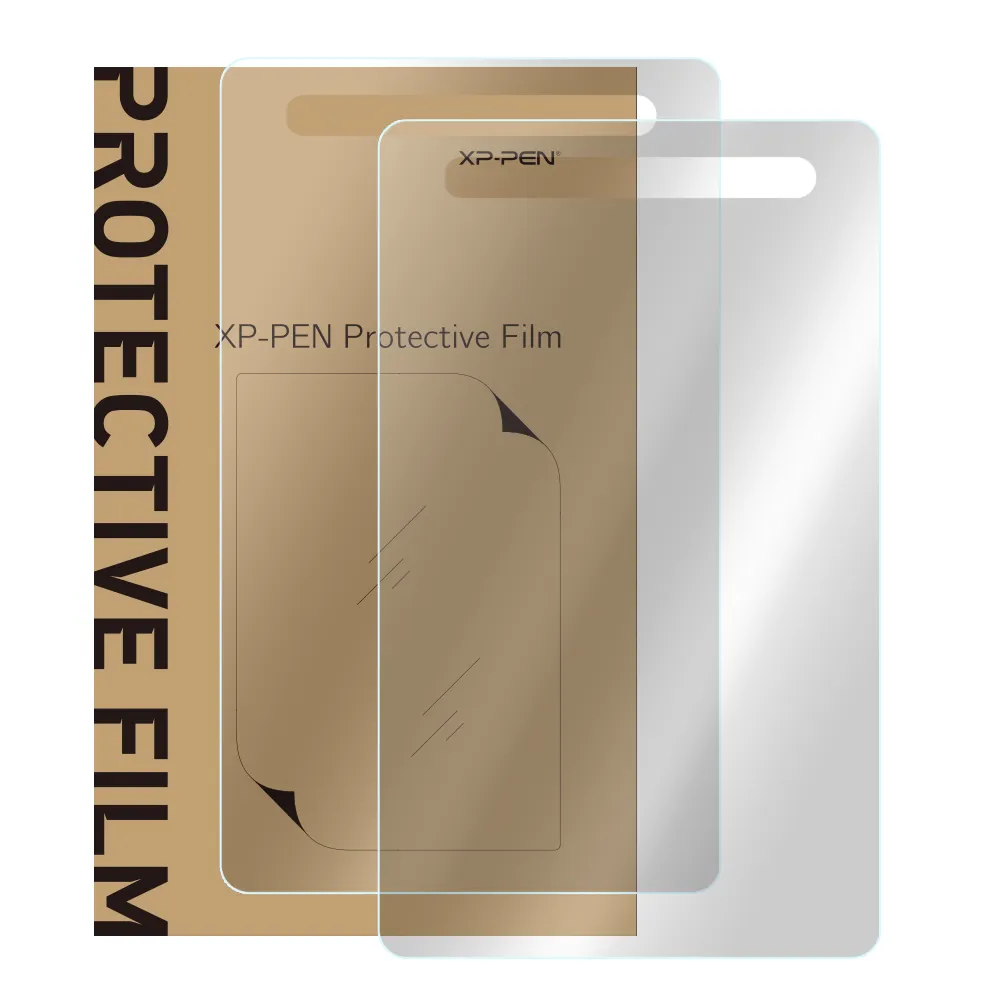
Paper-like screen protector ONLY suits for Artist 12 (2nd Gen) (Pack of 2)
Pen Display
Pad Series
Artist Pro Series
Pen Tablet
Accessories
Stylus
Stands
Drawing gloves
Protective cases
Screen protectors
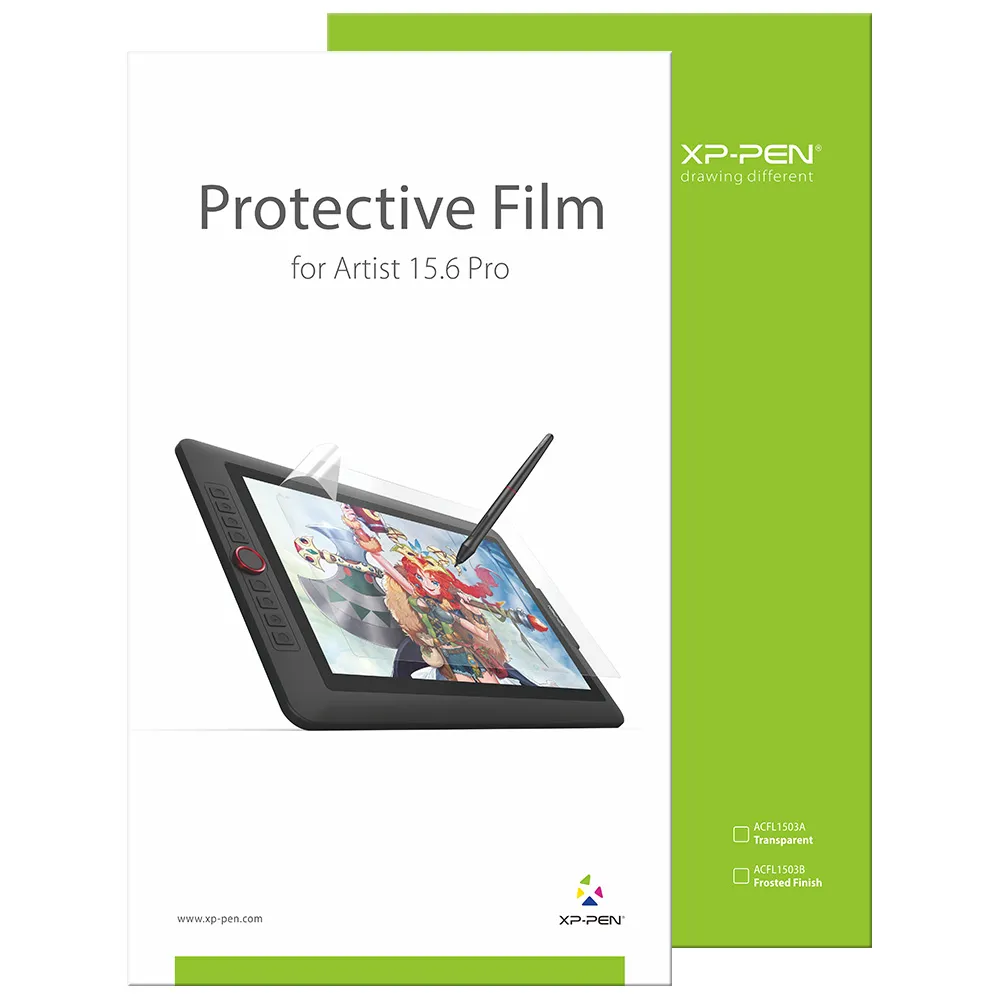
Tablet Protective Film ONLY suits for Artist 15.6 /Artist 15.6 Pro /Innovator 16 / Artist 16 Pro
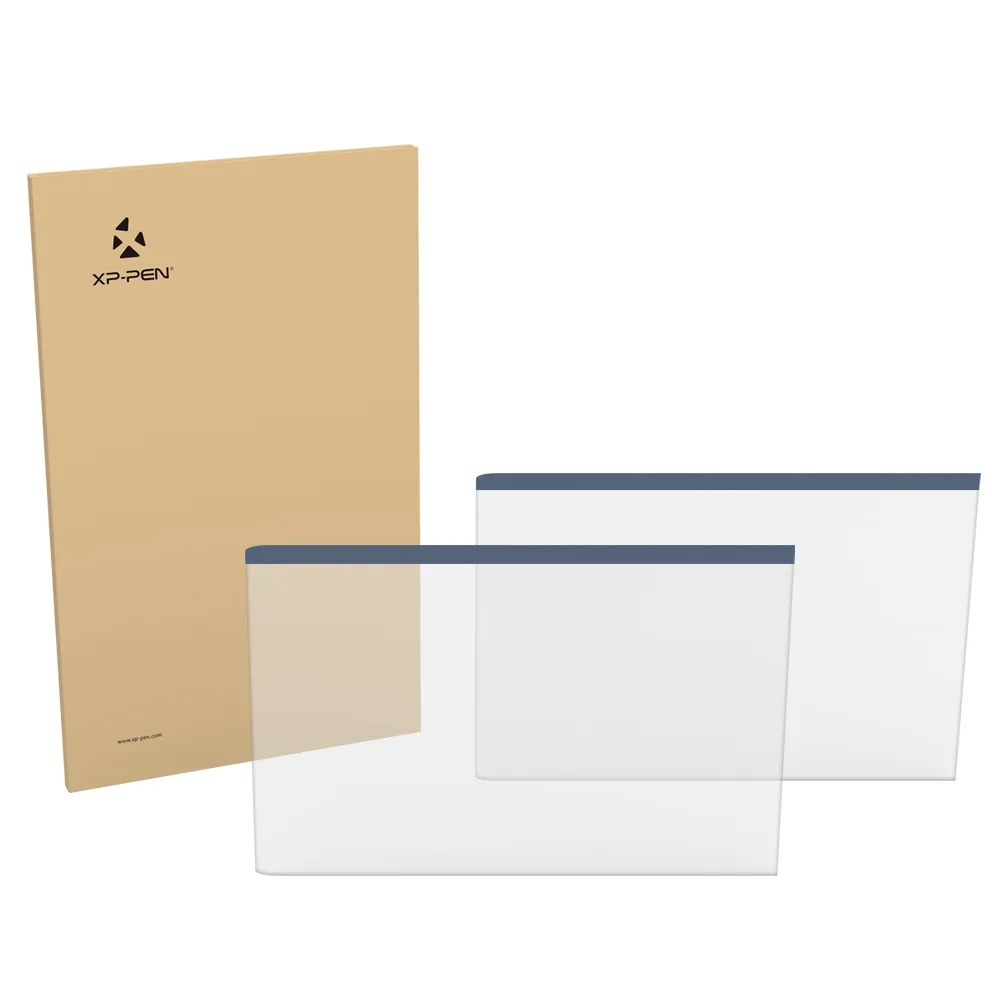
Tablet Protective Film ONLY suits for Deco Pro series (Pack of 2)
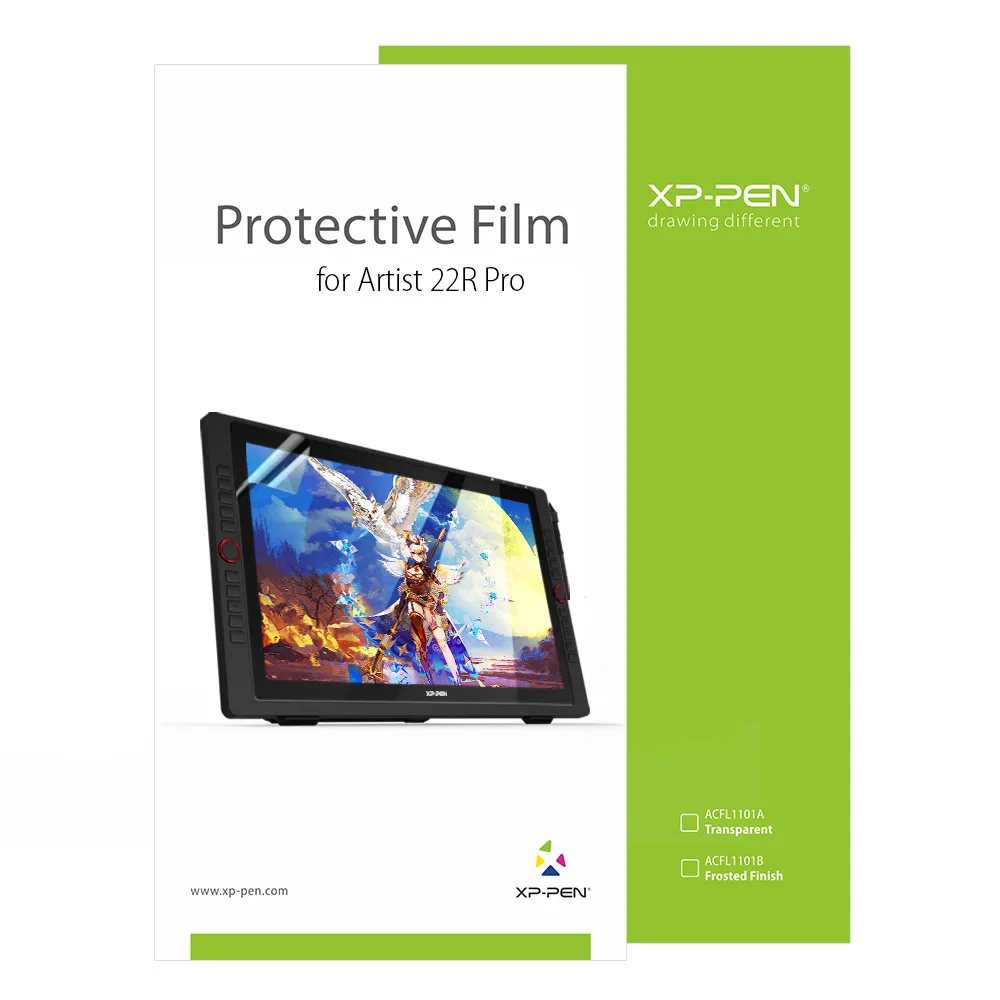
Tablet Protective Film ONLY suits for Artist 22R Pro (Pack of 2)

Tablet Protective Film ONLY suits for Artist 12
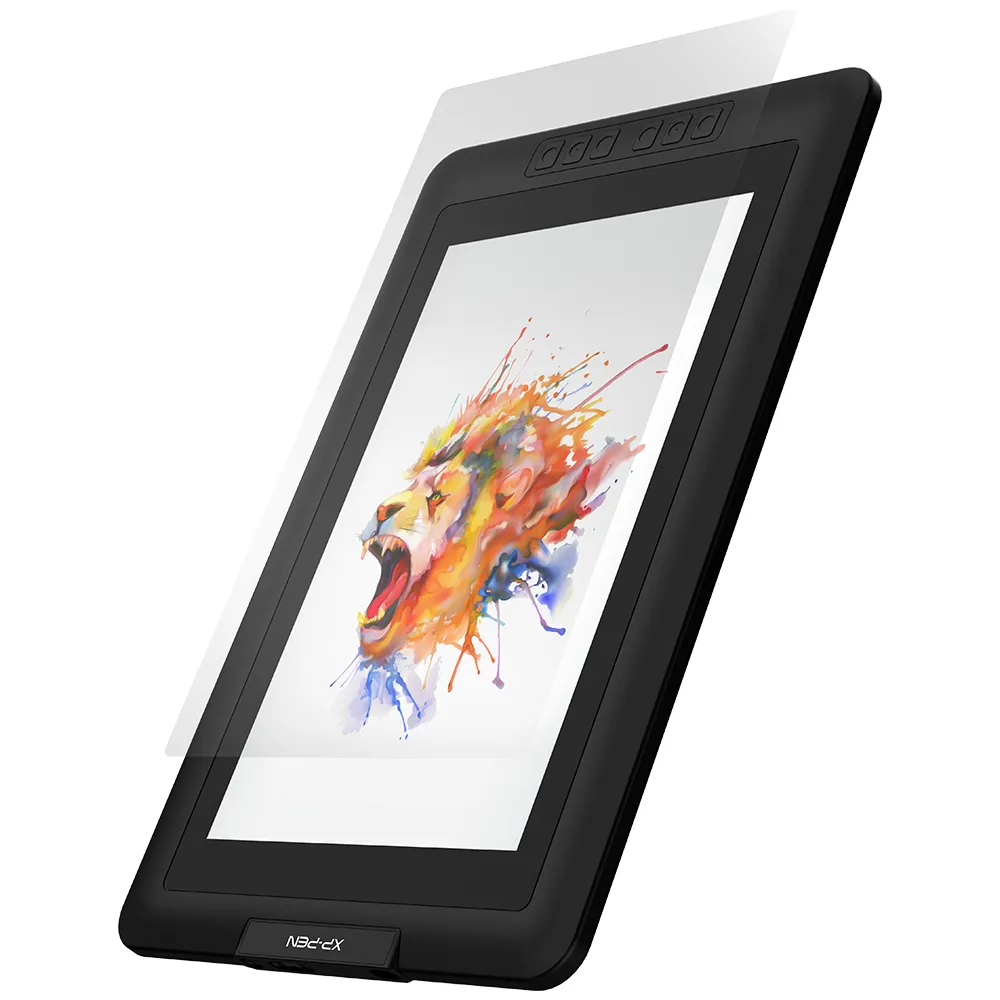
Tablet Protective Film ONLY suits for Artist 13.3/ Artist 13.3 Pro (2-pack)
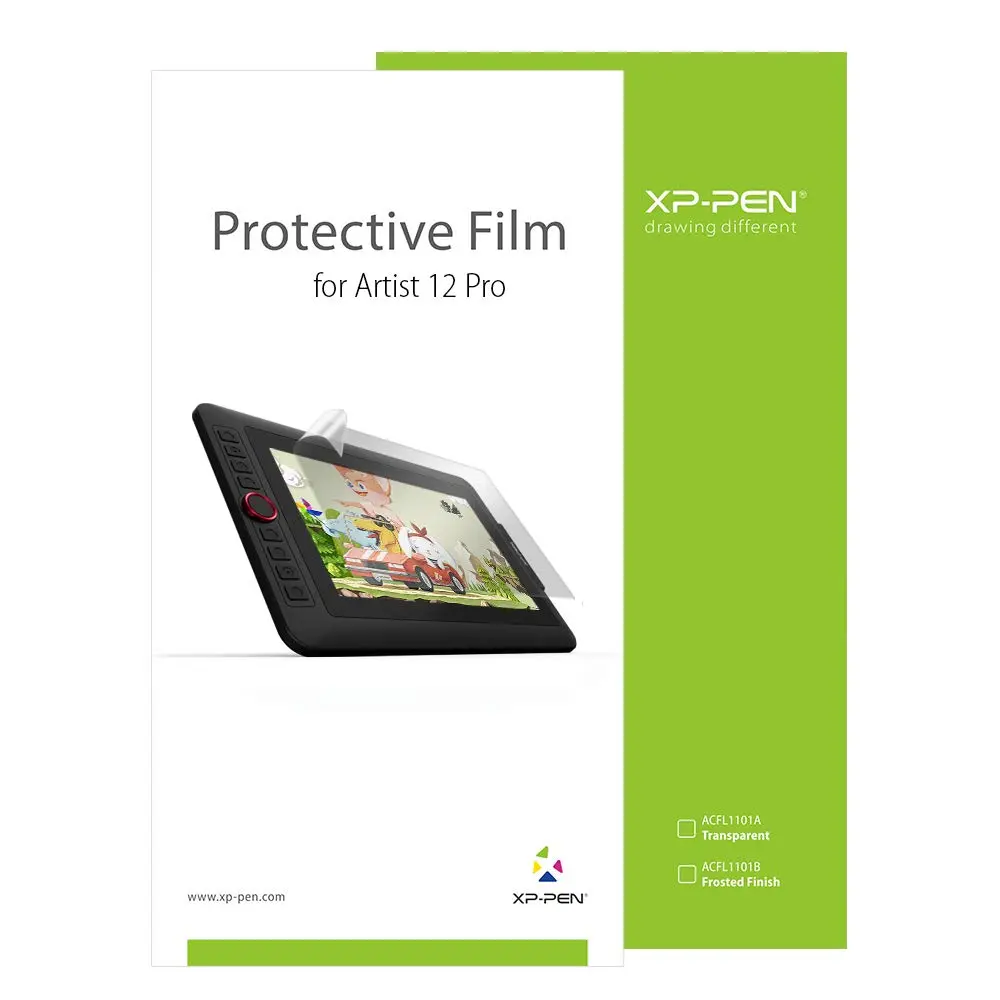
Tablet Protective Film ONLY suits for Artist 12 Pro (Pack of 2)
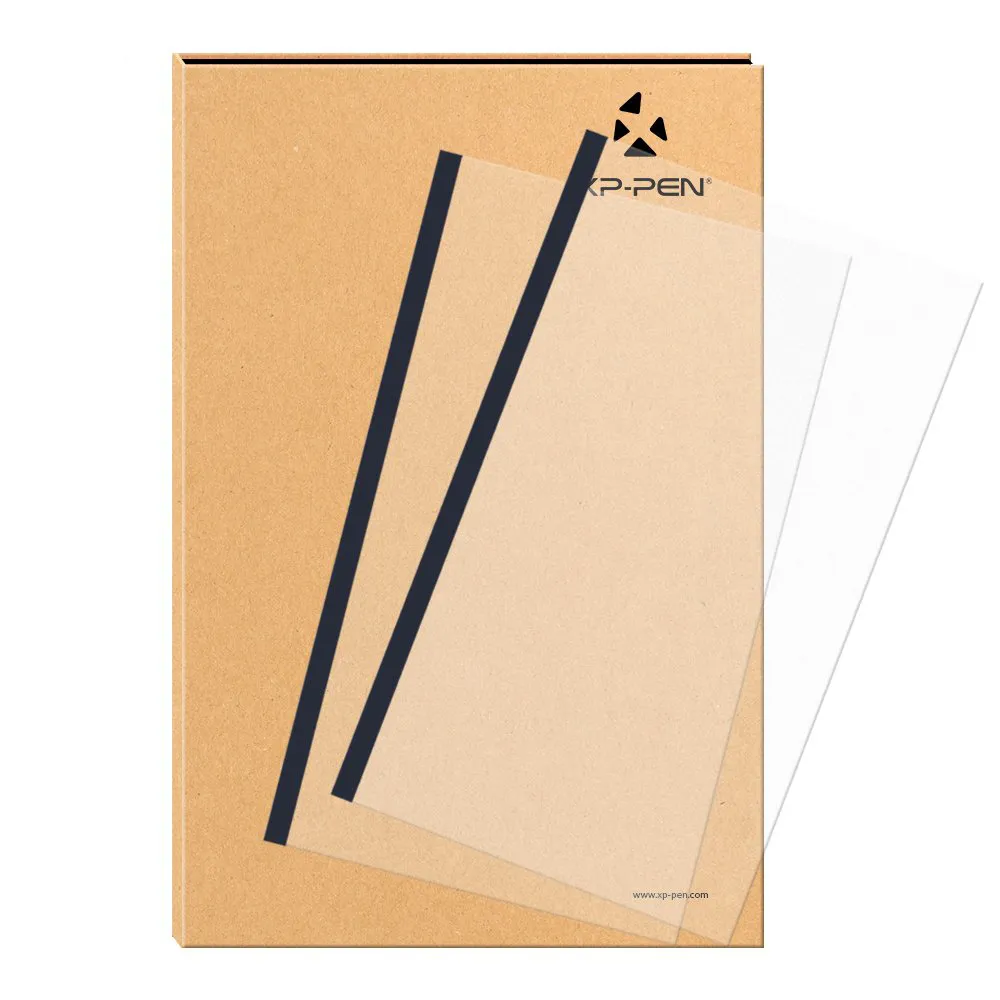
Tablet Protective Film ONLY suits for Star03 and Star06 (Pack of 2)
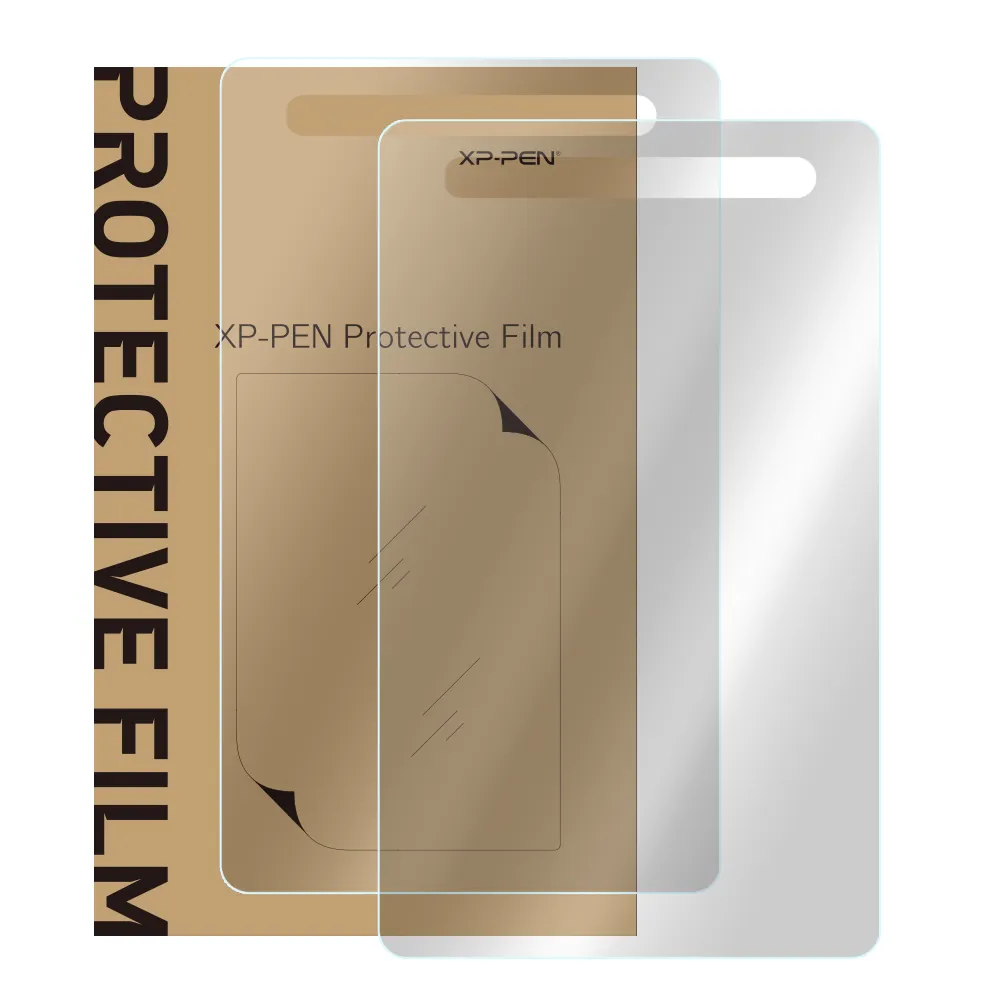
Paper-like screen protector ONLY suits for Artist 12 (2nd Gen) (Pack of 2)
View More
Smart Shopping
Canada