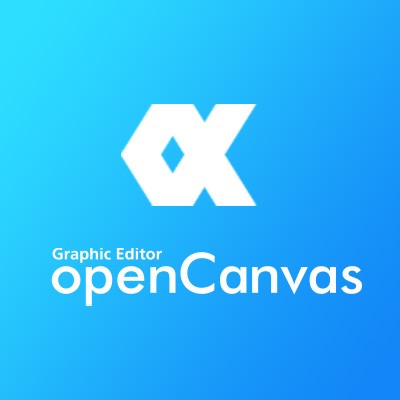
openCanvas——GraphicEditor
openCanvas is a painting software for the Windows® Operating System, suitable for users between beginning to advanced. Equipped with analog-like brush strokes, a functional yet user-friendly interface, and the unique "Event" function that enables you to record and replay your drawing process. openCanvas7 even updates its brush engine to offer more brush options supporting your creative freedom.
Odpowiednie modele: Artist 10 (2nd Generation)、 Artist 16 (2nd Generation)、 Artist 13 (2nd Generation)、 Artist 12 (2nd Generation)、 Artist Pro 16、 Artist 24、 Artist Pro 16TP、 Deco Pro SW/MW、 Artist 22 (2nd Generation)、 Innovator 16、 Artist 24 Pro、 Artist 22R Pro、 Artist 12 Pro、 Artist 13.3 Pro、 Deco Pro S/M、 Artist 15.6 Pro、 Artist 12、 Artist 22E Pro、 Artist 22 Pro、 Artist 16 Pro、 Artist 15.6、 Artist 13.3、 Artist 16、 Artist 22E、 Artist 22、 Artist 10S、 Artist 24 (FHD)、 Artist Pro 14 (Gen 2)、 Deco Pro (Gen 2) Series、 Artist Pro 16 (Gen 2)、 Artist 13.3 V2、 Artist 22 Plus、 Artist 12 Pen Display (2nd Gen) Le Petit Prince Edition、 Artist 16 Pen Display (2nd Gen) Le Petit Prince Edition、 Artist Pro 24 (Gen 2) 4K、 Artist Pro 19 (Gen 2)、 Artist Pro 24 (Gen 2) 165Hz、 Artist 15.6 Pro V2、 Artist 13.3 Pro V2、 Artist Pro 22 (Gen 2)、 Artist 12 3rd
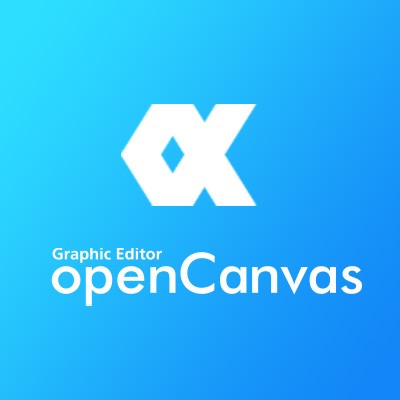
Jak uzyskać oprogramowanie:
Krok 1
Utwórz lub zaloguj się na swoje konto XPPen.
Krok 2
Zweryfikuj numer seryjny swojego zakupu.
Krok 3
Wybierz opcję oprogramowania, znajdź klucz aktywacyjny oprogramowania i odwiedź odpowiednią stronę, aby je zainstalować.
Możesz wybrać tylko jedno oprogramowanie i otrzymać jeden klucz aktywacyjny. Twój wybór nie może zostać zmieniony po potwierdzeniu.
Aby uzyskać bardziej szczegółowe instrukcje, przejdź do https://www.xp-pen.com/forum-65.html