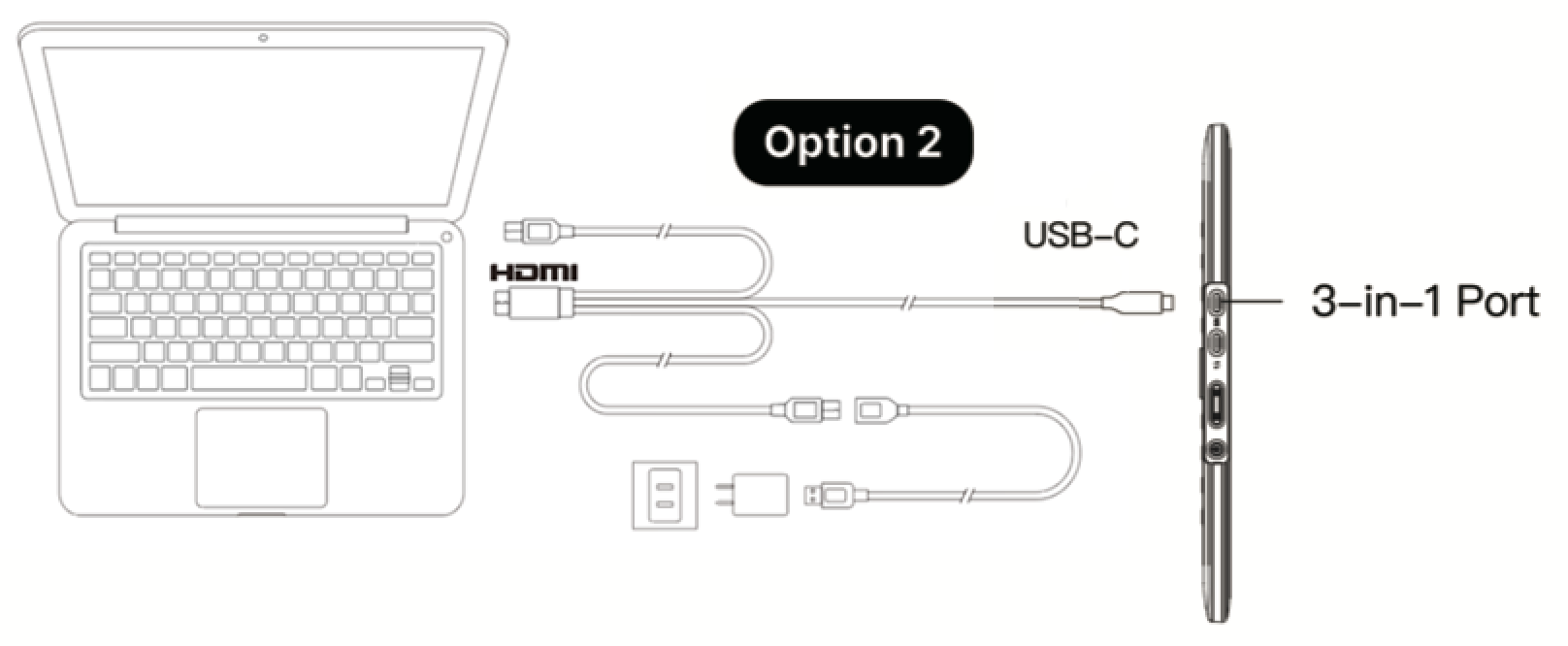How do I connect the Artist 15.6 Pro V2 to a computer?
You can connect it to your computer using the steps in option 1 or 2, depending on your computer's setup.
Option 1:
Connect to a computer with a USB-C port that supports DisplayPort output.
1.Insert one end of the USB-C to C cable into the full-featured USB-C port on the Artist 15.6 Pro V2.
2.Insert the other end into a USB-C port that supports DisplayPort output on your computer.
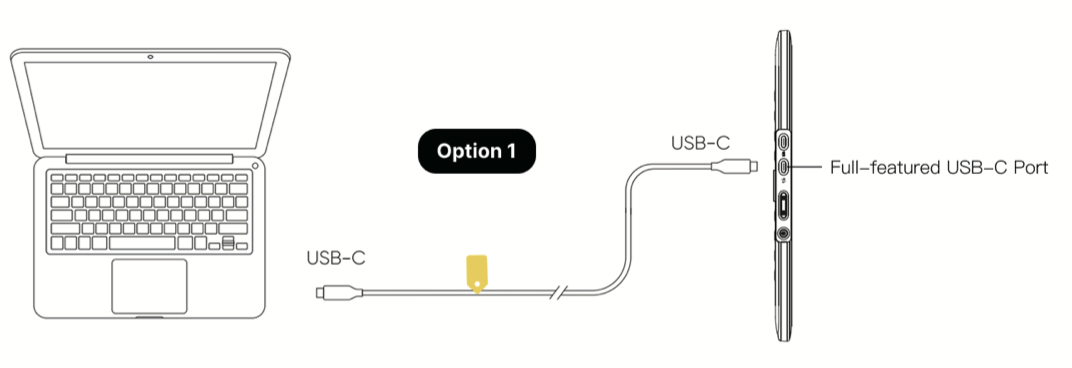
Option 2:
Connect to a computer with USB-A and HDMI ports.
1.Insert the USB-C cable into the 3 in 1 port on the Artist 15.6 Pro V2.
2.Insert the black USB-A and HDMI cables into their respective ports on your computer.
3.lf the screen flickers or does not power on, also connect the red USB-A plug to the power adapter for power supply. lf cable length is insuffcient, use the included Power Extension Cable.