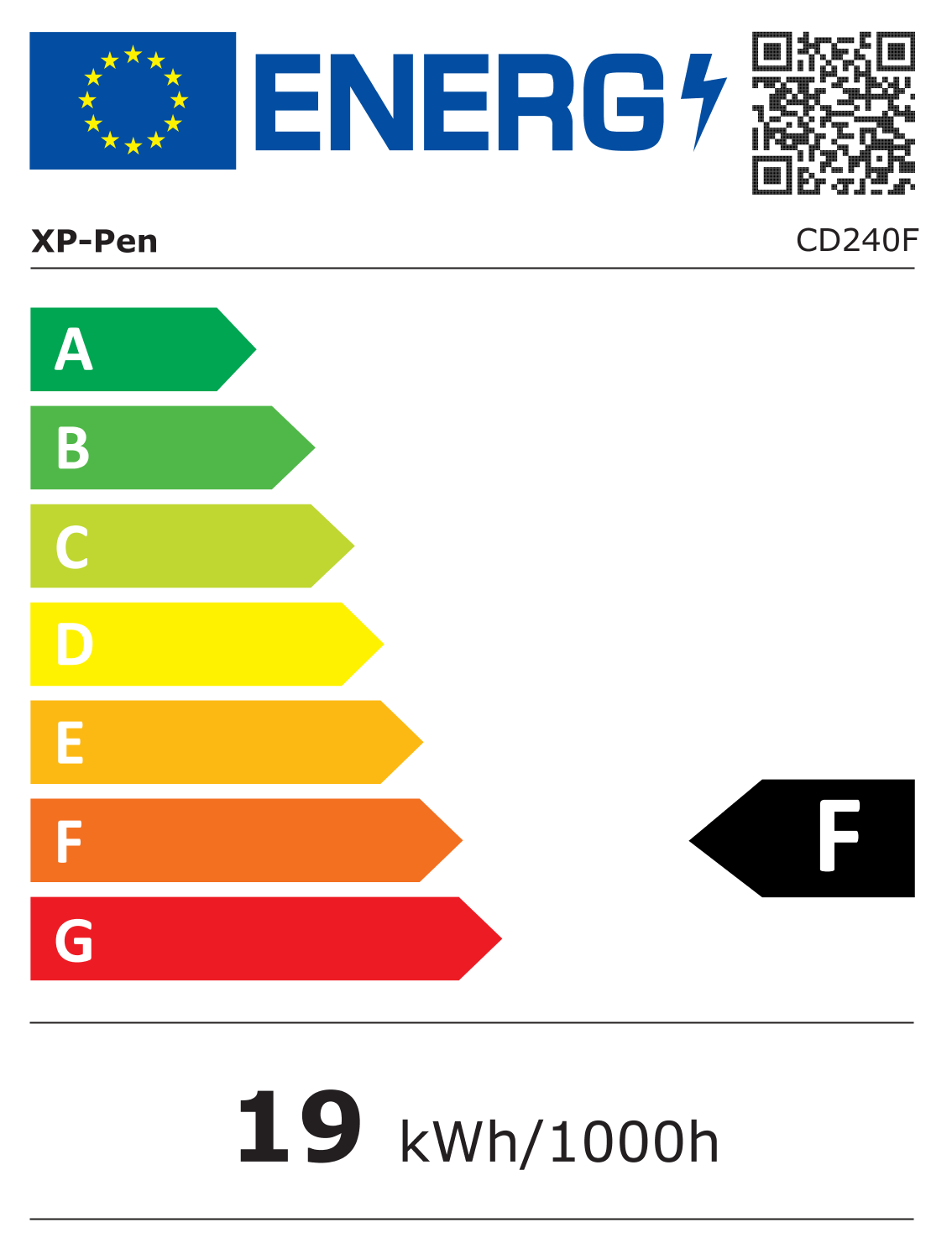Artist 24 Drawing Display 
Go Big! Vision and Creativity.


Fully laminated display,
uplevel clarity further.
The 23.8-inch 1920x1080 display is painstakingly crafted with fully-laminated technology and anti-glare matte texture. So it delivers a sensation of drawing on paper and brings out every detail of exceptional clarity. Now time to release your inner artist.
Fully laminated Anti-glare matte film
23.8 inches


A galaxy of colors
to be impressed
Featuring a color gamut of 132% sRGB and a contrast ratio as sharp as 3000:1, the Artist 24 (FHD) delivers natural color transition, super color accuracy and saturation to bring your wildest ideas to life.


Let the pen do the magic
Battery-free P05R stylus lets you focus more on creation without disruption of charging. 8192 levels of pressure sensitivity pinpoint every stroke, light or heavy, to ensure smooth and delicate line presentation. With 60° tilt recognition, simply tilt your pen to add shades to your creation.
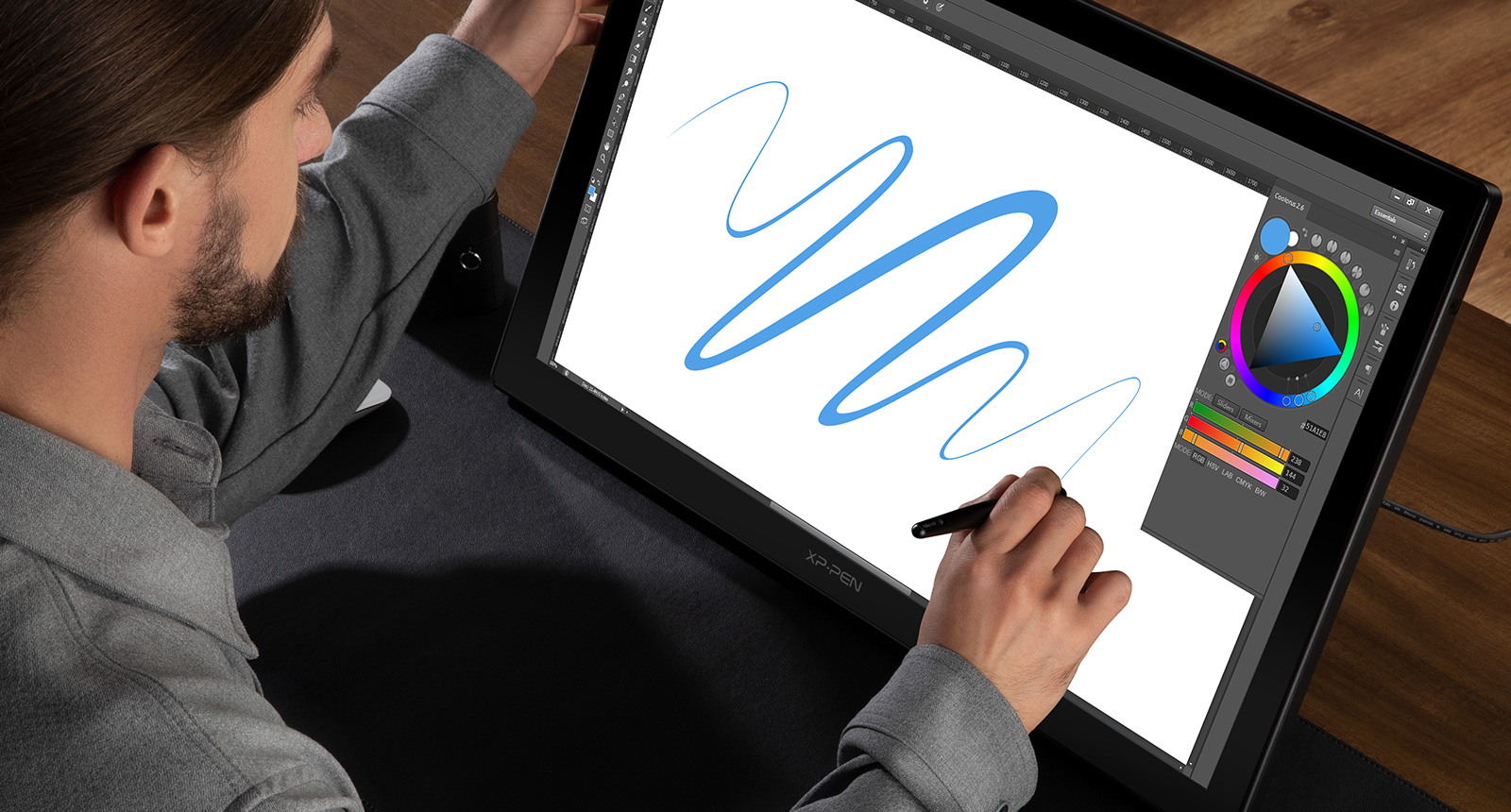



Handy. In and out.
Keep your pen in place with the high-class streamlined pen holder (contains extra pen nibs). Flatters your workspace just sitting aside.
Pick it up when inspiration strikes. Easy to carry. Always available and organized.


Create in comfort over
an adjustable stand
Whatever drawing posture you prefer, the Artist 24 (FHD) meets your needs with adjustable angles from 16° to 90°, simply with a light push. Stay on top of all tasks in the most natural working position.
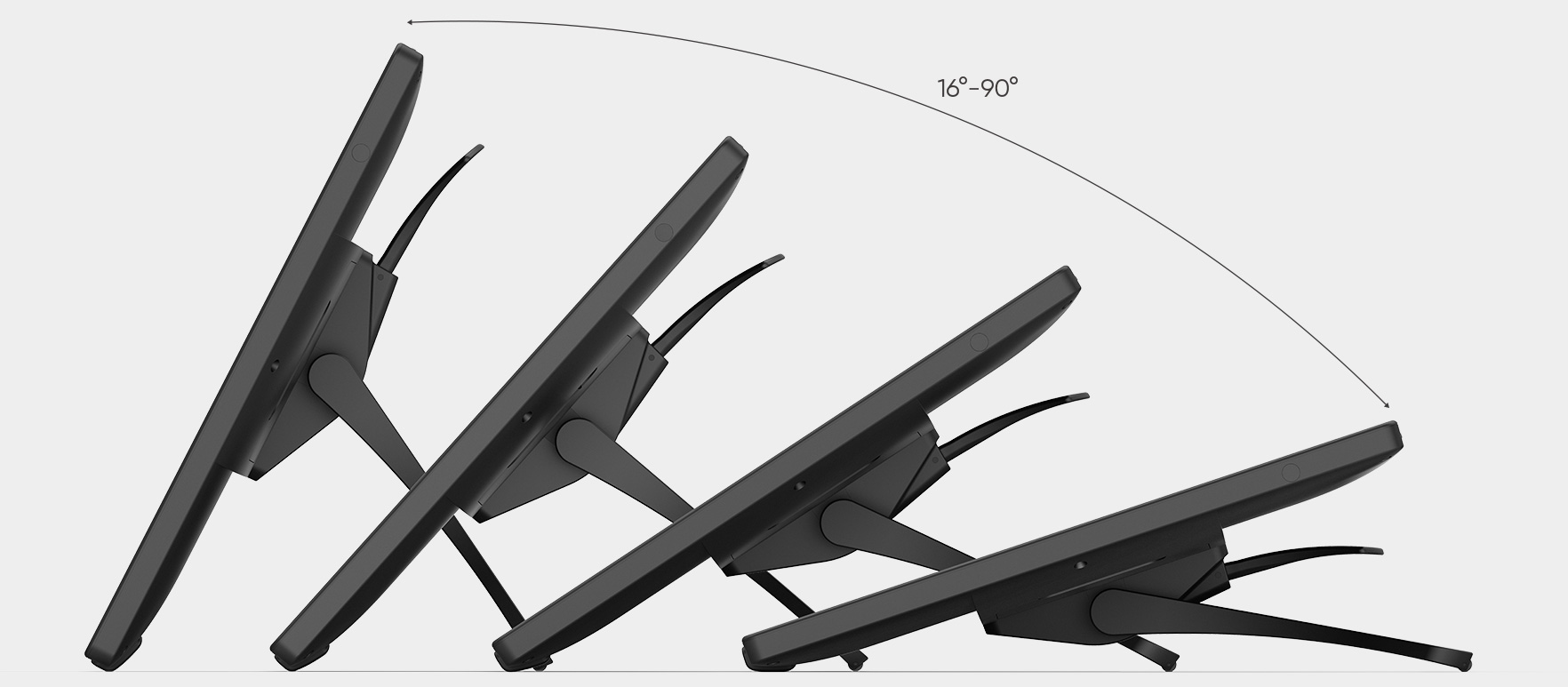
Even more versatile when
connected with an external mount
The Artist 24 (FHD) comes with a universal VESA hole pitch for an external mount, ranging from clip-ons, through-holes, wall-mounted ones to desk sets -- so you can build a mighty art space. Tilt the display to a better angle, maneuver closer for a drawing position that suits you, push it to the side for free space when needed, or whichever way you like.
VESA size: 100x100mm
Note: The mount is not included in the package.


Connect and go
Instead of messing your table with a pile of cables, the Artist 24 (FHD) can be easily connected to your PC/Mac simply with a USB-C to USB-C cable. Connect, set, and go.
USB-C to USB-C cable
(Included in the package)
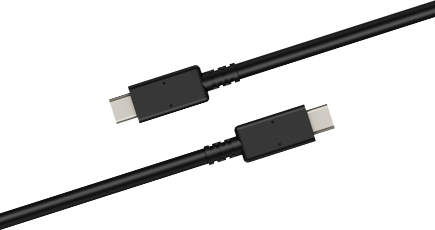


One display for all fun
The Artist 24 (FHD) is more than a drawing display. Unlock more possibilities by extending or projecting contents to this 23.8-inch big screen for an expansive, immersive viewing experience, whether for creation, games, videos, or entertainment.



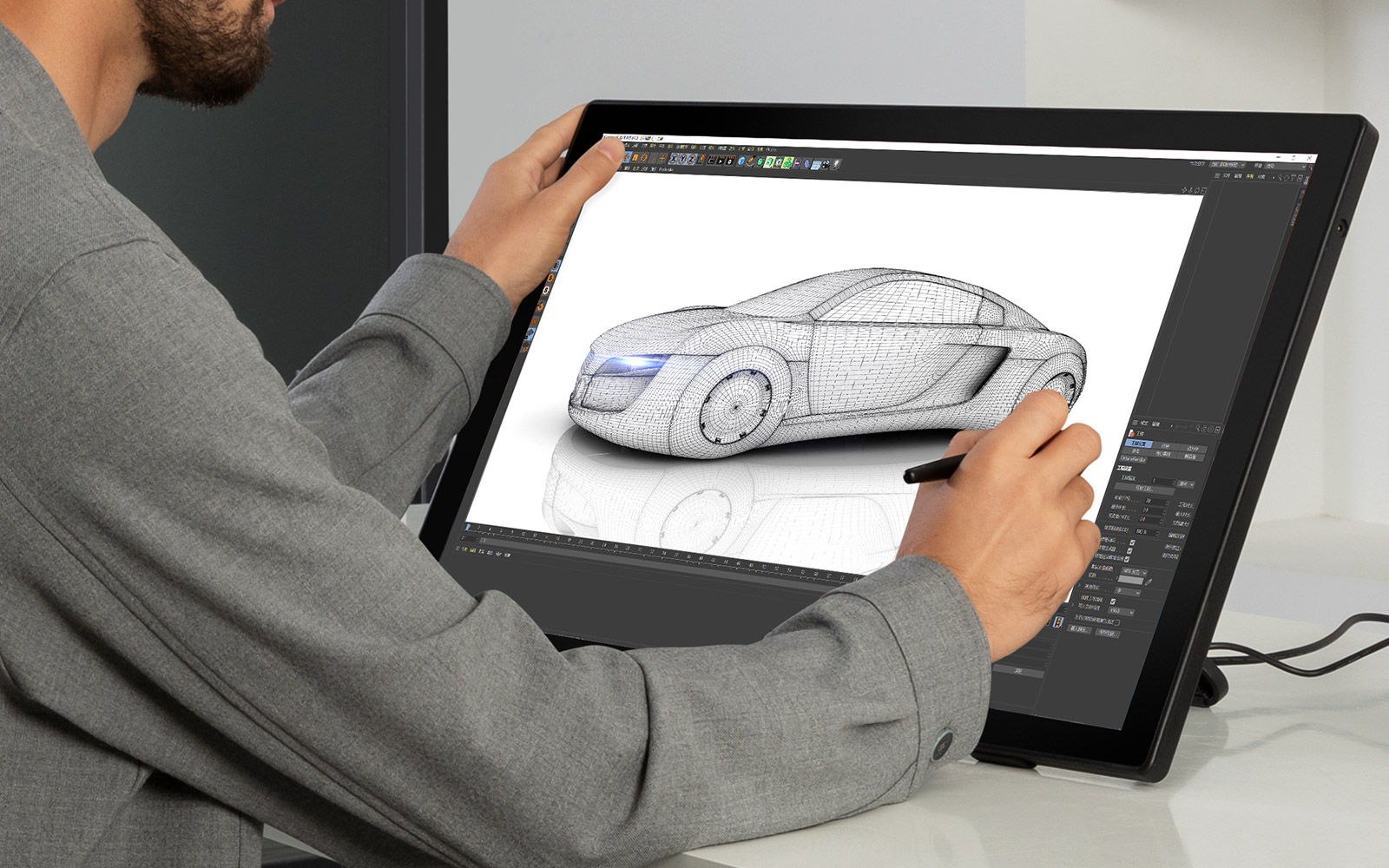



Highly compatible
The Artist 24 (FHD) supports Windows 7 (or later), macOS X 10.10 (or later), Chrome OS 88 (or later), and Linux (detailed versions).

It's also compatible with popular digital art software, such as Adobe Photoshop, Illustrator, SAI, CDR, GIMP, Krita, MediBang, FireAlpaca, and Blender 3D.

Product Gallery






Key specs to stand out
590 × 361 × 34mm
EMR (Electro-magnetic Resonance)
60° tilt
8192 levels
220 RPS (max)
5080LPI
10mm
P05R battery-free
Fully laminated
Anti-glare
Show more
| Product Name | Artist 24 drawing display (FHD) |
| Product Model | CD240F |
| Dimensions | 590 × 361 × 34mm |
| Active Area | 526.85 × 296.35mm |
| Display Resolution | 1920 x 1080 |
| Color Gamut (typical) | 98% Adobe RGB, 132% sRGB |
| Physical Buttons | 5 |
| Stylus | Battery-free P05R stylus |
| Tilt | 60° |
| Pressure Levels | 8192 |
| Contrast | 3000:1 |
| Resolution | 5080LPI |
| Report Rate | 220 RPS (max) |
| Reading Height | 10mm |
| Accuracy | ±0.5mm (center), ±1.5mm (corner) |
| Ports Included | 1 x USB-C, 1x HDMI, 1 x DC-IN, 1 x Headphone |
| Viewing Angle | 178° |
| Adjustable Stand | 16°-90° |
| Brightness | 250 cd/㎡ |
| VESA Hole Pitch | 100 × 100mm |
| Power Input | DC 12V/3A |
| Compatibility | Windows 7 (or later), macOS X 10.10 (or later), Chrome OS 88 (or later), Linux |
| Certifications | FCC/CE/EAC/NOM/PSE/WEEE/RCM/KC/RoHs/BIS |
| Energy Label |  |
Package includes:
1 × Pen Display
1 × P05R Battery-free Stylus
1 × Pen Holder (comes with 8 extra pen nibs)
1 × Adjustable Stand
1 × USB-C to USB-C Cable
1 × USB-A to USB-C Cable
1 × HDMI Cable
1 × Power Adapter
1 × Power Cable
1 × Service Note
1 × Quick Guide
1 × Warranty Card
1 x Black Drawing Glove
1 × Cleaning Cloth
| Linux OS | Version | Package Format | Supported Software |
| Arch | Arch Linux2019.12.01(64-bit) | .deb, .sh | GIMP, Krita |
| Centos | Centos7.0(64-bit) | .rpm, .sh | GIMP |
| Centos8(64-bit) | .rpm, .sh | GIMP, Krita | |
| Debian | debian-9.5.0-amd64-netinst(64-bit) | .deb, .sh | GIMP, Krita |
| elementary OS | elementary OS 5.0(64-bit) | .deb, .sh | GIMP, Krita |
| ezgo Linux | ezgo14(64-bit) | .deb, .sh | GIMP, Krita |
| Fedora | Fedora32(64-bit) | .rpm, .sh | GIMP, Krita |
| Mageia | Mageia-7.1(64-bit) | .rpm, .sh | GIMP, Krita |
| Manjaro | manjaro-xfce-20.1.2-201019(64-bit) | .deb, .sh | GIMP |
| Mint | linuxmint-18.2-cinnamon-64bit | .deb, .sh | GIMP, Krita |
| OpenSUSE | openSUSE-Tumbleweed(64-bit) | .rpm, .sh | GIMP, Krita |
| Pop!_OS | pop-os_19.10(64-bit) | .deb, .sh | GIMP, Krita |
| Red Hat | Red Hat7(64-bit) | .rpm, .sh | GIMP |
| Ubuntu | Ubuntu14.04(64-bit) | .deb, .sh | GIMP, Krita |
| Ubuntu16.04(64-bit) | .deb, .sh | GIMP, Krita | |
| Ubuntu17.04(64-bit) | .deb, .sh | GIMP, Krita | |
| Ubuntu18.04(64-bit) | .deb, .sh | GIMP, Krita | |
| Ubuntu19.04(64-bit) | .deb, .sh | GIMP, Krita | |
| Ubuntu20.04(64-bit) | .deb, .sh | GIMP, Krita |
| Function | Krita 4.3.0 | Gimp 2.10.20 | Inkscape 0.92 |
| Pen Pressure Sensitivity | |||
| Tilt | |||
| Mouse Function | |||
| Eraser Button (Stylus:PH01, P06) | |||
| Switch between Pen and Eraser Modes | |||
| *If you have any further queries, please do not hesitate to contact us at service@xp-pen.com. | |||
Linux OS
Centos8(64-bit)
.rpm, .sh
GIMP, Krita
Ubuntu16.04(64-bit)
Ubuntu17.04(64-bit)
Ubuntu18.04(64-bit)
Ubuntu19.04(64-bit)
Ubuntu20.04(64-bit)
.deb, .sh
.deb, .sh
.deb, .sh
.deb, .sh
.deb, .sh
GIMP, Krita
GIMP, Krita
GIMP, Krita
GIMP, Krita
GIMP, Krita
Function
*If you have any further queries, please do not hesitate to contact us at service@xp-pen.com.