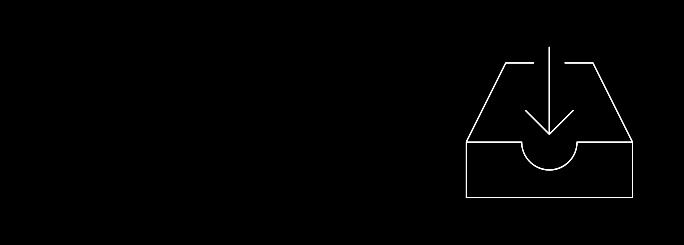Star 05
Create wirelessly.
The Star 05 features both wired and wireless USB capabilities: Simply plug the included USB receiver into your computer to operate your Star 05 wirelessly using the latest ISM 2.4G and FHSS technology. Alternatively, you may connect the Star 05 to your computer with the included USB cable for standard wired use.
The Star 05 is ideal for animation, drawing, sketching, painting, editing, digital signatures, and much more!


Fast-charging.
Our built-in lithium battery provides up to 14 hours of wireless use on a full charge! A full charge is reached after 2.5 hours plugged in via USB. The Star 05’s battery continues charging during wired use.


Battery-free stylus.
The P03 stylus has outstanding tactility, allowing you to draw with more precision and control than ever before.


Slim and portable.
The 8x5 inch Star 05 is conveniently sized and designed to go with you anywhere creativity strikes.
8×5 inch
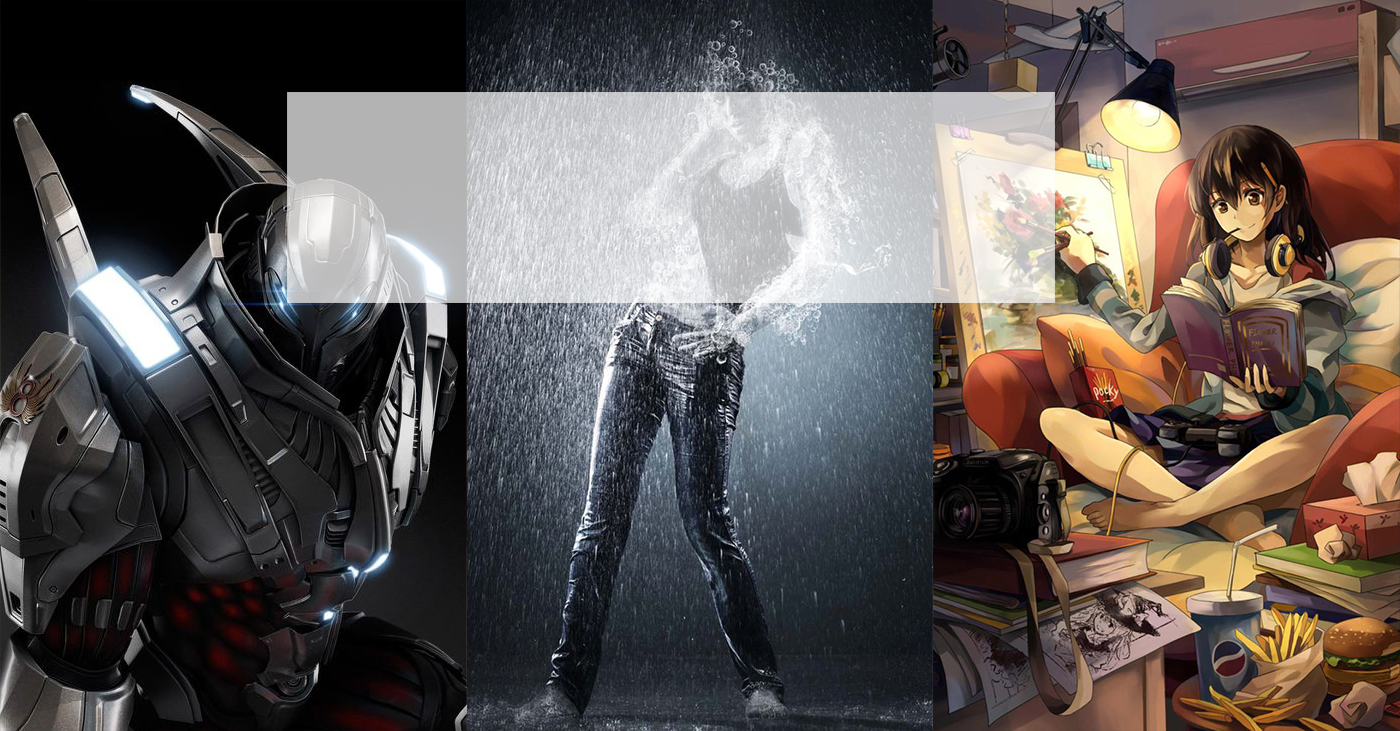
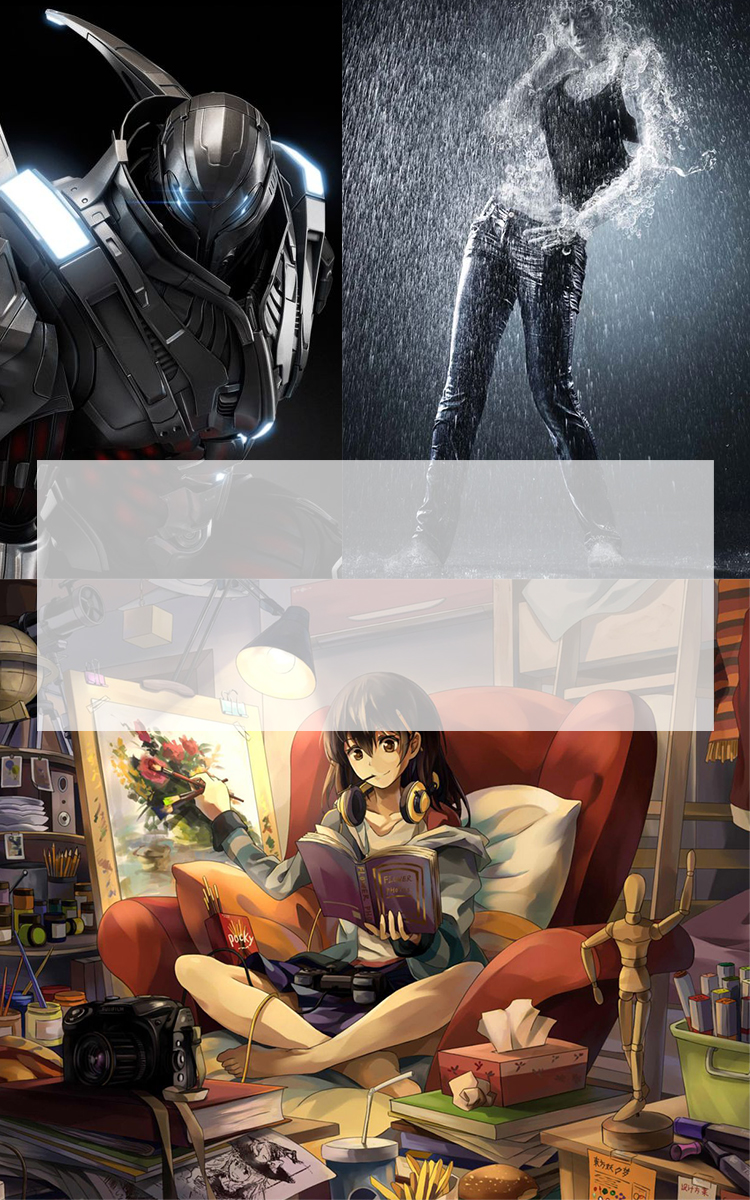
Take Control of your Creations Naturally, and Display your Art Accurately.
Automatic line correction and intelligent anti-shake functionality joined with 2048 pressure levels to create smooth, natural lines and an outstandingly natural work experience.
3D animation
image editing
Drawing and painting
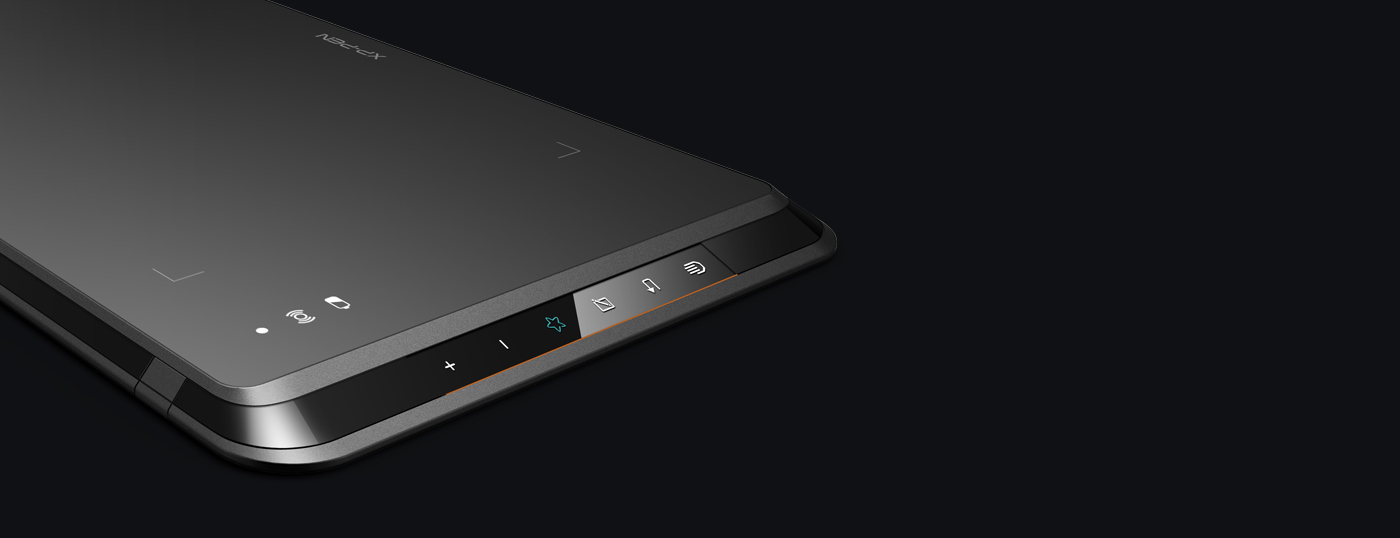

Versatile.
The Star 05 features six touch-sensitive shortcut keys that may be customized to streamline your workflow in any software.


Newest driver, Compatible with Most Operating Systems and applications.
Compatible with Windows 7 (or later), Linux (Detailed versions), Mac OS X® 10.10 or later, and major graphics software such as Photoshop®, Painter®, Illustrator®, Clip Studio®, and more.

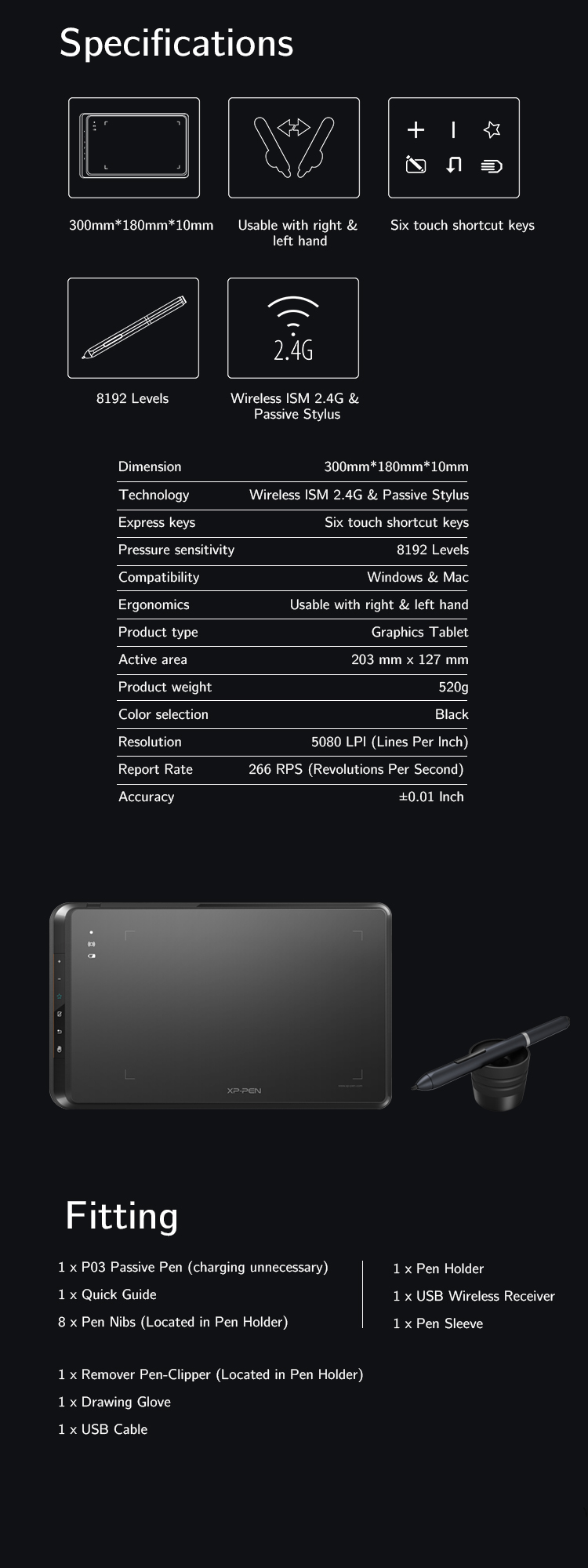
| Linux OS | Version | Package Format | Supported Software |
| Arch | Arch Linux2019.12.01(64-bit) | .deb, .sh | GIMP, Krita |
| Centos | Centos7.0(64-bit) | .rpm, .sh | GIMP |
| Centos8(64-bit) | .rpm, .sh | GIMP, Krita | |
| Debian | debian-9.5.0-amd64-netinst(64-bit) | .deb, .sh | GIMP, Krita |
| elementary OS | elementary OS 5.0(64-bit) | .deb, .sh | GIMP, Krita |
| ezgo Linux | ezgo14(64-bit) | .deb, .sh | GIMP, Krita |
| Fedora | Fedora32(64-bit) | .rpm, .sh | GIMP, Krita |
| Mageia | Mageia-7.1(64-bit) | .rpm, .sh | GIMP, Krita |
| Manjaro | manjaro-xfce-20.1.2-201019(64-bit) | .deb, .sh | GIMP |
| Mint | linuxmint-18.2-cinnamon-64bit | .deb, .sh | GIMP, Krita |
| OpenSUSE | openSUSE-Tumbleweed(64-bit) | .rpm, .sh | GIMP, Krita |
| Pop!_OS | pop-os_19.10(64-bit) | .deb, .sh | GIMP, Krita |
| Red Hat | Red Hat7(64-bit) | .rpm, .sh | GIMP |
| Ubuntu | Ubuntu14.04(64-bit) | .deb, .sh | GIMP, Krita |
| Ubuntu16.04(64-bit) | .deb, .sh | GIMP, Krita | |
| Ubuntu17.04(64-bit) | .deb, .sh | GIMP, Krita | |
| Ubuntu18.04(64-bit) | .deb, .sh | GIMP, Krita | |
| Ubuntu19.04(64-bit) | .deb, .sh | GIMP, Krita | |
| Ubuntu20.04(64-bit) | .deb, .sh | GIMP, Krita |
| Function | Krita 4.3.0 | Gimp 2.10.20 | Inkscape 0.92 |
| Pen Pressure Sensitivity | |||
| Tilt | |||
| Mouse Function | |||
| Eraser Button (Stylus:PH01, P06) | |||
| Switch between Pen and Eraser Modes | |||
| *If you have any further queries, please do not hesitate to contact us at service@xp-pen.com. | |||
Linux OS
Centos8(64-bit)
.rpm, .sh
GIMP, Krita
Ubuntu16.04(64-bit)
Ubuntu17.04(64-bit)
Ubuntu18.04(64-bit)
Ubuntu19.04(64-bit)
Ubuntu20.04(64-bit)
.deb, .sh
.deb, .sh
.deb, .sh
.deb, .sh
.deb, .sh
GIMP, Krita
GIMP, Krita
GIMP, Krita
GIMP, Krita
GIMP, Krita
Function
*If you have any further queries, please do not hesitate to contact us at service@xp-pen.com.