View More
Star Series Drawing Tablet
XPPen Star series help you start drawing
not only drawing, but also photography, sketch and design
Star series Graphic Tablet provide Battery-Free stylus
help you focus on your creativity
-
 9 x 6 inches work area, tilt function, Android compatibility. stylus PH2 with soft digital eraser!Compare
9 x 6 inches work area, tilt function, Android compatibility. stylus PH2 with soft digital eraser!Compare -
 8.35 x 5.33 inches work area, 4 customizable keys, 8192 Levels Battery-Free Stylus.Compare
8.35 x 5.33 inches work area, 4 customizable keys, 8192 Levels Battery-Free Stylus.Compare -
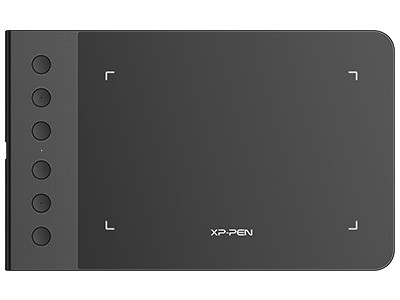 6.5 x 4 inches work area, 8192 Levels, 6 shortcut keys. Compatible with Chromebook and Android devices.Compare
6.5 x 4 inches work area, 8192 Levels, 6 shortcut keys. Compatible with Chromebook and Android devices.Compare -
 4 x 3" active area, Battery-free stylus, 8192 levels. perfect for digital signature, write, edit, play osu!Compare
4 x 3" active area, Battery-free stylus, 8192 levels. perfect for digital signature, write, edit, play osu!Compare -
 6 x 4" work area, Battery-free stylus, 8192 levels. great for sketch, edit, write, draw, play osu!Compare
6 x 4" work area, Battery-free stylus, 8192 levels. great for sketch, edit, write, draw, play osu!Compare -
 8192 pressure levels, 10 x 6 inches large working area. Six shortcut keys and a touch dial.Compare
8192 pressure levels, 10 x 6 inches large working area. Six shortcut keys and a touch dial.Compare -
 2.4ghz wireless connection, 10 x 6 inches work area, 8192 pressure levels. Six shortcut keys and a touch dial.Compare
2.4ghz wireless connection, 10 x 6 inches work area, 8192 pressure levels. Six shortcut keys and a touch dial.Compare -
 2.4 GHz wireless connection, 8 x 5 inches work area. 8192 Levels, 6 touch-sensitive shortcut keys.Compare
2.4 GHz wireless connection, 8 x 5 inches work area. 8192 Levels, 6 touch-sensitive shortcut keys.Compare -
 10 x 6 inches work area, 8 shortcut keys. 8192 levels, battery-free stylus. Works with Chromebook devices.Compare
10 x 6 inches work area, 8 shortcut keys. 8192 levels, battery-free stylus. Works with Chromebook devices.Compare


