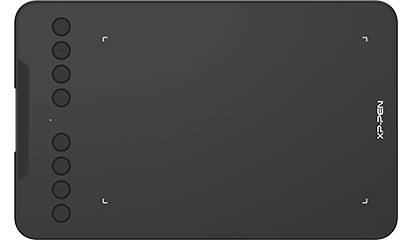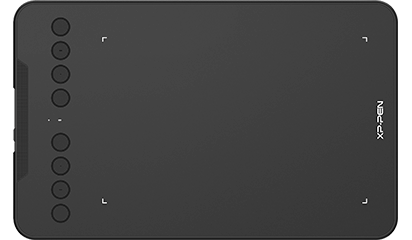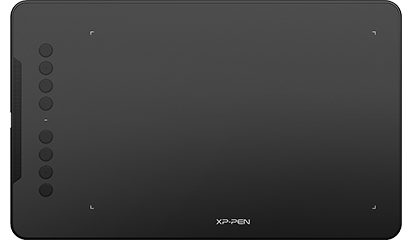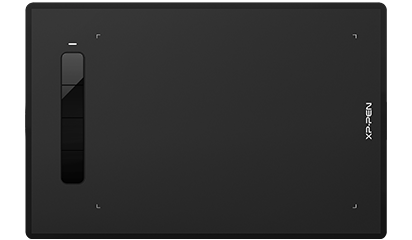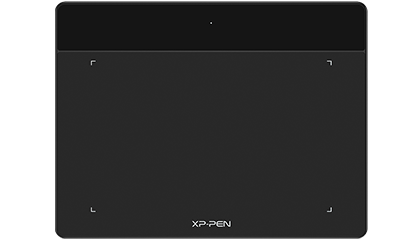You can now use Chrome OS on your XPPen pen tablet.
Enhancing your eLearning experience even more.
Watch the video >>
The XPPen pen tablet now works with Chrome OS 88.0.4324.109, enabling you to effectively engage in eLearning courses. It helps create a progressive, interactive lecture, just like a traditional blackboard, only more versatile. Our tablet also allows users to hand-draw images, graphics, and diagrams to create information-rich content for an interactive learning atmosphere.
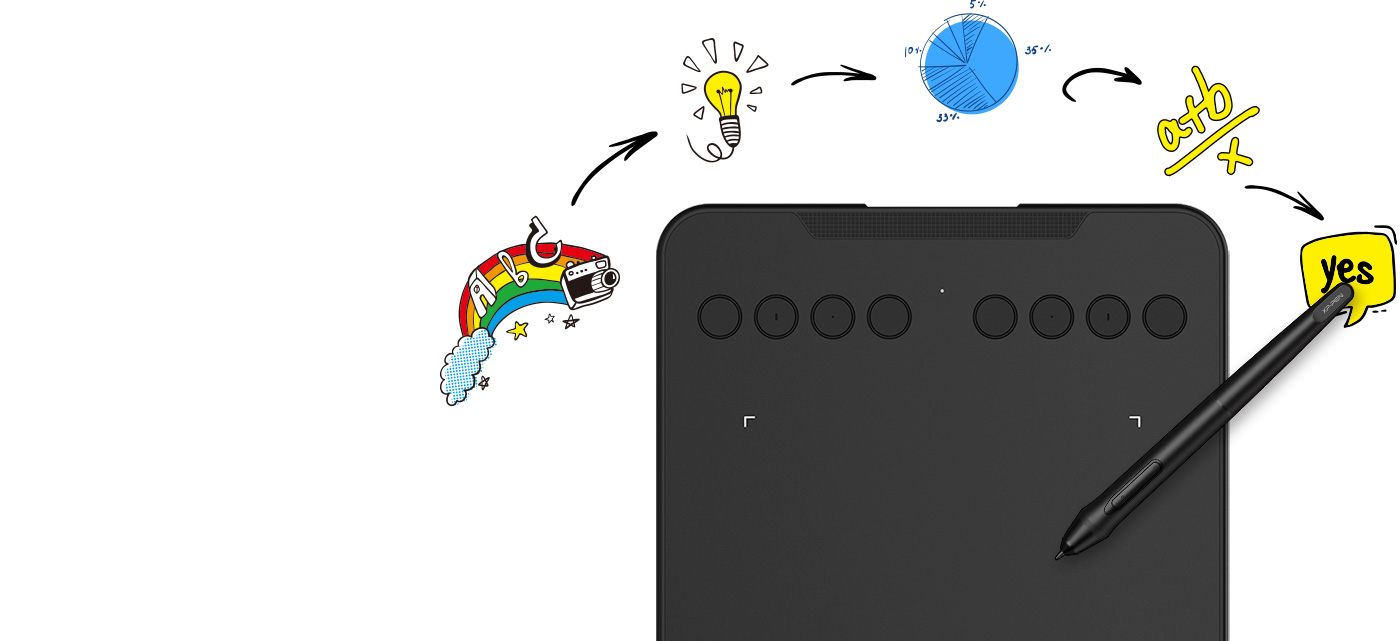
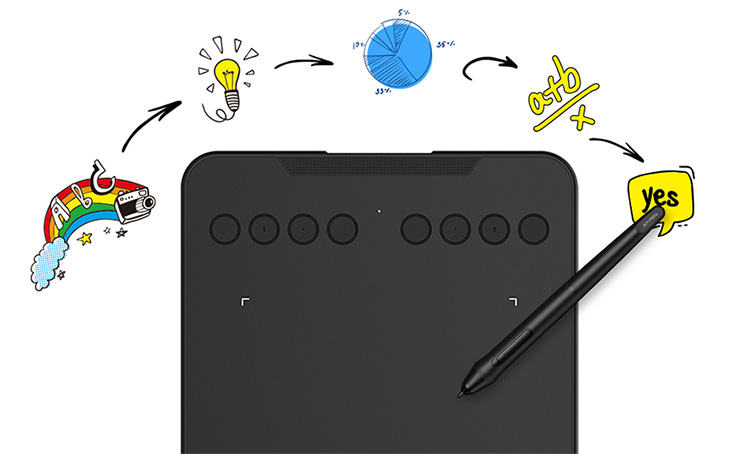
Enhance your Chromebook experience
You can now use Chrome OS on your XPPen pen tablet, allowing you to write, draw, and so much more on your Chromebook.

Keep eLearning effortlessly
Your Chromebook doesn't include a stylus? Are you frustrated by having to move the mouse across the screen? The XPPen stylus offers the functionality of a standard mouse, meaning that you can write, edit, draw and navigate on your Chromebook with ease.

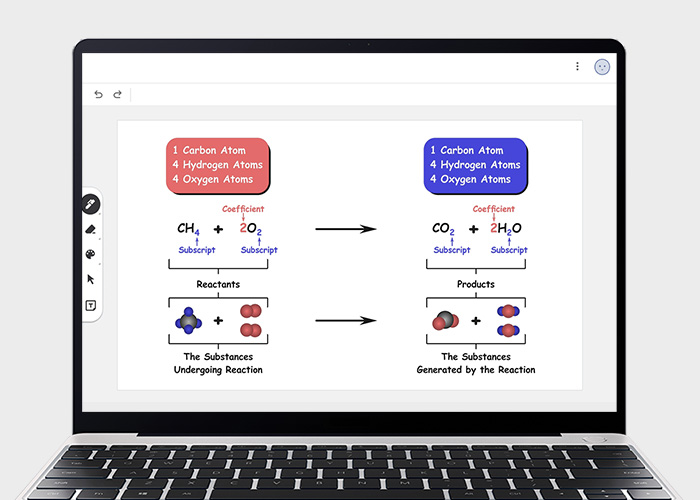
Engage, inspire,
and immerse like never before

Unlock the full potential of your Chromebook
The XPPen pen tablet is ready to work seamlessly with Chromebook devices, so you can create information-rich content and collaborate with teachers and classmates on Google Jamboard’s whiteboard; Take notes quickly and conveniently with Google Keep, and effortlessly sketch diagrams with the Google Canvas.
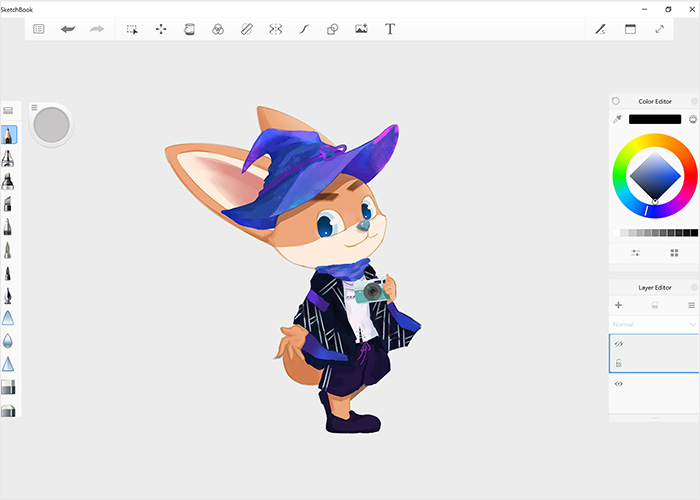
Keep your ideas with you
On your Chromebook you can use applications like Autodesk's Sketchbook and ibis Paint X to enhance your creative experience. Capture your inspiration as it strikes. Freely sketch, draw and create digitally and keep your ideas with you at all times.
* Please update your Chrome OS to 88.0.4324.109 first.