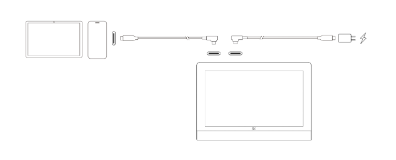How do I connect the Artist Ultra 16 to my Android phone or tablet?
Applicable Model:Artist Ultra 16
You can follow the steps below to connect the product to your Android device:
1. Use a USB-C to USB-C cable to connect your phone/tablet to the drawing display;
2. Use another USB-C cable to connect the drawing display to the power adapter. * It is recommended to use a phone that supports the Desktop Mode for connection.