
How do I download the openCanvas7 and certify the serial number?
If you are getting openCanvas, follow the steps below. After selecting "Get the secret key”, a new window will appear, containing ID, Password and Key.
Note: If you have selected a software, the "Get the secret key" options of other software will disappear.
a) Save this information on your computer, or write it down. Visit https://www.portalgraphics.net/login/, go to the openCanvas page.
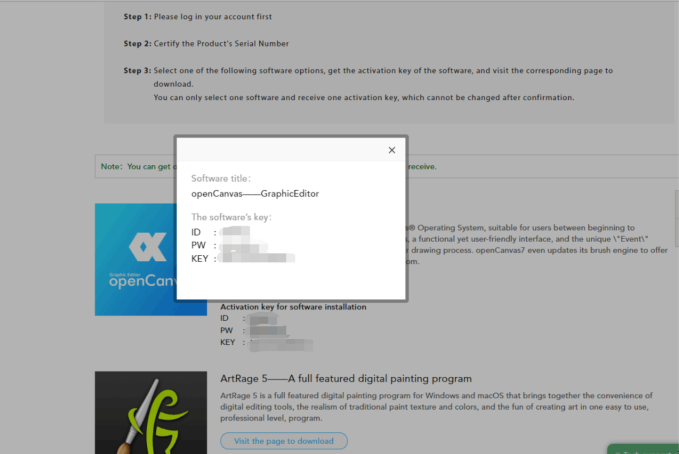
b) Type in your ID and password, select “Login” .
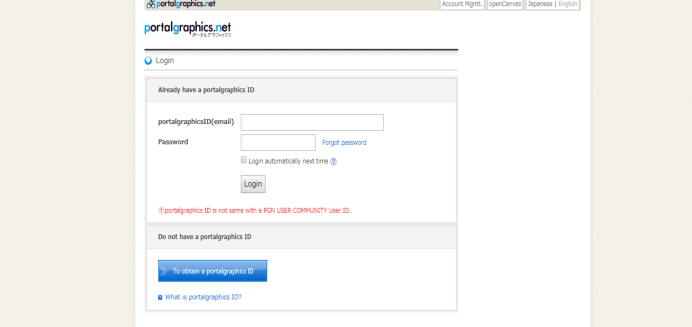
c) After logging in, select "Serial Key Management".
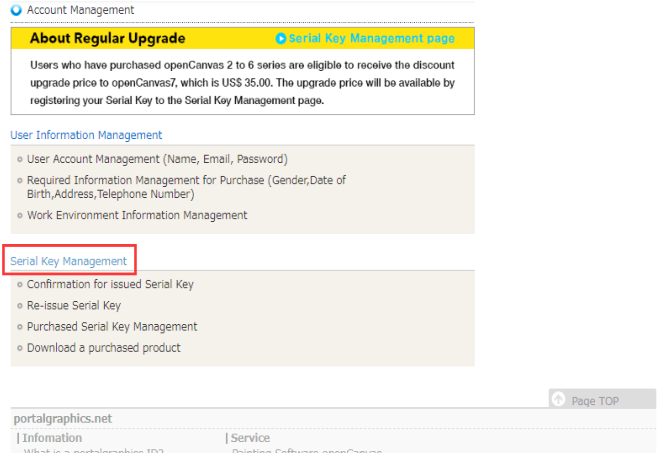
d) The previously obtained Serial Key will appear with a download button next to it. Select the button, the browser will automatically download the software.
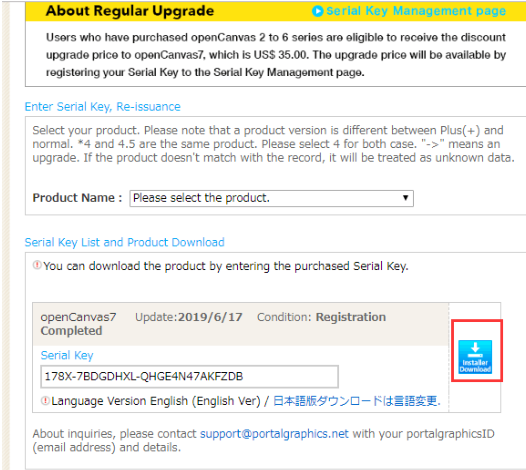
e) Install the software, the process is completed!