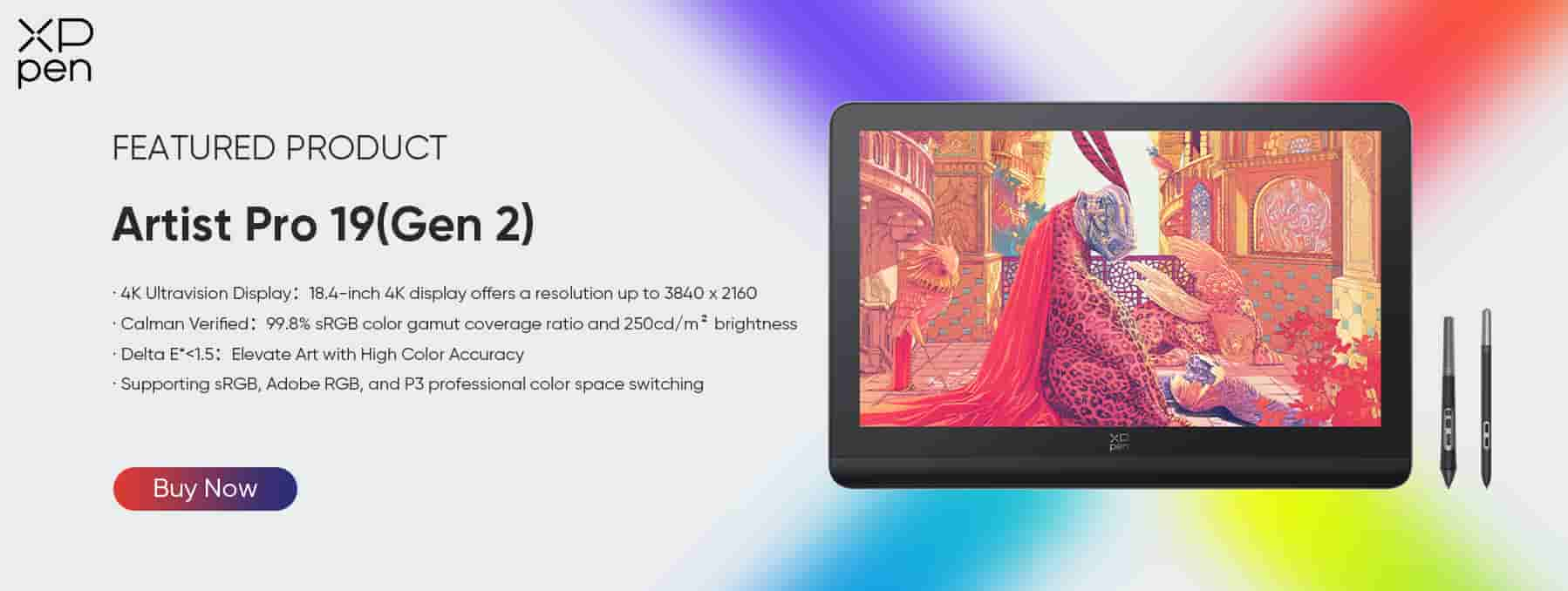The Ultimate Guide to Choosing the Best 4K Drawing Tablet for Your Needs
ROUNDUPSAs technology advances, tablets have evolved to become better– with upgrades and recent application of technological innovations. Before, artists just settled with low-quality and low-resolution drawing tablets and styluses that couldn’t quite give the line weight and natural effect that they were looking for–but now times have changed.
Take, for instance, the emergence of 4K drawing tablets that have now been a standard of quality and precision when it comes to tools for artists and designers. The tablets that we will feature are all built with high-resolution displays that will bring your creations to life.
Dive into this comprehensive guide to discover the beauty of 4K drawing tablets. Together we will explore their key features, benefits, their specific uses, and more!
What Does 4K Drawing Tablet Mean?
So why are 4K drawing tablets sought after? Here is why 4K or Ultra HD drawing tablets or are digital graphic tablets that are built with a display resolution of 3480 x 2160 pixels. This upgrade in display gives users four times more pixel density given by the standard 1080p Full HD display. This means that digital artists and designers will see more details and crisp output of their digital creations.
The 4K resolution on these newer tablets has created a massive impact on image clarity and details on digital art which is really important for everyone engaging in the digital art field. If your tablet has 4K resolution, you will see the images, and artworks more clearly in terms of fine details, textures, and colors with more accuracy. This is especially useful if you are creating illustrations that are intricate and complex in detail, photo editing, as well as large-scale projects that will require you to zoom a lot.
Detail: Compared to low-resolution tablets, artists can create and view their work with a lot more precision when you have a 4K resolution tablet.
Color Accuracy: 4K tablets also have a much higher pixel density compared to lower-resolution tablets which allows users to have a more accurate color representation in their work.
Reduced Eye Strain: Cleared tablets also mean a reduction in eye strain because you will see the images and texts more clearly. This sharper text and image output will reduce the user’s need for squinting or zooming in on their work.
| Resolution | 4K (UHD) | 2.5K (QHD) | 1080p (Full HD) |
|---|---|---|---|
| Width | 3840 | 2560 | 1920 |
| Height | 2160 | 1440 | 1080 |
| Total Pixels | 8.3 million | 3.7 million | 2.1 million |
| Aspect Ratio | 16:9 | 16:9 | 16:9 |
Key Features to Look for in a 4K Drawing Tablet
Display Quality
Above all of the key features to look for in a tablet, display quality is one of the most important. When choosing a 4K tablet you should really analyze its display quality because that is most of where your money’s worth is going aside from other specifications–because it is where you will be looking for all the time that you will be using it.
Always look for tablets with IPS panels that will allow you to view in wide angles and it is perfect for color reproduction. Another consideration you need to look into are anti-glare coatings. Tablets with this feature will save your eyes from strain and it will reduce reflection which will allow you to view your work easily.
Aside from that, some high-end tablets are also built with laminated displays which reduces the space between the glass surface of the tablet and the actual screen which gives the users a more natural drawing experience.
Color Accuracy
Another key feature that you should always check in your list of features if you are a digital artist and designer is color accuracy. The best 4K drawing tablets always offer a wide range of color gamuts which covers a higher percentage of sRGB, Adobe RGB, or DCI-P3 color spaces.
Also look for tablets that can accurately match the colors that you see on screen to the printed or displayed output on other devices. Some advanced 4K drawing tablets also have the feature that allows you to have the flexibility to switch between different color spaces.
Pen Pressure Sensitivity
It may seem far from the features that we should look for in a 4K tablet, but the pen quality is as important as the tablet quality. It is important that your tablet has a satisfactory pen pressure sensitivity because that is a key factor in replicating the natural look and feel that traditional tools give you. Most 4K tablets in the market have a bundled stylus that offers 8,192 levels of pressure sensitivity–even more advanced ones however, can go up to 16,384 levels.
The higher the sensitivity pressure allows for more control in line weight and opacity. This sensitivity also factors in things like tilt recognition for a more intuitive drawing experience.
Best 4K Drawing Tablets Recommendation
24-inch 4K drawing tablet: Artist Pro 24 (Gen 2) 4K
The Artist Pro 24 (Gen 2) 4K is the world's first 4K Calman-verified 24-inch drawing display, allowing you to enjoy an ultra-high-definition creative experience on a large screen. The design of this product has won the 2024 Red Dot Design Award. Its ergonomic frame makes users more comfortable when using it. The anti-glare and anti-fingerprint screen features provide users with a feeling close to real drawing paper.
Key Features
Outstanding screen display
High color gamut coverage: The screen has excellent color performance, covering 99% of sRGB and Adobe RGB color gamuts, as well as 98% of Display P3 color gamut. It can accurately present rich and vivid colors, meeting professional-level color requirements.
Rich color display: It has a 1.07 billion color display, which can restore the beauty of real colors and provide creators with a realistic visual experience. This is very important for digital art creation and video editing that have high color requirements.
Advanced color management
Calman certification: The color accuracy ΔE<1, reaching the industry benchmark color accuracy. It ensures the accuracy and consistency of colors, and each device comes with a Calman color accuracy report upon unpacking.
X-Color master color management: Adopting the X-Color master color management scheme developed in cooperation with Calman, it combines high color accuracy with custom color calibration software and uses 3D LUT three-dimensional space technology to provide users with a scientific color calibration solution. Users can also enjoy free permanent color calibration services to always maintain a high-level visual experience.
Sensitive pressure-sensitive technology
Equipped with two X3 Pro chip digital pens, both with 16K pressure sensitivity levels. They can provide a rich variety of brush strokes and accurately capture every subtle movement of the creator, making lines more delicate and smooth.
Who Should Use It?
All in all, it is a perfect professional drawing tablet that can also be a gaming monitor device. If you are an artist who enjoys playing games, buy it and you won't be disappointed.
19-inch 4K drawing tablet: Artist Pro 19 (Gen 2)
The Artist Pro 19 (Gen 2) is an excellent choice if you are someone who is serious with their creative pursuits and is seeking for a device that has a great balance between a large drawing canvas and portability. This tablet has a wide 19-inch screen with 4K resolution, a great solution for those who are looking for a substantial area to work with but without sacrificing the portability.
Key Features
The key features that the Artist Pro 19 (Gen 2) offers are impressive. It is designed to cater to the needs of serious digital creatives. With its 4K display that offers amazing detail in its 19-inch canvas. The tablet’s color performance is also Calman Verified and boasts 99.8% sRGB color gamut and a spectacular 1.07 billion colors.
This XPPen tablet also comes bundled with the Dual X3 Pro Series Stylus which has the world-first 16,384 levels of pressure sensitivity which includes the X3 Pro Roller and X3 Pro Slim. This tablet’s One Paper Design Language also incorporates the X-edge wrist rest, X-Nature display, and low blue light technology that will help reduce your eye strain during long hours of use.
Lastly, this tablet is also equipped with dual USB-C ports that provides flexible connectivity options making it a versatile tablet.
Who Should Use It?
It is a great choice if you are a professional who requires a large, high-resolution canvas without sacrificing the portability of your device.
It is suitable for students in advanced art and design programs as their needs evolve. Its high screen size and accuracy will also be appreciated by industrial, graphic, and architectural designers working on large-scale projects. Its display screen also does an excellent job in animation and film/television due to its color accuracy.
Its portability and versatility are also crucial and will be appreciated by freelancers and remote office workers, who can maintain professional work capabilities across multiple settings. Overall, the Artist Pro 19 (Gen 2) is a solid choice for any creative worker seeking a medium-sized screen without sacrificing portability.
15.6-inch 4K drawing tablet: Artist Ultra 16
In the high-end 4K drawing tablet market, the XPPen Artist Ultra 16 stands out as a truly innovative device. It represents a groundbreaking fusion of OLED display technology and precise touch functionality, offering professional creators an unprecedentedly fluid and immersive experience.
The Artist Ultra 16 features a 15.6-inch 4K OLED screen with a native contrast ratio of 100,000:1. This allows it to render pure, deep blacks and stunningly vibrant colors, bringing every detail to life with incredible clarity in light and shadow. Its ultra-low response time of less than 1ms virtually eliminates visual lag during quick sketching or canvas manipulation, ensuring a natural and seamless creative flow.
Color accuracy is another major highlight. The Artist Ultra 16 boasts 99% sRGB, 99% Adobe RGB, and 98% Display P3 color gamut coverage. It is also Calman Verified with a Delta E < 1.1, which means it delivers professional-grade color accuracy without the need for manual calibration. This guarantees consistent and accurate color representation, no matter how frequently you use touch gestures.
Furthermore, the device supports X-Touch multi-touch functionality, allowing users to intuitively zoom, rotate, and pan the canvas with gestures. It also comes with two X3 Pro series styli that support 16,384 levels of pressure sensitivity, enabling a seamless transition between fast navigation with touch gestures and precise drawing with the pen.
For connectivity, the Artist Ultra 16 supports a full-featured USB-C single-cable solution, which transmits video, data, and power simultaneously. This significantly simplifies your desktop setup, providing creators with convenience and a clean workspace. The slim and lightweight design strikes an excellent balance between portability and a generous working area, making it suitable for creating in any environment.
Summary
Finding the right tablet may be hard but if your options are all equipped with the best features–regret is out of the feature. When choosing the best 4K drawing tablet, always list down your needs, your desired workflow, and your budget so that you can choose perfectly what is suitable for you.
Choosing the best 4K tablet for you should be based on your work habits and space. If you're looking for maximum workspace, the Artist Pro 24(Gen 2) 4K is ideal. If you're looking for a balance between size and performance, requiring a device that offers a spacious canvas without taking up too much desk space, the Artist Pro 19(Gen 2) is a great choice. And if you prefer an OLED screen and touch technology, the Artist Ultra 16 offers a whole new level of smooth creative enjoyment.
About Us
Founded in 2005, XPPen is a leading global brand in digital art innovation under Hanvon UGEE. XPPen focuses on the needs of consumers by integrating digital art products, content, and services, specifically targeting Gen-Z digital artists. XPPen currently operates in 163 countries and regions worldwide, boasting a fan base of over 1.5 million and serving more than ten million digital art creators.
Learn moreRecommended Articles
ROUNDUPS 4 Best 24 inch 4K Ultravision Monitors of 2026: Price, Spec, Pros and Cons ROUNDUPS 5 Best 4K Gaming Monitor in 2026: Meet All Your NeedsReady to invest in the right tools?
Get expert buying advice, unbiased reviews, and exclusive deals on drawing tablets, and accessories.