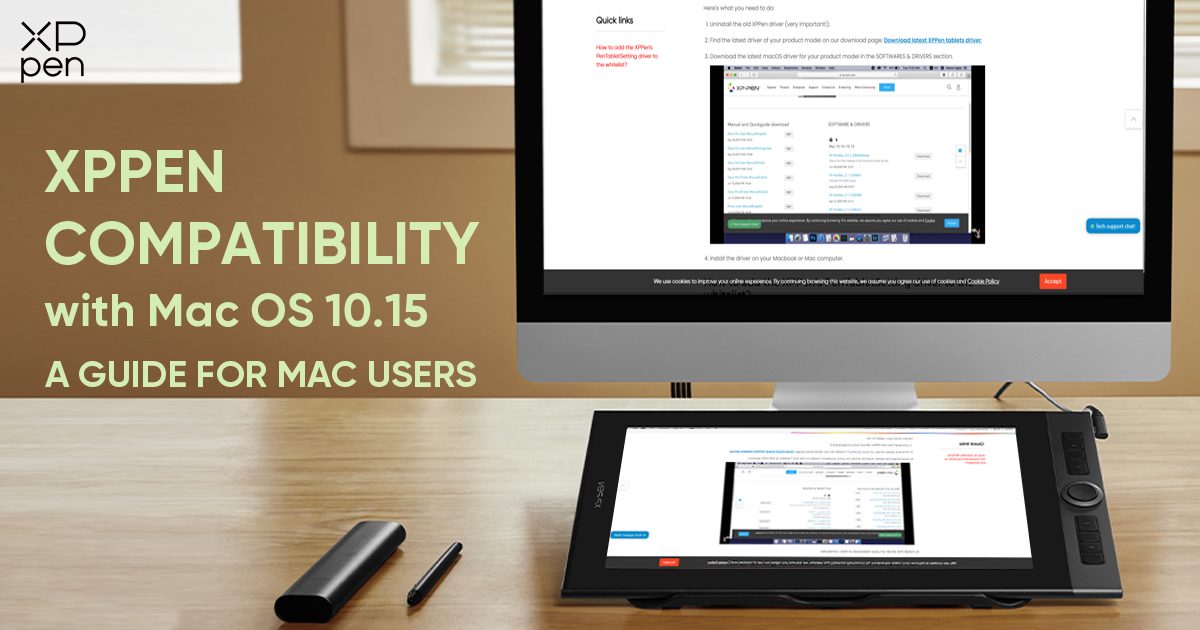
XPPen Compatibility with Mac OS 10.15: A Guide for Mac Users
TIPSNote: This blog was first published around October 2019, after Apple released macOS 10.15, also known as macOS Catalina. Now, our macOS driver has been updated to macOS 13, also known as macOS Ventura.
The Mac operating system has now been updated to macOS 10.15.
Many X-fans have already updated their operating system to macOS 10.15 and have noticed that the XPPen driver doesn't work well on macOS 10.15. No need to worry, our tech support department has updated the driver to be compatible with macOS 10.15.
Here's what you need to do:
Uninstall the old XPPen driver (very important!);
Find the latest driver of your product model on our download page: Download latest XPPen tablets driver;
Download the latest macOS driver for your product model in the SOFTWARES & DRIVERS section.
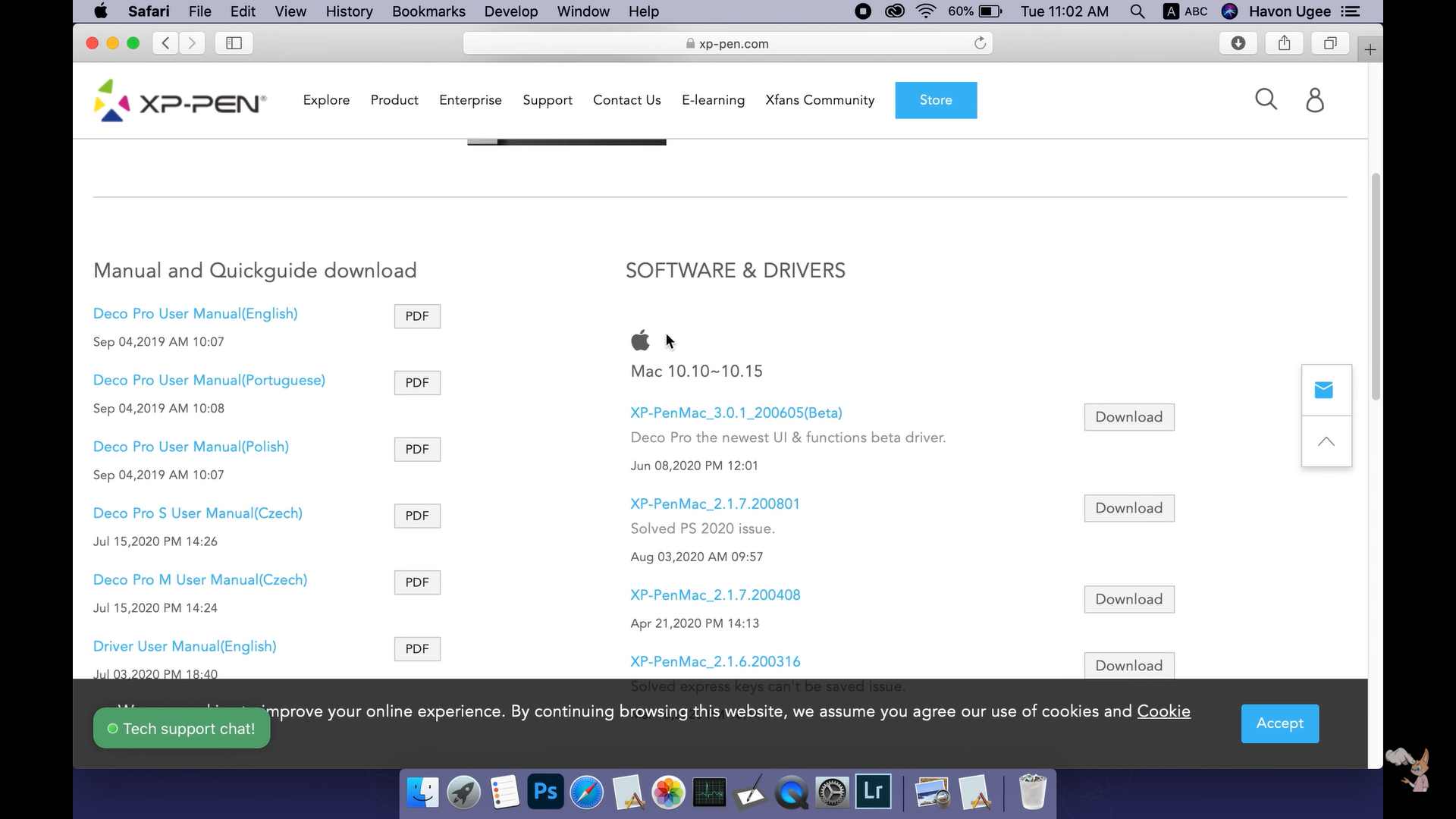
Install the driver on your Macbook or Mac computer.
How to add the XPPen's PenTabletSetting driver to the whitelist?
Check out our tutorial video:
If you encounter any other issues, please contact our tech support at service@xp-pen.com, and we'll do our best to solve your problem.
(We regret to inform you that Star 01, 02, 03V1, 04 & Artist 10S are currently not compatible with macOS 10.15, but we are working diligently to update the driver. XPPen always values the user experience, and once we have the new driver, we will make it available on our official website.)
Thank you for reading, and we wish you a great day!
About Us
Founded in 2005, XPPen is a leading global brand in digital art innovation under Hanvon UGEE. XPPen focuses on the needs of consumers by integrating digital art products, content, and services, specifically targeting Gen-Z digital artists. XPPen currently operates in 163 countries and regions worldwide, boasting a fan base of over 1.5 million and serving more than ten million digital art creators.
Learn moreLooking for the Best Drawing & Design Apps?
Discover essential drawing techniques, expert tips, and the best app recommendations to boost your creativity and master digital art.






