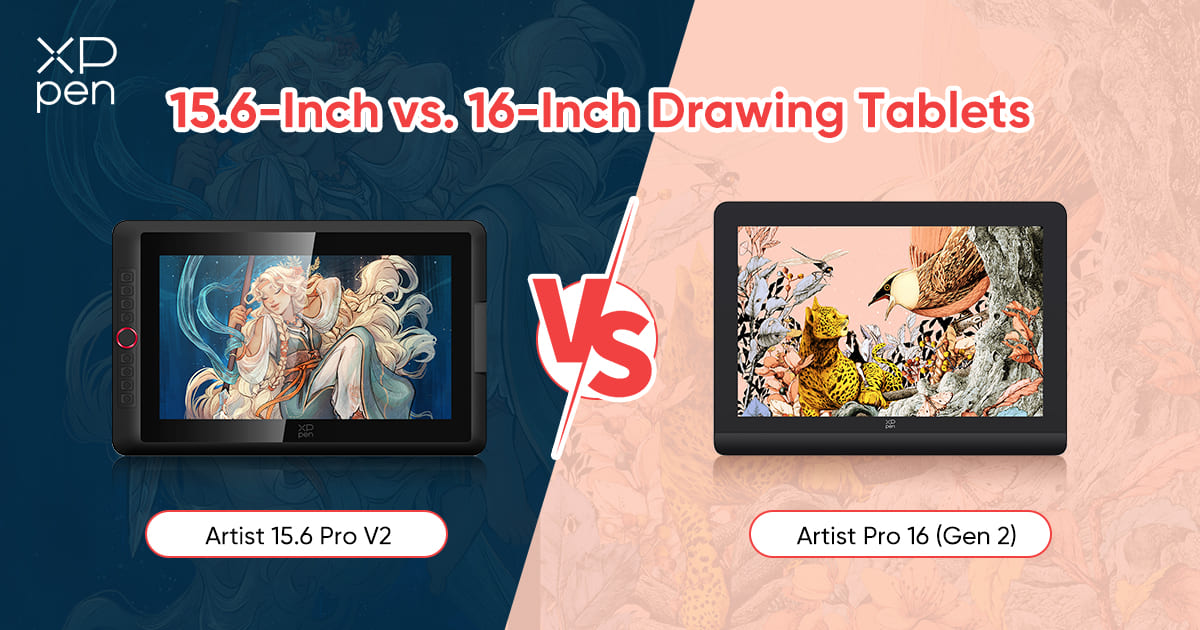
15.6-Inch vs. 16-Inch Drawing Tablets: Key Differences and Which Size Should You Choose?
ROUNDUPSWhen choosing a drawing tablet, screen size is one of the most important factors to consider. Even a small difference of 0.4 inches can have a noticeable impact on comfort, portability, and workflow efficiency. In this comparison, we’ll look at two popular mid-sized pen displays: the XPPen Artist 15.6 Pro V2 and the XPPen Artist Pro 16 (Gen 2). Both tablets are built for digital artists, but each caters to different needs and user levels.
Screen Size and Work Area
General Differences: 15.6-Inch vs. 16-Inch Tablets
While the difference between 15.6-inch and 16-inch tablets may seem small, the change in aspect ratio has a noticeable impact. The 15.6-inch tablets typically use a 16:9 display, offering a compact and portable canvas well-suited for casual or mobile use. In contrast, the 16-inch tablets often adopt a 16:10 display, which provides extra vertical workspace—ideal for professionals who need more room for toolbars, layers, and detailed artwork.
Specific Models
15.6-Inch Tablets
The XPPen Artist 15.6 Pro V2 offers a compact workspace with a 16:9 aspect ratio, making it easy to carry and perfect for smaller desks. Its slightly smaller canvas makes it well-suited for students, hobbyists, or freelancers who want a portable device for sketching, illustrating, or light design work.
16-Inch Tablets
The XPPen Artist Pro 16 (Gen 2) expands the working area slightly but noticeably, with a 16:10 aspect ratio that provides extra vertical space. This is especially beneficial for illustrators and animators who spend long hours drawing detailed artwork, as the taller screen reduces the need for constant zooming and panning.
Display Quality and Color Performance
XPPen Artist 15.6 Pro V2
Resolution: 1920 × 1080 (Full HD).
Color Accuracy: 99% sRGB, 96% Adobe RGB, 96% DCI-P3, producing vibrant and accurate colors for most creative projects.
Suitable for beginners and intermediate artists who need strong color performance without premium pricing.
XPPen Artist Pro 16 (Gen 2)
Resolution: 2560 × 1600, delivering sharper visuals and higher detail clarity.
Color Accuracy: 99% sRGB, 97% Adobe RGB, 99% DCI-P3, making it a professional-grade option for advanced work like print illustration, animation, and photography.
Fully laminated screen with anti-glare film reduces parallax and reflections, creating a more natural pen-on-paper experience.
Ergonomics and Design
XPPen Artist 15.6 Pro V2
Slim and portable body.
Equipped with a red dial and 8 customizable shortcut keys for efficiency.
Ships with an adjustable stand for ergonomic drawing angles.
XPPen Artist Pro 16 (Gen 2)
Sleek, professional design that won the Good Design Award 2023.
Slightly larger body, but optimized for long working sessions.
Connectivity and Compatibility
Both tablets are designed for seamless connectivity and broad compatibility:
Work with Windows, macOS, Linux, and ChromeOS.
Fully compatible with industry-standard creative software like Photoshop, Illustrator, Krita, Blender, and more.
XPPen Artist 15.6 Pro V2
Connects via either a 3-in-1 cable or a full-featured USB-C cable.
XPPen Artist Pro 16 (Gen 2)
Features a USB-C port with a faster, more stable connection.
Price and Target Users
XPPen Artist 15.6 Pro V2
More budget-friendly — approx. USD 303.99 in many markets, making it ideal for students, beginners, and hobbyists.
Offers a balance between portability, affordability, and performance.
XPPen Artist Pro 16 (Gen 2)
Premium tier — typically USD 509.99 list price
Targeted at professional illustrators, animators, and designers
Justified by its higher resolution, advanced display technology, and award-winning design.
Quick Comparison
This content is only supported in a Feishu Docs
Conclusion
The choice between a 15.6-inch and a 16-inch tablet may seem minor, but the difference is meaningful.
15.6-inch tablets, like the XPPen Artist 15.6 Pro V2, are portable and affordable, making them excellent for beginners or users who prioritize mobility.
16-inch tablets, like the XPPen Artist Pro 16 (Gen 2), are tailored to professional artists who value advanced color accuracy, higher resolution, and a more immersive drawing experience.
Recommendation:
Choose the XPPen Artist 15.6 Pro V2 if you want a reliable, budget-friendly pen display with strong core features.
Choose the XPPen Artist Pro 16 (Gen 2) if you’re a professional seeking cutting-edge performance and professional-grade visuals.
FAQ
Is the difference between 15.6 and 16 inches noticeable?
Yes, it is. The 16-inch offers a wider canvas for less zooming, while the 15.6-inch is more compact for small spaces or portability.
Which tablet is better for beginners?
The XPPen Artist 15.6 Pro V2 is better. It’s affordable, has reliable basic features.
Do both support professional creative software?
Yes, they do. Both work with major systems (Windows, macOS, etc.) and professional tools like Photoshop or Krita seamlessly.
About Us
Founded in 2005, XPPen is a leading global brand in digital art innovation under Hanvon UGEE. XPPen focuses on the needs of consumers by integrating digital art products, content, and services, specifically targeting Gen-Z digital artists. XPPen currently operates in 163 countries and regions worldwide, boasting a fan base of over 1.5 million and serving more than ten million digital art creators.
Learn moreReady to invest in the right tools?
Get expert buying advice, unbiased reviews, and exclusive deals on drawing tablets, and accessories.










