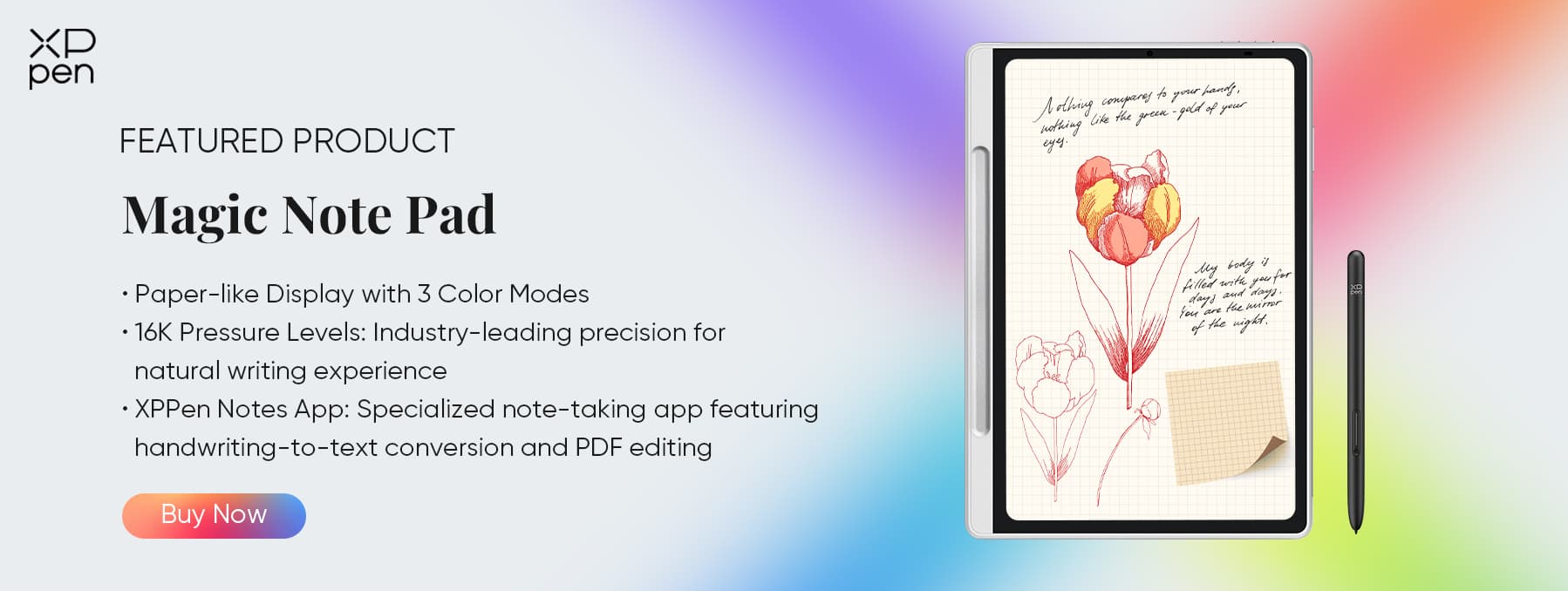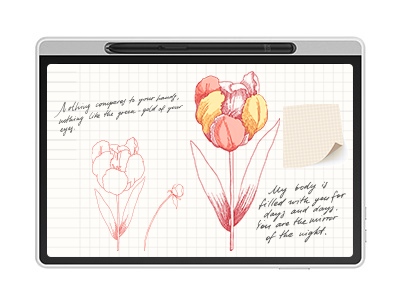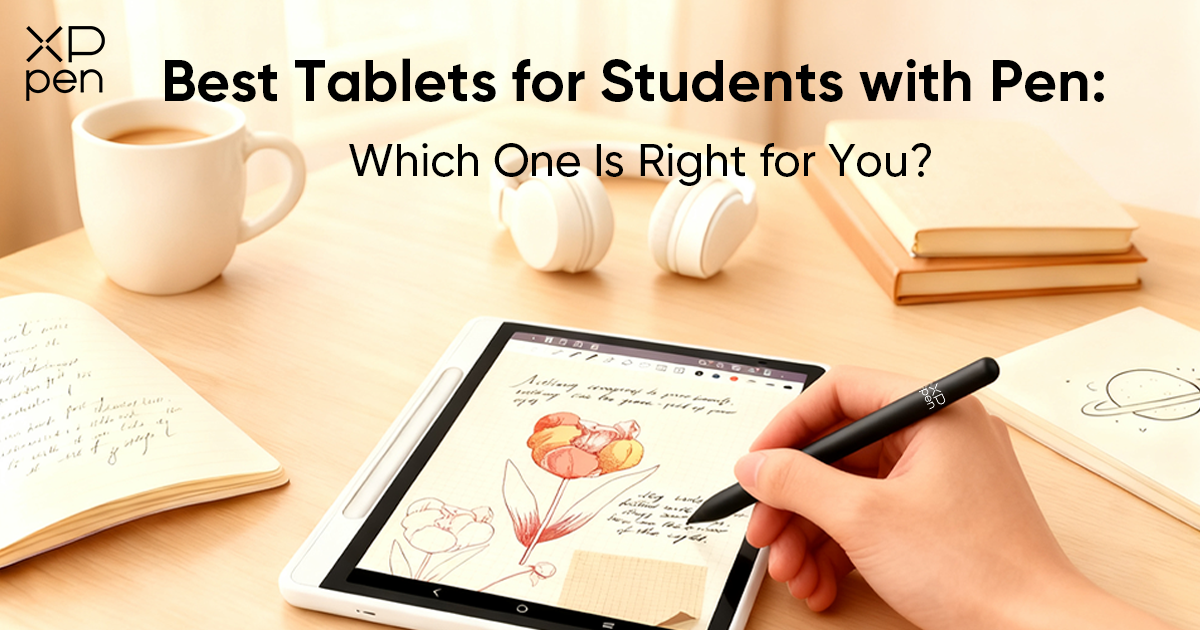
3 Best Tablets for Students with Pen: Top Choices for Note-Taking and Creative Tasks
ROUNDUPSIntroduction
In modern education, tablets have become one of the essential tools for students. They not only streamline note-taking and organization but also foster creativity. Whether for digital sketches, annotating PDFs, or managing study materials, a tablet can significantly enhance a student’s workflow and productivity. In this blog, we will walk you through 3 best tablets for students with a pen. Keep reading.
Key Features to Look for in a Tablet for Students
When selecting a tablet, consider pen sensitivity, portability, display quality, and battery life. These factors determine how comfortable, precise, and long-lasting the device will be for everyday use.
Pen Sensitivity and Precision: High-pressure levels and tilt support are crucial for tasks like handwritten notes, drawing, and sketching. A responsive stylus ensures natural, accurate input.
Portability: A lightweight, compact design makes it easier for students to carry a tablet between classes, libraries, or dorms.
Display Quality: A high-resolution screen with accurate color reproduction and anti-glare coating reduces eye strain and improves visibility during long study sessions.
Battery Life: Long-lasting battery life ensures the device can last a full day of classes and study sessions without frequent charging.
Software Compatibility: Compatibility with educational software (OneNote, Notability) and creative programs (Photoshop, Clip Studio Paint) expands the tablet’s utility for both academic and artistic tasks.
3 Best Tablets for Students with Pen
Three tablets have stood out on the list: XPPen Magic Note Pad, XPPen Artist 12 3rd, and iPad Pro. Let's have a quick look at the main features of these three devices.
| Feature | XPPen Artist 12 3rd | XPPen Magic Note Pad | iPad Pro (with Apple Pencil 2nd Gen) |
|---|---|---|---|
| Display | Fully laminated, optically etched glass screen | 3-in-1 X-Paper display | Ultra Retina XDR display |
| Stylus | X4 Smart Chip Stylus (16K pressure levels; tilt support; minimal pen tip wobble) | X3 Pro Pencil 2 (Battery-free pen technology; 16K pressure levels; friction-resistant; magnetic storage) | Apple Pencil 2nd Gen (seamless, lag-free; magnetic charging/pairing; responsive) |
| Size | 11.9 inch | 12.5 inch | 11 inch/13 inch |
| Portability |
|
|
|
| Color | Black, Silver | Silver White | Silver, Black |
| Battery Life | Not specified (depends on PC/Mac power; requires USB-C connection to computer) | 8000mAh battery; extended usage for all-day class/library sessions | Long-lasting (all-day usage for note-taking, studying, and creative tasks) |
| Operating System/Connectivity | Requires USB-C connection to Windows/Mac (no standalone functionality) | Standalone Android 14; no computer required; access to Google Play Store | Standalone iPadOS; no computer required; access to Apple App Store |
| Ideal For | Art, design, architecture students needing professional creative tools + detailed note-taking | Students prioritizing comfortable, organized color note-taking + versatile Android tasks | Students seeking a no-compromise, all-in-one device (budget allows premium option) |
| Price | $215.99 | $325.59 | $999 |
No.1 XPPen Artist 12 3rd (for Creative Tasks)
The XPPen Artist 12 3rd is a brilliant high-definition display tablet that offers exceptional value for students in creative fields. It is primarily designed for digital art, graphic design, and photo editing, but its precision also makes it a capable tool for detailed note-taking on Windows and Mac.
11.9-inch Full HD Display: Delivers clear and vibrant visuals with a 99% sRGB color gamut, ensuring artwork is vivid and true-to-life.
X4 Smart Chip Stylus with 16K Pressure: Offers unparalleled precision and control for drawing and writing, with virtually no pen tip wobble. Tilt support adds to the natural feel.
Portability: Weighs only 719g and comes with a foldable stand, making it easy to set up in a dorm or library.
Software Compatibility: Works perfectly with all major creative software (Photoshop, Clip Studio Paint) and note-taking apps via its connection to a PC or Mac.
Key Consideration: It requires a connection to a computer (USB-C) to function. This makes it a powerhouse for creative tasks and detailed digital note-taking at a desk but less of a standalone on-the-go solution compared to the Magic Note Pad or iPad.
Ideal For: Art, design, and architecture students who need a professional-level drawing experience for their coursework and can also use it for precise note-taking when connected to their computer.
No.2 XPPen Magic Note Pad (for Note-Taking and Studying)
The XPPen Magic Note Pad redefines digital note-taking by focusing on a distraction-free, color, paper-like experience. It’s a dedicated Android-powered note pad designed for students who want to replace paper notebooks with a versatile digital tool that is both easy on the eyes and functional.
3-in-1 X-Paper Display: A full-color screen that uses advanced technology to mimic the look and feel of paper, drastically reducing eye strain and glare. It is not a monochrome E-ink screen but a special LCD panel with a paper-like texture, TÜV SÜD Low Blue Light and Paper-like Display Certification.
Three Color Modes: Features a unique X-Paper Key to instantly switch between Nature Color Mode (vivid original colors), Light Color mode (low saturation for reduced eye fatigue), and Ink Paper Mode (paper-like monochrome for immersive reading).
Pen-on-Paper Feel: The X3 Pro Pencil 2 stylus requires no charging and offers a friction-resistant writing experience with an industry-leading 16,384 levels of pressure sensitivity for precision. It features a magnetic slot for easy storage.
Portability & Battery: Extremely lightweight at only 495g and 7mm thick, with a powerful 8000mAh battery that offers extended battery life, making it perfect for carrying to every class.
Standalone Android Functionality: It operates independently on Android 14, allowing you to not only take notes using the feature-rich XPPen Notes app but also download various apps from the Google Play Store for productivity and entertainment.
Ideal For: Students whose primary need is to take clear, organized, and comfortable handwritten notes in color, with the added benefit of a versatile Android device, all without the distractions of a full-blown tablet OS.
No.3 iPad Pro (with Apple Pencil)
The iPad Pro is the premium choice for students who need one device to do it all. It combines powerful performance, a stunning display, and unparalleled app ecosystem versatility for both studying and creating.
Stunning Liquid Retina Display: A beautiful, color-accurate screen available in two portable sizes (11” and 13”) that is perfect for reading, writing, and media consumption.
Powerful Performance: The M2 chip handles everything from multitasking with study apps to running intensive creative software like Procreate or Adobe Fresco without a hitch.
Apple Pencil (2nd Gen): Offers a seamless, responsive, and lag-free writing and drawing experience with magnetic charging and pairing.
Software Ecosystem: Unmatched access to best-in-class apps for note-taking(Notability, Goodnotes), studying, and creativity, all on a fully portable standalone device.
Ideal For: The student who wants a no-compromise, all-in-one device for note-taking, studying, video editing, digital art, and entertainment, and whose budget allows for it.
Choosing the Right Tablet for Your Needs
For Note-Taking and Studying:
The XPPen Magic Note Pad is the ideal choice for students who prioritize a distraction-free, paper-like digital note-taking experience. Its standalone Android functionality and exceptional battery life make it perfect for lectures and study sessions.
If you have a limited budget and own a laptop, consider the XPPen Artist 12 3rd. It is more affordable yet also excellent for note-taking and studying.
Other options like the Microsoft Surface Pro may be better for students who need a full desktop OS for multitasking.
For Creative Tasks:
The XPPen Artist 12 3rd delivers a high-quality drawing experience with its X4 Smart Chip Stylus and Full HD display, ideal for digital art and graphic design.
With extraordinary performance, iPad Pro remains the gold standard for tablets and is the perfect tool for creative tasks. However, its high price makes it less accessible, and the battery life can be a concern for intensive creative work. XPPen Magic Note Pad, on the other hand, is competitively priced for its features and quality.
Considerations for Budget:
The XPPen Artist 12 3rd offers excellent value for its price, making it a solid choice for students on a budget who still need professional-level pen sensitivity and visual quality.
The XPPen Magic Note Pad is an affordable and specialized tool, offering great utility for students focused primarily on note-taking, reading, and creative work without the high cost of a full-powered tablet.
FAQ
Q1: Can the XPPen Artist 12 3rd be used for both note-taking and creative tasks?
Yes, the XPPen Artist 12 3rd is perfect for note-taking, studying, and creative tasks due to its versatile stylus and Full HD display.
Q2: What makes the XPPen Artist 12 3rd stand out for students?
It offers excellent pen precision with 16K pressure levels, affordable pricing, and compact portability, making it ideal for students who need a versatile tablet.
Q3: Is the XPPen Magic Note Pad suitable for note-taking?
Yes, the XPPen Magic Note Pad works great for digital notes, especially for students who want a portable, budget-friendly drawing tablet for quick sketches or notes.
Q4: How does the XPPen Artist 12 3rd compare to the iPad Pro for students?
The iPad Pro offers more multifunctionality with a strong ecosystem, but the XPPen Artist 12 3rd provides a more affordable option for students who prioritize drawing and note-taking.
Conclusion
In short, the XPPen Artist 12 3rd is a reliable option for students and creators who prioritize both precision and portability for both note-taking and creative tasks. Meanwhile, the iPad Pro delivers top-tier performance, a sleek design, and unmatched versatility, making it ideal for all-around use—but its premium features come with a higher price tag. For those seeking a more affordable option than the iPad Pro to take notes and make quick sketches, the XPPen Magic Note Pad stands out with its high performance and relatively attractive price.
Ultimately, consider your budget, portability requirements, and the tasks you value most to find the tablet that fits seamlessly into your workflow.
About Us
Founded in 2005, XPPen is a leading global brand in digital art innovation under Hanvon UGEE. XPPen focuses on the needs of consumers by integrating digital art products, content, and services, specifically targeting Gen-Z digital artists. XPPen currently operates in 163 countries and regions worldwide, boasting a fan base of over 1.5 million and serving more than ten million digital art creators.
Learn moreRecommended Articles
KNOWLEDGE What is Pressure Sensitivity for Drawing Tablets and Why is it Important?Ready to invest in the right tools?
Get expert buying advice, unbiased reviews, and exclusive deals on drawing tablets, and accessories.