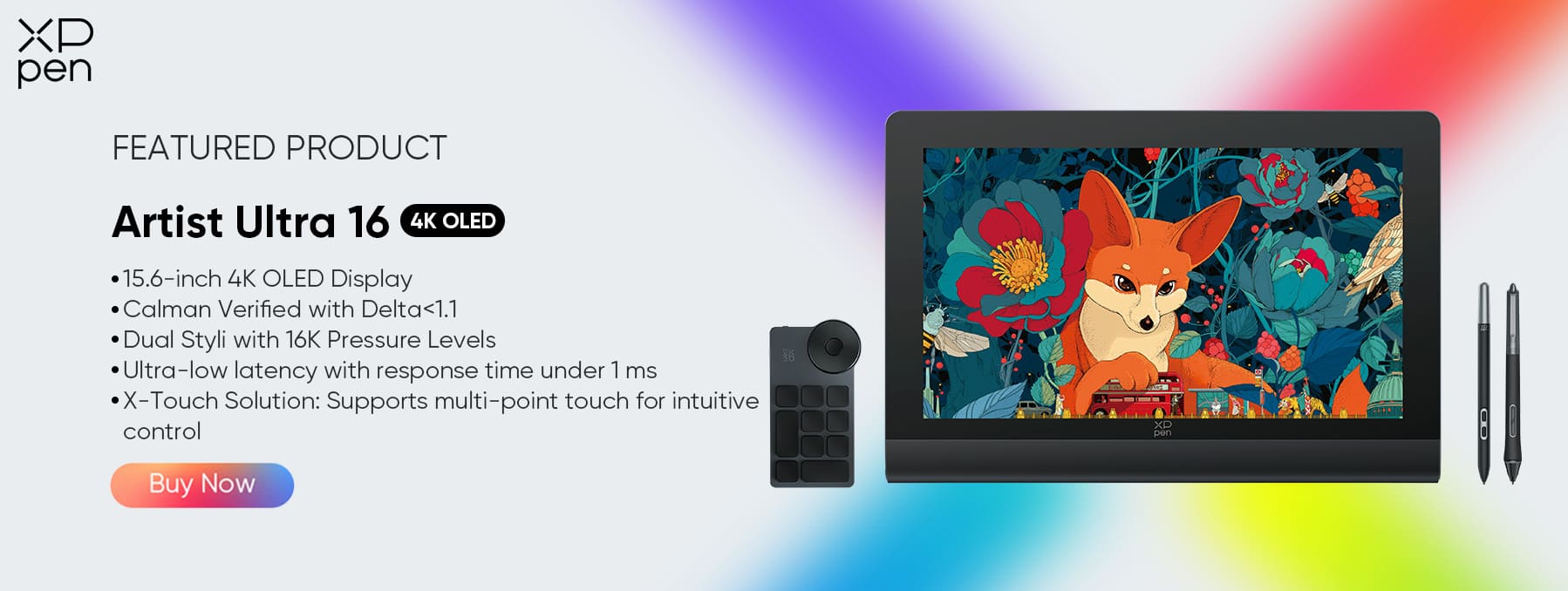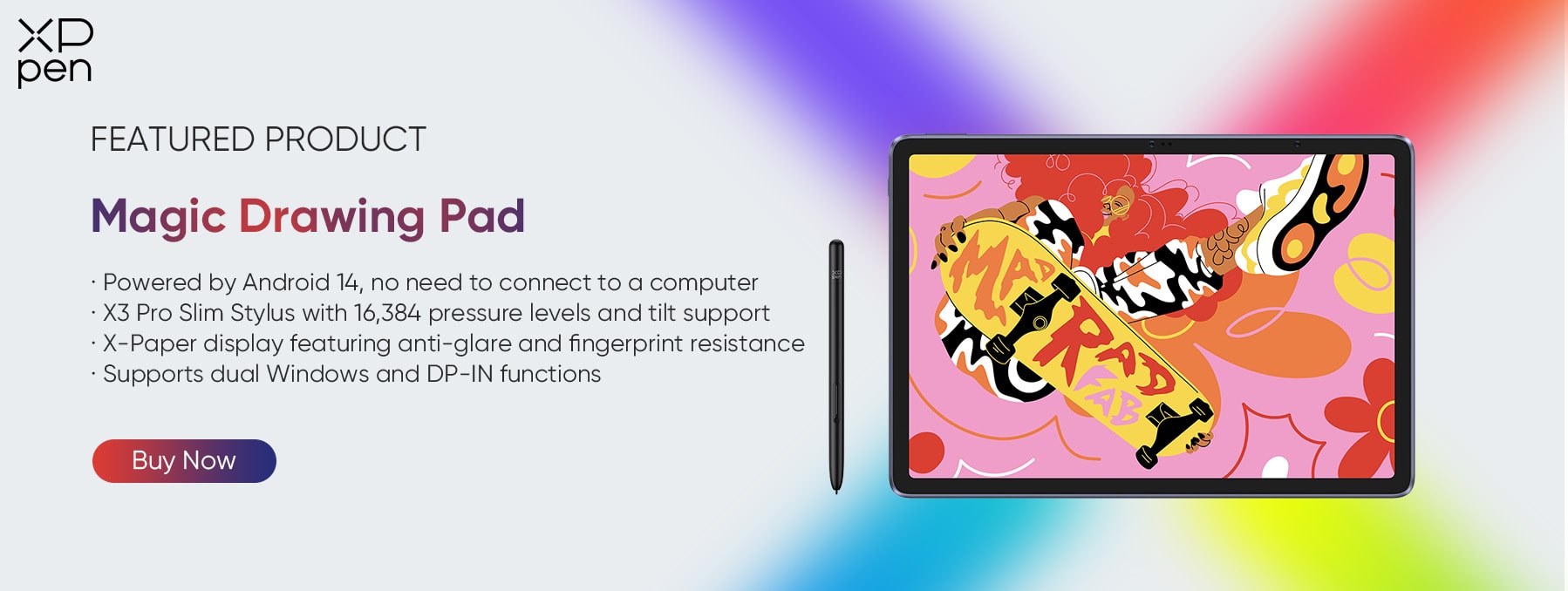5 Best Tablets for Graphic Design in 2026: A Creative's Buying Guide
ROUNDUPSIntroduction
In the world of graphic design, your tools shape your workflow—and few tools are more essential than a great drawing tablet. Whether you're sketching concepts, designing layouts, or illustrating final artwork, the tablet you choose directly impacts your productivity, creativity, and output quality.
So how do you pick the right one? With more options than ever in 2026, it’s important to understand the features that truly matter.
Key Factors to Consider When Buying a Graphic Design Tablet
When choosing a tablet for design work, don’t get distracted by flashy specs alone. Here’s what professionals are prioritizing in 2026:
1. Display Quality
Your tablet’s screen is your canvas.
Resolution: 4K provides unmatched clarity, especially for detailed work.
Color Accuracy: Look for high Adobe RGB and sRGB coverage—vital for print and digital consistency.
Panel Type: OLED screens deliver richer contrast and deeper blacks than traditional LCDs.
2. Pen Performance
Your stylus is your brush—its performance defines your control.
Pressure Sensitivity: Aim for 8,192 levels or higher (XPPen offers 16,384).
Latency: Look for under 5ms; top-tier tablets deliver<2ms for real-time response.
Tilt Support: Allows natural shading and variation, just like traditional tools.
3. Size & Portability
A sweet spot is 13 to 16 inches.
13" is lightweight and travel-friendly.
16" offers a spacious workspace without being too bulky.
4. Usage Type
Pen Displays (like XPPen or Wacom) connect to a computer for full-featured desktop workflows.
Standalone Tablets (like iPad Pro or Surface Pro) are all-in-one devices with integrated processors.
5. Additional Features
Look for workflow enhancers:
Shortcut keys
Touch controls
Battery-free stylus
Customizable express keys
5 Best Drawing Tablets for Graphic Design
No.1 XPPen Artist Ultra 16
The XPPen Artist Ultra 16 is a premium drawing tablet crafted for professionals who demand color accuracy, fluid pen input, and deep creative control. It’s one of 2026’s standout design tools.
Here are 5 reasons it shines:
15.6-inch 4K OLED Display: Experience ultra-clear visuals that vividly preserve every detail in your work.
1 ms Response Time: Enjoy fluid strokes without image trailing — every line appears instantly and crisply.
100,000:1 Contrast Ratio: Brilliant light-to-dark contrast for true depth and dynamic visuals.
X-Touch Solution: Intuitive touch technology ensures effortless and natural control.
Dual X3 Pro Series Styli: Two premium styluses offer double the smoothness for enhanced drawing precision.
No.2 Wacom Cintiq Pro 16
Wacom is a trusted name for creatives.
A trusted name in creativity: Wacom has long been relied on by artists and designers. Its reputation for understanding creative needs makes the Cintiq Pro 16 a reliable choice.
15.6" Full HD display for clarity: The screen shows work with sharp detail, vibrant colors, and a 176° wide viewing angle. It’s great for checking intricate parts of your designs.
8,192 pressure levels for natural control: The Wacom Pro Pen 2 responds to light and heavy touches, letting you make delicate or bold lines easily, just like traditional tools.
Solid build with a color note: The tablet is durably made with scratch-resistant glass, feeling premium. But its 72% Adobe RGB range may limit color-critical work like high-end photo editing.
No.3 Microsoft Surface Pro 11 (2026)
Great for multitaskers needing both a laptop and drawing tablet.
Power-packed multitasking performance: The Microsoft Surface Pro 11 (2026) is a multitasker's dream. It’s equipped with either the Snapdragon X Plus or X Elite chip, boasting speeds up to 90% faster than its predecessor. This lets you run heavy apps like Adobe Photoshop alongside multiple browser tabs without lag.
Versatile 13" touchscreen experience: Its 13" touchscreen works great for drawing and app interaction, with LCD and optional OLED options. The OLED variant offers a 1000000:1 contrast ratio, vivid colors, and 120Hz refresh rate for smooth visuals. Whether sketching or scrolling, it delivers an immersive experience.
Innovative Surface Slim Pen 2: The paired Surface Slim Pen 2 provides pressure-sensitive input for detailed drawing and haptic feedback. This feedback mimics paper-like resistance, enhancing control—useful for shading in digital art. It adds a realistic touch to every stroke.
Seamless laptop - tablet transition: With a detachable keyboard and adjustable kickstand (up to 165 degrees), it switches easily from laptop for reports to drawing tablet. Windows 11’s interface is optimized for both touch and keyboard - mouse, making the transition smooth.
No.4 iPad Pro M4 (2026)
Portable and powerful for illustrators and UX designers.
Portable yet powerful for creative pros: The iPad Pro M4 (2026) is a perfect fit for illustrators and UX designers on the move. Its sleek, lightweight design makes it easy to carry to cafes, client meetings, or workspaces, while the M4 chip delivers robust performance to handle complex design projects and multitasking effortlessly. Whether you're sketching all day or prototyping intricate interfaces, it keeps up with your creative pace without weighing you down.
Liquid Retina XDR display that shines bright: Boasting a Liquid Retina XDR display, it offers stunning visual quality—though not OLED, it comes impressively close. The high brightness and exceptional contrast make colors pop with accuracy, crucial for designers ensuring UI elements look consistent across devices, while the sharp resolution lets illustrators catch every tiny detail in their artwork. It’s a screen that brings your creative vision to life vividly.
Apple Pencil Pro for precise creation: Paired with the Apple Pencil Pro, this iPad becomes a tool of precision. The pencil responds to pressure, tilt, and even subtle hand movements, mimicking the feel of traditional drawing tools. Whether you’re sketching fluid lines for illustrations or fine-tuning UI elements with pinpoint accuracy, it translates your ideas into digital form smoothly and naturally.
Excellent app ecosystem to fuel creativity: Its app ecosystem is a standout, with Procreate and Adobe Fresco leading the way. Procreate offers a vast array of brushes and intuitive tools for illustrators, while Adobe Fresco integrates seamlessly with other Adobe apps, ideal for UX designers iterating on designs. These apps, optimized for the iPad Pro, turn it into a versatile studio that adapts to your creative workflow.
No.5 XPPen Magic Drawing Pad
Tired of being tied down by bulky drawing tablets that demand a constant connection to a computer? Dreaming of a professional drawing tablet that lets you create freely, anytime and anywhere, without the hassle of tangled cables or relying on a separate device? Then let us introduce you to the XPPen Magic Drawing Pad – a rare standalone Android-based tablet with stylus input, designed to unleash your creativity.
Powered by Android 14, no need to connect to a computer
X3 Pro Slim Stylus with 16,384 pressure levels and tilt support
X-Paper display featuring anti-glare and fingerprint resistance
Super portable- just 6.9mm thin and weighs only 590g
Clip Studio Paint and ibis Paint X 3-month free membership
Supports dual Windows and DP-IN functions
Comparison Table: Best Graphic Design Tablets 2026
Loading Sheets. Please try again after it's finished.
| Feature | Wacom Cintiq Pro 16 | Microsoft Surface Pro | iPad Pro M4 | XPPen Magic Drawing Pad |
|---|---|---|---|---|
| Display Type | LCD | LCD | OLED | LCD |
| Color Coverage | 100% sRGB | 99% sRGB | 99% sRGB | 97% sRGB |
| Response Time | 30ms | - | - | - |
| Pressure Levels | 8,192 | 4,096 | 4,096 | 16,384 |
| Express Keys | 8 | - | - | - |
| Weight | 2kg | 750g | 582g | 590g |
| Touch Support | No | Yes | Yes | Yes |
FAQ
Q1: Is an OLED tablet better than an LCD for graphic design?
Yes. OLED offers superior color accuracy, deeper blackness, and better contrast—perfect for detailed and color-sensitive work. The XPPen Artist Ultra 16 leads in this category.
Q2: Do I need a 16-inch tablet, or is a smaller one enough?
A 16-inch display offers more workspace and reduces zooming/panning—ideal for detailed vector and photo work.
Q3: What’s the ideal latency for a design tablet?
Under 5ms is ideal. The XPPen Artist Ultra 16 features 1ms, ensuring fluid, real-time feedback.
Q4: Is the iPad an ideal tablet for graphic design?
It depends. For casual illustration, UX, or social content design, iPads are great. But for pro-level color grading, large canvases, or full Adobe CC workflows, a pen display like the XPPen Artist Ultra 16 is more capable.
Conclusion
The best drawing tablets of 2026 emphasize screen quality, pen precision, and workflow flexibility. Whether you’re a beginner or a seasoned designer, choosing the right tablet will impact your creative output daily.
Among all the options, the XPPen Artist Ultra 16 stands out. Its OLED 4K display, professional color range, and dual stylus system make it a powerhouse for anyone serious about design.If you're ready to take your design work to the next level—this is the tool to do it with.
About Us
Founded in 2005, XPPen is a leading global brand in digital art innovation under Hanvon UGEE. XPPen focuses on the needs of consumers by integrating digital art products, content, and services, specifically targeting Gen-Z digital artists. XPPen currently operates in 163 countries and regions worldwide, boasting a fan base of over 1.5 million and serving more than ten million digital art creators.
Learn moreRecommended Articles
TIPS 10 Perfect Gifts for Graphic Designers (That They'll Actually Use) BEGINNER How to Become a Graphic Designer Without a Degree TIPS What Do Graphic Designers Do and How to Become One?Ready to invest in the right tools?
Get expert buying advice, unbiased reviews, and exclusive deals on drawing tablets, and accessories.