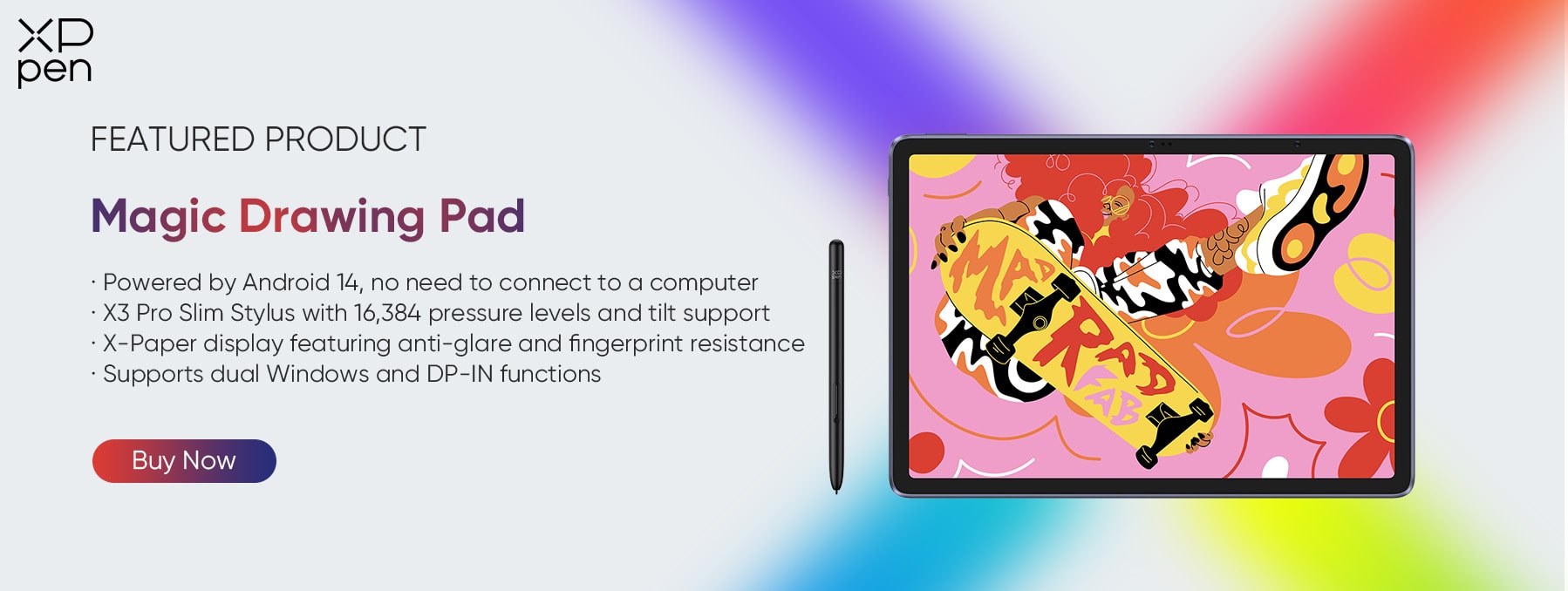Tablet vs Laptop: Which Device is Right for You?
TIPSIn today's digital age, choosing between a tablet and a laptop can be a tough decision, as both offer unique features and capabilities. Knowing the differences between these devices is crucial in making the best choice that aligns with your specific computing needs.
It's important to note that tablets and laptops are often complementary, not always competing devices. Depending on your lifestyle, work requirements, and personal preferences, one might serve you better in certain situations, while the other fills in the gaps.
By understanding their distinct advantages, you can determine which one suits you most or how to use both to enhance your productivity and daily activities effectively.
Advantages of Tablets
Lightweight and easy to carry everywhere
Tablets are designed with portability in mind. They are significantly lighter and more compact than laptops, making them effortless to carry around in a bag or even hold in one hand for extended periods. Whether you're commuting to work, traveling, or moving around the house, a tablet won't weigh you down, allowing you to stay connected and productive on the go.
Touch and pen input for intuitive control
One of the standout features of tablets is their touchscreen interface, which offers a more natural and intuitive way to interact with content. You can tap, swipe, pinch, and zoom with ease, making tasks like browsing the web, scrolling through documents, or navigating apps feel seamless. Additionally, many tablets support pen input, which is a game-changer for creative tasks such as drawing, sketching, note-taking, and annotating documents. The pen provides precise control, mimicking the feel of traditional writing and drawing tools.
Long battery life for mobile use
Tablets typically boast impressive battery life compared to laptops. They are optimized for energy efficiency, allowing you to use them for hours on end without needing to plug in. This makes them perfect for all-day use during meetings, classes, or trips, where access to a power source may be limited. You can stream videos, work on documents, or play games without constantly worrying about the battery dying.
Perfect for creatives, students, casual users
Creatives, such as digital artists and designers, find tablets invaluable for their portability and pen input capabilities, enabling them to work on their projects anytime, anywhere. Students benefit from tablets for taking notes, reading e-books, and accessing educational apps. Casual users enjoy tablets for streaming media, socializing, playing games, and staying connected with friends and family, thanks to their user-friendly interface and portability.
XPPen Magic Drawing Pad: A Professional Drawing Tool for Creativity
The XPPen Magic Drawing Pad, a rare standalone Android-based tablet with stylus input, designed to set your creativity free.
Powered by Android 14, the XPPen Magic Drawing Pad eliminates the need to connect to a computer, breaking the chains of traditional setups. No more being confined to a desk or dealing with messy cables; it gives you the freedom to create wherever inspiration hits.
Equipped with the X3 Pro Slim Stylus, this drawing pad takes precision to the next level. Boasting 16,384 pressure levels and tilt support, the stylus responds naturally to every movement of your hand, allowing you to craft delicate lines and bold strokes with equal ease, just like using traditional drawing tools.
The X-Paper display of the XPPen Magic Drawing Pad is a standout feature for artists. With its anti-glare and fingerprint resistance, you can work comfortably in various lighting conditions – whether under the sun outdoors or in a dimly lit studio. The display stays clear and clean, letting you focus entirely on your art without distractions.
Portability is another key strength of the XPPen Magic Drawing Pad. Measuring just 6.9mm thin and weighing only 590g, it’s super portable. You can slip it into your bag effortlessly, making it the perfect companion for on-the-go creativity – whether you’re traveling, sitting in a café, or simply moving around your home.
Additionally, it supports dual Windows and DP-IN functions, adding to its versatility. This means it can seamlessly integrate with other systems and displays, adapting to your unique workflow and making it a flexible tool that grows with your creative needs.
In every aspect, the XPPen Magic Drawing Pad is designed to empower your creativity, offering freedom, precision, comfort, and convenience all in one sleek package.
Advantages of Laptops
Powerful processors for complex tasks
Laptops are equipped with powerful processors that can handle complex and resource-intensive tasks with ease. Whether you're editing high-resolution videos, running multiple virtual machines, performing data analysis, or working with large software applications, a laptop's processing power ensures smooth and efficient performance. This makes them indispensable for professionals who rely on their devices to get demanding work done.
Full operating systems with desktop-class apps
Laptops run full operating systems like Windows, macOS, or Linux, which support a wide range of desktop-class applications. From advanced graphic design software and video editing tools to programming environments and productivity suites, you can access and use the same powerful apps that you would on a desktop computer. This level of software compatibility and functionality is unmatched by most tablets, which often rely on mobile apps with limited features.
Physical keyboards for productivity and typing
The inclusion of a physical keyboard is a major advantage of laptops when it comes to productivity and typing. Typing long documents, emails, reports, or code is much faster and more comfortable on a physical keyboard compared to a touchscreen keyboard or an external keyboard attached to a tablet. The tactile feedback and familiar layout of a laptop keyboard allow for efficient typing, reducing errors and increasing productivity.
Suitable for gaming, programming, and heavy workloads
Laptops are well-suited for gaming enthusiasts, as they can be equipped with dedicated graphics cards that deliver high-quality visuals and smooth gameplay. Programmers also benefit from laptops, as they can run development environments, test code, and work on complex projects with ease. Additionally, laptops can handle heavy workloads, such as rendering videos, processing large datasets, and running multiple applications simultaneously, without slowing down.
Side-by-Side Feature Comparison
| Aspect | Tablet | Laptop |
|---|---|---|
| Portability | Highly portable, pocketable | Portable but bulkier |
| Input Methods | Touchscreen, stylus | Keyboard, trackpad, touchscreen |
| Performance | Moderate, optimized for apps | High, handles complex tasks |
| Software Ecosystem | App stores, limited desktop apps | Full desktop OS, wide software |
| Creative Capabilities | Excellent with stylus support | Powerful but less intuitive for drawing |
| Price | Usually cheaper | Usually more expensive |
Who Should Choose a Tablet?
Artists needing a natural drawing surface
For artists, the natural drawing experience offered by tablets, especially those with pressure-sensitive pens, is a key reason to choose them. The ability to draw directly on the screen with a pen that responds to varying levels of pressure allows for more expressive and detailed artwork, closely resembling the feel of drawing on paper.
Students and casual users focused on reading, note-taking
Students who spend a lot of time reading textbooks, taking notes in class, and studying will find tablets highly useful. They can easily carry all their course materials in one device, take handwritten notes with a pen, and organize their notes digitally. Casual users who primarily use their device for reading e-books, browsing social media, watching videos, and light web surfing will appreciate the tablet's portability and simplicity.
Travelers and mobile professionals
Travelers often prioritize portability and long battery life, making tablets an excellent choice. They can use tablets to stay entertained during flights or train rides, check emails, and plan their trips. Mobile professionals, such as salespeople or consultants, can use tablets to present information to clients, take notes during meetings, and stay connected while on the move.
Who Should Choose a Laptop?
Professionals needing full desktop applications
Professionals in fields like graphic design, video editing, architecture, and finance often require access to full desktop applications that are only available on laptops. These applications offer advanced features and functionality that are essential for their work, and laptops provide the processing power and software compatibility needed to run them effectively.
Gamers and developers
Gamers need laptops with powerful graphics cards and processors to run the latest games at high settings. Laptops designed for gaming offer immersive gaming experiences with smooth frame rates and high-quality visuals. Developers rely on laptops to write code, test applications, and work with development tools, which require significant computing power and the ability to run multiple programs at once.
Users requiring multitasking and heavy computing power
If you frequently need to multitask, such as having multiple browser tabs open, working on a document while running a spreadsheet and a design program, a laptop is the better choice. Laptops can handle the demands of multitasking without performance issues. Users who need to perform heavy computing tasks, such as 3D modeling, data processing, or scientific simulations, also need the power of a laptop to get the job done efficiently.
Conclusion: Make Your Choice Based on Your Needs
When deciding between a tablet and a laptop, the key is to assess your daily tasks and preferences. Consider what you use your device for most of the time, whether it's creative work, productivity tasks, gaming, or casual use. If portability, touch and pen input, and long battery life are your top priorities, a tablet might be the right fit. On the other hand, if you need powerful processing, full desktop applications, a physical keyboard, and the ability to handle heavy workloads, a laptop is likely better suited for you.
About Us
Founded in 2005, XPPen is a leading global brand in digital art innovation under Hanvon UGEE. XPPen focuses on the needs of consumers by integrating digital art products, content, and services, specifically targeting Gen-Z digital artists. XPPen currently operates in 163 countries and regions worldwide, boasting a fan base of over 1.5 million and serving more than ten million digital art creators.
Learn moreLooking for the Best Drawing & Design Apps?
Discover essential drawing techniques, expert tips, and the best app recommendations to boost your creativity and master digital art.