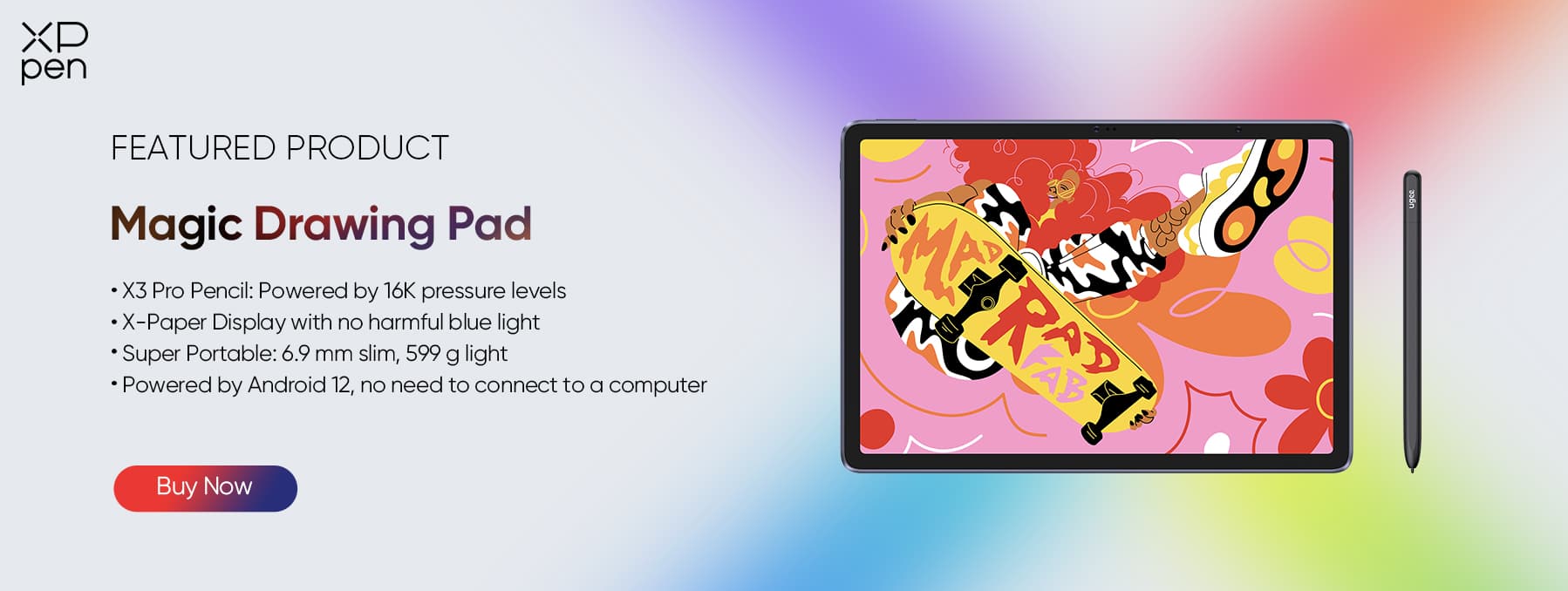What Tablets Allow Artists to Draw Directly onto a Screen?
TIPSFor digital artists, nothing compares to the feeling of drawing directly where you see your work. Drawing tablets make this possible by merging the display and pen input into a single creative surface.
Understanding Drawing Tablets
Definition
Drawing tablets are digital devices that integrate a pressure-sensitive tablet with stylus input, allowing artists to sketch, paint, and design directly on the screen.
How They Work
These tablets detect the stylus’s pressure, angle, and movement, converting every stroke into a precise digital line. The result is smooth, responsive input that mimics traditional tools like pencils and brushes.
Three Main Types
Pen Tablets: These are non-display tablets that must be connected to a computer. Artists draw on the tablet’s surface while viewing their work on a separate monitor. Pen tablets are lightweight, affordable, and ideal for beginners or professionals who prefer working with a desktop setup.
Pen Displays: Pen displays feature built-in screens that let you draw directly where you see your strokes. They connect to a PC, Mac, or compatible device, offering high color accuracy, real-time responsiveness, and a more immersive creative experience.
Standalone Tablets: Standalone tablets combine display, stylus input, and processing power in one device. They don’t need to be connected to a computer, making them portable and convenient for on-the-go creativity. Popular examples include the iPad Pro and Microsoft Surface series.
Why Artists Prefer Them
Direct hand-eye coordination creates a natural and intuitive workflow.
Accurate pressure and tilt response for expressive, dynamic strokes.
Immersive creative experience that feels close to drawing on real paper.
Standalone Option – XPPen Magic Drawing Pad
Overview
The XPPen Magic Drawing Pad is a lightweight, Android-based standalone tablet designed for creators who value mobility and freedom from cables or computers.
Key Features
12.2-inch X-Paper textured display for a natural, paper-like drawing feel.
16,384 pressure levels with the X3 Pro Smart Chip Stylus — battery-free and highly responsive.
Ultra-portable: Weighs only about 590 grams and is impressively thin.
Long 13-hour battery life, perfect for travel and outdoor sketching sessions.
App compatibility: Runs Android art apps such as MediBang Paint, IbisPaint, and Clip Studio Paint.
Best For
Students, sketch artists, and mobile creators who want to draw anytime, anywhere without being tied to a desk.
Why It Matters
The Magic Drawing Pad bridges the gap between a digital sketchbook and a professional drawing tablet. It’s ideal for artists who prioritize freedom, convenience, and creativity on the move.
Beginner-Friendly Pen Display – XPPen Artist 12 3rd
Overview
The XPPen Artist 12 3rd is a compact yet powerful 11.9-inch pen display that connects to your computer, delivering professional-grade accuracy in a portable and affordable package.
Key Features
11.9-inch Full HD laminated display (1920×1080) with AG nano-etched anti-glare glass and AF anti-fingerprint coating.
X4 Smart Chip Stylus featuring 16,384 pressure levels, 2g initial activation force, and 60° tilt support for ultra-smooth, natural strokes.
Exceptional color performance: 99% sRGB, 97% Adobe RGB, and 97% Display P3 with ΔE < 1.2 accuracy.
Lightweight: Only 719 grams, making it easy to carry.
Efficient controls: Dual X-Dial wheels and 8 customizable shortcut keys streamline creative workflows.
Connectivity: Single USB-C cable and foldable stand included for a clean, simple setup.
Best For
Beginners, students, and entry-level digital artists seeking professional precision and color accuracy at a friendly price point.
Why It Matters
The Artist 12 3rd combines compact design with high-end stylus performance, making it the perfect entryway into the world of digital art. It’s built to help beginners develop skills while offering features even professionals appreciate.
Why Draw Directly on a Screen?
Natural Workflow: Mimics traditional drawing and painting techniques.
Enhanced Precision: Stylus aligns exactly with the cursor, eliminating lag or offset.
Faster Skill Development: Beginners can adapt more easily from paper to digital media.
Creative Flexibility: Pressure and tilt sensitivity allow for expressive shading, blending, and texture control.
Choosing the Right Type for You
Choose a Standalone Tablet if:
You want full mobility and independence from a computer.
You prefer sketching anywhere, anytime.
Example: XPPen Magic Drawing Pad.
Choose a Pen Display if:
You already own a computer and value high color accuracy.
You need a traditional, studio-style setup for art creation.
Example: XPPen Artist 12 3rd.
Consider:
Screen size: Portability vs. workspace.
Budget: Entry-level vs. professional-grade models.
Software requirements: Desktop vs. Android apps.
Conclusion
Tablets that let artists draw directly onto the screen provide an intuitive, immersive experience that transforms creativity into precision.
The XPPen Magic Drawing Pad offers true portability and freedom—perfect for artists who love to create on the go—while the XPPen Artist 12 3rd brings affordable professional quality to beginners and students eager to master digital art.
Whether sketching outdoors or refining detailed illustrations at your desk, there’s a screen drawing tablet designed for every artist’s workflow and ambition.
FAQ
Q1: Do I need a computer to use these tablets?
The Magic Drawing Pad is a standalone device, meaning it has its own built-in system and can be used independently without needing to connect to a computer. In contrast, the Artist 12 (3rd Generation) is a pen display tablet that requires a connection to a PC, Mac, or compatible Android device via USB-C to function.
Q2: Are they suitable for beginners?
Yes. The Artist 12 3rd is ideal for beginners and students, while the Magic Drawing Pad is great for sketchers of any level who want mobility.
Q3: Can I use professional apps like Photoshop or Clip Studio Paint?
Yes. The Artist 12 3rd supports all major desktop art programs, and the Magic Drawing Pad runs Android apps such as Clip Studio Paint and IbisPaint.
Q4: Is 16K pressure sensitivity necessary?
While 8K is already highly sensitive, 16K levels offer smoother gradients and finer control—making them perfect for detailed digital painting and professional work.
About Us
Founded in 2005, XPPen is a leading global brand in digital art innovation under Hanvon UGEE. XPPen focuses on the needs of consumers by integrating digital art products, content, and services, specifically targeting Gen-Z digital artists. XPPen currently operates in 163 countries and regions worldwide, boasting a fan base of over 1.5 million and serving more than ten million digital art creators.
Learn moreLooking for the Best Drawing & Design Apps?
Discover essential drawing techniques, expert tips, and the best app recommendations to boost your creativity and master digital art.