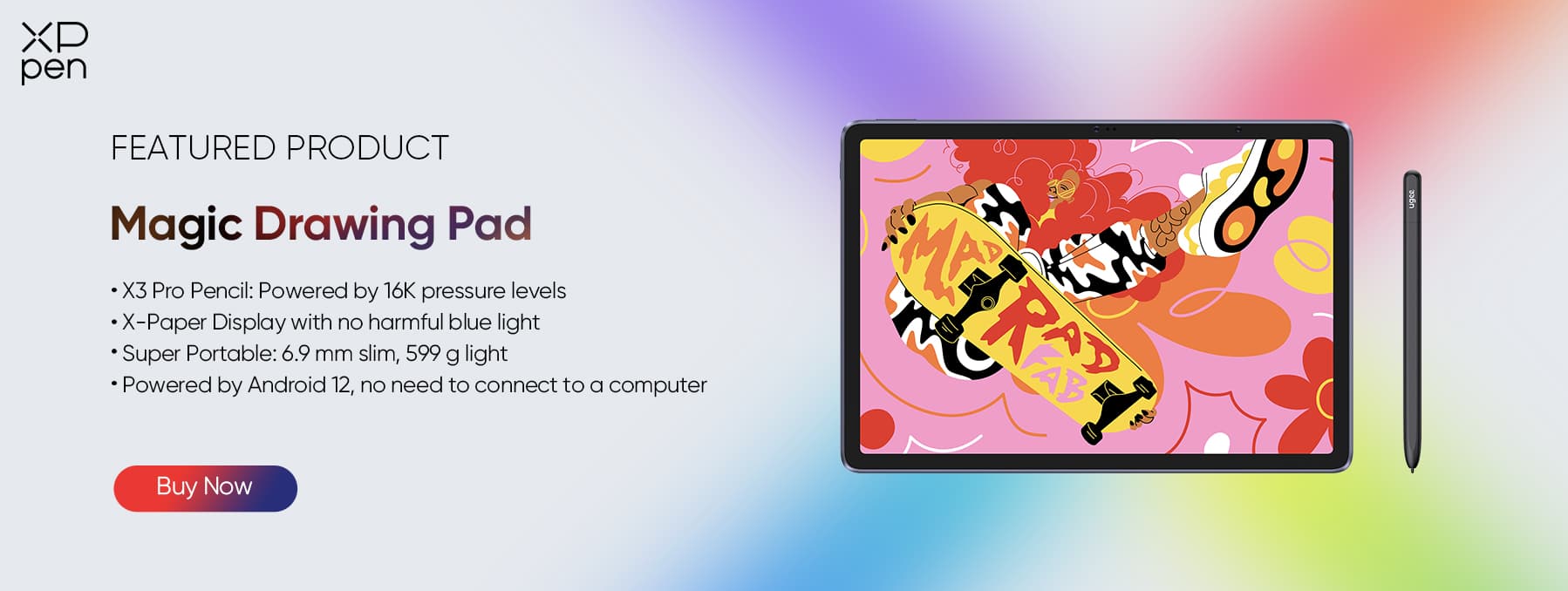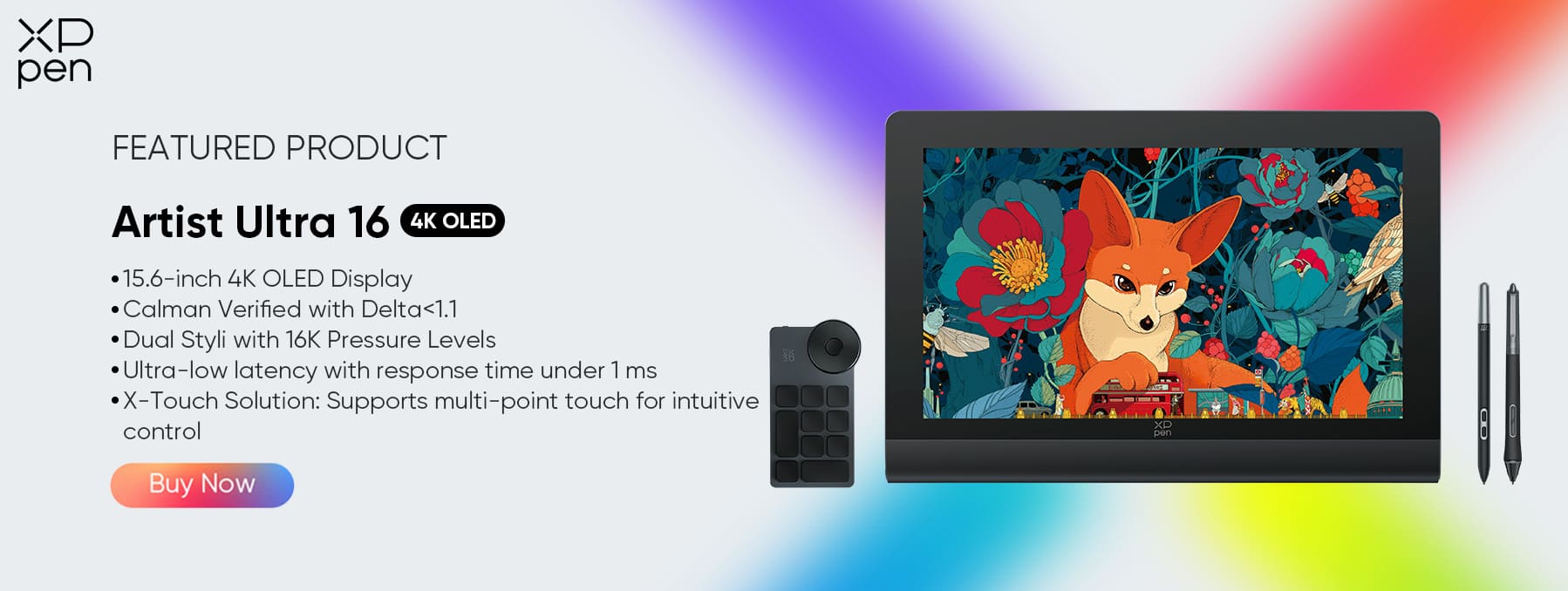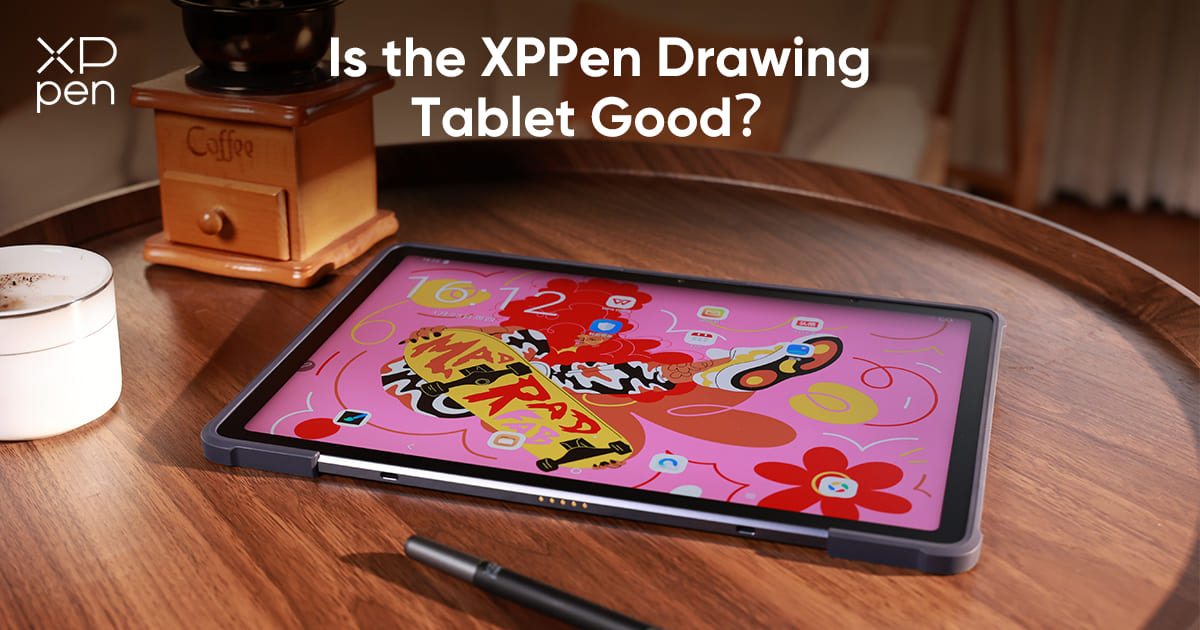
Is the XPPen Drawing Tablet Good? The Ultimate Beginner's Buying Guide
TIPSOver the years, XPPen has earned a strong reputation in the digital art industry as one of the most reliable and innovative brands for drawing tablets. Known for blending affordability with professional-grade performance, XPPen has become a favorite among beginners, students, and professional artists alike.
Choosing the right drawing tablet depends on your artistic goals — whether you need a lightweight portable sketching tool or a 4K color-accurate display for professional illustration.
XPPen’s 2025 lineup covers every need, from standalone tablets that don’t require a computer to ultra-high-performance pen displays designed for professional studios.
XPPen Magic Drawing Pad — Portable Freedom for Creators
The XPPen Magic Drawing Pad redefines what it means to create on the go. As a standalone Android-based drawing tablet, it eliminates the need for a PC connection, giving artists full creative freedom wherever inspiration strikes.
Key Feature:
Completely standalone — no cables, no external setup.
Display & Performance:
Its vivid, responsive 12.2-inch screen is paired with the X3 Pro Smart Chip Stylus, offering 16,384 pressure levels and a paper-like texture that mimics traditional sketching. Despite its slim, 590g build, it delivers powerful performance for mobile workflows and supports creative apps like Clip Studio Paint, IbisPaint, and MediBang Paint.
Ideal For:
Traveling artists, illustrators, and students who prioritize mobility and simplicity.
Pros:
No cables or external setup required.
Built-in creative apps and long battery life.
Simple, intuitive interface.
Cons:
Limited compared to full desktop software environments.
XPPen Artist 12 3rd — The Perfect Choice for Beginners
Compact yet powerful, the XPPen Artist 12 3rd is designed for those entering the digital art world. It connects to a computer, transforming your setup into a professional digital studio at an affordable price.
Display & Stylus:
The 11.9-inch full-laminated display minimizes parallax and features 99% sRGB color accuracy for vibrant visuals. Paired with the X4 Smart Chip Stylus, artists get 16,384 pressure levels, 2g initial activation force, and 0.2 mm accuracy — creating a smooth, pen-on-paper experience.
User Experience:
Lightweight and easy to set up, it’s perfect for classrooms, dorms, or home studios.
Ideal For:
Students, hobbyists, and beginner digital artists.
Pros:
Affordable entry-level option.
Easy to set up with laptops and PCs.
Excellent drawing precision for its price.
Cons:
The working area may feel a bit small for certain creative tasks.
Requires connection to a computer.
XPPen Artist Ultra 16 — The 4K OLED Game-Changer
For professionals who demand top-tier visual quality, the XPPen Artist Ultra 16 sets a new standard. This 15.6-inch 4K OLED pen display delivers unmatched clarity, deep contrast, and lightning-fast response time.
Core Features:
4K OLED panel with 100,000:1 contrast ratio and<1 ms response time.
Dual X3 Pro styluses featuring 16K pressure levels for ultra-precise control.
X-Touch gestures for intuitive zooming, rotating, and panning.
Native 10-bit color depth covering 99% Adobe RGB / 98% Display P3.
Design & User Experience:
With its aluminum alloy build, fanless cooling, and Red Dot Award-winning design, the Artist Ultra 16 offers professional comfort in a compact form factor.
Ideal For:
Professional illustrators, animators, and colorists seek accurate, immersive visuals.
Pros:
True-to-life colors and near-zero latency.
Dual styluses with customizable controls.
4K OLED screens reduce eye strain.
Cons:
Premium price point.
Touch gestures may require some learning curve.
XPPen Artist Pro 24 (Gen 2) 165Hz — For the Ultimate Pro Workflow
The XPPen Artist Pro 24 (Gen 2) pushes performance boundaries with the world’s first 165Hz drawing display — offering ultra-smooth motion for animation, 3D modeling, and industrial design.
Core Features:
23.8-inch QHD (2.5K) display with 165Hz refresh rate.
X-Color Master technology, co-developed with Calman, for ΔE<1 color accuracy.
Dual X3 Pro Styluses with 16K pressure levels and 60° tilt.
Three color spaces supported: 99% sRGB / 99% Adobe RGB / 94% Display P3.
Performance & Design:
Equipped with an adjustable stand (16°–72°) and silent fanless cooling, it’s built for long creative sessions. Its Red Dot Award 2024-winning design combines aesthetics with functionality.
Ideal For:
Professional studios, animators, and designers require industry-leading color precision and responsiveness.
Pros:
Industry-leading 165Hz refresh rate.
Accurate, vivid colors across all workflows.
Dual stylus setup and customizable shortcut remote.
Cons:
Large and heavy for portable use.
Requires a powerful PC to maximize performance.
Comparison Summary Table
| Model | Display Type | Resolution | Pressure Levels | Key Strength | Ideal For |
|---|---|---|---|---|---|
| Magic Drawing Pad | LCD | 2160 x 1440 | 16,384 levels (X3 Pro Smart Chip Stylus) | Standalone mobility | On-the-go artists |
| Artist 12 3rd | LCD | FHD | 16K (X4 chip) | Entry-level precision | Beginners |
| Artist Ultra 16 | OLED | 4K | 16K (X3 Pro chip) | Stunning color & dual stylus | Professionals |
| XPPen Artist Pro 24 (Gen 2) 165Hz | LCD | 2.5K QHD | 16K (X3 Pro chip) | 165Hz ultra-smooth workflow | Studio artists |
Verdict — Is XPPen Good for Artists?
Absolutely. XPPen continues to deliver reliable, innovative, and versatile drawing solutions for creators at every level:
Beginners: The Artist 12 3rd offers unmatched value and precision in a compact form.
Mobile artists: The Magic Drawing Pad provides freedom to draw anywhere, cable-free.
Professionals: The Artist Ultra 16 and Artist Pro 24 (Gen 2) bring cinematic visuals, ultra-smooth performance, and true-to-life color to digital creation.
Whether you’re sketching characters, animating scenes, or refining concept art, there’s an XPPen tablet built to fit your workflow and budget.
FAQ
Q1: Do XPPen tablets work with Mac and Windows?
Yes. All models are compatible with both Windows and macOS (plus some support Android, ChromeOS, and Linux).
Q2: What software can I use with XPPen tablets?
They work seamlessly with Photoshop, Illustrator, Clip Studio Paint, Krita, Blender, and more.
Q3: Does the Magic Drawing Pad need a computer?
No. It’s a fully standalone device — you can draw anywhere, anytime.
Q4: Is the XPPen stylus battery-free?
Yes. All recent models use battery-free EMR technology for unlimited use.
Q5: Which XPPen tablet is best for professionals?
The Artist Ultra 16 (4K OLED) and Artist Pro 24 Gen 2 (165Hz) are top-tier for color accuracy, smoothness, and large workspace.
About Us
Founded in 2005, XPPen is a leading global brand in digital art innovation under Hanvon UGEE. XPPen focuses on the needs of consumers by integrating digital art products, content, and services, specifically targeting Gen-Z digital artists. XPPen currently operates in 163 countries and regions worldwide, boasting a fan base of over 1.5 million and serving more than ten million digital art creators.
Learn moreLooking for the Best Drawing & Design Apps?
Discover essential drawing techniques, expert tips, and the best app recommendations to boost your creativity and master digital art.