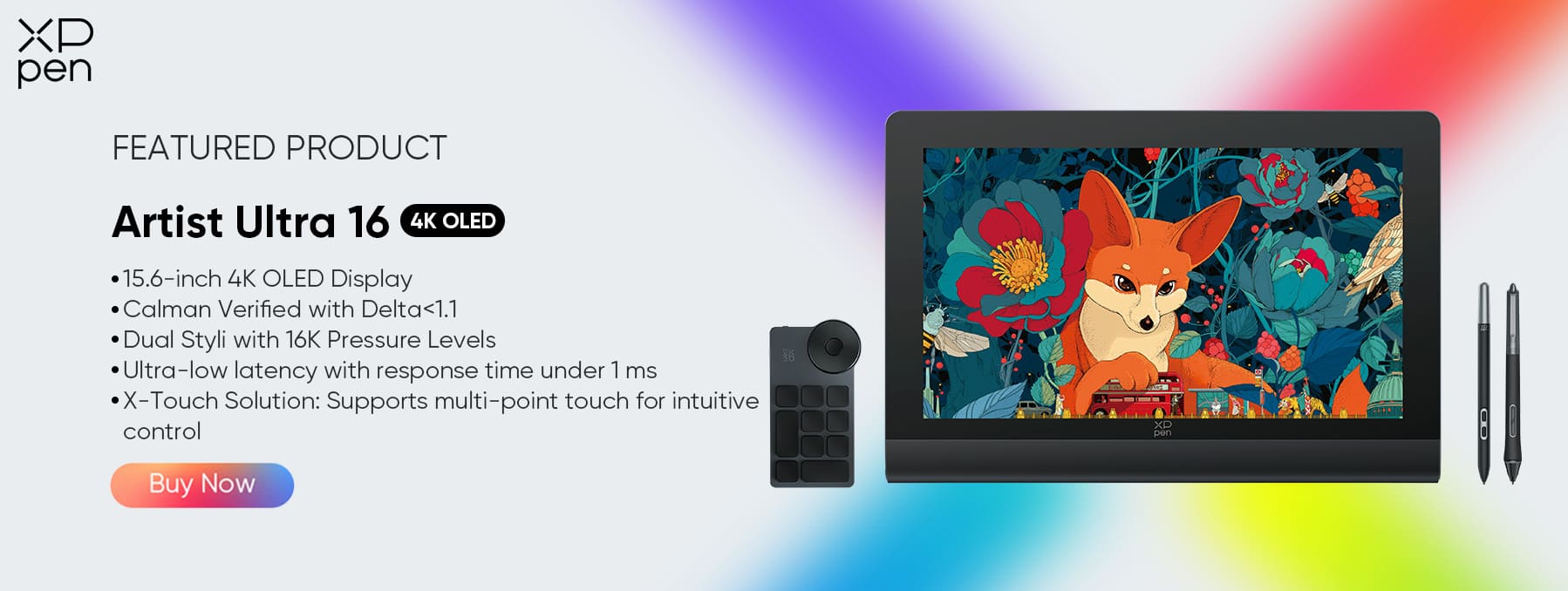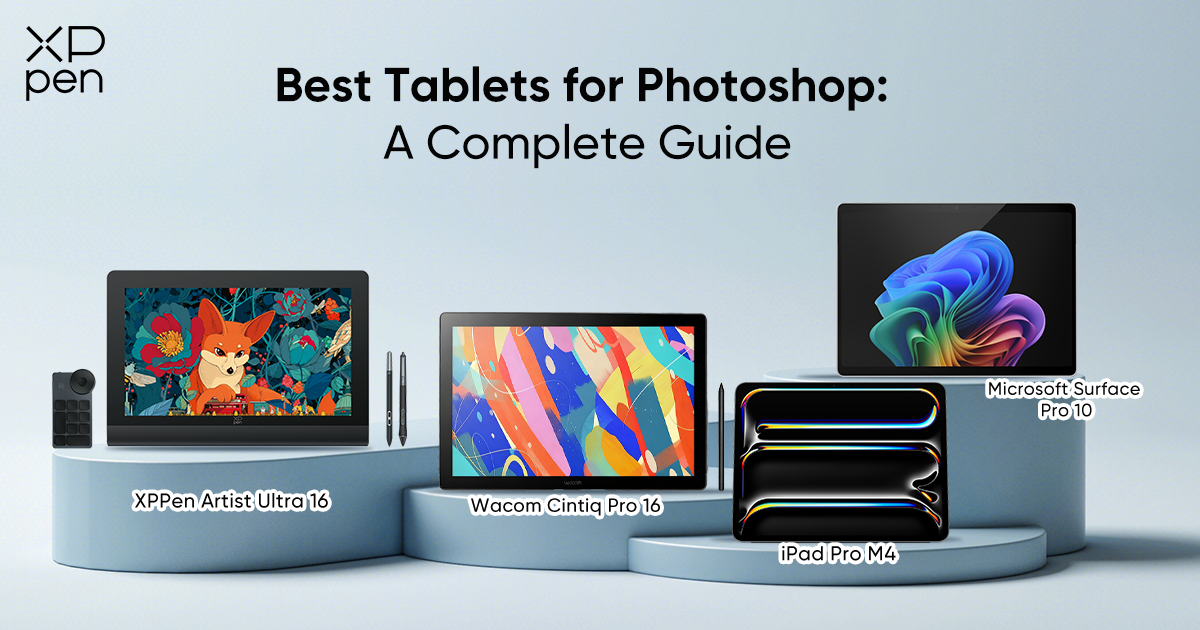
4 Best Tablets for Photoshop: Performance, Display, and Pen Precision Compared
ROUNDUPSIntroduction
Photoshop stands as one of the most demanding tools for digital artists and photographers alike. Its extensive range of features, from intricate layer editing to precise color grading, requires hardware that can keep up with its capabilities. A tablet that matches Photoshop’s performance needs can significantly improve precision, efficiency, and visual accuracy in the creative process. Whether you’re retouching a photograph, creating a digital painting, or designing a complex graphic, the right tablet can make all the difference in how smoothly and effectively you work.
This blog post will assist you in finding the perfect tablet to enhance your Photoshop workflow.
Key Considerations for Photoshop Users
When it comes to choosing a tablet for Photoshop, several key factors must be taken into account to ensure it meets the demands of the software and the user’s creative workflow.
Display Quality: High resolution (4K), color accuracy (Adobe RGB, and sRGB), and contrast impact color grading and detail work.
Pen Precision: Pressure sensitivity, low latency, and smooth response improve brush control and retouch accuracy.
System Integration: Compatibility with Adobe Photoshop (Windows/macOS/iPadOS), shortcut integration, and stylus responsiveness.
Top 4 Tablets for Photoshop in 2025 — Comparison Table
| Feature | XPPen Artist Ultra 16 | Wacom Cintiq Pro 16 | iPad Pro M4 (2024) | Microsoft Surface Pro 10 |
|---|---|---|---|---|
| Display Type | OLED | LCD (IPS) | OLED | LCD (IPS) |
| Resolution | 3840 × 2160 | 2560 × 1600 | 2732 × 2048 | 2880 × 1920 |
| Color Gamut | 99% Adobe RGB, 99% sRGB | 98% sRGB | 100% DCI-P3 | 99% sRGB |
| Color Accuracy | △E <1.1 (Adobe RGB), Factory Calibrated | △E ≈ 2.5–3.0 | △E <1 (Apple | △E ≈ 1.5–2 |
| Response Time | 1 ms | 30 ms | 3 ms | 8 ms |
| Pressure Levels | 16384 | 8,192 | 4,096 | 4,096 |
| Shortcut Keys | Wireless shortcut remote with 10 keys | 8 ExpressKeys | No | No |
| Touch Support | 10-point capacitive touch | 10-point capacitive touch | Multi-touch, full gesture support | 10-point multi-touch |
No.1 XPPen Artist Ultra 16: A Photoshop Powerhouse
Designed for professionals who demand accuracy and speed, the XPPen Artist Ultra 16 features a 15.6-inch 4K OLED display that captures every nuance of your Photoshop layers. The 4K resolution ensures that even the most detailed elements of your work are clearly visible, allowing you to edit with confidence. The OLED technology takes display quality to the next level, providing true blacks and high contrast, which are invaluable for accurate tonal editing. Whether you’re working on a dark and moody photograph or a bright and vibrant illustration, the display brings out the full range of tones and colors.
With a 1 ms response time and 16,384 levels of pressure sensitivity, every stroke feels natural and instant. The 1 ms response time virtually eliminates latency, making your pen movements feel incredibly responsive. This is a game-changer for tasks that require precise control, such as detailed retouching or creating intricate brushwork. The 16,384 levels of pressure sensitivity give you an extraordinary range of control over your brush strokes, allowing you to create highly realistic and expressive artwork.
It supports 99% Adobe RGB and 99% sRGB, ideal for color-critical workflows. This wide color gamut coverage means that you can trust the colors you see on the screen to be accurate, whether you’re working on a project for print or digital display. You won’t have to worry about colors shifting or appearing differently when your work is viewed elsewhere.
Paired with the Dual X3 Pro Stylus and the ACK05 Shortcut Remote, this tablet lets Photoshop users work faster with tactile control and uninterrupted flow. The Dual X3 Pro Stylus is designed to complement the tablet’s capabilities, offering a comfortable grip and precise control. The ACK05 Shortcut Remote allows you to program your most used Photoshop shortcuts, putting them at your fingertips and streamlining your workflow. With these accessories, you can work more efficiently, focusing on your creativity rather than navigating through menus.
No.2 Wacom Cintiq Pro 16: A professional drawing display designed for comfortable and natural creation
It features an anti-glare 4K screen, which, when paired with the Pro Pen 2, delivers a realistic paper-like pen feel. It boasts a wide color gamut to present exquisite details. The new physical ExpressKey shortcuts located on the rear edge of the display enhance work efficiency. With a reinforced ergonomic design, the device can be mounted on an adjustable stand via a VESA mount. It supports USB-C one-cable connection or HDMI + USB combination connection, and the connecting cable is of sustainable design.
No.3 iPad Pro M4 (2024): Adopts a slim and lightweight design, available in 11-inch and 13-inch sizes, with the body made of 100% recycled aluminum
It is equipped with a Super Retina XDR display based on dual-layer tandem OLED technology, offering high full-screen brightness and HDR peak brightness up to 1600 nits. A nano-textured display glass is also optional to reduce glare. Powered by the M4 chip, built on the second-generation 3nm process, it delivers significantly improved performance. The CPU performance is up to 1.5 times faster than the previous generation, and the GPU introduces features like dynamic caching for the first time, making professional rendering apps up to 4 times faster than before. When paired with accessories such as the Apple Pencil Pro, it can enhance creativity and work efficiency.
No.4 Microsoft Surface Pro 10: Equipped with Intel Core Ultra 5 or Ultra 7 processors
It features a 13-inch screen with a resolution of 2880x1920. Combining the portability of a tablet with the performance of a laptop, it enables efficient work and creation through the matching keyboard and stylus. It is suitable for users who need to move frequently and have demands for office work, design, etc. It can run various professional software under the Windows system, such as Photoshop and Office, meeting multiple scenarios like daily office work, graphic design, and video editing.
FAQ
Q1: Is a 4K tablet better for Photoshop?
Yes — it gives you sharper previews and space to manage layers, brushes, and palettes more efficiently. The higher resolution means that you can fit more of your workspace on the screen without sacrificing clarity, making it easier to organize your tools and work on multiple elements of your project at once.
Q2: Does OLED matter for photo editing?
Absolutely — it provides true blacks and high contrast, which are vital for accurate tonal editing. True blacks allow you to see the darkest areas of your image with precision, while high contrast helps distinguish between different shades, making it easier to adjust the tonal range and achieve the desired mood in your photos.
Q3: Why is latency important for stylus use?
Lower latency makes strokes appear instantly, allowing better control for masking, painting, and fine selections. When there’s little to no delay between your pen movements and the on-screen result, you can work more intuitively, making precise adjustments and creating smooth, natural-looking strokes. This is especially important for tasks that require a high level of accuracy, as any delay can throw off your timing and control.
Conclusion
If you work professionally in Photoshop, don’t settle for a standard tablet. The demands of professional-level digital art and photography require a tablet that is specifically designed to handle the software’s capabilities and enhance your creative process.
The XPPen Artist Ultra 16 combines superior display quality, ultra-fast pen response, and intuitive workflow controls — making it one of the best tablets for Photoshop in 2025. Its 4K OLED display, high pressure sensitivity, low latency, and compatibility with essential accessories ensure that it can meet the needs of even the most demanding professionals. Investing in a tablet like the XPPen Artist Ultra 16 can elevate your work, allowing you to create with greater precision, efficiency, and creativity.
About Us
Founded in 2005, XPPen is a leading global brand in digital art innovation under Hanvon UGEE. XPPen focuses on the needs of consumers by integrating digital art products, content, and services, specifically targeting Gen-Z digital artists. XPPen currently operates in 163 countries and regions worldwide, boasting a fan base of over 1.5 million and serving more than ten million digital art creators.
Learn moreReady to invest in the right tools?
Get expert buying advice, unbiased reviews, and exclusive deals on drawing tablets, and accessories.