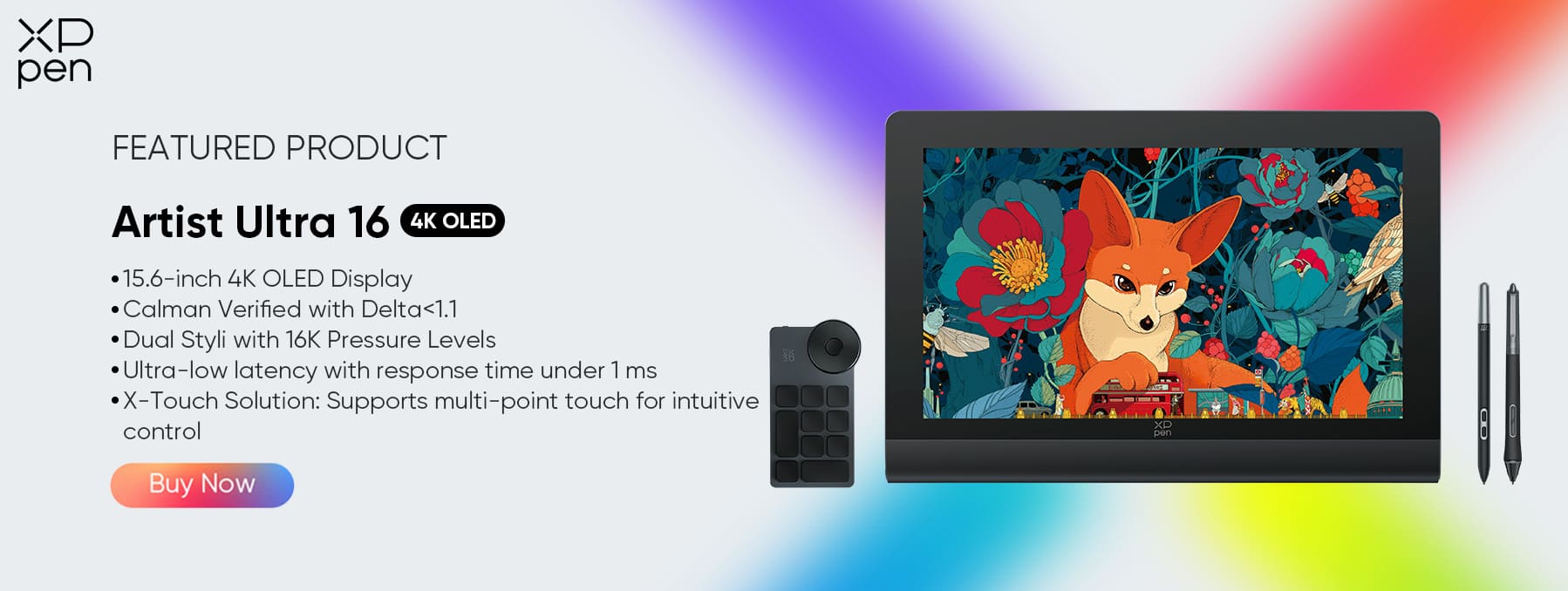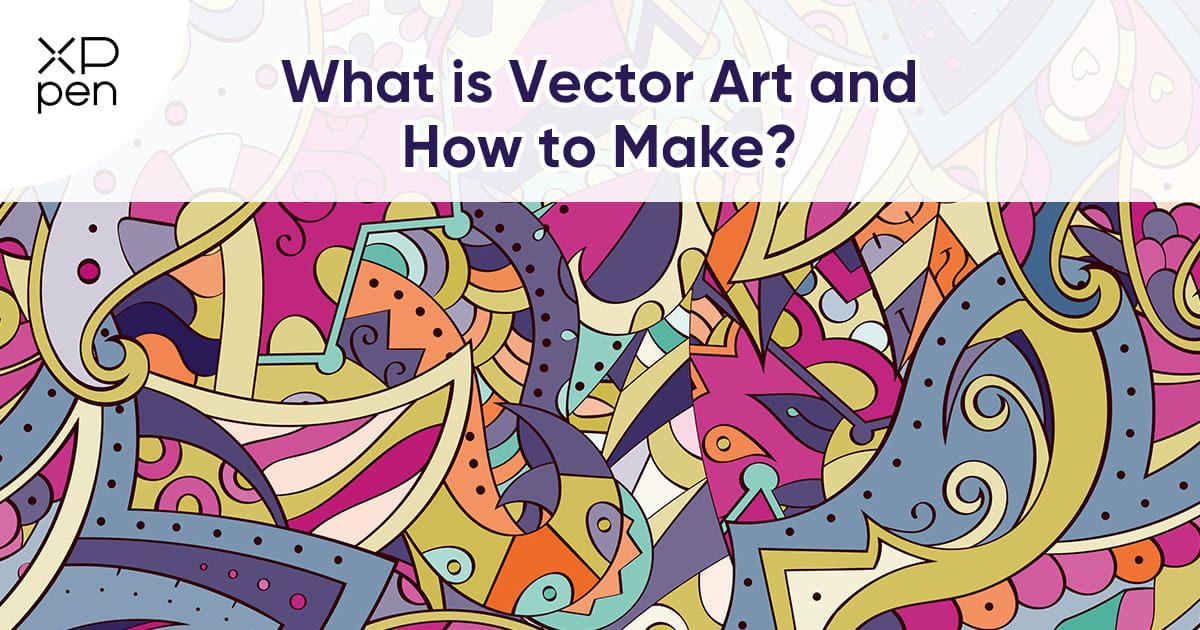
What is Vector Art and How to Make?
KNOWLEDGEIntroduction
Have you ever wondered what makes logos and illustrations look sharp at any size? That’s vector art. Unlike traditional images made of pixels, vector art is built with math—and that makes all the difference. For designers, businesses, and creators, vector art is a powerful tool because of its scalability, versatility, and precision.
This article will explore what Vector Art is and how to make.
What is Vector Art?
Vector art is digital artwork created using mathematical equations—points, lines, curves, and shapes—rather than individual pixels. This means that no matter how much you zoom in or scale it up, vector graphics remain crisp and clear.
Core Feature: Scalability. Whether it's a small app icon or a massive billboard, vector art maintains its quality.
Key Characteristics:
Fully editable without degrading quality.
Lightweight file sizes.
Ideal for logos, icons, illustrations, and print-ready materials.
How Does Vector Art Work?
Vector images are constructed through paths defined by start and end points, curves, and angles. These paths are interpreted by design software using mathematical formulas, allowing infinite scalability. Unlike raster images, which become pixelated when enlarged, vector files stay sharp and detailed—perfect for responsive designs and large format printing.
Vector Art Key Features and Formats
Scalable: No loss of quality at any size.
Editable: Easy to adjust shapes, colors, and layouts.
Efficient: Smaller file sizes compared to high-resolution raster images.
Popular Formats:
AI (Adobe Illustrator)
SVG (Scalable Vector Graphics)
EPS (Encapsulated PostScript)
PDF (Portable Document Format, when vector-based)
Common Applications of Vector Art
Vector art is widely used in professional and commercial design work:
Logos and Brand Identities: Clean, scalable logos for digital and print use.
Print Materials: Brochures, posters, business cards—where clarity is essential.
Web Graphics: Lightweight icons, banners, and UI elements that load quickly and resize well.
Illustrations: Technical drawings, comics, infographics, and more.
The XPPen Artist Ultra 16 enhances these applications with its high-color-accuracy display, ensuring your vector colors appear vibrant and consistent, whether on screen or in print.
Tools for Creating Vector Art
To craft vector art, you need both the right software and hardware:
Software Options:
Adobe Illustrator – Industry-standard with rich features.
CorelDRAW – Popular for print and layout work.
Inkscape – Free and open-source.
Affinity Designer – A powerful alternative with a one-time cost.
Hardware Spotlight:
The XPPen Artist Ultra 16 is a top choice for precision input:
The XPPen Artist Ultra 16 is an absolute top choice for those seeking precise input experiences. Its 16,384 levels of pressure sensitivity allow you to feel the subtle changes in the force of the pen tip during creation - when you touch lightly, the lines are as thin as hair, and when you press hard, they can present full and rich strokes, just like holding a real paintbrush and splash on paper, with each stroke accurately conveying your creative intentions.
The ultra-low latency feature completely eliminates the sense of lag during creation. When your pen tip moves on the screen, the image will respond synchronously like a shadow. Whether you are quickly outlining dynamic lines or carefully depicting local details, you can immerse yourself in a smooth and unobstructed creative rhythm, without being interrupted by latency.
What's more noteworthy is the natural pen-on-screen experience it brings. The touch of the screen surface simulates the texture of real paper, with just the right amount of damping when the pen tip glides over it. It's not too smooth to cause unstable control, nor too rough to affect fluency, allowing you to regain the familiar feel of traditional painting in digital creation.
With these advantages, whether you're drawing clean vector lines, sketching smooth and natural curves, or creating complex and intricate designs, it can all be done with ease, allowing your creativity to be presented accurately and efficiently.
Vector Art vs Raster Art: Key Differences
| Feature | Vector Art | Raster Art |
|---|---|---|
| Based On | Math equations | Pixels |
| Scalability | Infinite, no quality loss | Blurs when enlarged |
| File Types | AI, SVG, EPS, PDF | JPG, PNG, PSD |
| Best For | Logos, icons, illustrations | Photos, textures, detailed paintings |
When to choose vector over raster:
Use vectors for logos, typography, and scalable graphics.
Use raster for photos, realistic textures, and complex shading.
The XPPen Artist Ultra 16 bridges both worlds with precise input, making it easy to create both vector paths and pixel-based artworks in the same workflow.
How to Create Vector Art (Basic Steps)
Sketch the Initial Idea: Begin digitally or on paper. With a tablet like the XPPen drawing tablets, you can sketch directly on screen.
Convert to Vector Shapes: Utilize tools such as the Pen Tool and Shape Tools in your software to create clean, vector-based paths.
Refine Your Work: Adjust anchor points, fine-tune curves, and select perfect color palettes.
Export Your Artwork: Choose SVG for web use or EPS/PDF for print to preserve quality and scalability.
FAQ
Q1: What’s the best software for beginners to create vector art?
Adobe Illustrator is widely used, but beginners may prefer Inkscape or Affinity Designer for affordability and ease of use.
Q2: Can vector art be converted to raster art?
Yes. You can export vector art as raster images (e.g., PNG, JPG) for specific use cases.
Q3:Do I need a graphics tablet for vector art?
While not strictly required, using a tablet like the XPPen drawing tablets greatly improves precision and workflow, especially for hand-drawn illustrations.
Q4: Is vector art better than raster art?
It depends. Vector is better for scalable, clean designs like logos, while raster is better for photo-realistic artwork.
Q5: What is the difference between PNG and vector art?
PNG is a raster format (pixel-based), while vector art is made from paths and shapes. PNGs lose quality when scaled; vectors don’t.
Q6: How many types of vector art are there?
Vector art includes line art, flat illustrations, technical drawings, typography, logos, and more—each tailored to a different visual purpose.
Q7: What are the advantages of vector art?
Scalability, editability, small file sizes, and versatility across different media platforms.
Conclusion
Vector art is a cornerstone of modern design due to its scalability, editability, and clarity. Whether you're crafting logos, illustrations, or print-ready graphics, vector files offer unmatched precision. To make the most of your vector creations, consider tools that enhance your workflow, such as the XPPen Artist Ultra 16, designed for artists who demand professional quality and intuitive control. With the right tools, you can turn sharp ideas into sharp visuals at any size.
About Us
Founded in 2005, XPPen is a leading global brand in digital art innovation under Hanvon UGEE. XPPen focuses on the needs of consumers by integrating digital art products, content, and services, specifically targeting Gen-Z digital artists. XPPen currently operates in 163 countries and regions worldwide, boasting a fan base of over 1.5 million and serving more than ten million digital art creators.
Learn moreLooking for the Best Drawing & Design Apps?
Discover essential drawing techniques, expert tips, and the best app recommendations to boost your creativity and master digital art.