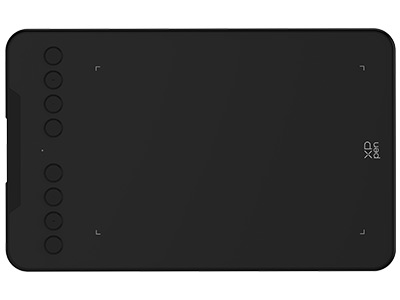XPPen Deco 01 V3 vs Deco 01 V2: Should You Upgrade?
ROUNDUPSIntroduction
The XPPen Deco 01 V3 is the latest upgrade to the Deco 01 V2, bringing notable enhancements like 16,384 pressure levels and a higher report rate. While the Deco 01 V2 remains a reliable choice, the V3 offers a more modern, future-proof experience for digital artists, students, and professionals looking for improved precision and comfort.
Below is a comparison table to help distinguish between XPPen Deco 01 V3 and Deco 01 V2.
Quick Comparison: Deco 01 V3 vs. Deco 01 V2
| Feature | Deco 01 V3 | Deco 01 V2 |
|---|---|---|
| Pen Pressure | 16,384 levels + 60° tilt | 8,192 levels + 60° tilt |
| Active Area | 10 × 6.25 inches | 10 × 6.25 inches |
| Express Keys | 8 customizable buttons | 8 customizable buttons |
| Connectivity | USB-C | USB-C |
| Report Rate | 220RPS (Max) | 200RPS (Max) |
| Thickness | 8mm | 8mm |
| Color | Pink, Green, Black | Pink, Green, Black |
| Compatibility | Windows, macOS, Android, ChromeOS, Linux | Windows, macOS, Android, ChromeOS, Linux |
| Durability | Improved build for long-term use | Reliable, but older build |
| Price | $48.99 (30% discounts NOW) | $59.99 |
XPPen Deco 01 V3 – Key Features
Pen Sensitivity: 16,384 levels of pressure with 60° tilt for smoother shading and precise strokes.
Active Area: 10 x 6.25 inches, providing ample space for detailed artwork.
Express Keys: 8 customizable shortcut keys for faster workflow and productivity.
Compatibility: Supports Windows, macOS, Android, ChromeOS, Linux, and major creative software like Photoshop, Illustrator, Clip Studio Paint, and SAI.
Design: Thin, sleek, and ergonomic for comfortable use during long drawing sessions.
XPPen Deco 01 V2 – Key Features
Pen Sensitivity: 8,192 levels of pressure with 60° tilt.
Active Area: Same 10 x 6.25-inch drawing space.
Express Keys: 8 customizable shortcut keys.
Compatibility: Broad OS and software support, including Photoshop, SAI, and more.
Design: Slim 8mm profile, available in Black, Pink, and Green.
Why Upgrade to the Deco 01 V3?
The Deco 01 V3 is a worthy upgrade due to its 16,384 pressure levels and ergonomic build. It’s ideal for new buyers or current V2 users who want a future-proof, more precise tablet. It offers:
Higher Precision: The V3 doubles the pressure sensitivity of the V2, offering 16,384 levels versus 8,192. This allows for smoother shading and finer detail work.
Faster Response: With a boosted report rate of 220RPS on V3, lines flow more smoothly and pen strokes stay more naturally in sync with your hand.
Durability: Built with upgraded materials for long-lasting use, ensuring the tablet can withstand daily workloads.
Who Should Consider Deco 01 V3?
Beginners & Hobbyists: Easy to use, affordable, yet powerful enough for personal projects.
Students & Freelancers: Reliable for digital art, note-taking, and design tasks.
Entry-Level Professionals: Suitable for illustration, design, and light animation projects.
FAQ
Q1: Is Deco 01 V3 significantly better than V2?
Yes. It doubles pen pressure levels and has a sleeker design.
Q2: Can I use Deco 01 V3 for professional work?
Yes, you can use the Deco 01 V3 to handle most professional work, especially for illustration, design, and freelancing tasks.
Q3: Which is better for beginners, Deco 01 V3 or Deco 01 V2?
Both are great, but the V3 provides a more future-proof investment.
Conclusion
The XPPen Deco 01 V3 stands out as a modernized version of the V2, offering smoother pen performance, better connectivity, and enhanced design, all at a still-affordable price point. If you prioritize precision and future-proof features, the V3 is worth the investment.
About Us
Founded in 2005, XPPen is a leading global brand in digital art innovation under Hanvon UGEE. XPPen focuses on the needs of consumers by integrating digital art products, content, and services, specifically targeting Gen-Z digital artists. XPPen currently operates in 163 countries and regions worldwide, boasting a fan base of over 1.5 million and serving more than ten million digital art creators.
Learn moreReady to invest in the right tools?
Get expert buying advice, unbiased reviews, and exclusive deals on drawing tablets, and accessories.