
HOW TO USE PROMOTIOANL CODE
1. TIPS:
1.1 Make sure the app version is V11.1.1 or later
2. Steps to obtain membership code:
Step 1: Go to https://www.xp-pen.com/free-drawing-software.html, select ibis Paint X and click the button below
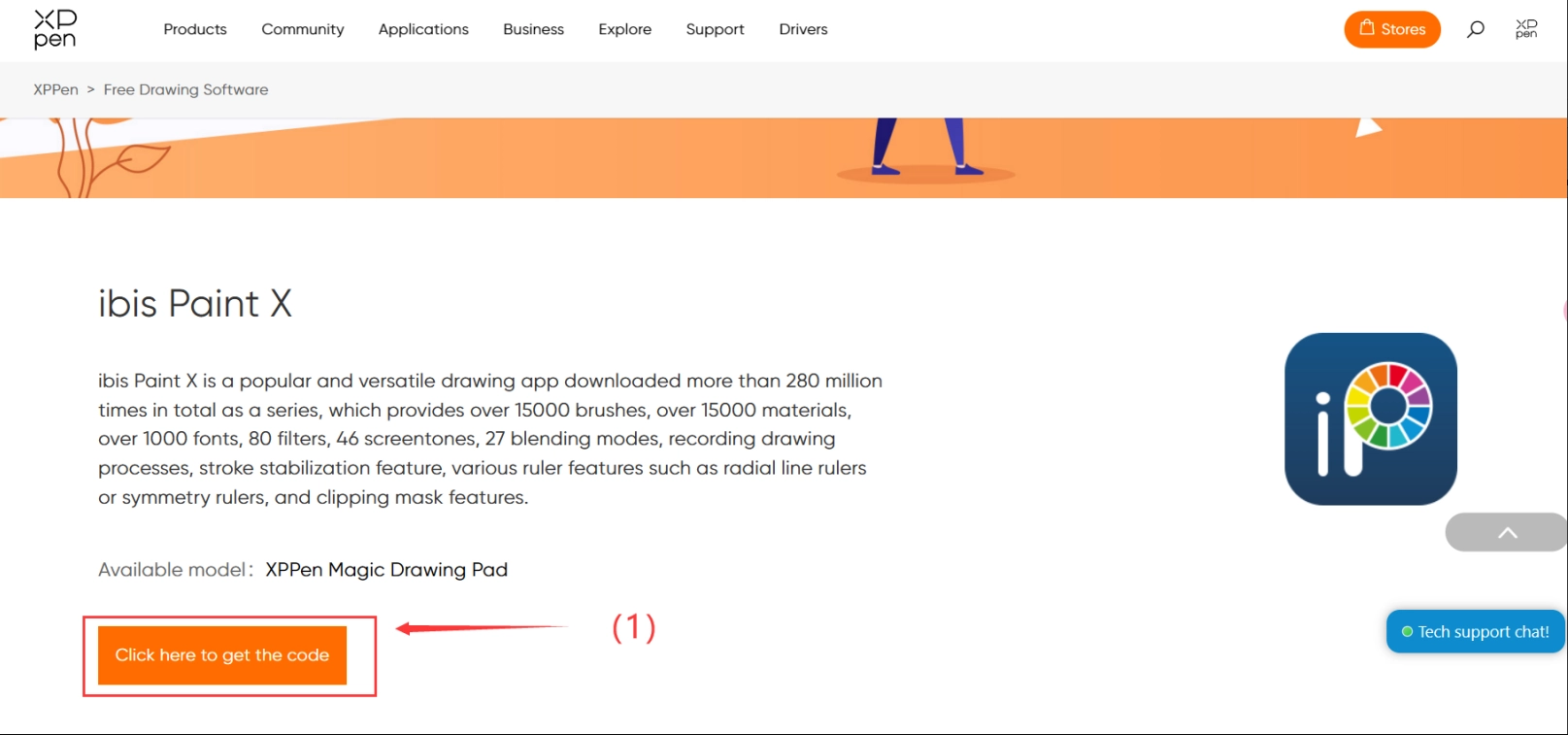
Step 2: Select your country or region and fill in the SN number of your tablet (the SN number can be viewed in Settings-About Tablet-Status), then click the button below to receive the redemption code
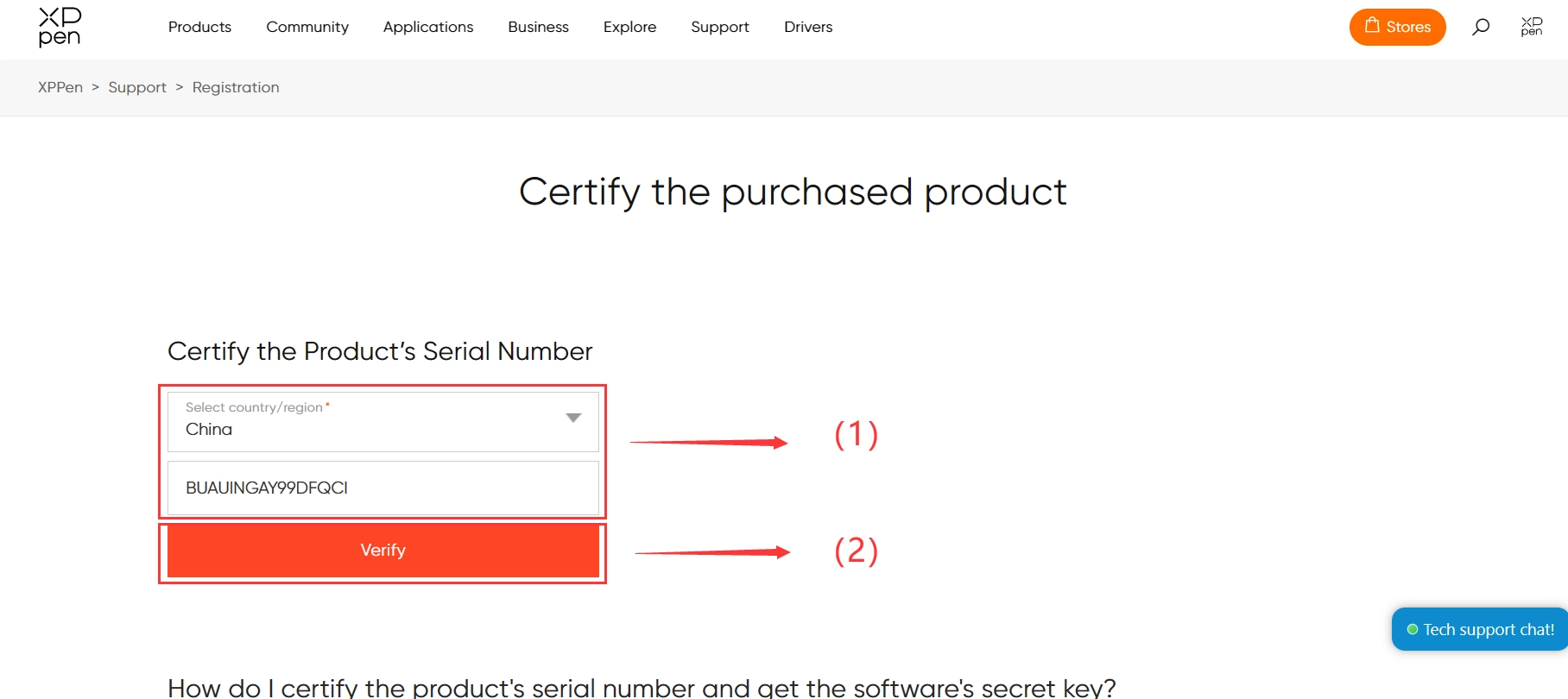
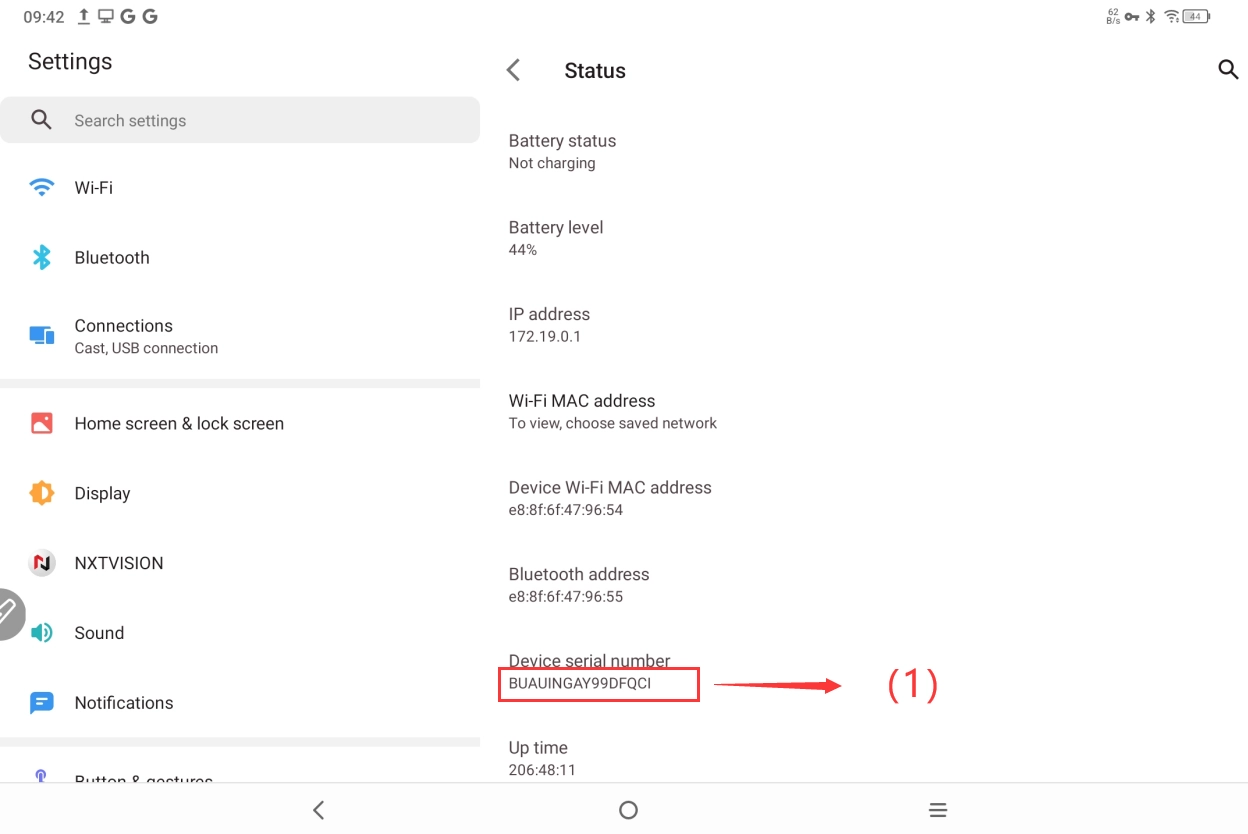
3. Member code redemption steps:
Step 1:In the Title screen of the app, tap the Settings button (1) and scroll down to find the Add-on section (2). Tap the Use Promotional Code button (3).
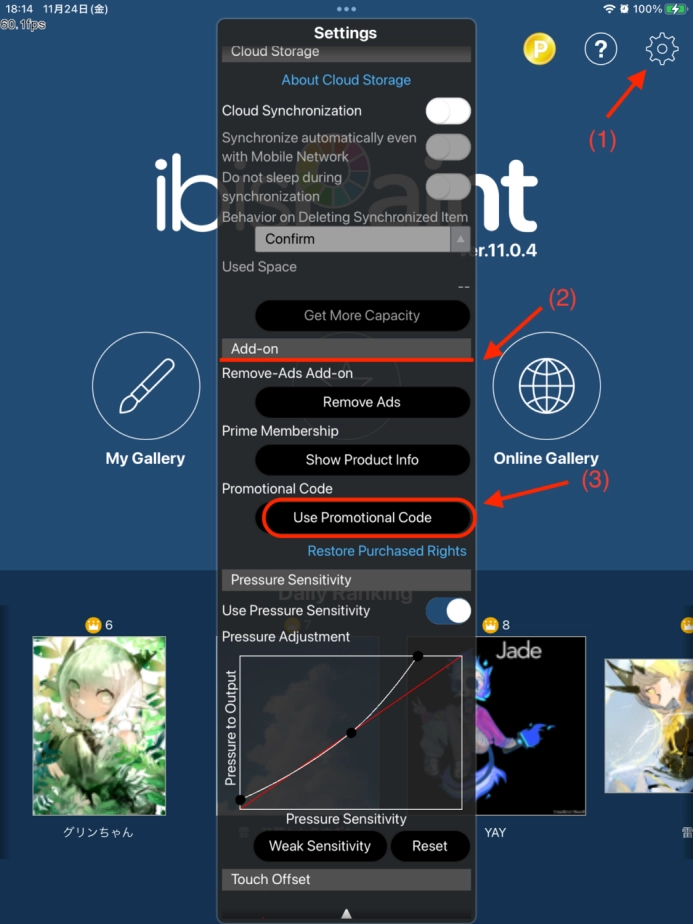
Step 2: You are required to log-in with ibisAccount. If you don't have an account, tap the“Don't have an account?”link.
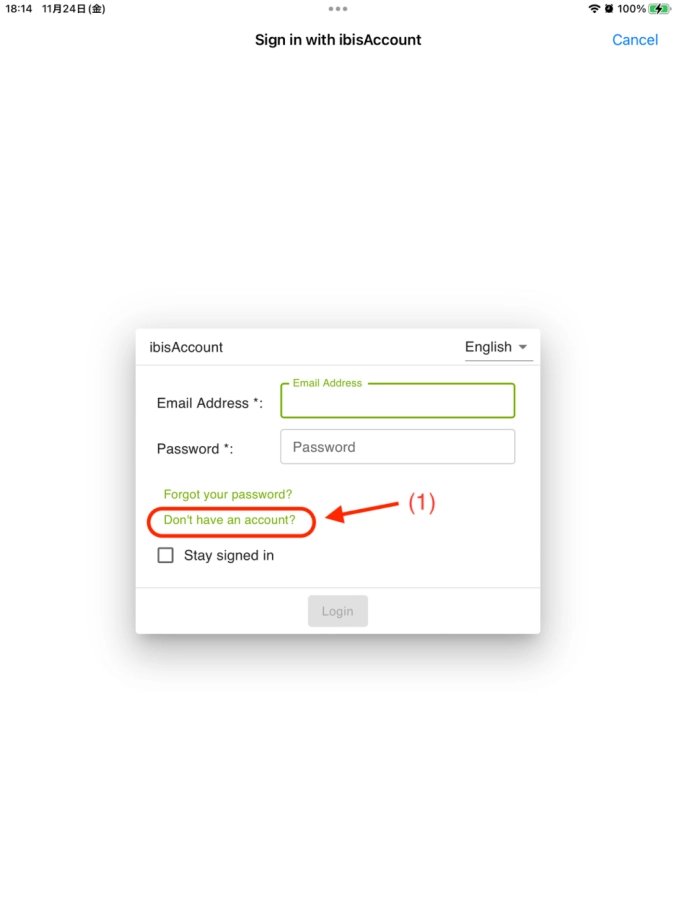
Step 3: To create an account, please enter the required information (1), agree to the ToS, check reCAPTCHA (2) and tap the Create button (3) at the bottom.
After pressing the Create button, you will be asked to verify your email address.
Open the verification email sent and follow the steps described in it.
After pressing the Create button, you will be asked to verify your email address.
Open the verification email sent and follow the steps described in it.
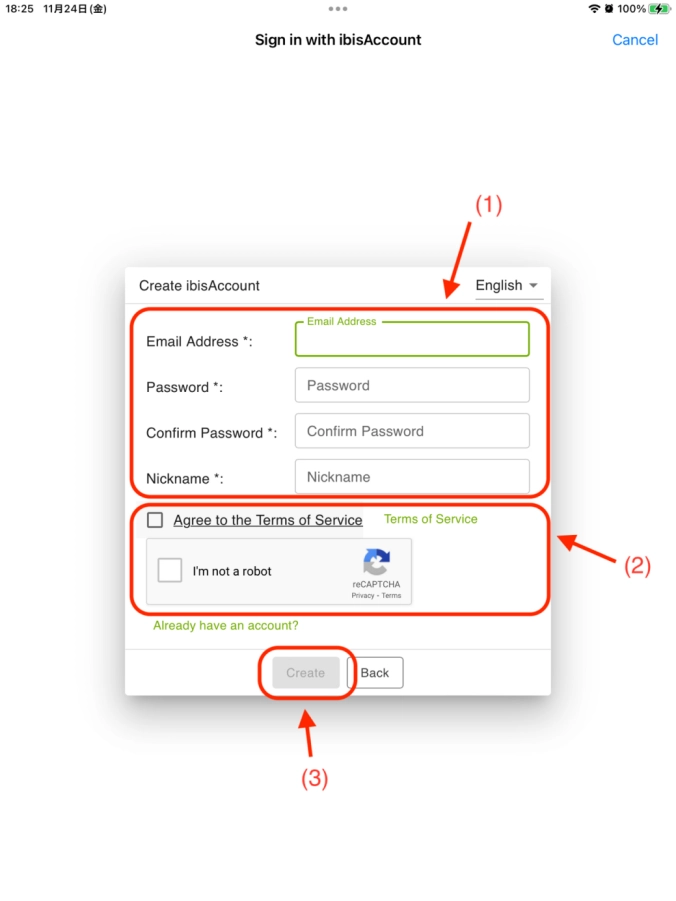
Step 4: In the ibisPaint app (not in your email app), you are again required to log-in with ibisAccount. After you complete the verification step, please enter your email address and password (1) and tap Login button (2).
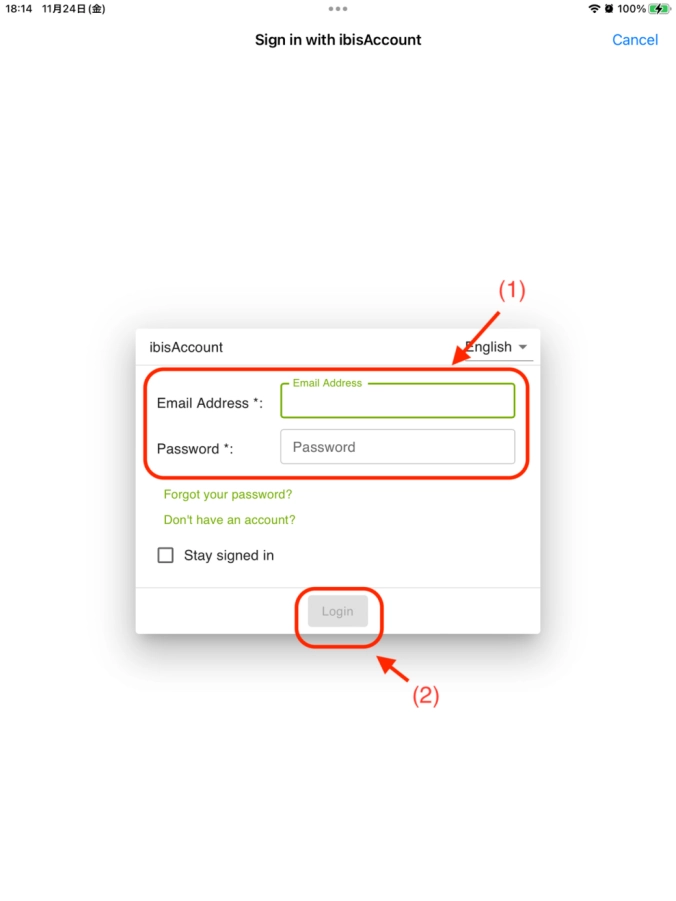
Step 5: The app will open the page to use a Promotional Code. Enter your promotional code (1) correctly and tap Redeem button (2).
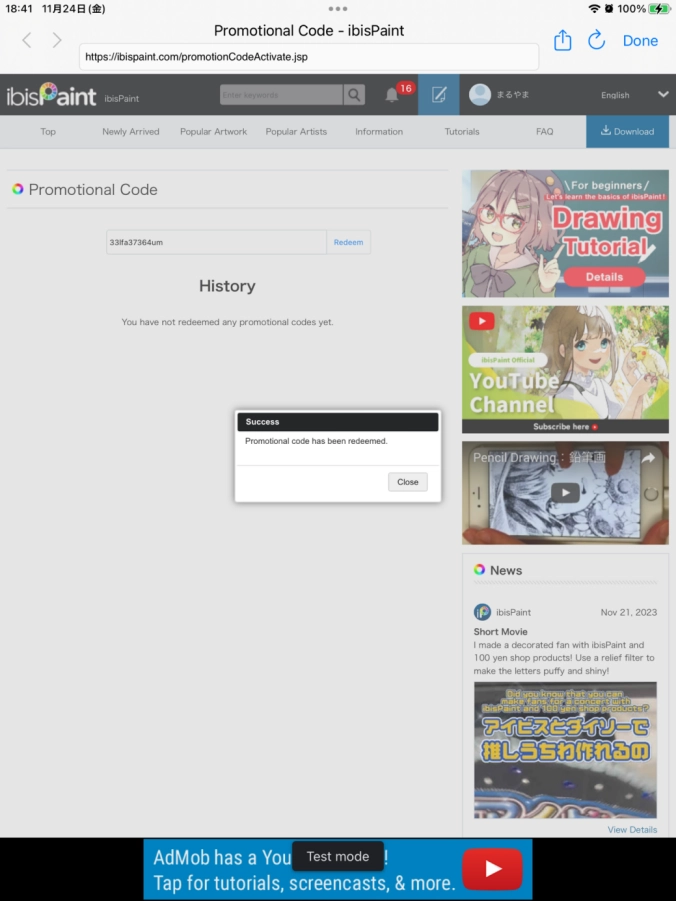
Step 6: Then the promotional code will be activated. If you back to the app, you will be able to use features exclusives to Prime membership.