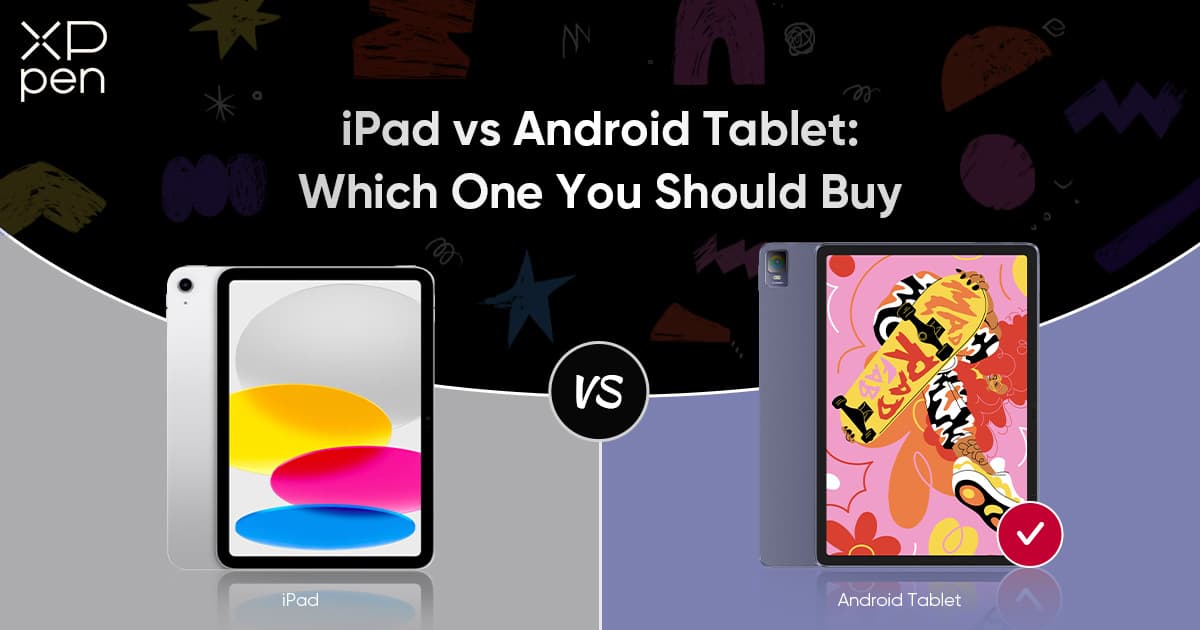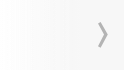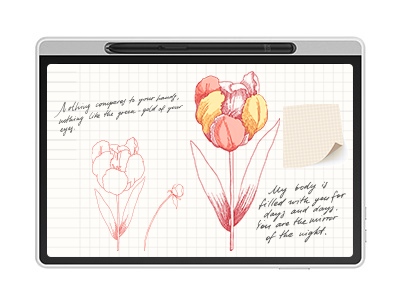Digital Art Hub: Tutorials, Guides & Updates

About Us
Founded in 2005, XPPen is a leading global brand in digital art innovation under Hanvon UGEE. XPPen focuses on the needs of consumers by integrating digital art products, content, and services, specifically targeting Gen-Z digital artists. XPPen currently operates in 163 countries and regions worldwide, boasting a fan base of over 1.5 million and serving more than ten million digital art creators.
Learn moreTop Articles
TIPS Zero Recoil Best Sensitivity Settings for PUBG Mobile (No Recoil Guide) TIPS Digital Artists' Top 11 Drawing Programs for PC: Free & Paid TIPS ArtRage Lite, ArtRage 6 And openCanvas Drawing Software Free Download Instruction TIPS How to Use Tablet as Monitor for PC & Phone?[4 Methods] ROUNDUPS Best Digital Writing Pad Tablet With Pen for Online TeachingCommunity
Welcome to our community! Connect, share ideas, and make friends. Let's build a vibrant and supportive space together. Join us now!
Learn more