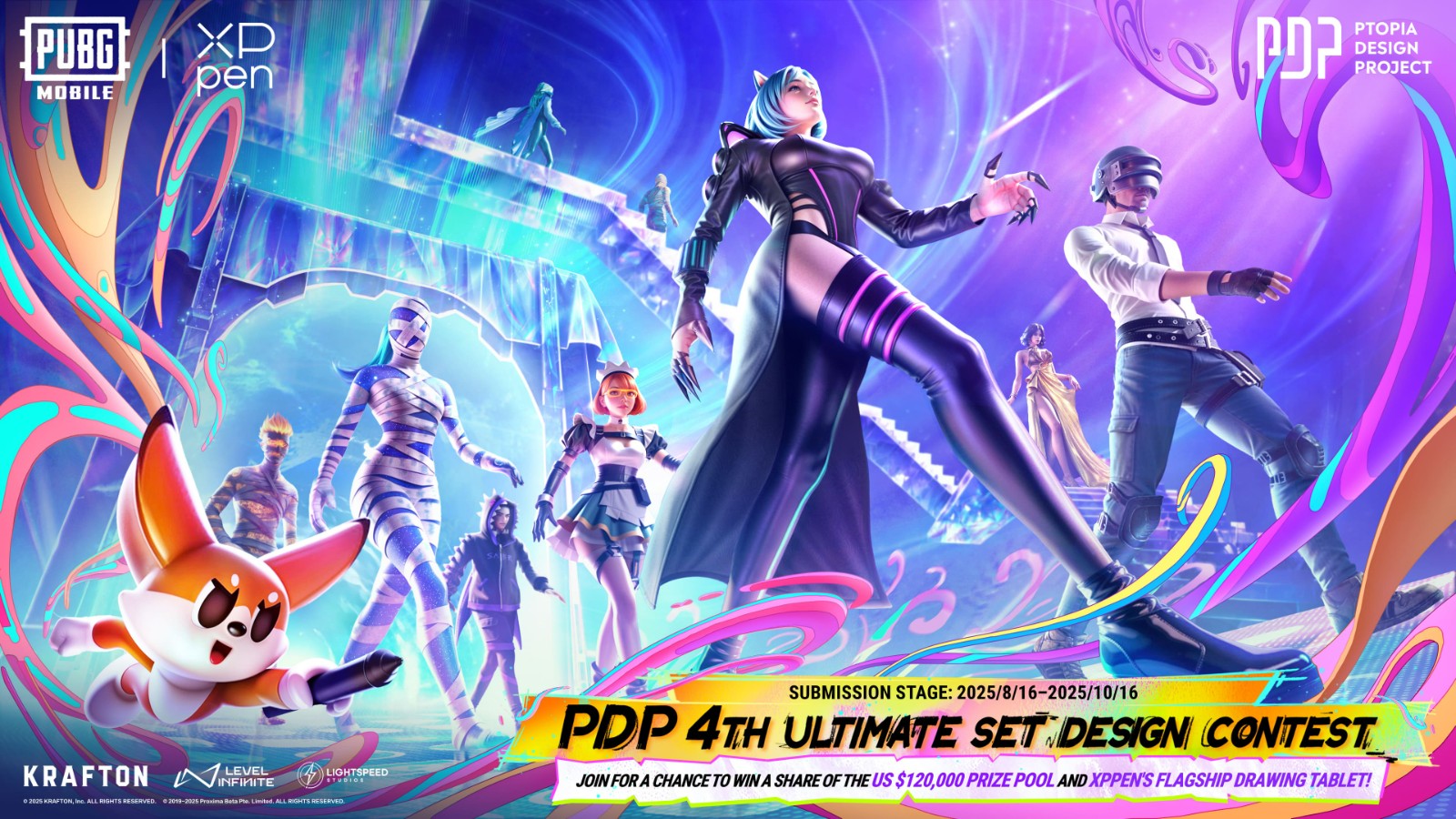Zero Recoil Best Sensitivity Settings for PUBG Mobile (No Recoil Guide)
TIPSOne of the most underrated skills in PUBG Mobile is recoil control, which is key to winning mid-to-close-range gun fights. As a casual or competitive player, tuning up your controls can mean the difference between winning a game or losing one. In this article, we’ll help you find the zero recoil best sensitivity settings for PUBG Mobile, so your accuracy goes sky high.
Why is Recoil Control Important in PUBG Mobile?
In any other shooter game, as painfully obvious as it is, recoil is the main factor aside from aim that determines whether you hit your opponent or not. Having better recoils means more stability, less wasted ammo, and more damage.
This skill usually separates casual players from veterans since it heavily affects spraying accuracy. Get it right, and you can even take down enemies at medium or long range without breaking a sweat.
Best No-Recoil Sensitivity Settings for PUBG Mobile (2025)
If you’re tired of your crosshair dancing all over the screen every time you spray, you’re not alone. Recoil is the biggest barrier between landing clean shots and watching your bullets hit everything except the enemy. That’s where the right sensitivity settings come in.
Camera Sensitivity (Free Look)
Camera Sensitivity (Free Look) controls how quickly your view moves when not aiming down sights, like when you're in third-person, first-person, or parachuting.
Adjusting these settings improves your spatial awareness and reaction time, but it doesn't affect recoil control. Still, the best settings include:
| POV | Percentage | Effect |
|---|---|---|
| 3rd Person | 120% | Faster camera acceleration when swiping the screen. |
| 1st Person | 130% | Quicker scanning and smoother movement while moving. |
| Parachuting | 130% | Allows you to spot enemies or landing zones right away as you fly mid air. |
Camera Sensitivity (Scopes)
Camera Sensitivity (Scopes) controls how quickly your view moves when using different scopes without aiming down sights. Adjusting these values helps you find a balance between quick target tracking and stable aim, especially during hip-fire or when scanning for enemies. Not to mention, it’s easily compatible with gaming tablets.
| Scope | Sensitivity | Explanation |
|---|---|---|
| No Scope | 130% | Quick Shoot and Hip Fire Sensitivity affect how fast your aim moves when you’re not using a scope. Setting them higher helps you turn quickly, follow enemies better, and hit fast flick shots in close fights. |
| Red Dot | 45% | A good sensitivity setting should be fast enough to aim at enemies but not so high that it becomes hard to control. Most pro or expert guides suggest keeping it slightly above average, around 50–55%. Anything lower, like 45%, is seen as slow and less effective for quick aiming. |
| 2x | 30% | Lower horizontal sensitivity helps with aiming more steadily at mid-range targets. A setting between 30–35% is commonly recommended for better control. |
| 3x | 20% | This setting feels more stable when aiming with snipers at short to mid-range. A value between 20–25% is usually recommended. |
| 4x | 18% | For better spray control while moving or using burst fire, a setting between 15–18% is usually enough for accurate shots. |
| 6x | 14% | Good for long-range single shots where overshooting needs to be avoided. |
| 8x | 12% | This setting works well for long-range fights where single shots or tapping matter most, and overshooting your target can be a problem. Many players use a low sensitivity between 10–13%, so 12% is a good choice. |
Aim Down Sight (ADS) Sensitivity
ADS (Aim Down Sight) Sensitivity controls how fast your aim moves when shooting through a scope or sight, like iron sights, red dot, 2x, or 6x. It doesn’t affect the free-look or movement camera, but is still essential when considering the zero recoil best sensitivity settings.
| Scope | Sensitivity | Explanation |
|---|---|---|
| No Scope | 100% | Fast ADS drag is useful for hip-firing or aiming without zooming in. It lets you quickly swipe to adjust your aim during sprays or close-range fights. |
| Red Dot | 50% | Mid-range scopes work well for flick shots and tracking enemies inside buildings or within 25 meters, while still being steady enough to control recoil. |
| 2x | 35% | Smooth side to side tracking for mids range duels (50-100m), less jitter when dealing with recoil. |
| 3x | 25% | Burst fire is usually used when aiming, and this sensitivity helps control sprays in semi-auto mode with minimal overcorrection. |
| 4x | 20% | Works well for medium-range fights (75–150m), allowing small aim adjustments for better accuracy. |
| 6x | 15% | Ideal with accurate long range tapping or single shots-less likely of over shooting the target zone. |
| 8x | 12% | Best for long distances (200m+), where only small movements are needed to stay steady on tiny targets. |
Gyroscope Sensitivity
Gyroscope Sensitivity in PUBG Mobile controls how fast your aim moves when you tilt your phone. You tilt to aim instead of swiping, which makes tracking enemies, spraying, and long-range shots smoother and more accurate. This gives you a fluid and precise movement when tracking enemies, spraying weapons, or making long-range tap shots.
No Scope: 300 %
This makes gyroscope aiming more effective than swipe-based ADS or camera sensitivity. A small tilt can move your aim across the screen, which is useful for quick turns, close-range fights, or tracking multiple enemies. Fast tilts give bigger aiming movements, which are perfect for flick shots or wide sweeps.
Red Dot (1×): 280 %
This isn't as fast as No-Scope Sensitivity, but it still uses high tilt-based input. You get a quick and smooth aim for tracking moving targets indoors or spraying at 10–50m range. Slightly lower sensitivity helps reduce overshooting without slowing down your reaction time. Just below the usual 300%, it gives better accuracy while staying fast enough for flick shots and close fights.
2× Scope: 270 %
This setting lowers as zoom increases. At around 60–100m, you still keep enough tilt speed to track targets quickly. The reduced sensitivity helps you switch smoothly from thumb drag to gyro for recoil control. It also allows clean horizontal tracking while aiming, with no delay during recoil.
3× Scope: 180 %
This lower sensitivity is tuned for burst fire and precise side-to-side movement. It was often used for mid-range fights around 75m. Your aim becomes smoother, reducing shake between recoil bursts as you use tilt aiming.
4× Scope: 160 %
Training drills show that slower gyro settings reduce small aim jerks when dragging taps at mid to long range. It's not as fast, but still quick enough to switch between body shots and headshots.
6× Scope: 120 %
Tilt-based aim needs to be very precise at 150–200m. A 120% gyro setting gives a strong response for long-range headshots, where even a small shake or tilt can throw off your aim. This is on the higher end of the usual recommended range (80–120%).
8× Scope: 100%
Great for serious sniper use. A small tilt, just one or two degrees, moves your crosshair only a few centimeters, which is perfect for long-range tap shots or drag-scoping. Most expert settings keep sensitivity between 40% and 100%.
Extra PUBG Mobile Zero Recoil Tips
Master The Claw Grip
The claw grip helps you control multiple fingers at once, so you can move, aim, scope, and shoot at the same time. Crouch-firing, standing, then crouching while spraying or hip-firing not only looks cool but also helps manage recoil in close-range fights. Crouching also makes your hitbox smaller for a moment, which can help you peek around corners or through small windows more safely.
Personalize Your Scope Sensitivity
The best way to improve your aim is by customizing your scope sensitivities. Each scope in the game has its own slider, so you can raise sensitivity for no-scope or red dot fights and lower it for high-zoom scopes like 6x or 8x.
Adjust ADS and Gyro Cascade
Adjusting ADS and gyro sensitivity for each zoom level helps you control recoil better and keep camera movement smooth, especially when switching scopes during fights. This makes your aim more consistent and improves your chances of hitting targets at any range.
Practice Makes Prevision
The real improvement comes from training ground practice. A short warm-up routine is enough. Do spray drills, use the Recoil Lab, aim at the Silo or Helipad, and practice quick taps. Your zero recoil best sensitivity settings won’t matter if you don’t train.
Join the PUBG Mobile Ultimate Set Design Contest and Win Exciting Prizes
To celebrate the 20th anniversary, XPPen is partnering with PUBG MOBILE, the globally renowned mobile game, to launch the Ultimate Set Design Contest, creating an exciting opportunity for creators worldwide.
Join in the contest and you could take home a part of the $120,000 prize pool or XPPen’s flagship tablets like the Artist Pro 24 (Gen2) Drawing Display! Your work could also have the possibility of being featured in the game!
The contest has four main stages: submission, jury review, public voting, and the final announcement. Each stage has its own timeline, so be sure to remember the important dates below.
Timeline:
| Phase | Date |
|---|---|
| Submission | August 16th – October 16th |
| Jury Review | October 17th – October 27th |
| Vote | October 28th – November 3rd |
| Announcement | November 21st |
Final Thoughts
Becoming accurate like a laser takes time. Every pro started by tweaking settings, missing shots, and building muscle memory. Use the zero recoil best sensitivity settings that fit your playstyle. This makes recoil easier to control, helps you aim faster, and keeps your shots steady under pressure.
What truly sets players apart is regular practice. Spend time in the training grounds to work on scope switching, recoil control, and gyroscope movement. Get comfortable with your setup until it feels natural in battle.
Improvement doesn’t happen in one game, but it takes time. Stick to your settings, review your gameplay, and make small changes as needed. Keep practicing, and one day you'll move from shaky aim to sharp, iron-sight precision.
About Us
Founded in 2005, XPPen is a leading global brand in digital art innovation under Hanvon UGEE. XPPen focuses on the needs of consumers by integrating digital art products, content, and services, specifically targeting Gen-Z digital artists. XPPen currently operates in 163 countries and regions worldwide, boasting a fan base of over 1.5 million and serving more than ten million digital art creators.
Learn moreLooking for the Best Drawing & Design Apps?
Discover essential drawing techniques, expert tips, and the best app recommendations to boost your creativity and master digital art.