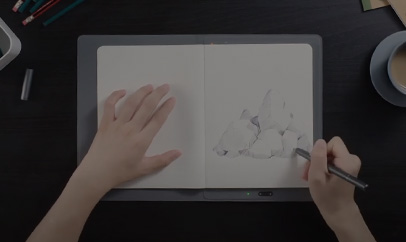Getting started with your
XPPen Note Plus smart notepad
Follow these steps to start creating on your XPPen Note Plus
Follow these steps to set up your XPPen Note Plus
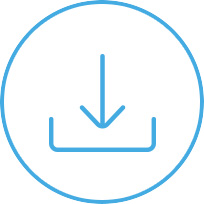
Step 1
Download the XPPen Note+ app.
Android | IOS( from App.Store)
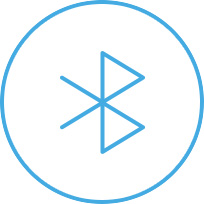
Step 2
Open Bluetooth function on the smartphone.
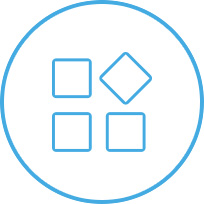
Step 3
Open XPPen Note+ App.

Step 4
Click the bottom right corner button of App. Home page to select Note Plus, and click Connect Device
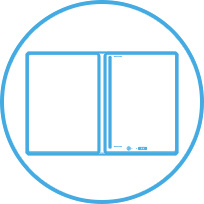
Step 5
When the status Light turns green, press the multi-function button to pair.
Note:
After the initial connection is successful in login state, the Smart Notepad will be bound, which can be implemented later Smart Notepad turns on the auto-connect APP feature.