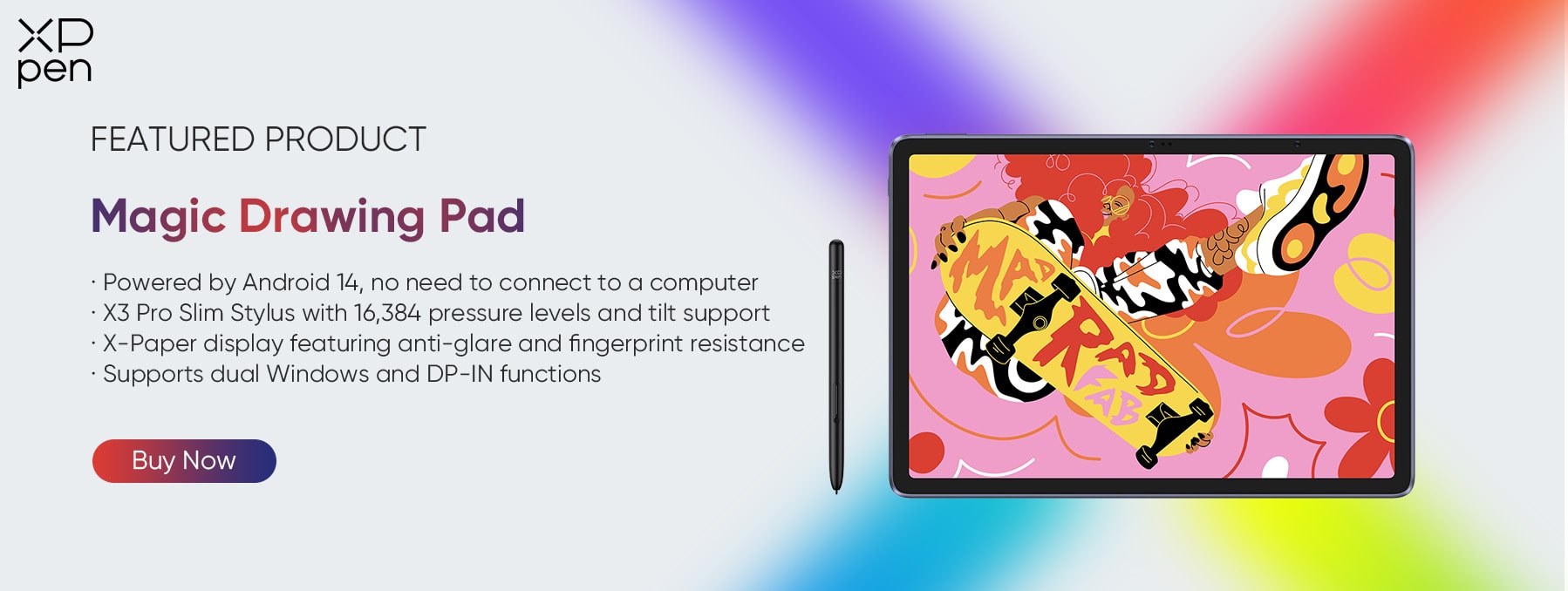Best Android Tablets for Drawing in 2026
ROUNDUPSAre you tired of struggling with your current tablet when it comes to digital drawing? Do you want to take your artistic skills to the next level? If so, then you must invest in the best Android tablets for drawing in 2026. These tablets are designed to provide an exceptional drawing experience with their superior stylus support and high-resolution displays.
Imagine having a digital canvas that allows for natural and precise line strokes, shading, and color blending with ease. The advancements in technology are anticipated to offer even more features and cutting-edge designs to make the experience even more seamless in 2026. So, let’s get right into discussing the best android tablet for drawing with pen and how you can save your 2024 artsy plans with it.
What Factors Should We Consider Before Purchasing Android Tablets For Drawing?
If you're an artist looking for best android tablet for drawing, there are a few factors you'll need to consider before making a purchase for a drawing tablet. Here are five key things to keep in mind:
1. Screen Size and Resolution
When it comes to drawing on a tablet, screen size and resolution are critical factors that can affect the quality of your work. A larger screen will give you more space to draw and allow you to see your work in greater detail. Meanwhile, a higher resolution will ensure that your lines and colors are crisp and clear. Look for a tablet with a screen size of at least 10 inches and a resolution of 1920x1080 or higher.
2. Pressure Sensitivity and Accuracy
The pressure sensitivity and accuracy of a tablet's stylus can greatly affect the quality of your drawings. A higher pressure sensitivity will allow you to create more varied and nuanced lines, while greater accuracy will make it easier to draw precise details.
3. Battery Life
Drawing on a tablet can be a battery-intensive task, so it's important to choose a device with a long battery life. A tablet with a battery life of at least 8 to 10 hours will allow you to draw for an extended period of time without worrying about running out of juice.
Moreover, always consider whether the tablet supports fast charging, which can help you get back to drawing quickly if you do run out of battery.
4. Processing Power and Storage
The processing power of a tablet will determine how quickly it can process your drawing commands, while storage capacity will determine how many drawings and other important files you can store on the device. Look for a tablet with at least 4GB of RAM and a quad-core processor, as well as at least 32GB of storage (though more is always better).
5. Compatibility with Drawing Apps
Finally, consider the compatibility of the tablet with your preferred drawing apps. Some tablets may not be compatible with all drawing apps, so it's important to do your research before making a purchase. Look for a tablet that runs on the latest version of Android and supports popular drawing apps like Sketchbook, Procreate, and Adobe Photoshop.
Note that, all these features should be present in the best android tablet for drawing. If it doesn’t have it, it may not be the one for you!
Best Android Tablets for Drawing in 2024
In the world of digital art, Android tablets have become increasingly popular due to their spectacular portability and versatility. If you're an artist looking for the best Android tablet for drawing in 2024, there are many options available. We’ve also covered tablets that will be good for kids. After extensive research and testing, we have narrowed down the list to the top five tablets.
1. Samsung Galaxy Tab S7 Plus
First on the list is the Samsung Galaxy Tab S7 Plus, which boasts a 12.4-inch Super AMOLED display with a resolution of 2800 x 1752 pixels. It is powered by a Qualcomm Snapdragon 865 Plus processor and comes with 6GB of RAM and 128GB of storage. With its 10,090mAh battery, the Samsung Galaxy Tab S7 Plus can last up to 14 hours of continuous use. The S Pen that comes with the tablet has a latency of 9ms, making it perfect for drawing. The tablet has received positive reviews from users for its performance, display, and S Pen. The price of the Samsung Galaxy Tab S7 Plus starts at $849.

2. Lenovo Yoga Tab 3 Pro
The Lenovo Yoga Tab 3 Pro is a tablet that has been well-received by users. It is sometimes rumored as the best android tablet for drawing. It boasts a 10.1-inch display with an impressive resolution of 2560 x 1600 pixels. The tablet is powered by an Intel Atom x5-Z8500 processor and comes with 2GB of RAM and 32GB of storage. The device is equipped with a powerful 10,200mAh battery that can last up to 18 hours, making it perfect for those who need a long-lasting tablet.
One of the standout features of the Lenovo Yoga Tab 3 Pro is its built-in projector, which can project images up to 70 inches. This makes it perfect for artists who want to showcase their work or for anyone who wants to enjoy movies or TV shows on a larger screen.

The Lenovo Yoga Tab 3 Pro is a fantastic tablet that offers a lot of features for its price. It has received positive reviews from users for its long battery life and built-in projector. The price of the Lenovo Yoga Tab 3 Pro starts at $399.
3. Huawei MediaPad M5 Pro
Fourth on the list is the Huawei MediaPad M5 Pro, which has a display with a resolution of 2560 x 1600 pixels. It is powered by a HiSilicon Kirin 960 processor and comes with 4GB of RAM and 64GB of storage. With its 7,500mAh battery, the tablet can last up to 10.5 hours.

The tablet comes with the M-Pen that has a latency of 20ms, making it perfect for drawing. The M-Pen also features 4,096 levels of pressure sensitivity, allowing for precise and accurate drawing. The tablet has received positive reviews from users for its performance and display. The price of the Huawei MediaPad M5 Pro starts at $449.
4. Amazon Fire HD 10
The Amazon Fire HD 10 is a budget-friendly tablet that has received positive reviews from users for its affordability and long battery life. It is equipped with a MediaTek processor and comes with 3GB of RAM and 32GB of storage. The tablet has a 6,150mAh battery that can last up to 12 hours on a single charge.

One of the downsides of the tablet is that it doesn't come with a stylus, but it is compatible with third-party styluses. The Amazon Fire HD 10 is a great option for those who are looking for an affordable tablet that can perform basic tasks such as browsing the web, watching videos, and reading books. The tablet is available at a starting price of $149.
Level Up: Android Drawing Tablets Recommendations
Although Android tablets can offer an acceptable drawing experience for some, they may fall short of the requirements of professional artists who demand more advanced features and greater precision. In such circumstances, it may be worth considering investing in a professional drawing tablet to achieve the best results.
If you are an artist, designer, or just someone who loves to draw, you might want to consider getting the XPPen Magic Drawing Pad. This tablet will offer numerous features that will make it stand out among other drawing tablets on the market. It is no wonder the best Android tablet for drawing!
One of its key features is its large drawing area, providing ample space for artists to work on their creations. Additionally, the pressure-sensitive stylus with 16,384 levels of pressure sensitivity and tilt support allows for precise and accurate drawing, resulting in detailed and visually stunning masterpieces.
It is no wonder answers the queries for those who keep asking what is the best Android tablet for drawing. Another advantage of the XPPen Magic Drawing Pad is its compatibility with a wide range of software programs. This tablet works seamlessly with popular drawing software such as Adobe Photoshop, Illustrator, and Corel Painter, providing professional artists and designers with the flexibility they need in their creative workflow.
It's also worth noting that the XPPen Magic Drawing Pad boasts a 12.2-inch display, which offers ample space for artists to work on their creations. Additionally, the tablet utilizes battery-free EMR (electromagnetic resonance) technology, which enhances precision and responsiveness in digital artwork. These features make it an excellent option for artists who need a reliable and high-quality drawing tablet to bring their creative ideas to life.
Android Tablet Vs. Android Drawing Tablet: Which Is Best For Drawing?
When it comes to drawing on an Android device, Android drawing tablets are the best option available. While Android tablets are versatile devices that can be used for a range of purposes, they are not explicitly designed for drawing and may not offer the same level of precision and sensitivity as a dedicated drawing tablet.
Android drawing tablets, on the other hand, are designed specifically for artists and offer a range of advanced features such as pressure sensitivity, tilt recognition, and customizable buttons. They provide a much better drawing experience and allow for more precise and accurate drawings. Although they are typically more expensive than regular Android tablets, they are a better investment for professional artists or anyone who draws frequently.
So, if you want to take your digital drawing to the next level, the best Android tablet for drawing is the way to go. It provides you with a superior drawing experience and greater control over your artwork, making it the perfect tool for any artist looking to create beautiful and professional-quality digital art.
Wrapping it Up!
The world of digital art is constantly evolving, and having the right tools is crucial. The best Android tablets for drawing in 2024 offer a range of features that cater to the needs of artists, designers, and hobbyists alike. These tablets are equipped with powerful processors, high-resolution screens, and styluses that offer exceptional precision. However, for those who prefer a more hands-on approach, the XPPen Magic Drawing Pad is an excellent choice. So, go ahead and preorder XPPen Magic Drawing Pad. This innovative device combines the best of both worlds, offering a digital drawing experience that feels like traditional pen and paper.
About Us
Founded in 2005, XPPen is a leading global brand in digital art innovation under Hanvon UGEE. XPPen focuses on the needs of consumers by integrating digital art products, content, and services, specifically targeting Gen-Z digital artists. XPPen currently operates in 163 countries and regions worldwide, boasting a fan base of over 1.5 million and serving more than ten million digital art creators.
Learn moreRecommended Articles
TIPS 12 Best Drawing Apps for Android in 2026 ROUNDUPS Best Android Tablets for Drawing & Graphic Drawing Tablet for Android ROUNDUPS 6 Best 12-inch Android Tablets with Screen in 2026Ready to invest in the right tools?
Get expert buying advice, unbiased reviews, and exclusive deals on drawing tablets, and accessories.