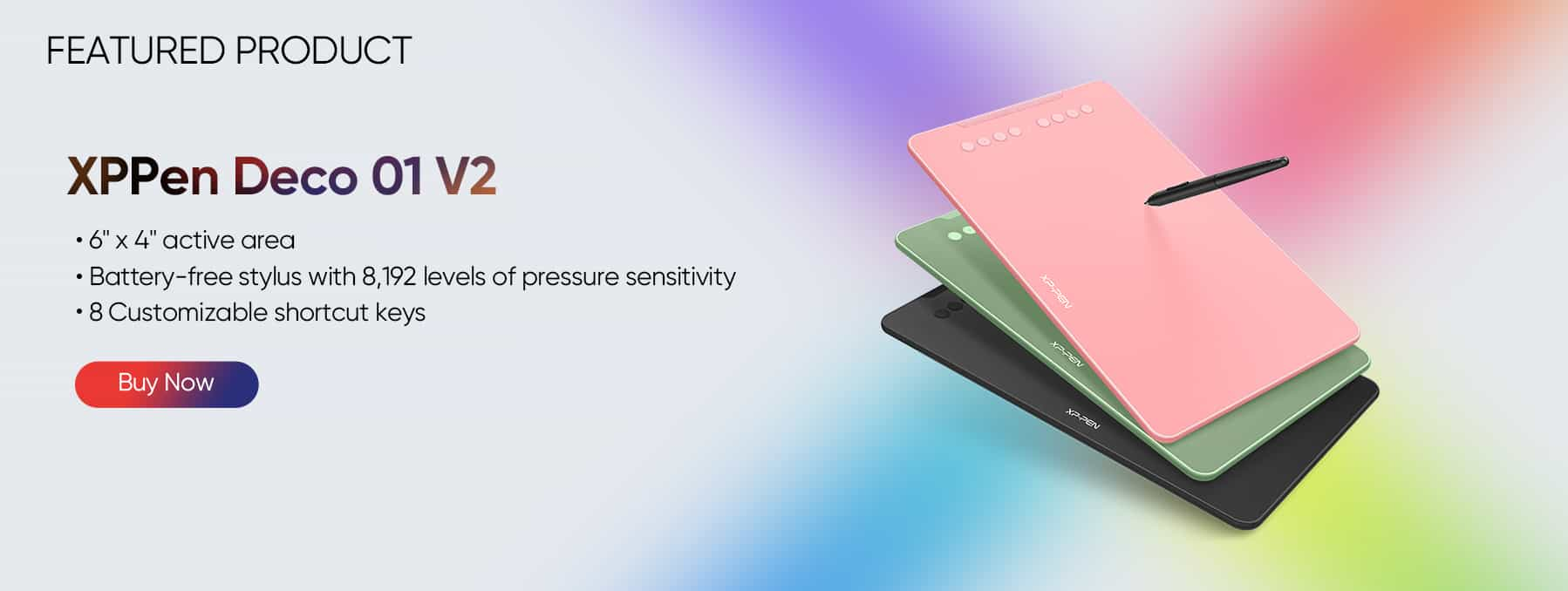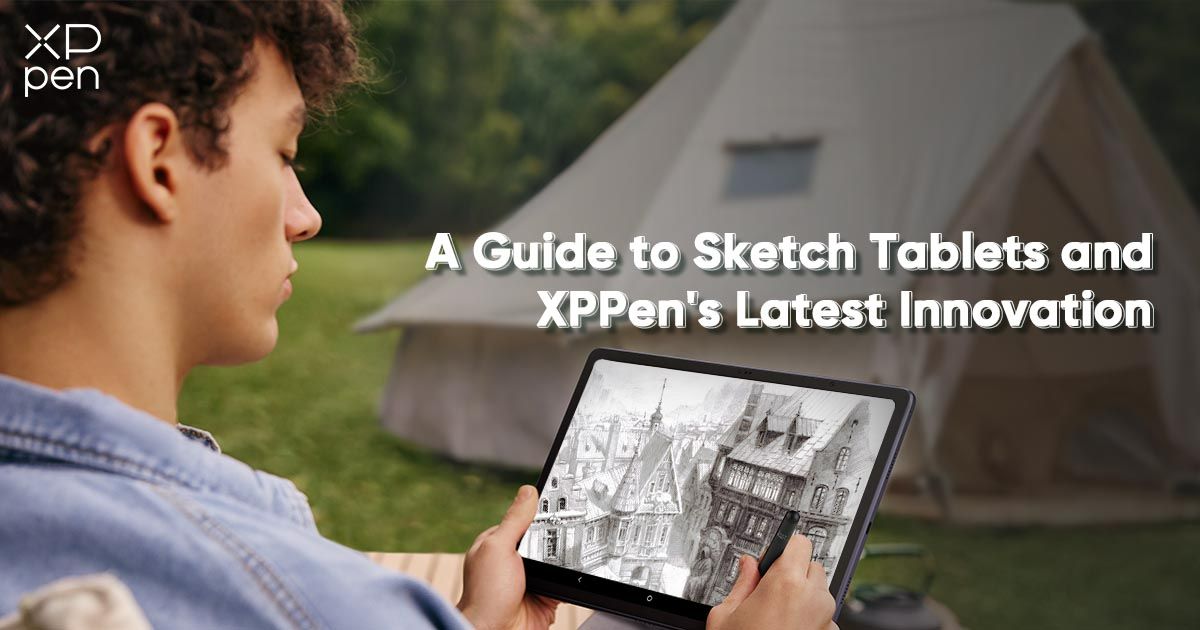
A Guide to Sketch Tablets and XPPen's Latest Innovation
FOCUSEDIntroduction to Sketch Tablets:
Often referred to as graphics tablets or drawing tablets, sketch tablets are digital input devices that let artists draw directly on surfaces with pens or styluses to produce digital artwork. These sketch pad tablets have a flat surface that usually fits the size of the screen and are pressure-sensitive, which means the stylus may apply different amounts of pressure.
Significance in Digital Art:
In digital art, electronic sketch tablets are essential because they give artists a flexible and user-friendly instrument to release their imagination. There are various reasons why sketch pad tablets are important in digital art:
Accuracy and Control: Compared to conventional techniques, digital sketch tablets provide accuracy and control that are difficult to attain.
Natural Drawing Experience: A more genuine and expressive drawing experience is enhanced by the ability to change line thickness and shading by varying the pressure used on the stylus.
Productivity and Efficiency: Compared to traditional methods, where adjustments typically require erasing or starting over, digital art made utilizing digital sketch tablets may be easily updated, tweaked, and manipulated, giving artists a high degree of freedom.
Versatility: Sketch pad tablets are compatible with a wide range of artistic mediums and applications, including digital painting, animation, and 3D modeling.
Workflow Integration: Artists may quickly share files digitally, interact with others, and move their work to digital channels.
Advantages Over Traditional Methods:
Undo and Redo Functionality: With the ease of use of electronic sketch tablets, artists can explore and make adjustments without being constrained by traditional mediums’ limitations.
Instant Feedback: Artists can instantly provide feedback by viewing the results of their work on a screen in real time. During the creative process, this immediacy facilitates quicker decision-making and modifications.
Digital Organization and Storage: Sketch pad tablet-created digital art can be digitally stored, arranged, and accessed. It makes managing artistic endeavors more effective and does away with the requirement for actual storage space.
Customizable Brushes and Tools: Sketch tablet users have access to a range of digital brushes and tools that may be adjusted to meet their specific artistic requirements.
No Consumables: Digital sketch tablets don't need to be constantly refilled, in contrast to conventional art supplies like paper, canvas, and paint. It has a minimal negative influence on the environment and lowers artists' long-term expenses.
Types of Digital Sketch Tablets:
Several types of sketch pad tablets are available on the market, each catering to artists' different needs and preferences. Here are three main types:
1. Graphic Tablets:
 The drawing surface of a graphic tablet is flat and does not include an integrated display. Artists watch their drawings on a connected computer monitor while using a stylus or pen to draw directly on the tablet's surface.
The drawing surface of a graphic tablet is flat and does not include an integrated display. Artists watch their drawings on a connected computer monitor while using a stylus or pen to draw directly on the tablet's surface.
Features:
Pressure Sensitivity: With pressure-sensitive graphic tablets, users may adjust the opacity and thickness of lines by applying pressure with the stylus.
Customizable Buttons: A lot of graphic tablets have buttons that can be programmed on the tablet or the stylus, providing quick shortcuts for frequently used functions.
Compact and Portable: Artists who want to work on the fly may find graphic tablets useful as they are frequently lightweight and portable.
Benefits:
Inexpensive and offering a natural drawing experience, graphic tablets are a frequent choice of Illustrators and digital artists.
2. Pen Displays:
 With a built-in screen, pen displays—also referred to as interactive displays or tablet monitors—allow artists to draw directly on the display surface.
With a built-in screen, pen displays—also referred to as interactive displays or tablet monitors—allow artists to draw directly on the display surface.
Features:
Direct Interaction: For a more instinctive and organic drawing experience, artists can draw directly on the screen.
High Resolution: Pen displays usually have screens with a high resolution, guaranteeing that the artwork is clear and detailed.
Advanced capabilities: To enable more expressive brush strokes, some pen displays are equipped with extra capabilities including tilt sensitivity and multi-touch support.
Benefits:
Pen displays are a favored option for artists who desire a close relationship between their hands and the artwork since they provide a direct and immersive drawing experience.
3. All-in-One Standalone Tablets:
 Complete computing devices with built-in screens and operating systems made especially for creating digital art are known as all-in-one standalone drawing tablets.
Complete computing devices with built-in screens and operating systems made especially for creating digital art are known as all-in-one standalone drawing tablets.
Features:
Portability: Since standalone tablets are self-contained, a separate computer is not necessary. They are portable therefore artists use them anywhere.
Full Operating System: Artists can utilize a variety of creative applications on these tablets, which run full operating systems like Windows or Android.
Touch Functionality: Standalone tablets frequently include touch gestures for interaction and navigation in addition to stylus input.
Benefits:
A comprehensive digital art solution is offered by standalone tablets on a single gadget. They are adaptable and ideal for artists who value ease of use and movement.
The best kind of sketch pad tablet to choose will depend on a number of criteria, including your needs for portability, your preferred drawing experience, and your budget. With different features and advantages for every kind, artists can choose from a range of solutions to fit their own workflows and tastes.
XPPen Top Models:
XP-Pen is a popular brand that sells a variety of graphic tablets and pen displays. Here is a summary of a few well-liked XP-Pen types that take compatibility, pressure levels, and sensitivity into account:
1. XP-Pen Deco Series:
Models:
Deco 01, Deco 02, Deco 03 and XP-Pen Deco Mini 7
Features:
The Deco series includes affordable graphic tablets with varying levels of sensitivity and pressure, designed for digital artists and illustrators.
Pressure Sensitivity: Typically ranges from 8192 to 8192 levels. When compared with more expensive sketch pad tablets it’s just as sensitive and a quality option for the price range.
Compatibility: Compatible with Windows and macOS, and some models may support Android devices.
2. XP-Pen Artist Series:
Models:
Artist 12, Artist 13.3, Artist 15.6 & 16, and Artist 22E Pro
Features:
Pen displays that provide a direct screen drawing experience are part of the Artist series. Artists that want a more immersive digital art creation method can use them. The XP-Pen Artist 16 provides the best value out of fifteen different sketch tablets from leading brands in its class.
Pressure Sensitivity: Often equipped with 8192 or higher pressure sensitivity levels.
Compatibility: Generally compatible with Windows and macOS.
3. XP-Pen Innovator Series:
Models:
Innovator 16, Innovator 16 Pro
Features:
The Innovator line, which includes features like a fully laminated screen, excellent color accuracy, and cutting-edge pen technology, embodies XPPen's dedication to innovation.
Pressure Sensitivity: Typically features 8192 or higher levels of pressure sensitivity.
Compatibility: Compatible with both Windows and macOS.
Recent Releases and Advancements:
To keep up with technological advances, XPPen is getting ready to launch a new product –Magic Drawing Pad. By expanding the selection of stand-alone drawing tablets, this introduction hopes to encourage new methods for how to sketch with a tablet. Among the developments and trends to keep an eye out for are:
Greater Pressure Sensitivity: In an effort to provide artists with greater control and accuracy over their work, manufacturers are constantly pushing for greater pressure sensitivity levels.
Cutting-Edge Display Technology: Newer models might include fully laminated panels for higher color accuracy, a reduction in parallax, and wider viewing angles.
Independent CPU: Our new product's independent CPU eliminates the requirement for it to be linked to or compatible with other devices, making it perfect for quick sketches.
Choosing the Right Sketch Pad Tablet:
Choosing the right electronic sketch tablet is a crucial decision that depends on individual preferences, artistic needs, and budget constraints. Here are some factors to consider when selecting a digital sketch tablet, along with tips for beginners:
1. Purpose and Intended Use:
Key Consideration: Analyze your primary use for the sketch tablet. Are you an illustrator, graphic designer, 3D artist, or someone who does a bit of everything?
Pro Tip: Choose a tablet that fulfills your specific artistic needs. Different features support different tasks.
2. Size of the Tablet:
Key Consideration: Sketch Pad Tablets come in various sizes. Larger tablets provide more drawing space but may be less portable.
Pro Tip: Select a size that fits your workspace and artistic preferences. A medium-sized tablet (around 8-10 inches) is often suitable for beginners.
3. Resolution and Display Quality:
Key Consideration: Higher resolution and better display quality contribute to a clearer and more detailed view of your artwork.
Pro Tip: For a crisp display, look for a digital sketch tablet with at least Full HD resolution (1920 x1080). For better visibility prioritize features like anti-glare coating.
4. Pressure Sensitivity:
Key Consideration: The sketch tablet's ability to precisely identify the various pressure levels applied by the stylus depends on its pressure sensitivity.
Pro Tip: For a more detailed and expressive drawing experience, look for a tablet with a higher pressure sensitivity (e.g., 8192 levels or more).
5. Pen Accuracy and Tilt Sensitivity:
Key Consideration: The digital sketch tablet's ability to effectively transform your hand movements into digital strokes is dependent on two factors: pen precision and tilt sensitivity.
Pro tip: Seek out a tablet with a well-calibrated pen. Artists that wish to mimic brush tilting and shading can benefit from tilt sensitivity.
6. Connectivity and Compatibility:
Key Consideration: Verify whether the tablet is compatible with the program you want to use and your operating system (Android, MacOS, or Windows).
Pro Tip: Make sure your computer or other device and the digital sketch tablet connect easily. More devices are using USB-C connectivity to transmit power and transfer data more quickly.
7. Additional Features:
Key Considerations: Look for additional features like: customizable shortcut buttons, touch functionality, and additional accessories.
Pro Tip:Think about whether these features improve the efficiency of the creative process and fit well with your workflow.
8. Budget:
Key Consideration: Based on characteristics that you want and what is affordable, set a budget.
Pro Tip: Although it may be tempting to get the most sophisticated features, there are good, affordable solutions that are suitable for novices.
Tips for Beginners:
Start with a Mid-Range Model: If you're just getting started, start with a mid-range digital sketch tablet that provides a decent mix of functions without being too advanced for a novice.
Try Before You Buy: To gain a sense of how to sketch with a tablet, try the sketch tablet out before making a purchase, if at all possible.
Do Your Research and Read Reviews: To gain an understanding of the tablet's dependability and performance in the real world, look for user reviews.
Examine Needs for the Future: As your talents advance, anticipate your future requirements. Having a sketch tablet that can grow with you will prevent you from upgrading too soon.
Selecting the ideal sketch pad tablet is a personal decision based on your own needs and tastes. Before deciding, give your options a thorough evaluation and do some research.
How to Use a Digital Sketch Tablet:
1. Hardware Connection:
Connect the digital sketch tablet to your computer with the USB cable or other connectivity options (wireless or Bluetooth, depending on the tablet model).
2. Driver Installation:
Install the necessary drivers for the sketch tablet. Most manufacturers provide drivers on their official website. Download the latest compatible drivers for the operating system.
3. Calibration:
Calibrate the sketch tablet to ensure accurate tracking of the stylus. This process involves following the on-screen instructions to align the stylus with specific points on the tablet.
4. Software Installation:
Install any software, such as customization tools or bundled drawing applications, with the digital sketch tablet. Ensure that your preferred drawing or design software (e.g., Adobe Photoshop, Clip Studio Paint) is installed and configured to work with the tablet.
Tips for Optimizing Sketch Tablet Use:
Familiarize yourself with pressure sensitivity.
Customize shortcut buttons to streamline your workflow.
Adjust the sketch tablet mapping to match your monitor or display.
Explore tilt and rotation. Tilt sensitivity allows for more natural shading, while rotation can change the brushes' orientation for a realistic feel.
Use pressure-sensitive brushes for varied line thickness and shading effects.
Practice hand-eye coordination
Experiment with different stylus grip styles to find what is most comfortable and natural for you.
Keep your digital sketch tablet and stylus clean.
Use short, confident strokes to help maintain control and precision
Take breaks and stretch to prevent discomfort or injury.
Comparison between Electronic Sketch Tablets and Traditional Drawing Tools:
1. Precision and Control:
Traditional Tools: Pencils and paper offer a tactile, real experience, but they may also need sophisticated skills and rigorous approaches to achieve accurate lines and fine details.
Sketch Tablets: They provide great control and precision, making it easier for artists to produce accurate and detailed digital artwork. Pressure sensitivity improves the ability to alter shading and line thickness.
2. Undo and Redo Functionality:
Traditional Tools: Erasing or restarting is required for corrections, and correcting errors requires more work.
Sketch tablets: With their instantaneous undo and redo capabilities, these devices help artists create without the constraints of traditional mediums, allowing them to explore freely and quickly make corrections and refine their work.
3. Digital Storage and Organization:
Traditional Tools: Storage space is needed for physical artwork, and managing a sizable collection can be difficult.
Sketch Tablets: Digital files are simple to arrange, store, and retrieve on a computer. It makes managing artistic endeavors easier and does away with the necessity for physical storage.
4. Versatility in Media and Styles:
Traditional Tools: Restricted to the selected media (pencil, ink, charcoal, etc.); modifications necessitate the use of different materials.
Sketch Tablets: Provide a large selection of digital tools and brushes, enabling users to try out different sketching styles and methods all within one drawing program. Instantaneous switching between mediums promotes creativity and discovery.
5. Efficiency and Productivity:
Traditional Tools: Efficiency may be hampered by laborious correction and adjustment procedures.
Sketch Tablets: These devices provide rapid adjustments, changes, and testing, boosting effectiveness and output. The creative process is given greater attention by users than technical limitations.
6. Cost and Environmental Impact:
Traditional Tools: There are continuous expenses associated with consumables such as pencils, paper, and other art supplies, and disposing of physical materials has an impact on the environment.
Sketch Tablets: Apart from the initial outlay, sketch tablets remove continuous expenses related to consumables. Long-term cost savings and a decrease in the environmental impact of traditional art supplies are achieved.
7. Real-Time Feedback:
Traditional Tools: Sometimes, artists can have to wait until a project is completed to see how it turns out.
Sketch Tablets: Offer instantaneous feedback, enabling artists to view their work on the screen as they're working. During the creative process, decision-making is improved by this instant feedback.
8. Customization and Flexibility:
Traditional Tools: Limited possibilities for customization; artists must make accommodations for the limitations of the selected medium.
Sketch tablets: Featuring many digital brushes, shortcut keys, and programmable buttons, these tablets are highly configurable. The drawing process can be customized by artists to fit their preferences and working methods.
9. Collaboration and Sharing:
Traditional Tools: Relying on photographs or making replicas when sharing real artwork might be problematic.
Sketch Tablets: Enable simple file sharing for digital collaboration. Artists have the option to collaborate in real time or distribute their work digitally to a worldwide audience.
To sum up, sketch tablets are superior to traditional sketching tools in many ways, giving artists more freedom, control, and efficiency when creating. Sketch tablets are becoming essential for digital art, even though traditional instruments still have their allure and unique tactile characteristics.
About Us
Founded in 2005, XPPen is a leading global brand in digital art innovation under Hanvon UGEE. XPPen focuses on the needs of consumers by integrating digital art products, content, and services, specifically targeting Gen-Z digital artists. XPPen currently operates in 163 countries and regions worldwide, boasting a fan base of over 1.5 million and serving more than ten million digital art creators.
Learn moreRecommended Articles
KNOWLEDGE Are No-Computer Drawing Tablets Worth the Money? ROUNDUPS Top 6 Best Portable Drawing Tablets for Any BudgetReady to invest in the right tools?
Get expert buying advice, unbiased reviews, and exclusive deals on drawing tablets, and accessories.