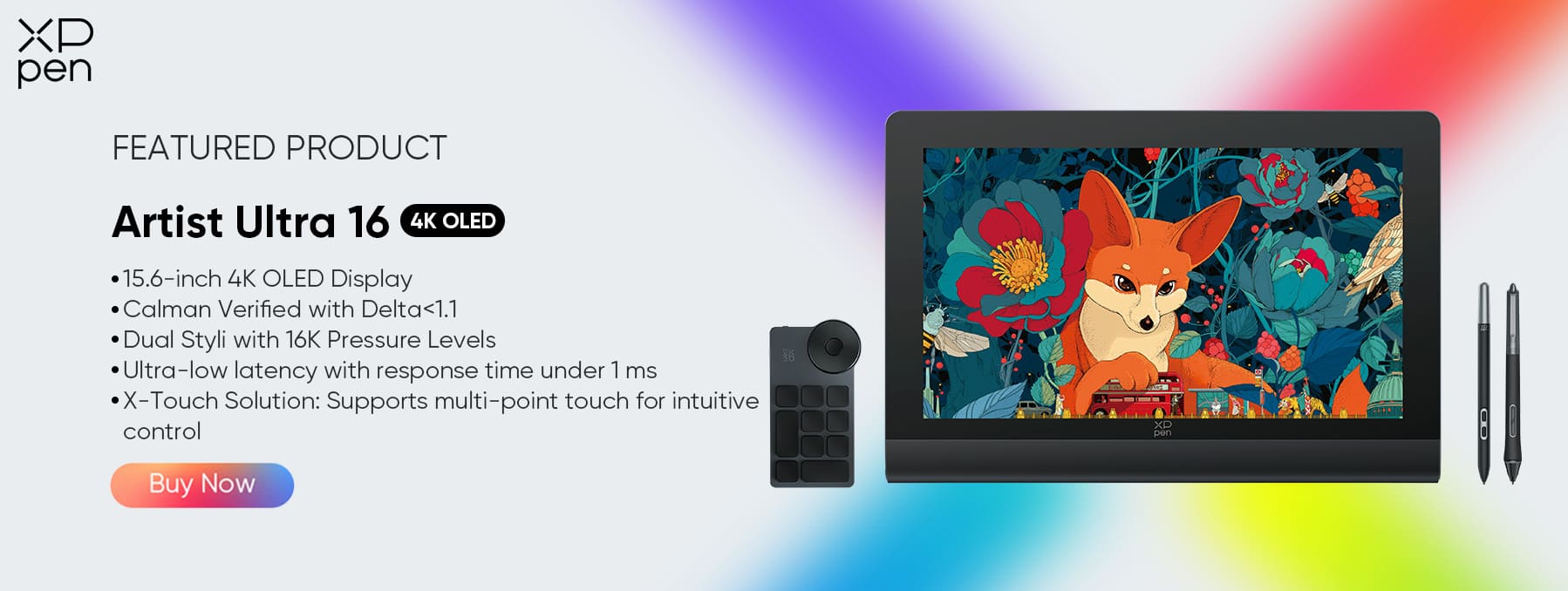Is an OLED Drawing Tablet Worth It?
FOCUSEDIntroduction
OLED displays are now used in top-tier drawing tablets — but what do they actually offer artists compared to LCD? This article helps you determine whether upgrading to OLED is worth it for your workflow and eye health. For digital artists, the choice of display technology can significantly impact the quality of their work, the comfort during long creative sessions, and overall satisfaction with their tools. Understanding the differences between OLED and LCD is key to making an informed decision.
OLED vs. LCD: Key Differences for Artists
Contrast & Color Accuracy
OLED delivers true blacks, deeper contrast, and a more vibrant color range. Unlike LCDs, which rely on a backlight, OLED panels have individual pixels that can turn off completely, resulting in pure blacks. This ability to achieve true blacks enhances the contrast ratio, making colors appear more vivid and details in dark areas more distinguishable. For artists working on projects that require a wide range of tones, from deep shadows to bright highlights, this difference is remarkable. The vibrant color range of OLED ensures that hues are more saturated and lifelike, which is crucial for accurately depicting emotions and moods in artwork.
Detail Clarity
With each pixel self-lit, OLED ensures sharper, more precise rendering. In LCDs, the backlight can cause light to bleed between pixels, resulting in a slight blurring of details, particularly in areas with high contrast. OLED's self-lit pixels eliminate this issue, allowing for crisp edges and fine details to be rendered with exceptional accuracy. This is particularly beneficial for artists who work on intricate designs, such as line art, detailed illustrations, or complex textures. Every stroke and every small element of the artwork appear with clarity, making it easier to refine and perfect the piece.
Viewing Experience
Better color uniformity from any angle; reduced light leakage. LCDs often suffer from color shifting when viewed from off-angles, meaning the colors and brightness can change depending on the position of the viewer. OLED, on the other hand, maintains consistent color accuracy and brightness regardless of the viewing angle. This is a great advantage for artists who may collaborate with others, present their work to clients, or simply prefer to work from different positions. Additionally, light leakage is a common problem in LCDs, where light from the backlight seeps through the edges or around dark areas, affecting the overall image quality. OLEDs’ lack of a backlight minimizes light leakage, resulting in a more immersive and accurate viewing experience.
Eye Comfort
OLED panels emit less blue light and feel softer on the eyes during long sessions. Blue light is known to cause eye strain, fatigue, and even disrupt sleep patterns, which is a concern for artists who spend hours working on their tablets. OLED technology naturally emits less blue light compared to LCD, making it a more comfortable option for extended use. The softer light from OLED displays is gentler on the eyes, reducing the risk of dryness, redness, and discomfort. This is especially important for professionals who rely on their tablets for their livelihood and need to maintain their eye health over time.
Durability & Price
OLED panels are premium; potential minor burn-in over years of use. Due to the advanced technology and manufacturing process, OLED displays are generally more expensive than LCDs, making OLED drawing tablets a higher investment. However, the premium price is reflected in the superior performance and features they offer. When it comes to durability, one consideration with OLED is the potential for burn-in. Burn-in occurs when static images are displayed for extended periods, leaving a faint, permanent imprint on the screen. While this is a minor risk, modern OLED drawing tablets, like those from reputable brands, often include protective features such as pixel shifting and automatic screen savers to minimize the chances of burn-in. With proper use and care, the risk can be significantly reduced.
OLED vs. LCD for Drawing Tablets — Comparison Table
| Feature | XPPen Artist Ultra 16 (OLED) | Wacom Cintiq Pro 16 (LCD) | Huion Kamvas Pro 16 (LCD) |
|---|---|---|---|
| Display Type | OLED | LCD | LCD |
| Contrast Ratio | 100,000:1 | 1000:1 | 1200:1 |
| Response Time | 1ms | 30ms | 25ms |
| Color Depth | 10-bit (native) | 8-bit (native) | 8-bit + FRC |
| Screen Thickness | 13mm | 22mm | 11.5mm |
| Color Gamut | 99% Adobe RGB, 99% sRGB | 98% sRGB | 120% sRGB |
| Eye Protection | TÜV SÜD Certified, Low Blue Light, Flicker-Free | Basic Blue Light Filter | Standard Blue Light Filter |
Why XPPen Artist Ultra 16 is a Worthy OLED Upgrade
The XPPen Artist Ultra 16 sets a new standard for professional drawing displays with its cutting-edge OLED panel. Unlike traditional LCD screens that rely on backlighting, OLED technology allows each pixel to emit its own light — delivering an extraordinary 100,000:1 contrast ratio. This means you get true blacks, incredibly sharp highlights, and a dynamic range that brings every stroke and shadow to life. Whether you're working on moody concept art or vibrant animations, the visual depth is simply unmatched.
In terms of color fidelity, the Artist Ultra 16 is factory-calibrated to cover 99% Adobe RGB, 99% sRGB, and 98% Display P3, offering exceptional accuracy across both print and digital workflows. Compared to oversaturated or narrow-gamut LCDs, this OLED display ensures your colors appear exactly as intended — critical for illustrators, visual designers, and animators who rely on precise hues and gradients.
Performance-wise, the 1ms response time guarantees fluid, lag-free drawing even during fast sketching or detailed inking, significantly outperforming LCD models with 25–30ms latency. Paired with XPPen’s advanced X3 Pro stylus and 16,384 pressure levels, your input translates onto the screen with natural precision and minimal delay.
Long hours of creative work are also easier on the eyes thanks to TÜV SÜD-certified low blue light emission and a flicker-free panel design. Unlike standard LCDs that can cause eye strain over time, this display offers a smoother, more comfortable viewing experience — a subtle but powerful upgrade for professionals and students alike.
FAQ
1. Is OLED really better for digital art?
Yes — especially for professionals working with color accuracy, lighting, or cinematic visuals. The superior contrast, color range, and detail clarity of OLED make it an excellent choice for artists who need to produce high-quality work that accurately represents their vision. Whether working on digital paintings, character designs, or storyboards, OLED can enhance the creative process and the final outcome.
2. Does OLED reduce eye strain?
OLED emits less blue light and offers better brightness control, improving comfort during extended use. The reduced blue light emission helps to alleviate eye fatigue, while the ability to adjust brightness more precisely ensures that the screen is always at a comfortable level for the eyes. This makes OLED a great option for artists who spend long hours working on their tablets.
3. Is there any downside to OLED?
Slight risk of burn-in with static elements over long periods, but modern tablets (like XPPen) include protective features. While burn-in is a potential concern, the protective measures implemented in modern OLED drawing tablets help to mitigate this risk. By being mindful of not displaying static images for too long, users can further reduce the chances of burn-in and enjoy the benefits of OLED technology.
About Us
Founded in 2005, XPPen is a leading global brand in digital art innovation under Hanvon UGEE. XPPen focuses on the needs of consumers by integrating digital art products, content, and services, specifically targeting Gen-Z digital artists. XPPen currently operates in 163 countries and regions worldwide, boasting a fan base of over 1.5 million and serving more than ten million digital art creators.
Learn moreReady to invest in the right tools?
Get expert buying advice, unbiased reviews, and exclusive deals on drawing tablets, and accessories.