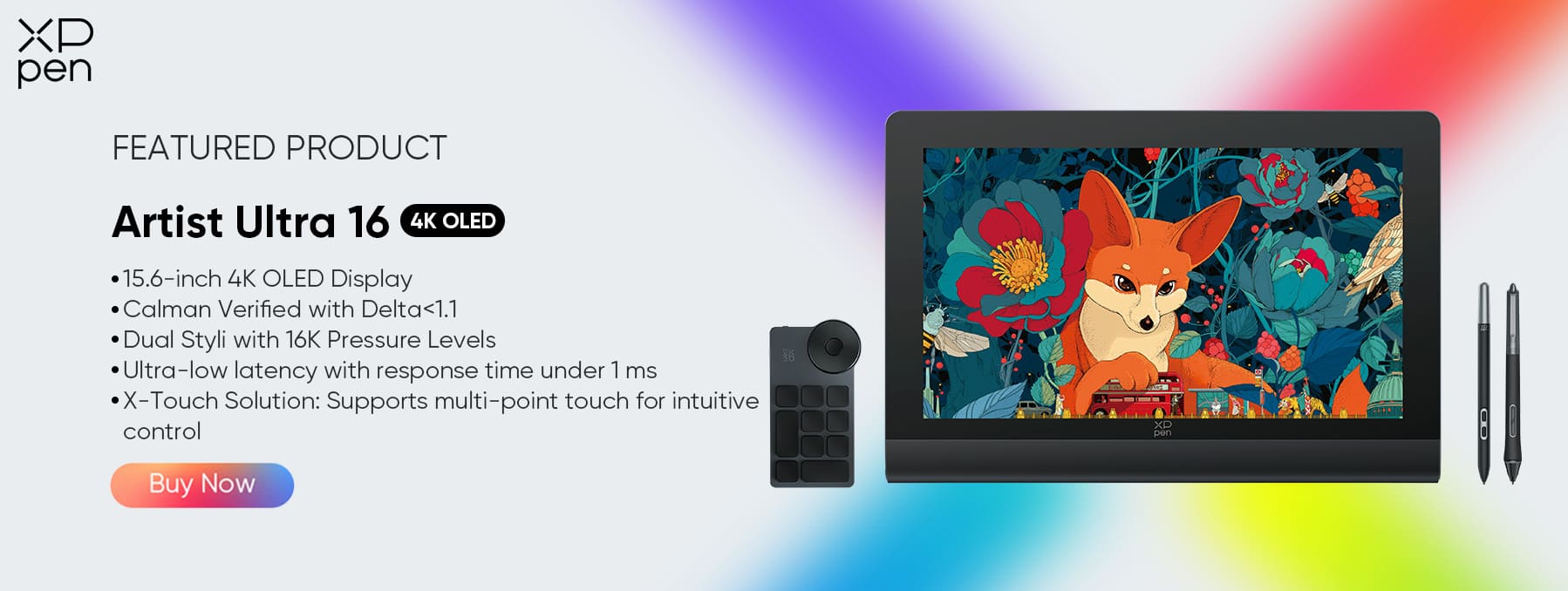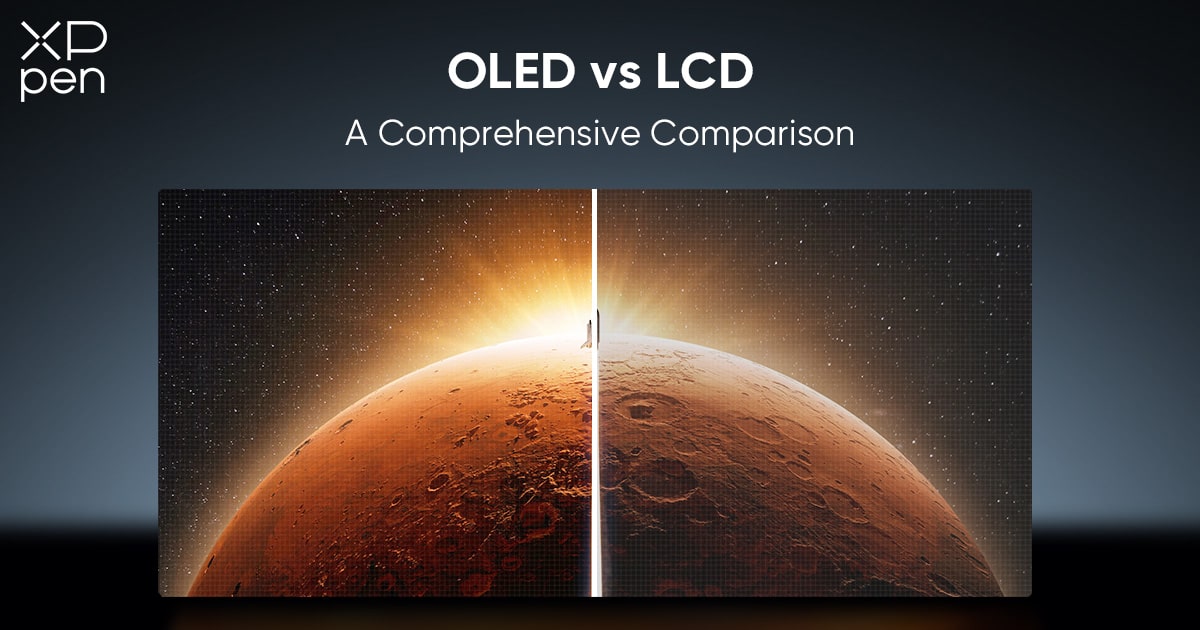
OLED vs LCD: A Comprehensive Comparison
KNOWLEDGEIntroduction
With the advancement of display technology, OLED screens are increasingly used in mid- to high-end electronic devices. From smartphones and TVs to wearable devices and even drawing tablets, the application scope of OLED is constantly expanding.
So, what sets OLED and LCD screens apart? What are the strengths and weaknesses of each technology? And how do you decide which screen is the best fit for your needs? Keep reading, this article will provide clear answers to these questions.
What is LCD?
LCD or Liquid Crystal Display, is a flat-panel display technology widely used in everything from computer monitors and TVs to smartphones and digital watches. It works by using liquid crystals—materials that flow like a liquid but have some molecular structure like a solid—to control light.
Unlike OLEDs, LCDs don’t emit light directly. Instead, they use a backlight that shines through layers of liquid crystals and color filters. By adjusting how the crystals align in response to electrical signals, LCDs can block or allow light to pass through, forming images on the screen.
LCDs became the dominant display type in the early 2000s due to their thin, lightweight design, low power consumption, and affordability, replacing older CRT (Cathode Ray Tube) monitors.
Common Applications of LCD Displays
Computer monitors and laptops: like Dell UltraSharp monitors, Apple MacBook Air
Budget-friendly tablets and smartphones: like Amazon Fire tablets, Samsung Galaxy A series smartphones
Television displays: like Sony Bravia TVs, Samsung Q60T series TVs
Digital signage and information displays: like Samsung Smart Signage, LG Digital Signage
Drawing tablets: Most drawing tablets from Wacom, XPPen, and Huion use LCD screens
Advantages of LCD Displays
Cost-effective manufacturing makes LCD devices more affordable
Capable of achieving very high brightness levels
Proven long-term reliability with minimal image retention issues
Wide availability across all price points
Limitations of LCD Displays
Backlight bleeding reduces contrast ratio
Inability to display true black due to the constant backlight
Narrower viewing angles compared to OLED
Slower pixel response times can cause motion blur
What is OLED?
OLED stands for Organic Light-Emitting Diode, a display technology that differs fundamentally from traditional LCDs. Instead of relying on a separate backlight to illuminate the screen, each pixel in an OLED display is made of organic compounds that emit light individually when an electric current passes through them. This self-emissive property allows OLED displays to achieve deeper blacks, higher contrast ratios, faster response times, and more vibrant colors compared to LCD panels.
Because OLED pixels can turn completely off, these displays offer true black levels and improved energy efficiency, especially when displaying darker images. Additionally, OLED screens can be made thinner and more flexible, opening possibilities for innovative device designs.
Apple has played a significant role in popularizing OLED technology by integrating OLED panels into its flagship products like the iPhone X and later models. This move helped accelerate the adoption of OLED displays across the smartphone industry, pushing other manufacturers to follow suit and invest more heavily in OLED development and production.
Primary Uses of OLED Displays
Flagship smartphones from premium brands
High-end television displays
Professional-grade monitors
Advanced drawing tablets like the XPPen Artist Ultra 16
Benefits of OLED Displays
Perfect black levels with infinite contrast ratio
Extremely fast pixel response times
Wider color gamut and better color accuracy
Thinner and more flexible physical designs
Wider viewing angles without color shift
Challenges of OLED Displays
Higher manufacturing costs
Potential for permanent image retention with static content
Lower peak brightness compared to high-end LCDs
These superior visual characteristics make OLED particularly well-suited for professional creative work, which is why devices like the XPPen Artist Ultra 16 utilize this technology to provide artists with the most accurate and responsive visual experience possible.
What are the benefits of using OLED displays in creative fields?
For digital artists, illustrators, and designers, OLED displays offer several critical benefits that enhance the creative workflow:
Absolute black levels enable perfect shadow detail representation
Instantaneous pixel response ensures lag-free pen input
Exceptional color fidelity supports accurate color work
Reduced blue light emission minimizes eye strain during long sessions
XPPen launches the first 4K OLED touch-screen drawing tablet - Artist Ultra 16, hoping to create the best creative experience for artists.
Building on these advantages, XPPen launched the Artist Ultra 16—the first 4K OLED touch-screen drawing tablet designed specifically for creators. With its native 10 - bit color depth, it unlocks a vast palette of 1.07 billion colors. Color transitions are as smooth as silk, eliminating the dreaded color banding that can mar the quality of digital art. Whether you're blending soft pastels or creating bold, saturated color combinations, the color changes are seamless and natural. Complementing this, the screen covers an impressive 99% Adobe RGB, 99% sRGB, and 98% Display P3 professional color spaces. This wide color gamut ensures that your artworks look stunningly accurate, whether you're working on projects for print, web, or digital media. Photographers can trust the screen to faithfully reproduce true-to-life colors during post-processing, while graphic designers and illustrators have the freedom to explore a rich spectrum of hues to bring their creative visions to fruition.
OLED vs LCD: Comparison Table
| Feature | OLED | LCD |
|---|---|---|
| Light Source | Self-emitting pixels | LED backlit panels |
| Contrast Ratio | Infinite (true black) | Limited (grayish black) |
| Color Accuracy | Excellent (wide gamut) | Moderate to good |
| Viewing Angles | Very wide | Narrower (especially in TN panels) |
| Eye Comfort | Better (flicker-free, less blue light) | Can cause fatigue with prolonged use |
| Power Efficiency | Efficient in dark content | Better for static bright content |
| Thickness | Ultra-thin panels | Thicker due to backlighting |
| Burn-in Risk | Possible over time | Very low risk |
| Cost | Higher | More affordable |
FAQ
Can OLED screens get burn-in easily?
Modern OLEDs have pixel refresh and screen shift features to reduce burn-in, but static elements (like taskbars) shown for extended periods can still cause image retention over time.
Is LCD still a good choice?
Yes. LCD remains ideal for bright environments, budget buyers, and applications requiring long screen-on times with static content (digital signage, etc.).
Why choose an OLED drawing tablet like XPPen Artist Ultra 16?
It offers perfect blacks for contrast, accurate colors (98% DCI-P3), and fast response - crucial for professional digital art and design work.
Is OLED better for the eyes than LCD?
Generally yes. OLED emits less blue light and has flicker-free dimming, but proper brightness adjustment matters most for eye comfort.
What's the lifespan of OLED vs LCD?
LCD displays typically last over 50,000 hours, while OLED displays have a lifespan ranging from 30,000 to 50,000 hours depending on usage. With normal use, both can easily last for several years.
How to reduce the risk of OLED screen burn-in?
Use screen savers
Lower brightness when possible
Vary content/rotate static elements
Enable built-in pixel refresh features
Conclusion
The choice between OLED and LCD technology ultimately depends on specific needs and use cases. OLED displays deliver superior image quality with perfect blacks, wider color gamuts, and faster response times, making them ideal for professional creative work and premium entertainment applications. LCD technology continues to offer advantages in brightness and cost-efficiency for general computing needs.
For digital artists and creative professionals seeking the best available tools, OLED-equipped devices like the XPPen Artist Ultra 16 provide the display quality and precision necessary to fully realize their creative vision while offering the responsiveness required for professional workflows.
About Us
Founded in 2005, XPPen is a leading global brand in digital art innovation under Hanvon UGEE. XPPen focuses on the needs of consumers by integrating digital art products, content, and services, specifically targeting Gen-Z digital artists. XPPen currently operates in 163 countries and regions worldwide, boasting a fan base of over 1.5 million and serving more than ten million digital art creators.
Learn moreLooking for the Best Drawing & Design Apps?
Discover essential drawing techniques, expert tips, and the best app recommendations to boost your creativity and master digital art.