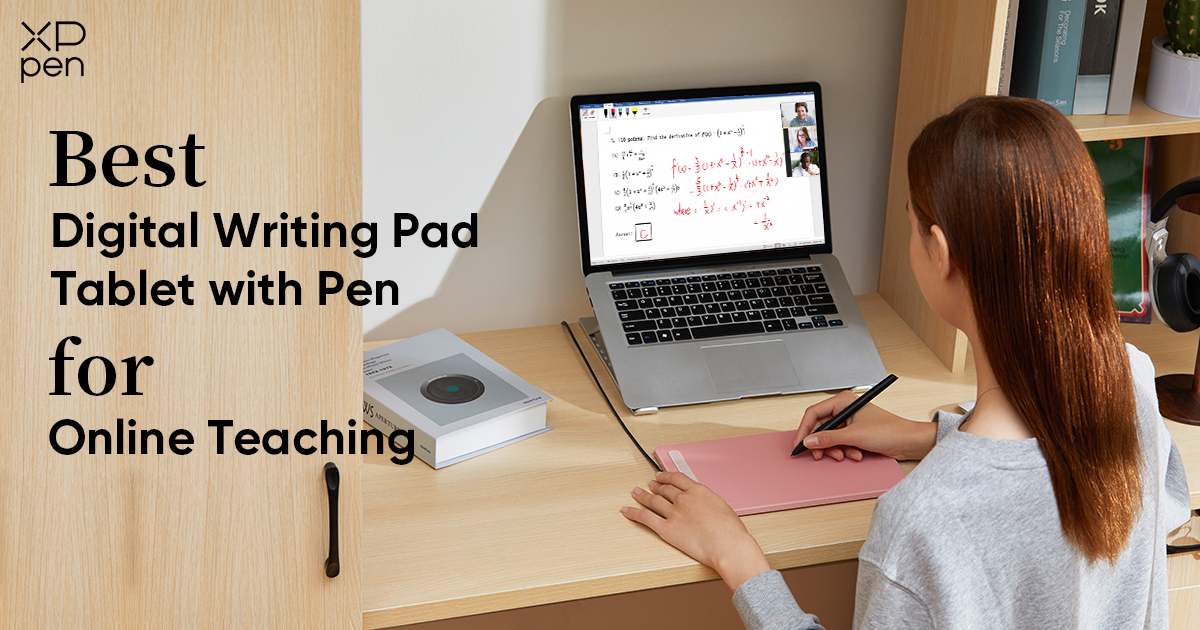
Best Digital Writing Pad Tablet With Pen for Online Teaching
ROUNDUPSOver the past two years, many children, youth, and adults couldn't attend school or college due to the Coronavirus. Governments in numerous countries shut down educational institutions to curb the virus. Online tutoring helped maintain continuous learning during this period.
Conducting engaging remote classes is a breeze with HD video conferencing for face-to-face interactions. But what about whiteboard sessions during video conferences? Fortunately, there are plenty of online whiteboard apps available.
Tutors will help you with your questions on interactive whiteboard apps, offering step-by-step explanations on a zoomable canvas that can be shared in real-time. These intuitive apps allow easy sketching and collaboration with others.
The sessions go beyond mere Q&A; tutors cover each topic in detail. Tutors and students work on a shared whiteboard while communicating through chat and audio, using online video tools like Zoom, Skype, Facetime, Google Hangouts, or Google Meet.
When it comes to tutoring/teaching online, a few essential tools are required. A good computer and fast internet are crucial, and if you want to use online whiteboarding apps like BitPaper, AWW, or Miro effectively, a drawing tablet is a must. A drawing tablet is especially useful for creating graphs, diagrams, and equations on the shared whiteboard.
In the past, using just a keyboard and mouse made certain tasks challenging, such as scribbling math notations on a problem set.
Combining a drawing tablet with a computer enhances the online learning experience for students and teachers, offering a versatile solution for in-person, hybrid, or remote teaching and learning.
These tools enable teachers and students to connect, interact, and collaborate seamlessly from various locations and across multiple devices in real time.
6 Best Pen Tablets for Online Teaching
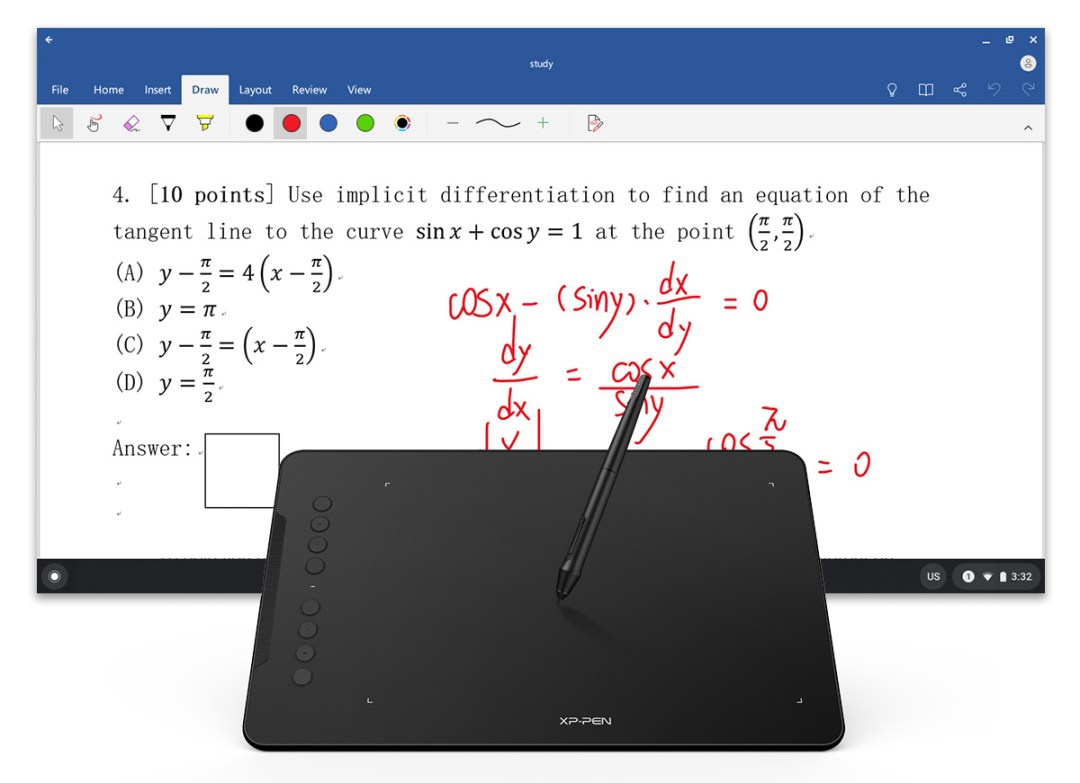
Online teaching comes with both challenges and opportunities, and using the right tools is key to success. We highly recommend using a graphics tablet for a professional touch in your online sessions. With a graphics tablet, you can achieve natural-looking writing on whiteboard apps, unlike the somewhat messy appearance when using a mouse.
Moreover, you can enhance your teaching by combining the freehand function with existing tools. For example, you can outline Venn Diagrams with the circle tool and then add details using the pen tool. If you're teaching Calculus, you can graph a function and then hand-draw the tangent or sketch the derivative.
While there are various ways to create polished whiteboard content, writing naturally is often the quickest and most effective option, especially if you plan on doing a lot of online tutoring. It's an investment worth considering.
At XPPen, we are dedicated to providing teachers, tutors, and students with the best budget tools for engaging online classes. Whether you choose an XPPen Star or Deco series graphic tablet, there may be a learning curve in hand-eye coordination, but with practice, you'll adapt. If you opt for an XPPen Artist series drawing tablet with a screen, you'll find it smoother and more intuitive, as you can see your work in real time.
1. XPPen Deco 01 V2
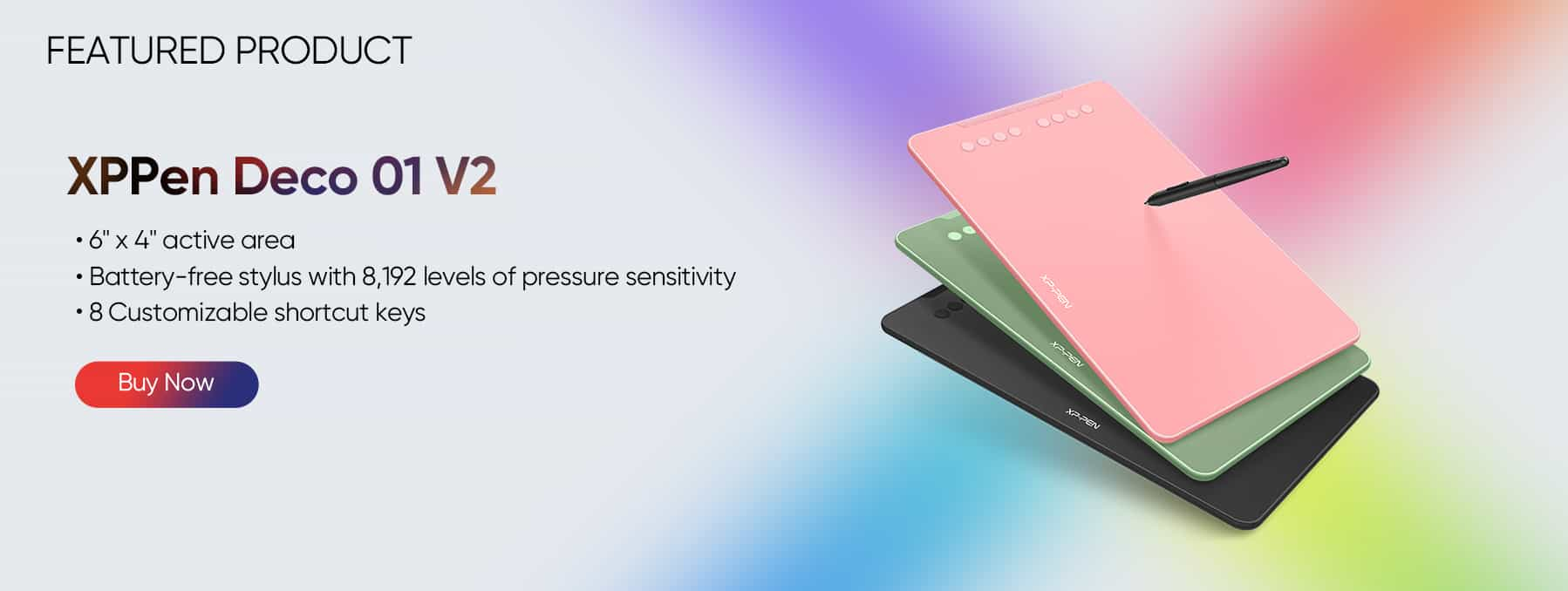
While we don't have a specific tablet recommendation, if you're looking for the best drawing experience, the XPPen Deco 01 V2 is a top choice. It offers excellent sensitivity, precise pen tracking (essential for easy drawing), and a generous working area of 10 × 6.25 inches, which outshines its competitors.
The battery-free pen supports over 8000 sensitivity levels, delivering a natural feel similar to using a real fountain pen or pencil. It also offers impressive tilt response without any frustrating lag.
Priced at around $60, the XPPen Deco 01 V2 significantly enhances your drawing skills. If you're serious about online tutoring, it could easily pay for itself in just a few sessions.
2. XPPen Star G430S/G640

The affordable and compact XP-Pen Star G430S/Star G640 offers excellent value. Once installed, it's reliable and versatile, boasting 8192 levels of drawing sensitivity with a battery-free stylus pen.
Priced at around $30/$40, it still provides great value for the difference it can make. The only drawback is their relatively small active area, measuring approximately 4x3 and 6x4 inches. That's reasonably small.

A small-sized drawing tablet like this is great for playing OSU games, signing documents in Word/PDF, photo editing, and taking notes.
Still, it may not be the best choice for intricate artwork. Despite this limitation, the XP-Pen G430S/Star G640 remains a decent option.
3. XPPen Artist 12 Pro

XPPen offers a range of artist displays in various sizes and price points, ranging from 12 inches to 24 inches. The popular choice among most artists is the XPPen Artist 24 Pro.
If you're new to XPPen drawing tablets and just need to annotate documents and draw graphs, the smaller tablet options like the XPPen Artist 12 Pro (12") or the Artist 13.3 Pro (13.3") would work perfectly for you.
XPPen's interactive pen displays, such as the Artist 12 Pro, allow you to write directly on your screen and share it with your students without having to turn away from the class to use a whiteboard or chalkboard.
Featuring an 11.6-inch display with a 72% NTSC color gamut and a 1920×1080 resolution, the laminated screen minimizes parallax and supports pressure sensitivity and tilt functions for your tablet.
The battery-free stylus not only resembles a pen in appearance but also in its tactile feel. It offers firm nibs, a comfortable grip, and conveniently placed side switches, ensuring a responsive and seamless experience when used with the tablet.
Moreover, the Artist 12 Pro can serve as a secondary screen that you can write on while sharing it with your students, allowing you to keep your main monitor free for lecture notes or reference materials.
4. XPPen Artist 16 (Gen 2) Le Petit Prince Edition
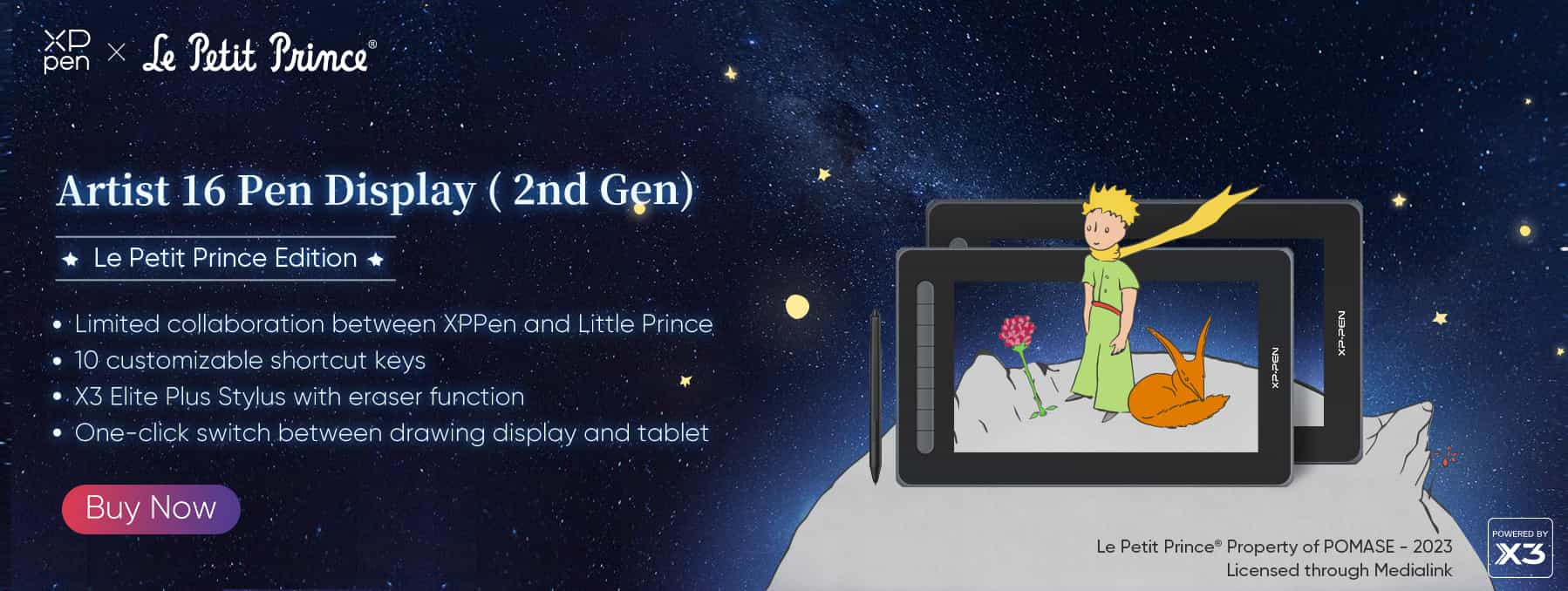
The XPPen Artist 16 (Gen 2) Le Petit Prince Edition is a unique and creative addition to your online teaching setup. This tablet is the result of a collaboration between XPPen and The Le Petit Prince, offering a touch of artistic flair to your digital workspace.
Featuring a high-quality display, this tablet delivers an exceptional drawing experience with its pressure sensitivity and tilt functions. The 16-inch screen provides ample space for your creative endeavors, allowing you to express your ideas with precision and style.
The XPPen & Le Petit Prince co-branded exclusive custom peripheral products add a charming aesthetic to your teaching workspace. Whether you're creating artwork, annotating documents, or engaging in online teaching, this tablet enhances your digital interactions and brings a touch of artistic inspiration to your online lessons.
With a combination of artistic elegance and cutting-edge technology, the XPPen Artist 16 (Gen 2) Le Petit Prince Edition is a choice that combines functionality and aesthetics, making it a valuable tool for your creative and educational pursuits.
5. XPPen Artist 22 Plus Drawing Display

The XPPen Artist 22 Plus Drawing Display is a versatile and high-performance drawing tablet that enhances your digital art and teaching experiences. With a spacious 22-inch work area, a stunning display resolution of 1920 x 1080, and a wide178° viewing angle, it offers:
Precise Control: Equipped with the X3 Pro Smart Chip Stylus, it provides16,384 levels of pressure sensitivity and a 60° tilt function for natural and detailed drawing.
Vivid Colors: Boasting 99% sRGB and 91% Adobe RGB color gamut coverage, your artwork will come to life with vibrant and accurate colors.
Minimal Parallax: Full lamination technology minimizes parallax, ensuring your pen strokes are accurately represented on the screen.
Responsive Performance: With a quick 14 ms response rate, 200 RPS maximum report rate, and an accuracy of ±0.4 mm, it delivers a smooth and accurate drawing experience.
Versatile Compatibility: Compatible with Windows 7 (or later), macOS 10.10 (or later), Chrome OS 88 (or later), Android (USB3.1 DP1.2), and Linux, making it suitable for various operating systems.
The XPPen Artist 22 Plus is an ideal choice for artists and educators seeking a reliable and feature-rich drawing tablet to unlock their creative potential and enhance their teaching methods.
6. XPPen Magic Drawing Pad
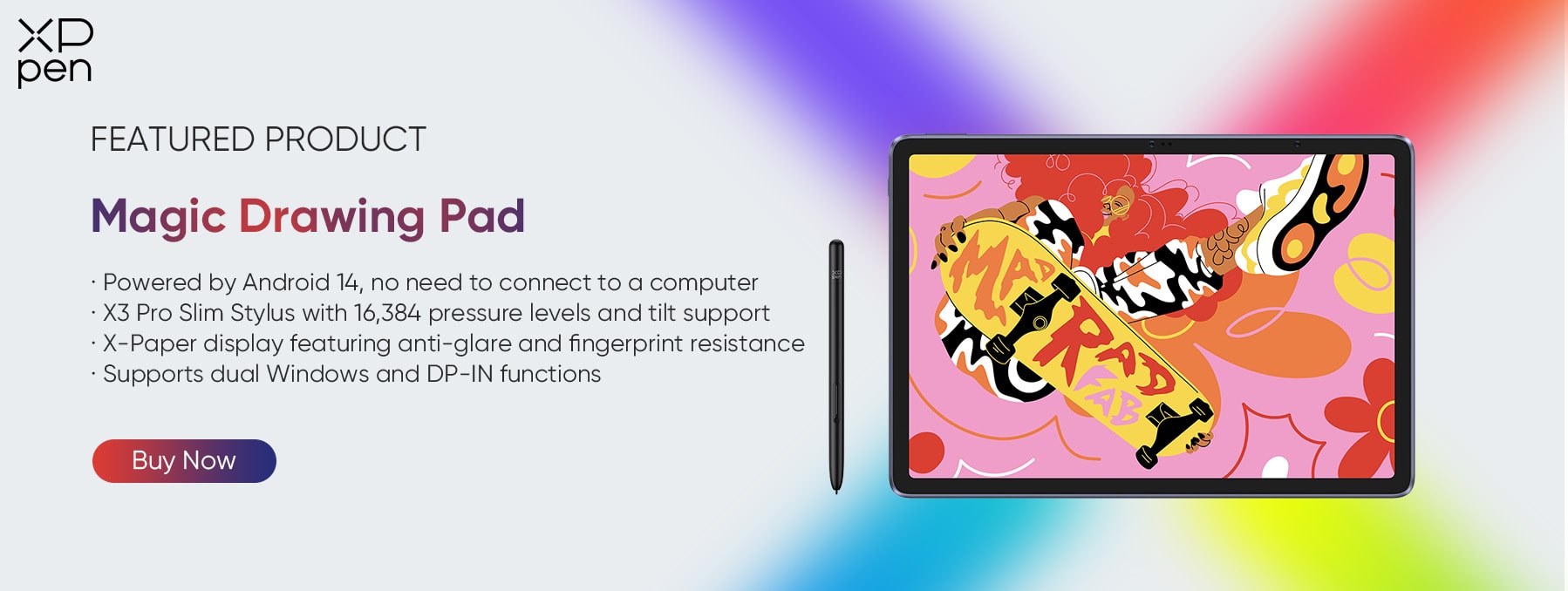
The Magic Drawing Pad is a perfect drawing tablet for online teaching. Because it has built-in Android system and can be used without connecting to a computer.
This tablet combines the advantages of other tablets and professional drawing tablets, allowing you to enjoy professional painting anytime and anywhere. You can use it easily whether in the classroom or dormitory.
Unlike most tablets, the Magic Drawing Tablet is equipped with the X3 Pro Slim Stylus, which has 16,384 levels of pressure sensitivity and tilt support. In addition, with advanced EMR (Electro-magnetic Resonance) technology, X3 Pro Slim Stylus delivers a digital drawing experience that feels as intuitive and natural as pen on paper.
Online Video Chat Solution

Interactive video chats have revolutionized online learning, becoming an indispensable tool for educators. Virtual classrooms provide top-notch video conferencing solutions, enhancing the way teachers connect with their students.
These chats break down barriers related to accessibility, geography, and language, enabling teachers to instruct students worldwide.
To get started, initiate a video call on your preferred platform (Zoom, Skype, FaceTime, Google Hangouts/Meet, etc.), and share your screen for students to view your whiteboard.
You can also use screen recording tools like Screencastify, Loom, Snagit, or the Game Bar app in Windows to capture videos for sharing with your students later.
Incorporating features such as live audio chat (e.g., Skype), whiteboard sharing, image sharing, and document sharing is ideal for online teaching, design communication, productive meetings, and classes.
Skype: This popular virtual learning platform effectively connects teachers and students, offering audio and video calls, conference calls, and chats.
Zoom: The go-to interactive video platform for virtual learning, Zoom features a built-in digital whiteboard for real-time instructor-student interaction. It provides educators with complete control, maintaining a productive classroom environment. K-12 students and teachers now enjoy unlimited meeting minutes on the free "Basic" version.
FaceTime: Ideal for online music lessons, FaceTime offers superior video quality and excellent audio.
Google Hangouts: Google's free video-conferencing tool, part of Google Apps for Education, connects classrooms worldwide. Recordings of video conferences are available for students to review. Hangouts support video calls with up to 25 participants, making it a valuable tool for online group tutoring.
Google Meet: Google's response to Zoom, Google Meet is similar to consumer Hangouts but supports more participants. It accommodates up to 250 participants and 100,000 live stream viewers, offering features like scheduling, screen sharing, and real-time captioning. Accessible with a Gmail account, it's a free and convenient service for meetings and classes.
Digital Whiteboard Applications
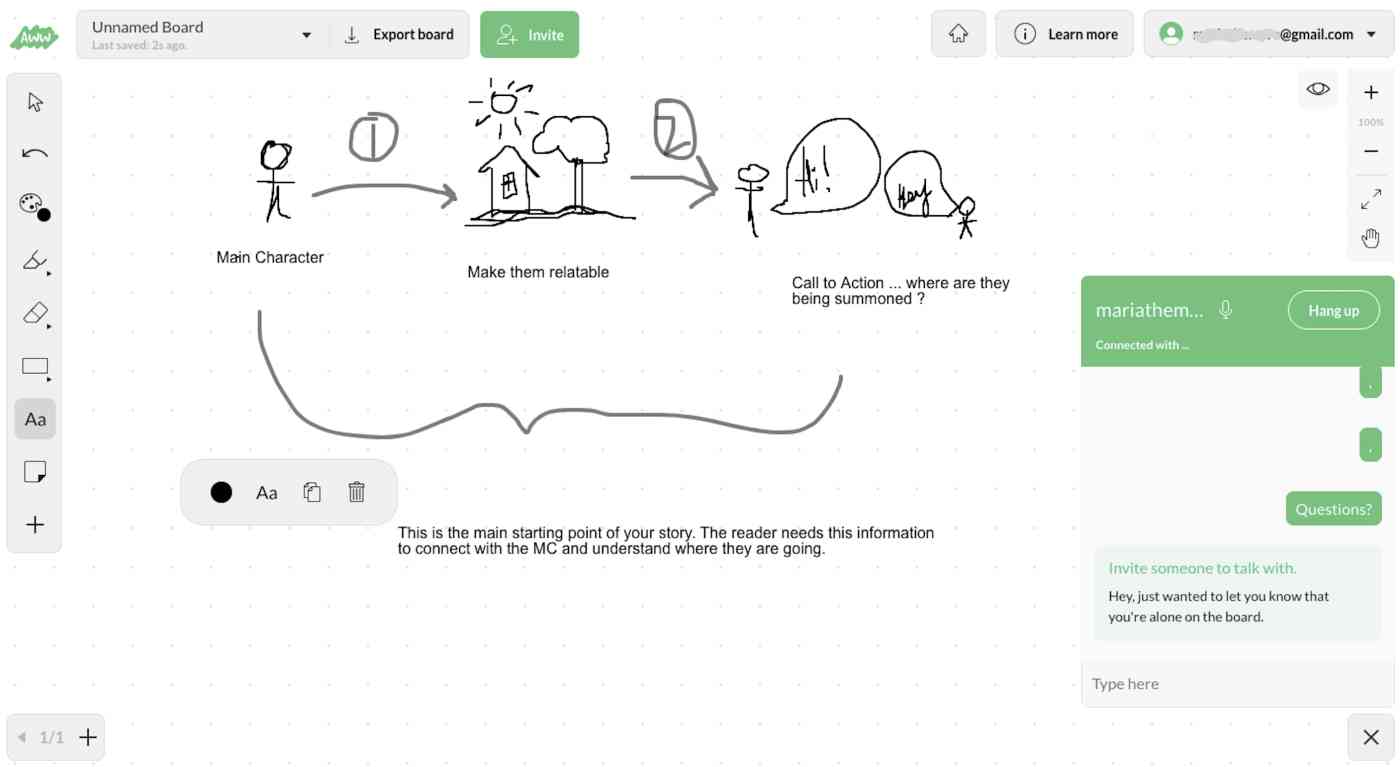
Teachers worldwide have adapted to online instruction, using laptops and webcams to recreate in-person lessons.
Once teachers become comfortable with live lessons, they often wonder, "How can I use a virtual whiteboard?" Whiteboards and smartboards are cherished classroom tools, and digital alternatives seamlessly integrate with your existing tools. These digital whiteboard programs enable you to take notes, draw diagrams, and engage with students virtually, fostering collaboration and sustaining their focus and interest.
Looking for an interactive, user-friendly whiteboard? Want it to be accessible online and on all devices? Next, we'll introduce 8 free digital online whiteboard applications for your online teaching needs.
Aww: This online whiteboard app offers various tools, including pens, shapes, notes, and text. You can also upload PowerPoint slides and images, and collaborate with others in real-time.
OneNote: If you're using a Windows device, OneNote is an excellent choice. It's my favorite note-taking app, and it doubles as an online whiteboard with endless space. It seamlessly integrates with Microsoft 365 products and offers handy math tools like symbols, an equation editor, and more.
fii: This tool is straightforward. You create a class, and your students can join using a link, room code, or QR code. Each student gets their own digital whiteboard to draw, write, annotate, and add math equations. As the teacher, you can view your students' work in real-time without requiring registration or login.
Google Jamboard: Integrated with Google Meet, this free tool lets you create whiteboards resembling slides. You can add sticky notes, drawings, images, and text. It's a great tool for synchronous teaching, allowing students to view your Jam and interact like a classroom whiteboard.
Miro: Miro offers features like a zoomable whiteboard, board templates, and integration with Dropbox and Google Suite. Tutors and students can collaborate in real-time, using tools like sticky notes, flow charts, and images. You can use it for free with up to 3 boards or opt for premium memberships.
BitPaper: BitPaper is a versatile online whiteboard with audio and video chat functions. It's perfect for note-taking, drawing, sharing videos, and even playing games. It allows tutors to reuse materials and assign homework.
Microsoft Whiteboard: Microsoft Whiteboard provides drawing tools, line straightening, and shape recognition, ideal for touch screens. It works seamlessly with other Microsoft apps like 365 and Teams. You can use it for free with a Microsoft account on various devices.
Openboard: Openboard is a free and open-source online whiteboard, perfect for teaching math classes. It's easy to use and includes math tools like a compass, protractor, and ruler. You can organize documents, record screens, and change pen colors. It supports Windows, macOS, and Linux platforms.
Final Words
When it comes to online tutoring, XPPen is compatible with popular video conferencing platforms like Zoom, Skype, Microsoft Teams, Google Meet/Hangouts, and other online learning tools. It also supports whiteboard functionality.
XPPen Tablets are an excellent choice for teachers, making online teaching feel natural and interactive.
Students can use the digital pen across multiple devices in real-time for tasks like note-taking, math problem-solving, and creating precise diagrams.
XPPen graphics tablets work with both Windows and Mac OS. However, it's important to note that older model graphics tablets may have compatibility issues with Chromebooks and Android devices, so make sure to check before purchasing.
Around 10 XPPEN tablet models are now compatible with Chrome OS and Android OS devices.
For XPPen models compatible with Chrome OS, you can find more information here: XPPen Tablets for Chromebook
For XPPen tablets compatible with Android OS, check out this link: XPPen Tablets for Android
About Us
Founded in 2005, XPPen is a leading global brand in digital art innovation under Hanvon UGEE. XPPen focuses on the needs of consumers by integrating digital art products, content, and services, specifically targeting Gen-Z digital artists. XPPen currently operates in 163 countries and regions worldwide, boasting a fan base of over 1.5 million and serving more than ten million digital art creators.
Learn moreRecommended Articles
ROUNDUPS 9 Best Graphic Tablets for Architects: A Comprehensive Guide ROUNDUPS The Best Drawing Tablets for Adobe Photoshop and IllustratorReady to invest in the right tools?
Get expert buying advice, unbiased reviews, and exclusive deals on drawing tablets, and accessories.













