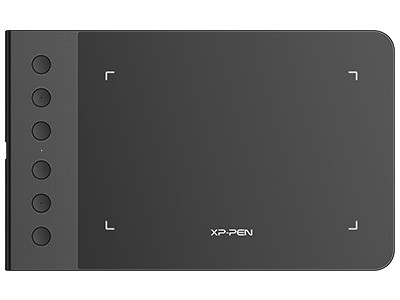What Is the Best Tablet for Video Editing?
FOCUSEDMany people mistakenly believe that a graphics tablet is only beneficial for creating digital art in Photoshop. However, this is not true – it can be more adaptable than expected, and in particular graphics tablets are a great interface to aid in video production.
Using a quality graphics tablet, you can edit videos more naturally and effectively than with a mouse and keyboard. You use your own hand to draw and manipulate digital elements and interact with your video project. With a graphics tablet, you can take your video editing skills to the next level and produce professional-looking results.
Here, we recommend the top graphics tablets you can use with video editing programs on Mac and PC. We'll also explain why we think they're better than editing video on standalone tablets like iPad.
The Best Tablets for Video Editing
There are many tablets you can use for video editing on the market, but these are the top three we recommend for use with all the popular video editing software suites.
| Product Name | Working Area | Pressure Sensitivity | Resolution | Stylus | Express Keys | Interface | Compatibility | Price* |
|---|---|---|---|---|---|---|---|---|
| Deco 01 | 10" x 6.25" | 8192 levels | 5080 LPI | Battery-free, P03 Passive Pen | 8 Customizable | USB | Win7+, Linux, Mac OS X 10.10+ | $54.99 |
| Star G430S | 4" x 3" | 8192 levels | 5080 LPI | Battery-free, P01 Passive Pen | 2 Programmable Shortcut keys | USB | Win7+, Mac OS X 10.10+ | $29.99 |
| Star G640S V2 Android | 6.5" x 4" | 8192 levels | 5080 LPI | Battery-free, P05 Passive Pen | 6 Customizable | USB | Win7+, Mac OS X 10.10+, Android 6.0+, Chrome OS 88.0.4324.109+ | $39.99 |
Deco 01: Our Pick for Best Overall
The XPPen Deco 01 Graphics Tablet is an excellent choice for video editing. Its large drawing surface is perfect for making precise edits and corrections. The 10 x 6-inch active area allows you to work on larger projects without purchasing an extra monitor.
The tablet's eight programmable shortcut keys make it easy to quickly access the tools you need for editing. Also, its battery-free stylus allows you to draw, paint, and sketch easily.
The adjustable stand makes it easy to adjust the tablet's angle as you work. With all these features, this tablet is a decent choice for any video editor looking to take their projects to the next level.
Here's a recap of the main features of the Deco 01 Beginner Sketch Pad Drawing Tablet:
1. Battery-free stylus
2. Eight programmable shortcut keys
3. Eight-inch drawing surface
4. 10 x 6-inch active area
5. Adjustable stand
6. Free software
Star G430S: Best Budget Tablet for Video Editing
The Star G430S Graphics Drawing Tablet is an excellent budget choice for video editing. It features a 4 x 3-inch active area, allowing you to make precise edits with great accuracy and control. The many levels of pressure sensitivity also provide a natural feel when drawing or painting.
The two customizable shortcut keys are handy when navigating menus and tools within your video editing software.
Finally, the tablet is compatible with most major graphics applications like Adobe Premiere Pro and After Effects, so you can easily edit videos without compatibility issues.
Its primary features are:
1. 4 x 3-inch active area
2. Ergonomic stylus pen
3. Compatible with Windows and Mac operating systems
4. One-year warranty
Star G6406S V2 Android
The XPPen G640S V2 Portable Drawing Tablet is an excellent choice for video editors looking for an affordable and versatile drawing tablet. Its 8,192 levels of pressure sensitivity allow you to create smooth lines and subtle shading, so you can easily edit your videos with precision.
Plus, the two programmable express keys make it easy to customize your workflow and quickly access the tools you need. With its rechargeable pen and adjustable stand, you can work comfortably without switching tools or adjusting your setup.
The main features of the XPPen G640S V2 Portable Drawing tablet include:
1. 6x4-inch active area
2. Several levels of pressure sensitivity
3. Six round customizable shortcut keys
4. Rechargeable pen with an eraser
5. Adjustable stand
This combination of features makes it easy to customize your workflow and quickly access needed tools for drawing and editing. The tablet also has a lightweight design and is great for both beginners and experienced artists.
The Benefits of Using a Graphics Tablet for Video Editing
Using a graphics tablet for video editing provides you with several benefits. Speed is the primary one. Drawing and manipulating objects quickly and precisely can save time when editing videos.
Also, a graphics tablet can provide access to shortcuts that may not be available with traditional mouse-based editing. For example, you can assign specific actions or commands to different pressure levels on the pen. The result is a much faster editing process.
Finally, using a graphics tablet is more comfortable than using an external mouse. It allows you to work from any position or angle you find comfortable.
The Problem With Standalone Tablets Like the iPad
Using a standalone tablet such as the iPad for video editing can be difficult due to its limited power and resources. It is not designed to handle large files, which is common in video editing.
The small screen size of most tablets can also make it difficult to view and edit videos accurately. Also, because there is no dedicated graphics card or ports for external monitors, it is impossible to connect the tablet to another display for a better view. You have to rely on the tablet's small screen for all your video editing needs, which can be a frustrating experience.
Key Features To Consider When Buying a Graphics Tablet for Video Editing
When shopping for a graphics tablet, compare each one side-by-side. The primary features you should consider are:
Pressure sensitivity: Pressure sensitivity determines how accurately the tablet can detect and respond to the pressure of your stylus, which is essential for creating precise edits on your video project.
Size and active area: The larger the active area you have to work with, the more space you have available for your projects.
Connectivity: Some graphics tablets offer wireless connectivity options while others don't.
Software compatibility: Ensure your chosen device can run on your editing software.
Left-hand support: For lefties, this feature is a must.
Price: Make sure the features offered by the graphics tablet make it worth the cost.

The Best Compatible Video Editing Software for XPPen Tablets
Finding the best video editing software for tablets can be a daunting task. Here, we compiled a list of the top options to use with your XPPen tablet.
Final Cut Pro: Final Cut Pro is an advanced video editing software Apple developed. It supports many formats, making it one of the most versatile and powerful video editing programs available.
Adobe Premiere Pro: Adobe Premiere Pro supports multiple layers, effects, transitions, and other advanced features. It also allows for exporting videos in numerous formats, including 4K resolution.
Adobe After effects: With After Effects, you can create complex animations, special effects, and motion graphics quickly and easily. Additionally, its user-friendly interface makes it easy to navigate for beginners.
iMovie: iMovie is a video editing software for XPPen tablets. It is compatible with Windows and Mac, so you can use it on any laptop or desktop. iMovie also lets you share your creations quickly with friends and family on social media platforms.
GoPro Quik: With GoPro Quik, you can quickly create stunning videos with just a few clicks. The software has a manageable user interface and offers features such as trimming, cropping, resizing, adding text, and changing colors. You can also add music to your videos from an extensive library of royalty-free tracks.
DaVinci Resolve: DaVinci Resolve has an easy-to-navigate user interface that is perfect for beginners or professionals. It supports various file formats, including H.264, ProRes, and DNxHD.
Pinnacle Studio: Pinnacle Studio is one of the best video editing software programs for XPPen tablets. It allows you to create stunning videos with professional-level features, including full HD video editing, effects, filters, and transitions.
Corel VideoStudio: Corel VideoStudio has many features that make it easy to create professional-looking videos. It supports multiple layers, transitions, and tools for color correction and audio mixing.
CyberLink PowerDirector: CyberLink PowerDirector offers various features such as screen recording, audio editing, and Chroma key support. With its many advantages and easy-to-use interface, CyberLink PowerDirector is one of the best compatible video editing software solutions for XPPen tablets.
Premiere Elements: Premiere Elements allows you to add music, text, images, and effects to your videos. Advanced editing tools, such as motion tracking and color correction, make it easier to fine-tune your videos. With Premiere Elements, you can also share your creations on social media or export them for further editing on other platforms.
Filmora: Filmora is a video editing software developed by Wondershare. It is one of the most popular video editing tools for XPPen tablets. It provides users a wide range of features, including transitions, effects, and titles.
Frequently Asked Questions
Can you edit GoPro videos on a tablet?
You can edit GoPro videos on a tablet. Several free and paid video editing apps are available for tablets compatible with GoPro videos.
Can you edit YouTube videos on a tablet?
You can edit YouTube videos on a tablet. Then, depending on your app, you can export your edited video in different formats, such as MP4 or MOV, which can be uploaded directly to YouTube.
How much do tablets for video editing cost?
Depending on what you are looking for in terms of specs, you can expect to pay from $30 for an entry-level tablet to 500+ for a highly spec’d, professional level tablet.
What's the best affordable tablet for video editing?
The best budget tablet for video editing is the Star G430S. For the price, it offers the most features and flexibility. It is a great entry-level option.
What is the best device to edit videos?
Our top pick for video editing is the Deco 01. It has a good-sized working area and plenty of customizable buttons to make your video editing workflow seamless, whatever software you are using.
About Us
Founded in 2005, XPPen is a leading global brand in digital art innovation under Hanvon UGEE. XPPen focuses on the needs of consumers by integrating digital art products, content, and services, specifically targeting Gen-Z digital artists. XPPen currently operates in 163 countries and regions worldwide, boasting a fan base of over 1.5 million and serving more than ten million digital art creators.
Learn moreRecommended Articles
ROUNDUPS 7 Best Drawing Tablets with Screen for Beginners in 2025 ROUNDUPS Best Monitors for Video Editing, Gaming & Color CorrectionReady to invest in the right tools?
Get expert buying advice, unbiased reviews, and exclusive deals on drawing tablets, and accessories.