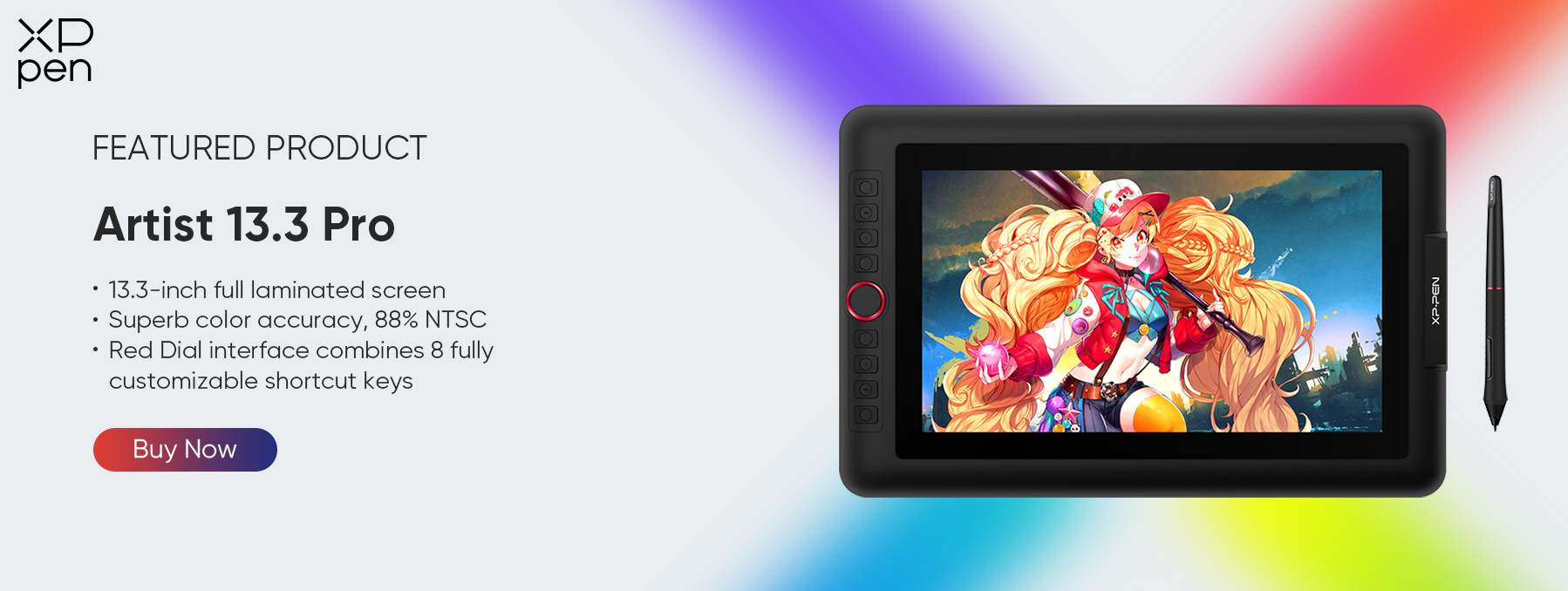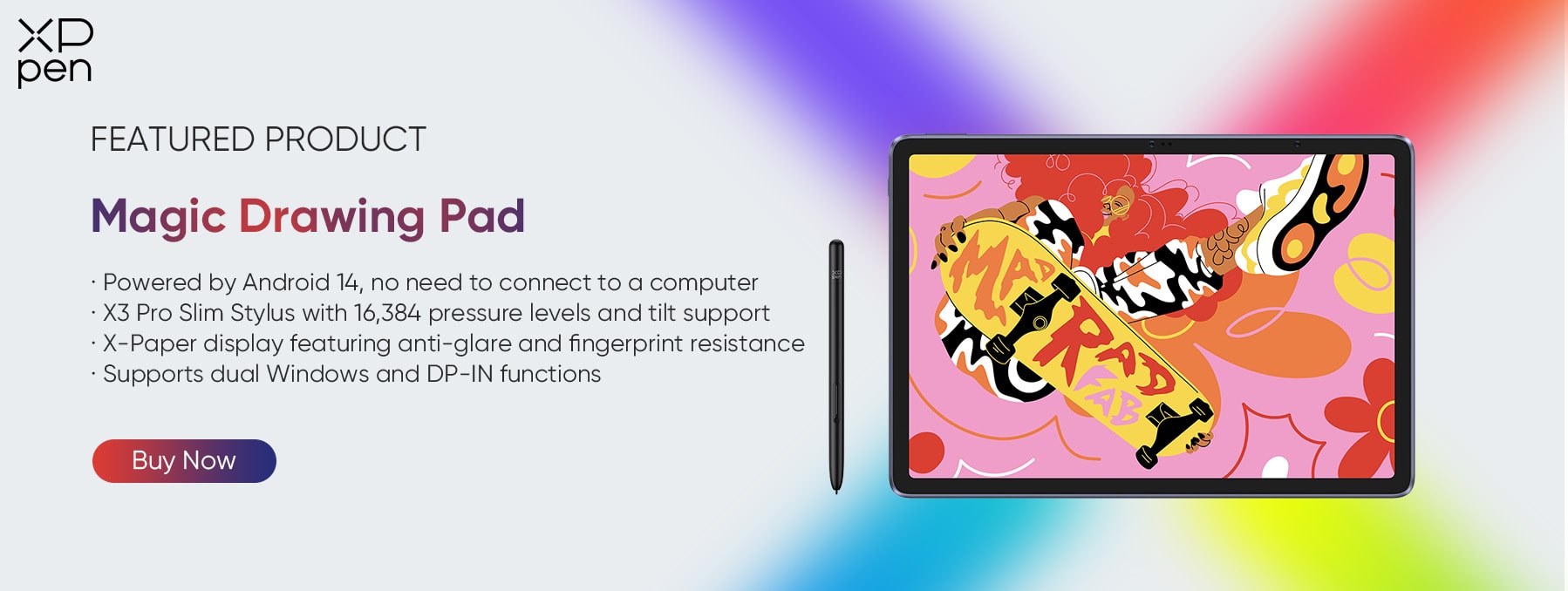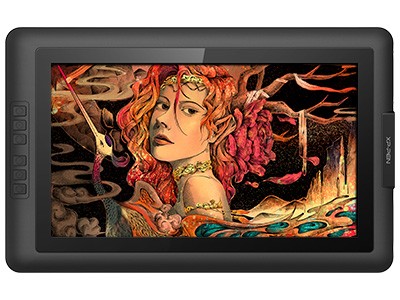7 Best Drawing Tablets with Screen for Beginners in 2026
ROUNDUPSLooking to make your first attempt in the digital art world?
You might need a drawing tablet for beginners, something intuitive to use and affordable at the same time.
Although screenless graphics tablets offer a way more affordable choice for those on a budget, drawing tablets with screens are the best choice for beginners, as they feature a less steep learning curve and an affordable price range.
A standalone drawing tablet, which requires no computer connection and boasts portable functionality to unleash creativity on the fly, is also a trendy genre of beginner-friendly drawing tablets with screens.
Sound intriguing? Let’s explore more of these options and embark on a journey of vibrant colors and limitless creativity in the digital art world.
How to Find the Best Digital Drawing Tablet with Screen for Beginners
Screen Size
The screen size of your display drawing tablet is a key factor as it determines the size of your working area. Generally speaking, if you’re a beginner in the world of digital art, a medium-size screen (13 to 16 inches) would be more practical and more convenient, especially for on-the-go use.
However, feel free to experiment with a larger screen size. You have more drawing area so you won’t feel cramped or limited. You can see a full interface of your drawing application like Photoshop at once, which means you don’t have to keep scrolling down to access some of the drawing or painting tools you need.
Also, consider the type of work you engage in. If you’re a professional artist who works on complex illustrations or digital paintings that require precise detailing or fine lines, you may want a larger screen to accommodate the size of your canvas.

Screen Resolution
Screen resolution is another crucial feature that every user should consider before making a decision. It directly affects image quality, the level of detail of the work displayed, and workflow efficiency.
A higher screen resolution enhances the visual experience and provides better image quality, color representation, finer details, and smoother lines. If you’re an illustrator or animator who requires high levels of precision and detail, a screen with a higher resolution is a must to create professional-looking digital artwork.
What’s more, because of the clarity, sharpness, and high level of detail provided by a high-resolution screen, you can work more comfortably and efficiently without constantly zooming in and out.
Stylus/Pen Technology
EMR (Electro-Magnetic Resonance) technology is the vital factor for stylus pens to replicate the natural feel of traditional pen. You can find two types of widely-used EMR. passive EMR stylus and digital chip EMR stylus. The main difference between the two is in how they process signals.
Passive Electro-magnetic Resonance (EMR) Stylus: The analog signals generated by the stylus are continuous in nature, representing various pressure levels, tilt angles, and other parameters using a range of voltage levels. The tablet then converts these continuous signals into digital values to be processed by the computer.
Digital Chip EMR Stylus: The signals generated by the stylus are already in a digital format, representing the parameters using binary values (0s and 1s). There's no need for additional conversion before being processed by the computer.
XPPen offers both types. Our passive EMR styluses use analog circuits offering excellent pressure sensitivity at very reasonable prices. These EMR styluses don't require batteries or charging. Instead, they work by interacting with the electromagnetic field created by the tablet itself. They are more accurate and have better pressure sensitivity than other styluses, making them a favorite among artists.
More recently, XPPen also launched the new state-of-the-art X3 Smart Chip stylus which has 10x the IAF sensitivity of a regular stylus allowing for a much more natural feel when drawing. It really is the next level and offers a range of benefits including more stability and accuracy, and greater pressure sensitivity.
However, XPPen has taken stylus performance even further with the release of the X4 Smart Chip stylus, designed to deliver an unparalleled drawing experience. Paired with the latest XPPen Artist 12 3rd, the X4 Smart Chip stylus features 16,384 pressure levels, 60 degrees of tilt support, and enhanced precision for ultra-vivid strokes. With even more refined technology than its predecessor, the X4 stylus ensures smoother performance, making it the perfect tool for artists seeking absolute precision and fluidity in their work.
The X3 Smart Chip stylus is compatible with the graphic tablets Deco L, Deco LW, Deco M, Deco MW and Artist 10/12/13/16 (2nd Generation) pen display tablets with screens.
Pressure Sensitivity
Pressure sensitivity determines how responsive the drawing tablet is to the amount of pressure applied with the stylus. Higher pressure sensitivity allows more control over line thickness and opacity, providing a more natural drawing experience.
The majority of XPPen's styluses have 8,192 levels of pressure sensitivity, which marks the highest in the industry. It allows the stylus to naturally present lines of various widths and enables the more exquisite expression of lines and strokes with ease.
Connectivity and Compatibility
Beginner or not, you want your drawing tablet with screen to work seamlessly with the software you will be using like the Adobe Suite for example. Make sure your drawing display meets your need before making a purchase.
Another compatibility factor to consider is the connectivity options of the display drawing tablet with your computer or even smartphone. Does the display tablet connect with your target device via USB, USB-C, HDMI, or Bluetooth? Take that into account before buying.
Customizable controls
Most drawing tablets with screens feature programmable buttons and keys, to provide quick and convenient access to your commonly used functions and shortcuts. This is a great feature to save time and effort and improve workflow efficiency and productivity. However, not everyone likes the buttons and keys. Some users may prefer a clean and minimalist-style screen. In short, if working fast is a priority for you, choose a drawing tablet with many customizable controls.
Price, Brand, and Quality
Lastly, price and brand are crucial factors to consider when buying a drawing tablet with a screen. The price of a drawing tablet can vary widely, with higher-priced tablets often offering advanced features, better build quality, and improved performance. Make sure how much budget you have and do some research. You can always find a budget-friendly display tablet that fits your needs.
For beginners with a limited budget, XPPen offers a variety of entry-level graphics tablets with a screen, backed with responsive after-sales support, reliable warranty services, and free software downloads. If you are looking to invest in some powerful devices that will serve you in the long run, we also have high-quality drawing displays with rich features at an affordable price.
4 Best Budget Graphic Drawing Tablet With Screen From XPPen
There are a ton of drawing tablets with a screen on the market. However, only a few come with solid build quality, reliable functionality, and an affordable price - simply put, exactly what beginners on a budget are looking for.
Best Entry-level: Artist 12 3rd
The Artist 12 3rd is the best entry-level and cost-effective drawing tablet with a screen for beginners. We recommend the XPPen Artist 12 3rd with an X4 Smart Chip stylus for you. Here are some key features.
A Large Display: The tablet has an 11.9-inch Full HD display, and it comes with a resolution of 1920x1080 and an anti-glare matte texture. This means it delivers a sensation of drawing on paper and brings out every detail with exceptional clarity.
An X4-Smart-Chip Stylus: An X4-Smart-Chip stylus offers a sharp, stable, and precise drawing experience.
Pressure Sensitivity: The stylus provides 16,384 levels of pressure sensitivity, giving you full control over the thickness and opacity of your lines.
Tilt: You'll get a tilt sensitivity of up to 60 degrees, which is helpful when you're shading or creating textures.
X-dial and 8 Express Keys: You'll get the brand-new X-dial and eight customizable express keys, which will give you quick access to all the frequently used functions.
Compatibility: The Artist 12 3rd is compatible with both Windows and Mac operating systems, and you can use it with Photoshop, Illustrator, SAI, etc.
Budget-Friendly: This drawing tablet gives great features for an affordable price at $215.99.
Best Budget: The Artist 13.3 Pro
The Artist 13.3 Pro is the best drawing tablet with screen for beginners due to its portable size, and high-resolution display. Here are some key features:
A Large Display: The tablet offers a 13.3-inch FHD display and a resolution of 1920x1080 pixels. It can display up to 16.7 million colors.
EMR Battery-Free Stylus: The battery-free stylus means you don't have to charge the pen.
Pressure Sensitivity: The stylus offers 8,192 levels of pressure sensitivity, giving you better control over the thickness and opacity of the lines.
Tilt: You'll get a tilt sensitivity of up to 60 degrees, which is helpful when you're shading or creating textures.
Express Keys: You'll get eight customizable express keys and a brightness contol. This gives you quick access to all the frequently used functions.
Compatibility: The Artist 13.3 Pro is compatible with both Windows and Mac operating systems, and you can use it with Photoshop, Krita, GIMP, etc.
Budget-Friendly: This display tablet gives great features for an affordable price of about $280.
Best Midrange: The Artist 15.6
The Artist 15.6 drawing tablet with screen stands out because its larger screen size offers more space for sketching, and it's small enough to carry around.
A Large Display: The tablet has a 15.6-inch Full HD display with a resolution of 1920x1080 pixels. You will be sure to enjoy creating directly onto this high-definition display.
EMR Battery-Free Stylus: The battery-free stylus means you don't have to charge the pen.
Pressure Sensitivity: The stylus provides 8,192 levels of pressure sensitivity, giving you full control over the thickness and opacity of your lines.
Tilt: You'll get a tilt sensitivity of up to 60 degrees, which is helpful when you're shading or creating textures.
Express Keys: You'll get 20 customizable express keys. This gives you quick access to all the frequently used functions.
Compatibility: The Artist 15.6 is compatible with Windows and Mac OS operating systems, and you can use it with Photoshop, Illustrator, SAI, etc.
Best Sleek Design: The Innovator 16
The Innovator 16 is the best drawing tablet with screen for beginners who prefer a sleek design. Here are some key features:
A Large Display: The tablet has a 15.6-inch HD display, and it comes with a resolution of 1920x1080 pixels.
The Slick Design: With its industry-leading 9 mm profile and sleek black and silver design, the 15.6" Innovator Display 16 is perfect for drawing on the go.
EMR Battery-Free Stylus: The battery-free stylus means you don't have to charge the pen.
Pressure Sensitivity: The stylus provides 8,192 levels of pressure sensitivity, giving you full control over the thickness and opacity of your lines.
Tilt: You'll get a tilt sensitivity of up to 60 degrees, which is helpful when you're shading or creating textures.
Express Keys: You'll get eight customizable express keys and a wheel. This gives you quick access to all the frequently used functions.
Adjustable Stand: The tablet comes with an adjustable stand that you can adjust to your preferred working position.
3 Best Drawing Displays for Beginners to Invest in the Long Run
Best for On-the-go Sketching - No Computer Needed
Looking for a portable multifunctional workstation? Magic Drawing Pad offers all the perks you can imagine: sketching when inspiration hits, typing down a rough script for an animation, or playing Roblox Free Draw to relax. And the best part? It runs independently on the built-in Android OS with an Octa-core processor.
Super portable: Measuring only 590 grams and 6.9mm thick, it is one of the most portable gadgets to take it anywhere.
Dual Windows: Supports viewing and using two apps on one screen at the same time for seamless multitasking and enhanced productivity.
X Paper: Crafted with AG etched technology, X-Paper emulates the friction and resistance of premium paper as you move the stylus across the surface of the pad, while reducing unwanted glare and fingerprints.
Powered by Android 14: Featuring the latest operating system, Android 14, users can enjoy an enhanced user experience and improved application compatibility.
X3 Pro Slim Stylus and EMR Technology: Unlike most tablets, the Magic Drawing Tablet is equipped with the X3 Pro Slim Stylus, which has 16,384 levels of pressure sensitivity and tilt support. In addition, with advanced EMR (Electromagnetic resonance) technology, the X3 Pro Slim Stylus delivers a digital drawing experience that feels as intuitive and natural as pen on paper.
Best Premium: The Artist 22R Pro
The Artist 22R Pro is a premium drawing tablet with screen for beginners aiming to advance to a professional level.
A Large Display: The XPPen Artist 22R Pro comes with a strikingly large 21.5-inch display and features 1080p resolution, allowing you to draw, design, model, and create directly onto the 22R Pro’s surface, letting you unleash new creative possibilities.
Superb Color Accuracy: The 21.5-inch FHD Display pairs a superb color accuracy of 88% NTSC (Adobe® RGB≧90%,sRGB≧120%), adding brilliance to your creation with more exquisite details and vibrant colors.
EMR Battery-Free Stylus: The battery-free stylus means you don't have to charge the pen.
Pressure Sensitivity: The stylus provides 8,192 levels of pressure sensitivity, giving you full control over the thickness and opacity of your lines.
Tilt: You'll get a tilt sensitivity of up to 60 degrees, which is helpful when you're shading or creating textures.
Shortcut Keys: You'll get 20 customizable express keys. This gives you quick access to all the frequently used functions.
Compatibility: The Artist 22R Pro is compatible with both Windows and Mac OS operating systems. What’s more, it supports a USB-C to USB-C connection, letting you directly connect your iMac/Mac Book Pro and other Windows computers that support USB-C input to the 22R Pro without using a USB-C to HDMI & USB adapter.you can use it with Photoshop, Illustrator, SAI, etc.
Best Large Screen: The Artist 24 Pro
The Artist 24 Pro is the top drawing tablet with a screen for those who have a larger budget and want a 2K QHD display.
A Large Display: The Artist Display 24 Pro is the first 23.8-inch 2K QHD graphics display.
Superb Color Gamut: The drawing Display pairs a superb color gamut (Adobe® RGB≧90%), adding brilliance to your creation with more exquisite details and vibrant colors.
EMR Battery-Free Stylus: The battery-free stylus means you don't have to charge the pen.
Pressure Sensitivity: The stylus provides 8,192 levels of pressure sensitivity, giving you full control over the thickness and opacity of your lines.
Tilt: You'll get a tilt sensitivity of up to 60 degrees, which is helpful when you're shading or creating textures.
Express Keys: You'll get 20 customizable express keys. This gives you quick access to all the frequently used functions.
Compatibility: The Artist 24 Pro is compatible with Windows, Mac OS, Chrome OS and Linux operating systems, and you can use it with Photoshop, Illustrator, SAI, etc.
Quick Comparison of Beginner Drawing Tablets with Screen
| Product Name | Recommendation | Price | Drawing Area | Resolution | Stylus Type | Pressure Sensitivity | Tilt | Express Keys | Compatible Systems |
| XPPen Artist 12 3rd | Best Entry-level | $215.99 | 11.9" | 1920 x 1080 (FHD) | X4 Smart Chip Stylus | 16,384 levels | Up to 60 degrees | X-dial+ 8 Keys | Windows/Mac, Chrome OS, Android USB 3.1 DP1.2, Linux |
| Artist 13.3 Pro | Best Budget | $209.99 | 13.3" | 1920x1080 | EMR Tech Stylus | 8,192 levels | Up to 60 degrees | 8 customizable | Windows/Mac |
| Artist 15.6 | Best Midrange | $299.99 | 15.6" | 1920x1080 | EMR Tech Stylus | 8,192 levels | Up to 60 degrees | 6 customizable | Windows/Mac |
| Innovator 16 | Best Sleek Design | $239.99 | 15.6" | 1920x1080 | EMR Tech Stylus | 8,192 levels | Up to 60 degrees | 8 customizable | Windows/Mac OS, Chrome OS, Linux |
| Magic Drawing Pad | Best Standalone | $399.99 | 12.2" | 2160 x 1440 | X3 Pro Slim Stylus | 16,384 levels | Up to 60 degrees | 1 shortcut key | Built-in Android™ 14 |
| Artist 22R Pro | Best Premium | $419.99 | 21.5" | 1920x1080 | EMR Tech Stylus | 8,192 levels | Up to 60 degrees | 20 customizable | Windows/Mac |
| Artist 24 Pro | Best Large Screen | $584.99 | 23.8" | 2560 x 1440 | EMR Tech Stylus | 8,192 levels | Up to 60 degrees | 20 customizable | Windows/Mac |
Why Choose Us?
Since 2005, XPPen has been one of the top brands in the global drawing tablet industry, producing top-notch and reliable drawing tablets and offering efficient services.
Wide Range of Choices: XPPen offers a wide range of drawing tablets with screens that cater to different preferences and requirements of the artists.
Extensive Compatibility: Most of XPPen tablets with screens support a wide range of operating systems, digital art software, as well as mobile learning platforms.
Operating Systems: Windows 7 (or later), Mac OS X 10.10 (or later), Chrome OS 88 (or later), and Linux
Digital Art Software: Adobe Photoshop, Illustrator, SAI, CDR, GIMP, Krita, MediBang, FireAlpaca and Blender3D
Mobile Learning Platforms: Zoom, XSplit, Twitch, WizIQ, Idroo, Scribblar, Udemy, and DingTalk
It’s also easy to use XPPen display tablets with Microsoft Onenote, PowerPoint, and interactive whiteboards.
Stylus/pen technology: As mentioned before, most XPPen tablets are equipped with the industry-leading EMR or X3-Smart-Chip stylus, both deliver an authentic drawing experience. X3-Chip Technology drastically upgrades the structure and performance of the stylus.
Ergonomics and build quality: XPPen drawing tablets come with adjustable stands, comfortable grip, and solid build quality to ensure a pleasant and durable drawing experience.
Price and Affordability: Whatever your budget is, you are always able to get a quality drawing tablet with a screen from XPPen without breaking the bank. XPPen is always committed to supplying good value for money, with competitive pricing compared to other brands on the market.
Frequently Asked Questions
Can I use a pen display tablet without a computer?
It depends. Standalone drawing tablets allow you to draw without a computer, thanks to their built-in operating system and hardware, while traditional pen display tablets with screens are only digitizers that require connecting to a computer or a phone.
Is it easier to draw on a tablet than on paper?
Yes. Here are 2 key reasons:
Digital tools: Tablets offer the convenience of digital tools, such as the ability to quickly switch between different brushes or colors, as well as the ability to undo and redo strokes, making it easier to correct mistakes or experiment with different ideas. You don’t have to carry a lot of tools with you as drawing on paper.
Easy Workflow: drawing tablets also offer the convenience of digital workflows, such as easy file management and the ability to quickly share artwork online.
Drawing tablet with screen VS. iPad: Which is better?
If you are looking for a tablet that is focused on drawing/sketching itself, a classic graphic display definitely beats a standalone tablet like an iPad.
Here are the disadvantages of a standalone tablet like an iPad:
Small display space:
When it comes to drawing or illustrating, you need a large screen to see your work in detail. Drawing detailed work on a small screen can be challenging, especially when it comes to fixing details.
Stylus has to be charged
You don’t usually have to charge your stylus that comes with your drawing tablet, thanks to the widely applied EMR Technology on the market. While you usually have to buy a pencil and charge it for a standalone tablet.
Software Options
A drawing tablet works well with the desktop version of drawing software. But a standalone tablet like iPad is a mobile device that only runs software designed for it.
Most high-end software options are available only on computers. Whether it’s drawing software like Krita, Photoshop, or 3D modeling applications like Blender or Zbrush, you can access a full range of options with a drawing tablet.
About Us
Founded in 2005, XPPen is a leading global brand in digital art innovation under Hanvon UGEE. XPPen focuses on the needs of consumers by integrating digital art products, content, and services, specifically targeting Gen-Z digital artists. XPPen currently operates in 163 countries and regions worldwide, boasting a fan base of over 1.5 million and serving more than ten million digital art creators.
Learn moreRecommended Articles
ROUNDUPS 8 Best Art Drawing Pad Tablets for Kids FOCUSED What Is the Best Tablet for Video Editing?Ready to invest in the right tools?
Get expert buying advice, unbiased reviews, and exclusive deals on drawing tablets, and accessories.