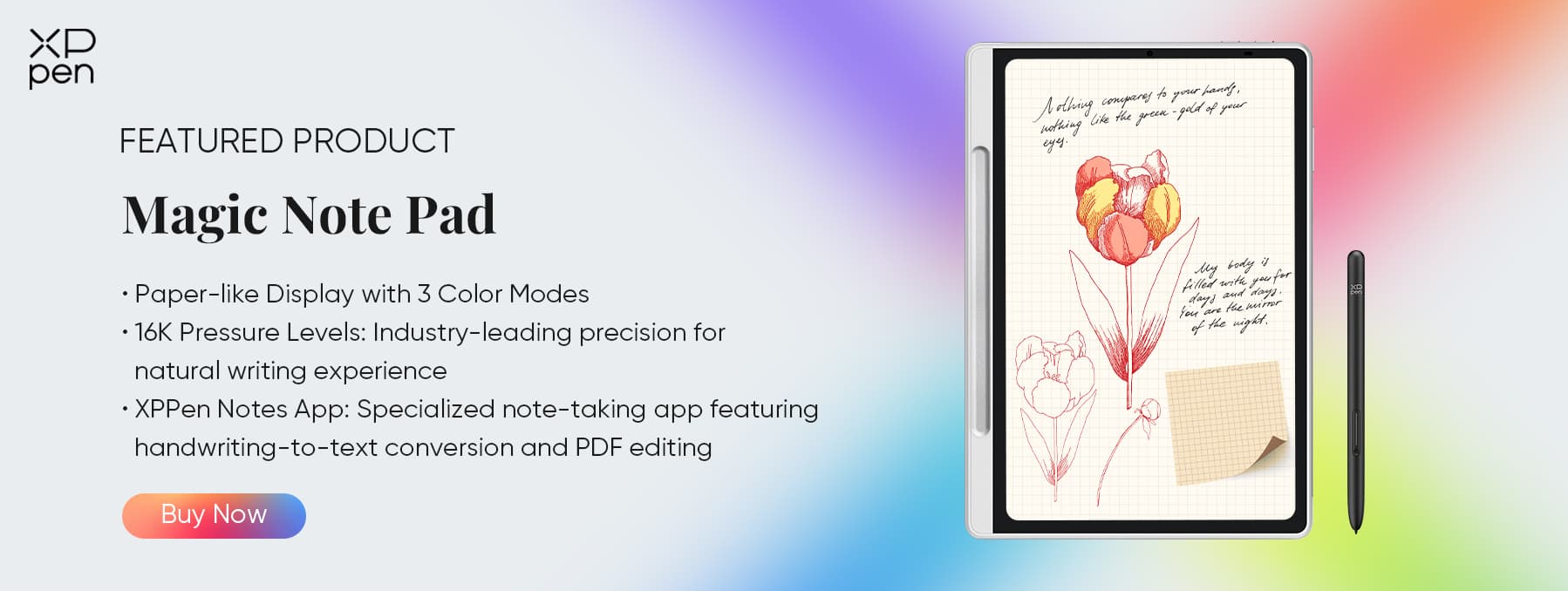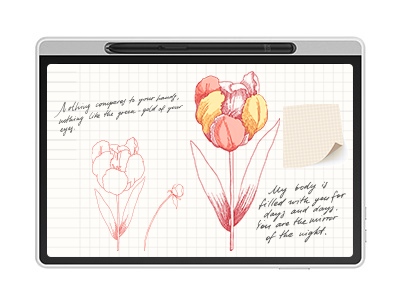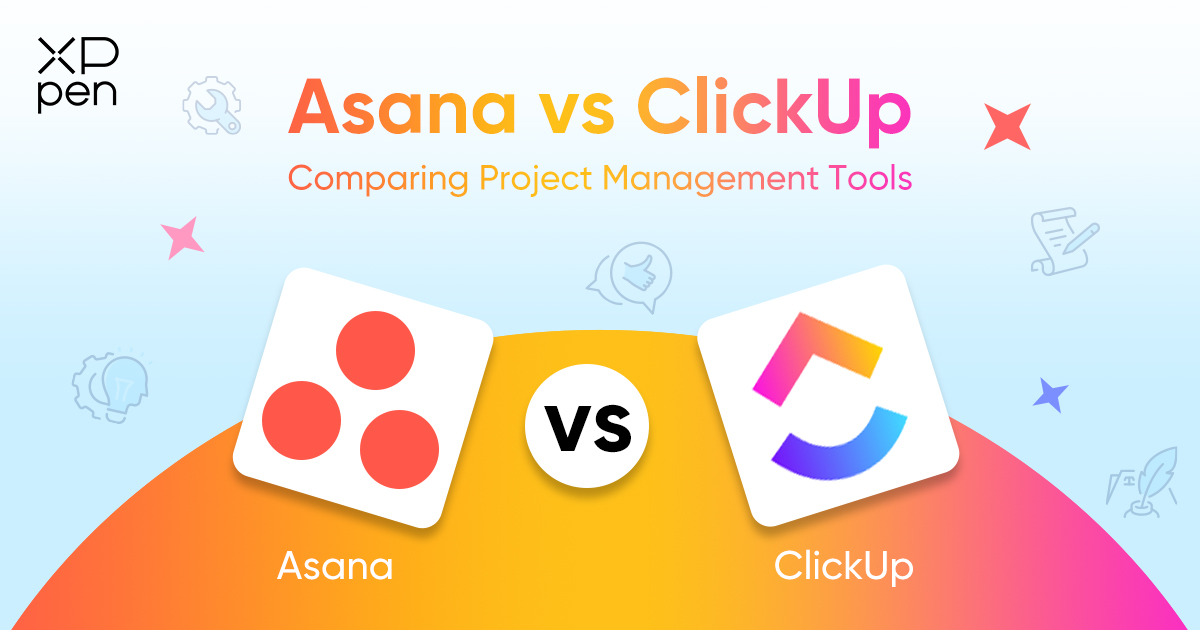
Asana vs ClickUp: Comparing Project Management Tools
TIPSIntroduction
In a world where productivity is king, project management tools have become essential to keeping teams organized, accountable, and aligned. Two of the most popular choices on the market today are Asana and ClickUp. Both offer powerful capabilities to manage tasks, timelines, and collaboration—but. But which one is right for your team?
This article dives deep into the strengths and differences between Asana and ClickUp, comparing them across functionality, user experience, integrations, and more. We’ll also introduce the XPPen Magic Note Pad, a powerful tool for bridging offline planning with digital execution.
Overview of Asana
Asana was launched in 2008 with a clear mission: help teams coordinate and manage their work without relying on endless email threads or scattered spreadsheets. Today, it’s trusted by teams across industries to track everything from daily to-dos to long-term project milestones.
Asana provides:
A clean, user-friendly interface
Task and subtask management
Project timelines, calendars, and Kanban boards
Progress tracking with goals and workloads
Integration with hundreds of popular tools
Its structured approach makes it particularly appealing for teams that value simplicity, visibility, and goal-focused work.
Overview of ClickUp
ClickUp emerged in 2017 as an ambitious all-in-one productivity platform. Its goal: replace a dozen separate tools by offering everything in a single workspace. With features like document editing, goal tracking, time tracking, and even in-app chat, ClickUp caters to teams that want complete control over their workflows.
Notable features include:
Fully customizable task views (list, board, Gantt, etc.)
Nested task hierarchies and custom statuses
Built-in time tracking and estimates
Integrated docs and whiteboards
Powerful automations and role-based permissions
ClickUp is ideal for tech-forward teams who appreciate the flexibility to mold the tool to their unique processes.
Task Management Features Compared
When it comes to managing tasks, both Asana and ClickUp deliver—but they take different approaches.
Asana emphasizes simplicity. You create projects, which contain sections and tasks. Each task can have assignees, due dates, subtasks, attachments, and comments. The interface is straightforward, and creating automation (like auto-assigning tasks or setting due dates) is easy for non-technical users.
ClickUp, on the other hand, offers a more complex hierarchy: Workspace → Space → Folder → List → Task → Subtask → Checklist. Tasks can include multiple custom fields, dependencies, nested subtasks, and time estimates. You can also create entirely custom workflows using custom statuses, giving you more control over how your projects move forward.
Asana is best for teams that want structured task management without overwhelming complexity. ClickUp is better for those with layered workflows and technical teams who want to fine-tune every process.
User Interface and Ease of Use
User experience plays a huge role in adoption.
Asana is praised for its sleek, minimalist UI. It's easy to navigate, visually appealing, and quickly understood—even by non-tech-savvy users. New team members can onboard quickly, and the interface stays consistent whether you're managing a few tasks or hundreds.
ClickUp’s interface is more feature-rich—and as a result, more cluttered. Users can choose between different dashboards, views, widgets, and even themes. While this allows for deep customization, it can be overwhelming at first, especially for teams new to project management tools.
In summary: Asana wins on simplicity and onboarding, while ClickUp offers more power for those willing to climb the learning curve.
Collaboration and Team Communication
Good project management software doesn’t just track work—it fosters collaboration.
Asana lets users comment on tasks, tag teammates, attach files, and receive notifications. It also offers “Conversations” for higher-level discussions within projects, although these aren’t as robust as dedicated messaging platforms.
ClickUp goes further by integrating communication directly into its ecosystem. You get task comments, assigned comments (for accountability), real-time chat, collaborative document editing, and even visual tools like whiteboards. For teams that want to keep everything in one place, ClickUp provides an advantage.
While Asana may require pairing with tools like Slack for team chats, ClickUp can serve as a self-contained collaboration hub.
Customization and Workflow Flexibility
If flexibility is your priority, ClickUp stands out.
ClickUp allows teams to define their own task statuses (e.g., “In QA,” “Waiting on Review”), create custom fields, and set up automated workflows based on triggers and conditions. The dashboard is also customizable with widgets for time tracking, workload, sprints, and more.
Asana does allow some customization—like custom fields and basic automation—but it’s more constrained. For many teams, this limitation is actually a benefit, keeping things simple and easy to manage.
ClickUp is perfect for operations-heavy, cross-functional teams or power users. Asana excels for teams that want a tool that works well right out of the box.
Pricing and Plans
Budget is always a consideration, especially for startups or small teams.
Asana:
Free Plan: For up to 15 users with basic features
Premium: $10.99/user/month (adds timeline view, advanced search, automations)
Business: $24.99/user/month (adds portfolios, workload view, advanced integrations)
ClickUp:
Free Plan: Unlimited tasks and users with limited features
Unlimited: $7/user/month (adds integrations, dashboards, goals)
Business: $12/user/month (adds time tracking, timelines, automations)
Enterprise: Custom pricing with advanced security
ClickUp’s plans are generally more affordable and include more features at lower tiers. If you're cost-sensitive and want depth without paying for enterprise plans, ClickUp is the better value.
Integration with Other Tools
Both tools offer extensive integrations, but they differ slightly in scope and polish.
Asana connects natively with tools like Slack, Google Workspace, Dropbox, Zoom, and Microsoft Teams. The integration experience is smooth, with well-maintained connectors and a strong API for custom workflows.
ClickUp also integrates with hundreds of apps via Zapier, Integromat (Make), and its own integrations. It offers browser extensions, email add-ons, and even public API endpoints, but some integrations require more configuration or manual setup.
If seamless, plug-and-play integrations are your priority, Asana might be easier to work with. ClickUp wins in terms of raw potential and extensibility.
XPPen Magic Note Pad for Efficient Offline Planning
While digital tools dominate the workplace, offline planning still plays a vital role—especially during brainstorming sessions, meetings, or travel. The XPPen Magic Note Pad offers a unique solution for merging analog thinking with digital productivity.
This smart notebook lets you write with a real pen on real paper, while your notes are captured digitally. It’s perfect for jotting down ideas, creating rough sketches, or outlining projects before inputting them into Asana or ClickUp.
Key Features:
Natural writing experience with digital capture
Effortless syncing with desktop or mobile devices
Lightweight and portable for on-the-go use
The pen uses EMR technology and does not need to be chargedNo charging required, unlike tablets or e-writers
Professionals can use the Magic Note Pad during client meetings, brainstorming sessions, or strategy planning—then digitize and organize ideas using project management software. It's the perfect bridge between creative thinking and task execution.
Conclusion: Which Tool Suits Your Team Best?
Both Asana and ClickUp are excellent project management platforms, but the best choice depends on your team's specific needs.
Choose Asana if you want a simple, elegant interface, fast onboarding, and strong organizational features. It’s ideal for marketing teams, startups, and any group that values clarity over complexity.
Choose ClickUp if your team needs deep customization, multiple feature sets in one platform, and cost-effective plans for growing teams. It’s perfect for product teams, engineers, operations managers, and cross-functional organizations.
No matter which tool you pick, combining it with a physical planning companion like the XPPen Magic Note Pad can significantly enhance your productivity and creative process—both online and offline.
Ultimately, the best tool is the one your team actually enjoys using. So test both, explore their strengths, and choose the platform that aligns with your workflow—and supercharge it with the right planning hardware to match.
About Us
Founded in 2005, XPPen is a leading global brand in digital art innovation under Hanvon UGEE. XPPen focuses on the needs of consumers by integrating digital art products, content, and services, specifically targeting Gen-Z digital artists. XPPen currently operates in 163 countries and regions worldwide, boasting a fan base of over 1.5 million and serving more than ten million digital art creators.
Learn moreRecommended Articles
TIPS Obsidian vs. Notion: Which Note-Taking App is Right for You? TIPS Evernote vs. OneNote: A Detailed Comparison of Note-Taking Apps TIPS Coda vs. Notion: Comparing Two Powerful Collaboration ToolsLooking for the Best Drawing & Design Apps?
Discover essential drawing techniques, expert tips, and the best app recommendations to boost your creativity and master digital art.