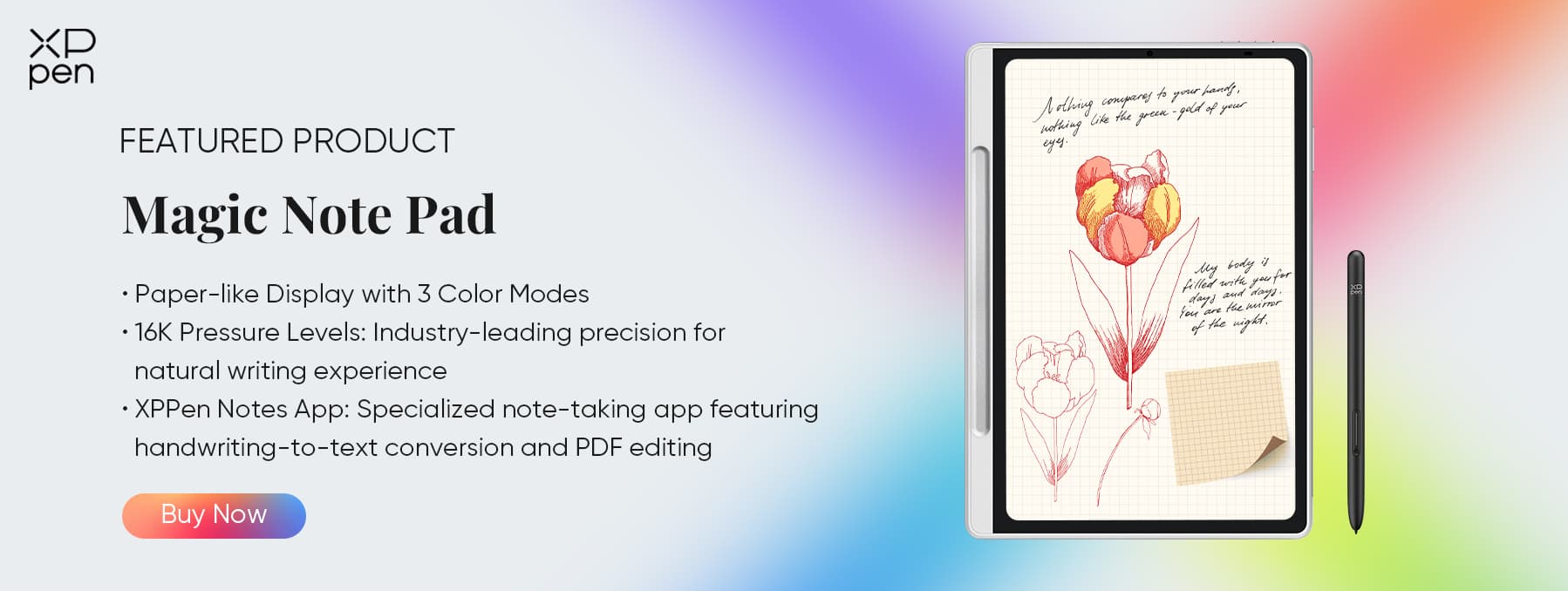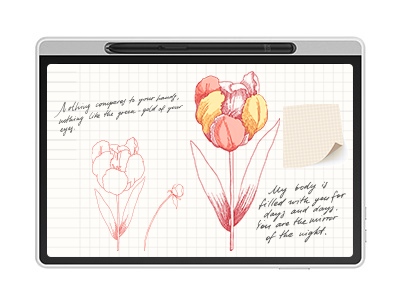Evernote vs. OneNote: A Detailed Comparison of Note-Taking Apps
TIPSIn an age of information overload and digital productivity, note-taking apps are essential tools for students, professionals, and creatives alike. Among the most established players in this field are Evernote and Microsoft OneNote—both offering robust platforms to capture ideas, organize knowledge, and collaborate with others. But how do they really compare? This article dives into their features, strengths, and nuances to help you decide which one best suits your needs.
Core Features: Basic Note Creation and Formatting
Both Evernote and OneNote offer rich text formatting, multimedia embedding, and easy organization of content.
Evernote focuses on minimalism and speed, allowing users to quickly create text notes, checklists, and attachments. It supports voice notes, web clippings, and PDF annotations.
OneNote emulates a physical notebook. You can type or handwrite anywhere on a page, insert drawings, and mix media freely. Its flexible canvas offers a more open-ended experience.
Both tools support to-do lists, bullet points, and image embedding, but OneNote offers a more “freeform” style, whereas Evernote leans toward structured content input.
Organization: Tags, Notebooks, and Hierarchies
Organization is where Evernote and OneNote truly diverge.
Evernote uses a clear, hierarchical system: notes are grouped into notebooks, and tags provide a secondary layer of categorization. It’s excellent for people who value order and searchability.
OneNote organizes content into notebooks, which are divided into sections and pages. This system mimics physical notebooks, making it intuitive for users who prefer spatial organization.
For those managing large volumes of notes, Evernote’s tagging system provides more powerful and flexible cross-referencing, while OneNote’s notebook-section-page hierarchy is ideal for visual learners.
Collaboration and Sharing Capabilities
Both apps offer collaboration features, though their strengths differ.
Evernote allows note sharing with edit or view-only access, and collaboration works well for smaller teams.
OneNote, tightly integrated with Microsoft 365, shines in team environments. It enables real-time collaboration on shared notebooks, particularly useful in educational or corporate settings.
If your work ecosystem already includes Microsoft Teams or Outlook, OneNote becomes a natural extension of your workflow.
Cross-Platform Access and Syncing
Both Evernote and OneNote are available on Windows, macOS, iOS, Android, and web platforms.
Evernote syncs across devices via its own cloud service. It offers offline access on premium plans.
OneNote uses OneDrive for cloud sync, making it tightly linked to your Microsoft account.
Syncing is generally reliable on both, but OneNote may have an edge in enterprise environments due to its integration with the broader Microsoft ecosystem.
Advanced Tools: Search, OCR, and Integrations
Both apps offer OCR (optical character recognition), enabling you to search handwritten notes or text within images.
Evernote is known for its powerful search capabilities, especially for users with large note archives. Its web clipper is also one of the best tools for saving online content.
OneNote includes handwriting recognition and math equation solving, and integrates smoothly with other Microsoft tools like Word, Excel, and Outlook.
In terms of third-party integrations, Evernote connects well with tools like Google Drive, Slack, and Zapier. OneNote’s integrations are deeper within the Microsoft ecosystem.
Security and Privacy
Security is crucial when storing sensitive information.
Evernote uses industry-standard encryption for data in transit and at rest. It also offers a passcode lock for mobile apps.
OneNote benefits from Microsoft’s enterprise-grade security infrastructure, including multi-factor authentication and compliance with industry regulations like GDPR.
For business users concerned about compliance and data security, OneNote is the safer choice.
Pricing and Subscription Models
Evernote offers a free plan with limitations on devices and features. Its personal and professional tiers unlock features like larger uploads, offline access, and integrations.
OneNote is completely free for most users. Premium features are included with a Microsoft 365 subscription, which provides added benefits across the Office suite.
If cost is a key factor, OneNote offers more value out of the box.
User Experience: Interface and Usability
Evernote has a clean, modern interface with a focus on simplicity. It's easy to navigate, even for new users.
OneNote feels more like a digital binder, which can be either liberating or overwhelming depending on your note-taking style.
Evernote suits users who prefer structure and minimalism, while OneNote is ideal for those who enjoy a more visual and open-ended approach.
Use XPPen Magic Note Pad as a Smart Handwriting Companion
As note-taking evolves, writing devices like the XPPen Magic Note Pad bring handwriting back into the digital workflow. This smart notepad allows users to take notes by hand and sync them seamlessly with digital platforms.
The XPPen Magic Note Pad features a battery-free stylus, paper-like writing experience, handwriting-to-text conversion, cloud-based note synchronization, and instant-on writing functionality. It offers creative professionals a more natural and efficient way to capture ideas—allowing them to write as effortlessly as with pen and paper, while enjoying the convenience of digital technology.
With OneNote, you can use XPPen to handwrite notes directly into a section, where handwriting can be converted into editable text.
With Evernote, handwritten pages can be scanned and synced using OCR, allowing them to be searchable and stored alongside typed notes.
This fusion of analog input and digital organization makes the XPPen a perfect companion for people who value the tactile experience of writing without sacrificing digital efficiency.
Conclusion: Choosing the Right Tool for Your Style of Note-Taking
Both Evernote and OneNote are exceptional in their own right, each catering to different user needs:
Choose Evernote if you want a clean, structured experience with powerful search and tagging.
Choose OneNote if you prefer a flexible, visual layout and rely on Microsoft’s ecosystem.
Add tools like the XPPen Magic Note Pad, and you get the best of both worlds—handwriting freedom and digital precision. In the end, the best note-taking app is the one that fits your personal workflow and creative style.
About Us
Founded in 2005, XPPen is a leading global brand in digital art innovation under Hanvon UGEE. XPPen focuses on the needs of consumers by integrating digital art products, content, and services, specifically targeting Gen-Z digital artists. XPPen currently operates in 163 countries and regions worldwide, boasting a fan base of over 1.5 million and serving more than ten million digital art creators.
Learn moreLooking for the Best Drawing & Design Apps?
Discover essential drawing techniques, expert tips, and the best app recommendations to boost your creativity and master digital art.