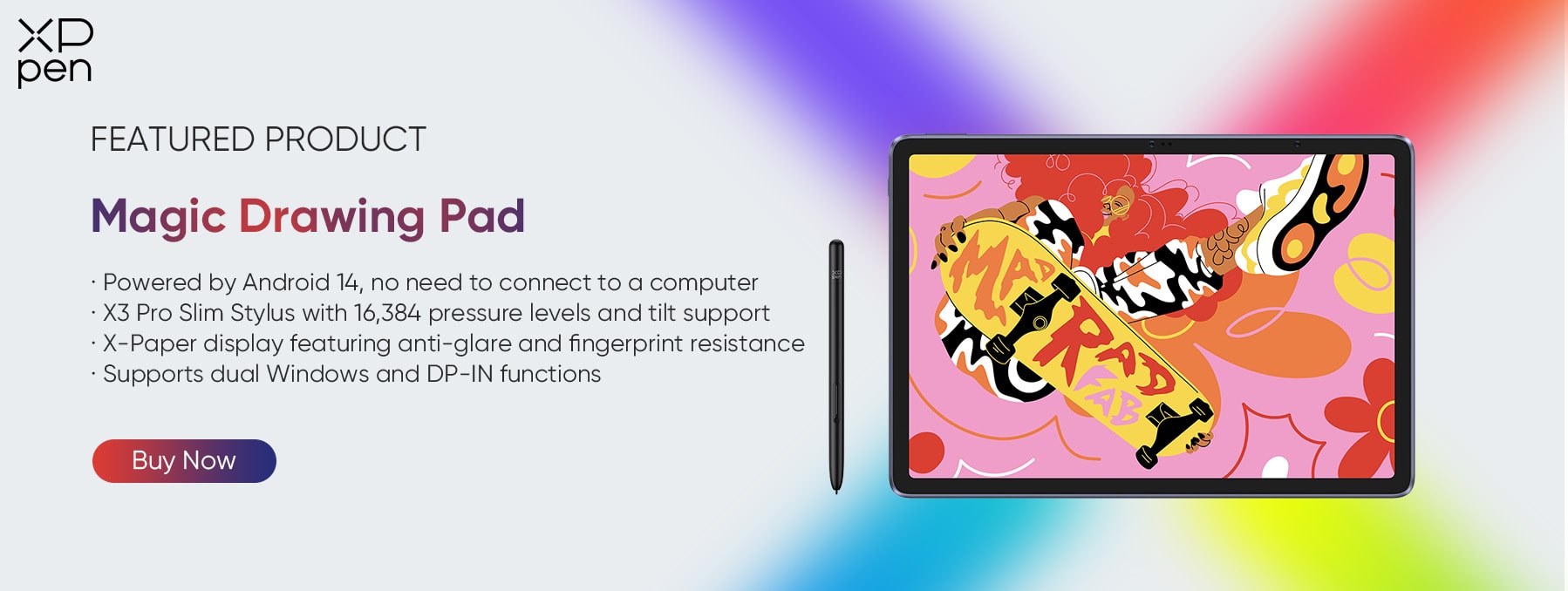5 Basic Photo Editing Rules for Beginners
TIPSWhat do you think turns a great photograph into an incredible one? Well, aside from talent, most often, the magic ingredient is photo editing. Don't think of it as cheating, though, as almost all professional photographers use programs like Photoshop. The truth is that when you learn basic photo editing techniques, the impact it can have on your pictures can be huge!
The great news is that anyone can get involved in learning photo editing , meaning that awesome snapshots are within everyone's reach. So, whether you're a keen amateur or someone just starting out, this article is for you as we delve deeply into the subject.
The Difference Learning Basic Photo Editing Can Make
In the photography world, having the instinct for a great photo opportunity is a good start, but it's in the editing phase that much of the real work happens. As such, when you understand basic photo editing , you're equipped to turn so-so pictures into memorable snaps you'll want to keep. Once mastered, it's a skill that helps you to better express your creativity.
So, why take the time to learn photo editing basics ? There are several advantages, and they begin with being able to fully unleash your creative talents.
Your Imagination Is the Only Limit when you can manipulate the pictures you take after the event, you can adjust every aspect of every frame. You can change the colour, the contrast, the saturation and even remove people from photos! The power to create in dramatic ways is at your fingertips - even with a relatively basic photo editor.
Correcting Your Imperfect Shots no matter how hard you try, not every snap you take will come out exactly as you intended. Whether talking about lighting problems, colour imbalances or unwanted objects, grasping basic photo editing allows you to get something out of every shot.
Improving Atmosphere & Mood editing also lets you change or improve the mood of your images, making them more evocative and powerful. By adjusting contrast and brightness, you can transform what emotions your pictures convey to the viewer.
Optimising Pics for Different Mediums - the pictures you take are often not in the right format for you to use on different social media platforms or to put on your website, for example. There are PNG, JPG, and PSD files to consider, to name but a few, and by learning photo editing, you get to understand how to convert them to your needs.
The advantages that come to those who acquire the photo editing basics are numerous, and it’s a set of skills that can give you a lifelong love and appreciation of photography. With these abilities, you get the key to make your images truly unforgettable.
5 Basic Photo Editing Rules to Follow
Some people steer clear of photo editing, thinking it’s too complicated to understand, but the fact is, it’s easier than you might think. In this section, we look at five basic photo editing rules that you can use to enhance the shots you take. Believe us when we say these hacks can seriously improve your pics. So, let’s get stuck in!
Rule #1 - Experiment With Brightness & Contrast
Our first photo editing tip relates to brightness and contrast, which are two of the most important elements to consider. Doing so can instantly make your photos look more vibrant. Brightness enhances details and improves visibility, while contrast can make your pics pop by adjusting the difference between the dark and light areas.
Pro Tip: Begin experimenting with slight adjustments and increase gradually. When you overdo it too quickly, it can lead to unnatural-looking images.
Rule #2 - Play with Saturation, But Again, Don’t Overdo It!
The next of our tips on photo editing for beginners involves playing with the colour saturation of your pictures. When saturation is too low, it can make your snaps look a bit dull and lifeless, but just a little boost can make the whole thing look more rich and appealing. Again, don’t overdo it, as it can result in your images looking garish and lacking reality.
Pro Tip: Again, less is often more, so increase gradually to make the colour saturation of your photos true to life, especially when talking about portraits or nature shots.
Rule #3 - Crop Your Pictures to Change Focus
There are occasions when the part of your photo you want isn’t in the central part of the frame. This can make the shot look unbalanced, so our next basic photo editing rule is to make use of cropping when it’s needed. By cutting away the parts you don’t require, it’s possible to completely change the viewer’s focus and make the picture much more engaging.
Pro Tip: When cropping, try to make sure you're not removing important parts of the photo. Something called the rule of thirds will help you visualize what needs cutting out.
Rule #4 - Be Sparing When Adjusting Sharpness
A great way to accentuate the details of your photos is to increase their sharpness. This makes your images look clearer, but it is important to be careful when playing with this particular element. Too much sharpness can make things look too grainy and introduce too much 'noise'.
Pro Tip: If you're adding sharpness to a portrait of someone, it's doubly important to be careful, as too much detail can show up skin imperfections.
Rule #5 - Use Presets & Filters to Start With
As someone acquiring basic photo editing skills, you still have a lot to learn. However, most basic photo editor programs will have preset filters that can transform the feel and look of your shots. Just a click is all that's needed to add each one, and they offer a great starting point before you start to experiment with settings manually later on.
Pro Tip: After applying a preset filter, you can fine-tune the result with other settings like contrast and brightness until you're happy. Presets are useful, but they sometimes need adjusting.
While there's still a lot more to learn on the subject, these five basic photo editing tips can enhance the stories that your pictures tell. The art of photo editing is to bring your shots to life, so be sure to experiment with every element to elevate them to the next level.
The XPPen Magic Drawing Tablet - Great for Photo Editing
If you're interested in photo editing for beginners , there is perhaps no better tool for the job than the XPPen Magic Drawing Pad. Whether you want to jazz up your photos as a complete novice or a pro who wants to create images with an extra edge, this leading art tablet allows you to draw with great precision directly on the screen.
Also, thanks to the XPPen X3 Pro Slim Stylus and its electromagnetic resonance (EMR) technology, you can show off every colour and detail beautifully. It feels just like a real brush or pen, so making changes to photos feels more fun and natural.
What's more, the Magic Drawing Tablet comes with Ibis Paint X and Clip Studio Paint free for three months, which offers intuitive photo editing tools for both newbies and advanced users. Its comprehensive suite of features includes colour adjustment, layer management and more, making it a great choice for anyone wanting to upscale their photos.
Photo Editing Made Simple & Impactful by XPPen Art Tablets
As we can see in the basic photo editing tips we've covered, getting the most from the photos you take is easier than many believe it to be. It’s also taken the next level when you're using XPPen products like the Magic Drawing Pad, which offers a lot of editing power while also giving you an industry-leading virtual art studio in the palm of your hand.
So, if you're serious about creating great photos - and super digital art - and want to know more about what sets XPPen products above the rest, be sure to take a good look around our website. Here, you'll find a wealth of information about digital art tech at its best.
About Us
Founded in 2005, XPPen is a leading global brand in digital art innovation under Hanvon UGEE. XPPen focuses on the needs of consumers by integrating digital art products, content, and services, specifically targeting Gen-Z digital artists. XPPen currently operates in 163 countries and regions worldwide, boasting a fan base of over 1.5 million and serving more than ten million digital art creators.
Learn moreLooking for the Best Drawing & Design Apps?
Discover essential drawing techniques, expert tips, and the best app recommendations to boost your creativity and master digital art.