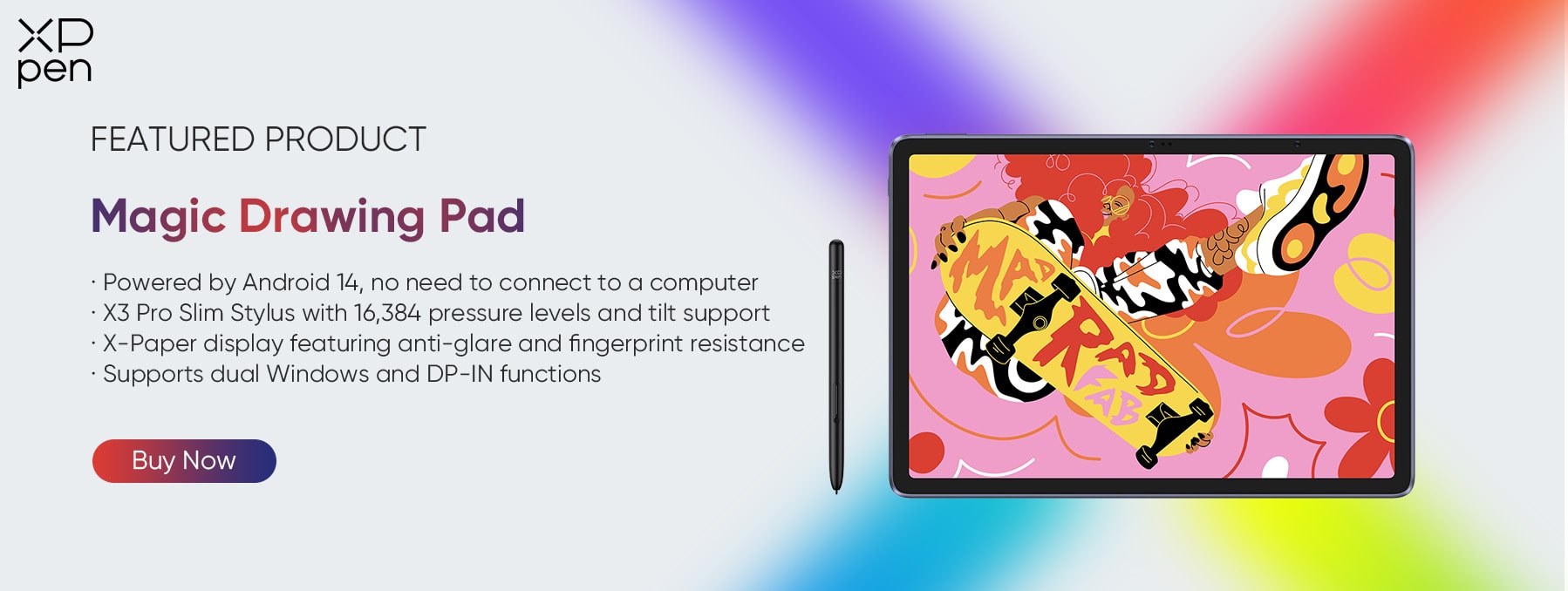Best iPad for Drawing and Art with Pen in 2026
ROUNDUPSThe iPad has redefined how artists create their works in the powerful world of digital art. The iPad is the ideal device for lots of digital artists due to its simple user interface, strong hardware, and precise stylus capabilities. This also puts them at the top versus Android tablets.
As we enter 2026, everybody has that question in their mind "What is the best iPad for drawing?". This guide will walk you through the choices so you make the very best decision for your artistic requirements.
What You Need to Know About Digital Art
Before selecting which particular iPad is the best, it helps you to know what makes a tablet great for digital art. These key elements make for a successful drawing experience:
Quality of Display
A sharp, high-resolution screen with true color reproduction is necessary. It lets you see the more subtle details in your art and makes colors look natural. OLED displays often offer richer contrast and deeper blacks for higher visual fidelity.
Performance
Digital art apps can be resource-intensive, particularly when working on high-resolution canvases or even layers. A fast processor along with plenty of RAM means you can continue painting without lag or any performance issues.
Stylus Compatibility
Your electronic pen is your stylus and its performance truly does impact the way you draw. For a more natural experience, look for iPads that provide more pressure sensitivity, advanced tilt recognition, and even palm rejection.
Portability and Battery Life
Being an artist, inspiration is able to come from any place. A powerful and thin iPad with good battery life lets you easily sketch ideas wherever you go without having to look for outlets.
Software Ecosystems
Although the hardware is crucial, the apps are equally as vital: iPadOS comes packed with professional art apps and it is a popular option among artists.
Comparison of Best iPad Models for Paper and Pen Drawing
iPad Pro 13-inch (2024)
The new iPad Pro is more than an upgrade, it is a sensation. It is an interpretation of what a digital art tablet could be. The Ultra Retina Tandem OLED display is a revelation, offering an experience that’s as clear as physical painting. The colors are brilliant yet accurate, the blacks are strong and also the 120Hz refresh rate makes every stroke feel instantaneous. The display is only the start though. As the M4 chip, particularly in the 10-core CPU versions, breezes through even the most challenging Procreate or Adobe Fresco builds without a sweat. Canvases with tons of layers that have high resolution? Not a problem. Streaming your art process with resource-heavy brushes? Easy. The nano texture display on premium models is a game changer for artists who work long hours. It has a paper-like feel that diffuses glare and also provides a better stylus grip.
This makes for comfortable use in addition to supplying tactile feedback that lots of artists are lacking in digital media. Additionally, you have several choices from 2TB to 16GB RAM so that you will not run out of memory or space. It is also future-proofed for whatever the digital art world brings. However, the only reason why it is not an instant purchase for many people is the price. It is an enormous investment starting around 1600 USD and climbing steeply with upgrades. But for those who earn a living through their art or all those discerning art collectors, the iPad Pro 13 (2024) is the peak of electronic drawing technologies.
iPad Air 13-inch (2024)
Don't get fooled by the "Air" in the name, this particular iPad is a powerhouse in the digital art ring. Making it a great alternative to the iPad Pro. While not OLED, the 13-inch Liquid Retina display displays vivid colors and sharpness. You can produce the best lighting for your artwork even in the most well-lit studios with the iPad’s 600 nits brightness. The M2 chip is no slouch either. Having powered previous-gen iPad Pros easily, it can handle most digital art tasks. Whether you are layering in Procreate, vector drawing in Adobe Illustrator, or painting in Clip Studio, the iPad Air can easily keep up. Its best strength will be its portability. It measures just 6.1mm thick and about 617 so it can easily fit inside a bag.
This can make it ideal for art students traveling between classes or illustrators sketching in parks or cafes. Additionally, it supports the Apple Pencil Pro and Apple Pencil 2, giving it a huge advantage. You get exactly the same pressure sensitivity and tilt recognition as the Pro, which makes your strokes feel natural. That’s why it is regarded as the best iPad for drawing with a pen or the best iPad for drawing with a stylus. At around 1000 USD, the iPad Air 13 (2024) feels balanced. It provides near-pro performance and a large canvas at a more approachable price. This iPad does not just meet expectations, it frequently exceeds them. It’s perfect for serious artists, art students, or professionals on a tighter budget.
iPad (2022)
Don't underestimate this budget iPad. It does not come near its premium siblings in terms of whistles and bells, but it is nonetheless a good start for all those simply learning digital art. The iPad is sharp enough for many drawing tasks with its 10.9-inch display with 1640 x 2360 resolution. Color accuracy is good, but not quite up to the Pro or Air. Its 500 nits brightness means it is perfect for indoor use. Imagine cozy studio corners or late-night sketching sessions. Performance-wise, the A14 Bionic chip is enough. It is more than adequate for beginners attempting to sketch, line art, or perform basic illustrations. Apps like Procreate run flawlessly for even light to medium digital painting. But in case you do heavily layered works or use fancy brush sets, there might be performance issues.
In addition, Stylus support is a major consideration. Unlike the Air and Pro, which both accept the newest Apple Pencils, the iPad (2022) accepts just the 1st gen Apple Pencils. However, it is pressure-sensitive with adjustable line weights but lacks tilt recognition and a useful magnetic attachment. For beginners or people who largely sketch, this might not be a dealbreaker. This iPad is much more affordable at around 500 USD. It is without a doubt the best iPad for drawing on a budget. It is also ideal for starting art students, hobbyists working in digital media, or anybody interested in iPad drawing with no big upfront expense. You might outgrow it with time as your capabilities and needs develop, but it is an excellent entry point into digital art.
To give you a clearer picture, here’s a comprehensive parameter comparison table:
| Feature | iPad Pro 13 (2024) | iPad Air 13 (2024) | iPad (2022) |
|---|---|---|---|
| Display Quality |
|
|
|
| Performance |
|
|
|
| Stylus Compatibility |
|
|
|
| Portability & Battery Life |
|
|
|
| Software Ecosystem |
|
|
|
| Price | Starts at 1,600 USD Highest: 2TB, 16GB RAM, Cellular | Starts at 1000 USD Highest: 1TB, 8GB RAM, Cellular | Starts at 500 USD Highest: 256GB, 4GB RAM, Cellular |
Factors Impacting the Decision Making Process
Selecting the right iPad for your artistic adventure involves more than just specs. Take all of this into account for a balanced decision before you make your first purchase:
Budget Considerations
From the basic iPad to the full-featured iPad Pro 13, the price gap is quite large, starting at $500. While excellent tools will enhance your workflow, you must balance the cost with current growth and needs.
If you are on a budget, you can consider Magic Drawing Pad, which is a new standalone drawing tablet from the well-known drawing tablet brand XPPen. You can enjoy the fun of professional drawing without connecting to a computer. And it only costs 499 and comes with a free drawing slim stylus , which is a super cost-effective choice for people who love art.
Artistic Needs
Various art styles and media have varying demands. The iPad Pro's bigger screen and powerful M4 chip may well appeal to a concept artist working on detailed character designs. On the flip side, an urban sketcher who values portability could choose the iPad Air or perhaps the base iPad.
Longevity
Art is a process, and your tools ought to evolve along with you. The faster processors in addition to bigger display screens on the iPad Air and Pro are far better positioned for upcoming software updates and even more demanding apps. They are investments that last a lifetime.
Future Compatibility
The tech world moves fast. When choosing an iPad, consider its potential to adapt to upcoming software and hardware upgrades. For instance, the nano texture display on the premium iPad Pro models indicates Apple is considering enhancing the drawing experience, something which might impact future app developments.
FAQs about iPad for drawing
You might have some typical questions while considering your options. Let us address them:
Q1: Which iPad Generation is Best for Drawing?
The best iPad Generation for drawing is the iPad Pro 13. Its M4 chip, OLED screen, along with advanced stylus support make it one of the best iPad for drawing and art in the market. However, based on your budget and requirements, the iPad Air (2024) and even the iPad (2022) are excellent choices as well.
Q2: What iPad do most digital artists use?
The iPad Pro series is favored by many professional digital artists. Its massive displays, pressure sensitivity, along with other advanced features fit their demanding workflows perfectly. However, the iPad Air is equally popular with the ones who purchase the model, as they appreciate the balance of portability and performance.
Q3: What kind of iPad do you need for Procreate?
Surprisingly, Procreate is iPadOS-enhanced and compatible with all existing iPad models. However, your experience will differ based on your iPad model. This is why the iPad Pro or iPad Air are ideal for the ultimate Procreate experience as their faster processors and faster RAM are able to deal with bigger projects.
Q4: Is iPad Pro better than iPad for drawing?
Generally, yes. The iPad Pro line is aimed at professionals and has options to help you make drawing easier. The 120Hz ProMotion display decreases latency, making strokes show up immediately. The M-series chips also breeze through resource-intensive tasks, while the enhanced stylus support offers more nuanced control. However, the iPad Air narrows that gap significantly.
Q5: Is a 128GB iPad Pro enough for digital art?
It actually depends upon your work style. In case you routinely export and archive work, a 128GB iPad Pro can do the trick. However, even high-resolution or multi-layered electronic art files may be big. Apps like Procreate also take up a lot of space. 256GB or higher is suggested for professionals or people who routinely work on several projects at the same time on one device. Luckily, The iPad Pro's options of up to 2TB cater to those needing extensive storage.
Conclusion
Remember, the perfect iPad for you is one that complements your artistic style, budget, and workflow. Regardless of whether you are producing 3D digital paintings, sketching ideas on the move, or just starting your artistic journey, an iPad in 2024 is all set to sate your visions. The canvas is digital, but the creativity? That's all you.
About Us
Founded in 2005, XPPen is a leading global brand in digital art innovation under Hanvon UGEE. XPPen focuses on the needs of consumers by integrating digital art products, content, and services, specifically targeting Gen-Z digital artists. XPPen currently operates in 163 countries and regions worldwide, boasting a fan base of over 1.5 million and serving more than ten million digital art creators.
Learn moreRecommended Articles
TIPS iPad vs. Android Tablet: Which One You Should Buy in 2026 TIPS Drawing Tablet vs. iPad / iPad Pro? Which One is Better for Artists? ROUNDUPS Best 5 iPad Alternatives in 2026Ready to invest in the right tools?
Get expert buying advice, unbiased reviews, and exclusive deals on drawing tablets, and accessories.