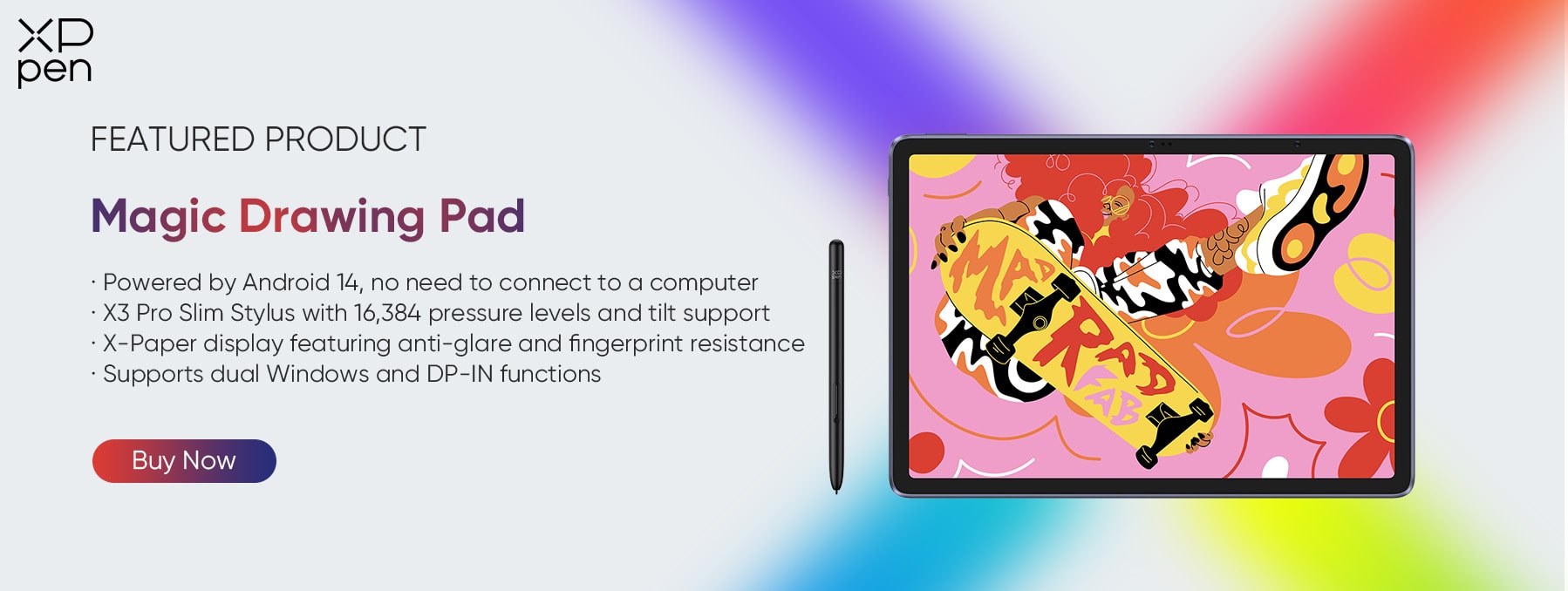7 Best Snappy Tablets for Roblox & Tips for an Optimal Gaming Experience
ROUNDUPSOfficially launched on September 1, 2006, Roblox engages over 216 million monthly active users from across the globe, as of August 2024. This online gaming platform and growing community puts the power of imagination back in the hands of its users. You can explore worlds built by game developers or your friend’s teenager who spent a weekend creating something visually incredible.
Think of Roblox as a combination of social media, online gaming, and a creative content platform. To get the most immersive experience without lags or delays due to outdated hardware, you’ll need the best tablet for kids to play Roblox.
In this article, you’ll find tips, tricks, and a list of the best tablets for playing Roblox, perfect for enhancing everything you see and hear the next time you log into your account.
Best Android Tablets for Roblox
Samsung Galaxy S9 Fe
Price: $349.59 (with trade-in)
Specifications:
CPU: Octa-Core, 2.4GHz
Display: 10.9” WUXGA+ (2,304 x 1,440)
RAM: 6GB, 8GB
Storage: 128GB, 256GB
Stylus: S Pen Included
Weight: 1.15 pounds
Battery Capacity: 8000 mAh
If you’re in the market for the best cheap tablet for Roblox, the Samsung Galaxy S9 Fe is an excellent place to start. With full Wi-Fi connectivity and options for leading 5G carriers, you can play any game you want on the road or safely at home. The base model offers 6GB of RAM and around 128GB of space, so you can play all you want.
Pros
Cons
Nokia T21
Price: $149.99
Specifications:
CPU: Octa-Core, 2 x A75 and 6 x A55
Display: 10.36” Toughened Glass with 2K (1200 x 2000)
RAM: 4GB
Storage: 64GB (with MicroSD slot)
Stylus: N/A
Weight: 1.04 pounds
Battery Storage: 8200 mAh
For those shoppers looking for the best budget option, consider the Nokia T21. With a 2K LCD display at 10.36” in dimensions, you get around 400 nits of brightness. This tablet uses advanced glass protection, which is better for younger players not accustomed to the careful treatment of electronic devices. The Nokia T21 is available in both Wi-Fi and 4G versions with some upgrades when you shop.
Pros
Cons
Lenovo Tab M10 Gen 3
Price: $139 (on sale)
Specifications:
CPU: Octa-Core, 2 x A75 and 6 x A55
Display: 10.6” 2K (2000 x 1200) IPS with TÜV Low Blue Light certification
RAM: 4GB LPDDR4X
Storage: 128GB (with MicroSD slot)
Stylus: N/A
Weight: 1.03 pounds
Battery Storage: 5000 mAh
No list of the best tablet for Roblox 2024 is complete without the Lenovo Tab M10, Gen 3. This is a cinematic tablet perfect for mobile gaming for any beginner in the family. Prices for this visually strong tablet range wildly depending on where you shop, so be sure to compare. However, you can’t go wrong with a 2K IPS display streaming 1080p on a 10.6” screen at that low price.
Pros
Cons
Samsung Galaxy Tab A9+
Price: $179.99 (on sale)
Specifications:
CPU: Qualcomm SM6375
Display: 11.0” 90Hz LCD
RAM: 4GB + 64GB
Storage: 128GB (with MicroSD slot)
Stylus: N/A
Weight: 1.06 pounds
Battery Capacity: 7040 mAh
We’d rank the Galaxy Tab A9+ as another of the best tablets for kids to play Roblox because of the included Samsung Kids app that allows parents to control what kids experience and how long they use the device. This way, you aren’t stuck with kiddos locked in Roblox for hours on end. Plus, you get solid quad speakers that enhance the overall gaming experience.
Pros
Cons
Special Offer: XPPen Magic Drawing Pad – Best Drawing Tablets for Roblox and Other Games
“It's incredibly easy and fun; setting up takes minutes and you can add a Google account or connect the tablet to a smartphone and transfer your apps and account over in a standard setup process.……Overall it's hard not to love the versatility, performance and value of the Magic Drawing Pad. ”
-Ian Dean. 2024, Jul 14. XPPen Magic Drawing Pad review. Creative Bloq.
Getting the most out of any tablet you purchase depends on how you use the device. For those interested in long gaming, you want the best tablet for Minecraft and Roblox and any other streaming games you and your kids may enjoy.
The best gaming tablet for Roblox we’ve found on the market is, hands-down, the XPPen Magic Drawing Pad. Unlike many other options, the gaming experience is elevated with the included gesture and drawing features.
Using the X3 Pro Slim Stylus with 16K pressure levels allows you to quickly manipulate the screen, cursor, and movement of your Roblox world. This empowers players of every level to find new ways to move through popular games like Draw & Switch and Speed Draw. With such useful integrations, just imagine the creations you can generate!
This 12.2” tablet is lightweight at 590g and has over 256GB of ROM, which is more than enough space to house Roblox downloaded files. Another guarantee for a stress-free gameplay experience is a battery life of over 13 hours. You can create, play, and immerse yourself in the Roblox world without worrying about charging your tablet.
Finally, you get stunning resolution with over 16.7 million colors, bringing your artwork to life in the Roblox world. Everything is more accessible to view and draw using the 12.2” X-Paper display, so you can quickly zoom in or out to get the details you want.
Price: $424.99
Specifications:
CPU: Octa-core MT8781
Display: 12.2” (2160 x 1440) with 16.7 million colors
RAM: 8GB
Storage: 256GB (with MicroSD expandable)
Stylus: Chip-powered X Pen
Weight: 590g
Battery Capacity: 8000 mAh
Pros
Cons
Not sure how to use a drawing tablet on Roblox? Check out our step-by-step guide onhow to set up a drawing tablet for Roblox gameplay!
Best Amazon Fire Tablets for Roblox
Amazon Fire HD 10
Price: $124.99
Specifications:
CPU: Octa-core 2.0 Ghz
Display: 10.1” touchscreen with 1080p full HD
RAM: 3GB
Storage: 32 or 64GB (with MicroSD expandable)
Stylus: N/A
Weight: 0.95 pounds
Battery Capacity: 6300 mAh
When you weigh the benefits and specifics of any of the best tablets for Roblox, you want to think about the systems you and your family already use. Many families are comfortable with the Amazon Fire line of tablets. Getting one for the kiddos makes sense because it offers an HD display with Dolby Atmos speakers and a 10% brighter display for graphics, streaming video, eBooks, and more.
Pros
Cons
Best iPads for Roblox
Apple iPad Air (5th Gen)
Price: $529.99 (on Amazon only)
Specifications:
CPU: Apple M1 Chip with 64-bit architecture
Display: 10.9” Liquid Retina display with True Tone
RAM: 8GB
Storage: 64GB, 256GB
Stylus: N/A
Weight: 1.0 pounds
Battery Capacity: Li-Ion 28.6 Wh
The downside to the best iPad for Roblox, the 5th generation iPad Air, is you cannot purchase it at the local Apple Store. You’ll have to go to third-party sellers like Amazon. These are “official” sellers, but Apple has advanced so quickly that the website only sells the latest models. Otherwise, you’re getting a ton of power and resolution at a much higher price tag for those who love the Apple universe.
Pros
Cons
How Did We Choose the Best Tablets for Roblox?

Finding the best Samsung tablet for Roblox (or whatever brand you prefer) requires homework. You don’t want to end up trying to play with friends only to be stuck in digital limbo due to a poor-quality processor or short battery life.
When we conducted our in-depth research, we wanted to look at the features and technical parameters most likely to result in a beautiful gaming experience. Those included:
The power of the tablet processor to visualize the graphics.
How long the tablet's battery life last when gaming on the go.
Performance of audio and visual elements to make the game more immersive.
Network connectivity adapters to get the most powerful streaming capabilities without lagging speeds.
Reliable operating system that can manage the entire Roblox package and routine updates instead of constantly crashing.
Plenty of storage space, so the Roblox download doesn’t overwhelm the tablet.
We also looked closely at customer reviews, warranties, and price tags. How well the general online gaming population enjoys the best tablet to play Roblox on matters when buying your device.
Why Trust Us
Our expertise in this field directly relates to developing the XPPen Magic Drawing Pad and other drawing tablets that combine a smooth streaming experience with responsive touchscreens and rugged construction.
Pro Tips to Optimize Your Tablet Performance for Roblox
No matter which best cheap tablet for Roblox you pick, you can use some tips and tricks to optimize performance and graphic resolution. The hardware of your tablet will restrict how much benefit you get from these tips, but they should provide you with that bit of extra “oomph” that ends with a rewarding gaming experience.
#1 – Fixing Network Lag
Network lag happens whenever your connection is slow, causing graphics on Roblox to show up partially moving or not fully developed. A good workaround is immediately switching from 4G/5G connections to a local Wi-Fi network. If network lag continues, get close to the router and cold boot the device.
#2 – Tablet Lag
Tablet lag is when your connection is solid, but the visuals and communication in Roblox aren’t working as they are supposed to. Start by clearing your cache to free up storage. You can do this on an Android by visiting: Settings>Storage>Cached Data and cleaning it. You can also close any other background apps. This is particularly effective for iOS devices. Double-click the Home button and swipe up to close out the different apps.
#3 – Drawing Sensitivity in Roblox
Anyone new to drawing tablets for gaming will need to get used to pen/stylus sensitivity. Start by downloading coloring pages or creating original works so you’re comfortable with the sensitivity. This way, when you’re in-game, you can choose the customizations for your stylus that enhance play.
#4 – Frequently Getting Logged Out
Logging into your Roblox account and suddenly getting shut out is a common problem. It means there are server-side issues you have nothing to do with, or your app/OS needs updating. Go to your app store of choice or system settings and ensure everything is up to date before logging in again. You can also visit the Roblox webpage which monitors current server status and gives you real-time information about which games are operational, outdated, or shut down.
Wrap-Up: Key Takeaways
This list of the top Apple, Amazon, XPPen, and best Android tablets for Roblox all depends on your unique network, family, and operational needs. What works well for a younger player may not be the same for an adult or artist.
If all you’re interested in is value, then you should seek out lower-priced tablets like Samsung or Lenovo. However, if you’re more interested in full-service capabilities with a drawing tablet, we highly recommend the XPPen Magic Drawing Pad. That perfectly balances benefits and features at a reasonable price tag.
Be sure to read our guide on how to use drawing tablets for Roblox and our quick reference table below for how we rank the best tablet for kids to play Roblox. Good luck, and happy gaming!
Best budget option: Lenovo Tab M10 Gen 3
Best for beginner players and young users: Samsung Galaxy Tab A9+
Best for moderate players: Samsung Galaxy S9 Fe
Best for advanced players and artists: XPPen Magic Drawing Pad
FAQs
How much RAM does a tablet need to play Roblox?
To ensure a smooth experience, the best tablet for playing Roblox you select must have at least 1GB of RAM. Getting more RAM than that amount does result in even better gameplay, so the higher the RAM, the more immersive the experience. If you want a tablet that runs Roblox and Minecraft smoothly, then at least 2GB RAM is required.
What are the tablet requirements for Roblox?
Besides RAM, a tablet compatible with Roblox should have the required OS version. Make sure to connect the tablet to a fast internet connection of 4-8 Mb/s to enhance gameplay experience.
What Amazon Fire tablet model is best for Roblox?
If all you’re looking for is to play Roblox and other streaming online games on your Amazon tablet, we recommend using the Amazon Fire HD 10. That offers a fantastic balance of features and technical specifications for the price point.
How to update Roblox on tablet?
This updating process depends on the type of device you are using. In most cases, you can visit the Google Play Store, Apple App Store, or the individual application itself to update the game manually. You can also set your apps to update on their own in the background automatically, but that uses a bit of battery power.
About Us
Founded in 2005, XPPen is a leading global brand in digital art innovation under Hanvon UGEE. XPPen focuses on the needs of consumers by integrating digital art products, content, and services, specifically targeting Gen-Z digital artists. XPPen currently operates in 163 countries and regions worldwide, boasting a fan base of over 1.5 million and serving more than ten million digital art creators.
Learn moreRecommended Articles
ROUNDUPS 5 Best Cheap Drawing Tablets for osu! Gameplay ROUNDUPS Ultimate Guide To Choosing The Best Gaming Tablet In 2026 ROUNDUPS Best Tablet for Kids/Toddlers in 2026 (Meets All Your Needs)Ready to invest in the right tools?
Get expert buying advice, unbiased reviews, and exclusive deals on drawing tablets, and accessories.