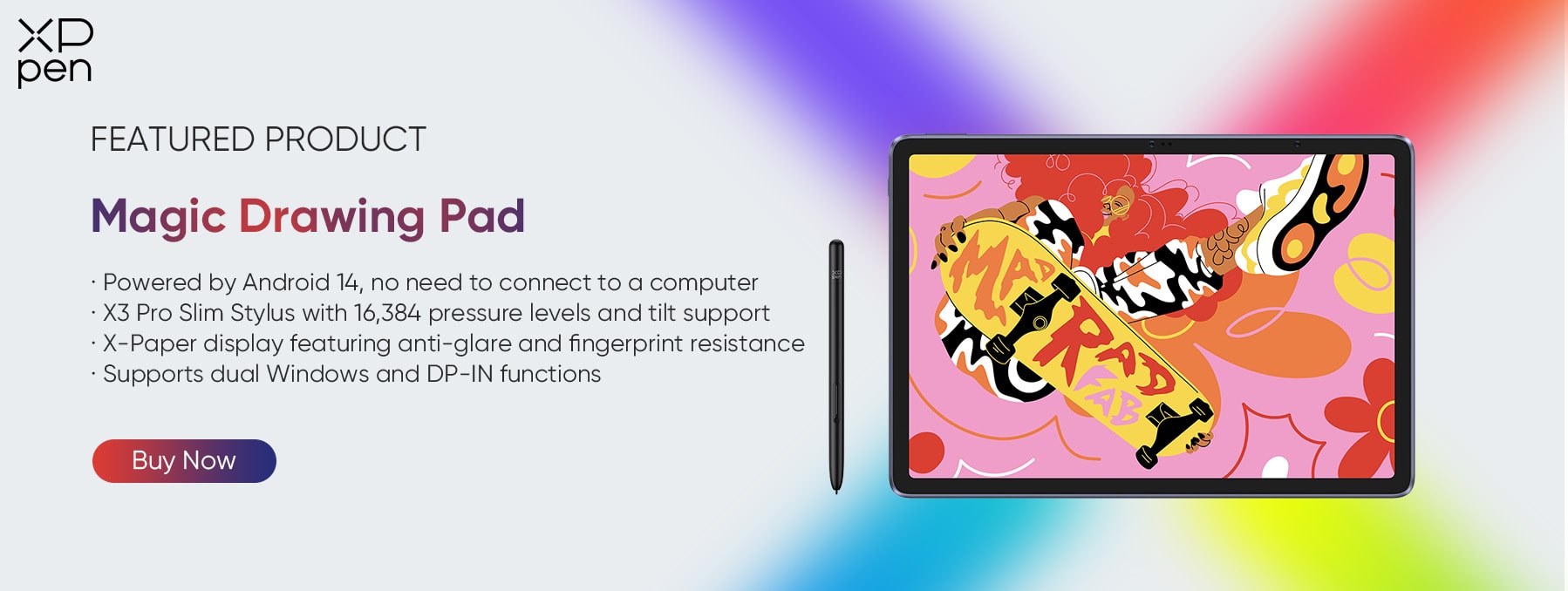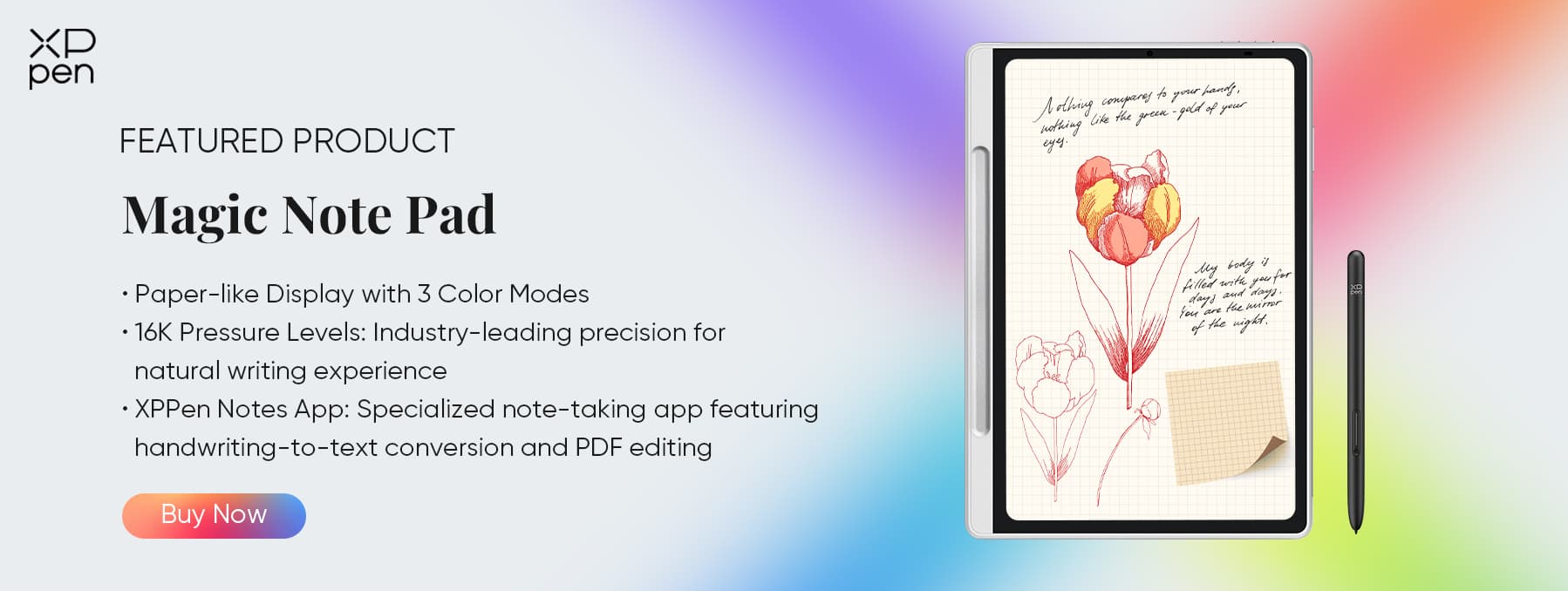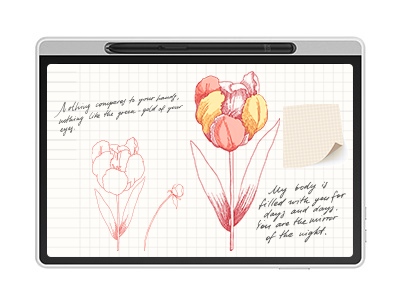Best Easy-to-use Tablets for Seniors of All Needs
ROUNDUPSDigital tablets can be a fantastic way to offer seniors a window to a more connected world, be it by video chatting with their grandkids or joining a virtual book club. But with so many options, choosing the right one can be confusing.
This guide simplifies your search for the best tablets for seniors by considering their specific needs. From overall ease-of-use, with simple interfaces and large icons, to specific features like clear video calls for staying in touch or a comfortable reading experience with adjustable fonts and blue light filters, we’ll cover top picks across different categories.
All Conditions Considered: Best Easy-to-Use Tablets for Seniors
Best Basic Tablet for Seniors Overall
Samsung Galaxy Tab S6 Lite
Cost: $349 (on Amazon)
The Galaxy Tab S6 Lite is a great option for a senior's first tablet. It's user-friendly like familiar Android phones, has a clear big screen, and stays light for easy carrying. It also has a battery that lasts a long time. While it might not be the absolute simplest tablet, it offers a good balance of features for most seniors.
Pros:
Lightweight & Portable: Easy to carry around.
Clean Interface: Large, clear screen, easy-to-use One UI 4 interface with features like font size increase, adjustable colors, and sound amplification.
S Pen included: Comfortable grip for navigation, even for those with thin hands.
Long-lasting battery: Extended use without needing to recharge.
Expandable storage: Plenty of space for photos, videos, and apps.
Cons:
Mid-range processor: May struggle with multitasking or demanding apps.
Average cameras: Not suitable for high-quality photography.
Slow charging: Takes longer than some tablets to fully recharge.
Best Easy-to-Use Tablet for Seniors with a Simple Interface
Amazon Fire HD 10
Cost: $124.99 (on Amazon)
The Amazon Fire HD 10 is great for seniors seeking a super user-friendly tablet. It boasts a simple interface that's easy to navigate, making it perfect for those new to technology. While it may not have all the features of some high-end tablets, the Fire HD 10 prioritizes simplicity and is also a budget-friendly option.
Pros:
Simple and Intuitive Interface: Large icons, clear labels, and an organized home screen.
Hands-Free Convenience: Alexa voice control allows for asking questions, getting assistance, and even controlling the tablet without typing or remembering complex commands.
Transformable Smart Display: Echo Show mode turns the Fire HD 10 into a handy smart display for weather updates, recipes, and more.
Reduced Learning Curve: Familiar interface and features minimize the need to learn how to control a new device.
Cons:
Limited App Selection: Utilizes Amazon's Appstore lacking popular applications such as Gmail, YouTube, and Chrome.
Lock Screen Advertisements: The most affordable version displays advertisements on the lock screen.
Best Lightweight Tablet for Senior to Carry Around
Samsung Tab A7 Lite
Cost: $159.99 (on Amazon)
The Samsung Galaxy Tab A7 Lite is the best lightweight tablet for seniors on the go. This ultra-portable tablet won't cause any strain while browsing photos, reading ebooks, or video chatting with loved ones. The tablet’s portability lets you take your digital world anywhere comfortably, whether you're relaxing at home or venturing out. For the elderly, capturing precious moments with family and friends on camera is a cherished way to keep memories close. And the A7 Lite’s great camera ensures there’s always a snap to share.
Pros:
Lightweight & Portable: Ultra-thin (8mm) and light (371g) design for effortless carrying and comfortable one-handed use.
Simple Navigation: Easy swipe gestures eliminate the need for fumbling with small buttons.
Capture Memories: A clear 8MP camera lets you capture decent photographs.
Long-lasting Battery: A powerful 5,100mAh battery keeps you connected for hours of browsing, video calls, or reading ebooks.
Ample Storage: 32GB built-in storage, expandable up to 1TB with a microSD card.
Cons:
Limited Display: The TFT-LCD-display delivers reasonable colors, but may not be as sharp or bright as higher-end tablets.
No S Pen Support: Unlike some Samsung models, the A7 Lite doesn't work with the S Pen stylus.
Best Rugged Tablet for Seniors
Samsung Galaxy Tab Active Pro 4
Cost: $603.14 (on Amazon)
The Samsung Galaxy Tab Active4 Pro is the best rugged tablet for seniors because of its durability and ease of use. This is a tablet that can survive accidental drops, resist dust and water, and even keep working if you bump it in the garden.
Pros:
Built to Last: Military-grade toughness with scratch-resistant Gorilla Glass 5 ensures worry-free use, even with occasional drops or bumps.
Dust & Water Resistance (IP68): This makes it ideal for outdoor activities.
Easy to Use: A Large 10.1-inch screen and a simple One UI interface make navigation and using apps effortless.
Long-Lasting Battery: 7,600mAh battery keeps you powered up throughout the day.
Precise Control: S Pen allows for accurate interaction and adjustable touch sensitivity for better response.
Cons:
Bulkier Design: The rugged case adds thickness and weight compared to standard tablets.
Potentially Pricier: The focus on durability might make it more expensive than some non-rugged options.
Best Tablet for Seniors for Video Calls
Apple iPad (10th Generation)
Cost: $455 (on Amazon)
For seniors looking for crystal-clear video calls, the Apple iPad (10th Generation) is an apt choice. The high-resolution front camera ensures you'll always look your best, while the large, vibrant display makes seeing loved ones on the other end feel more natural and enjoyable.
Pros:
Effortless Framing: 12MP Ultra Wide front camera with Centre Stage automatically adjusts the view to keep you in focus during FaceTime calls, even with multiple people on screen.
Superb Display: 9-inch Liquid Retina display with True Tone offers sharp visuals and comfortable viewing for all lighting conditions.
Easy Typing & Viewing: Magic Keyboard Folio attachment (sold separately) allows for familiar typing and adjustable positioning for comfortable video calls.
Clear Communication: High-quality microphones capture your voice clearly.
Immersive Audio: Landscape stereo speakers deliver rich sound.
Cons:
Price Bump: More expensive than the previous generation iPad.
Limited Storage: The base model starts with 64GB, which might fill up fast for extensive app use or media storage.
Keeping a Sharp Mind: Top Tablets for Elderly to Have Added Fun
Best Wireless Tablet with Stylus for Elderly to Doodle
XPPen Magic Drawing Pad
Cost: $499.99
Seniors looking to doodle digitally will love the XPPen Magic Drawing Pad. The best part? Unlike some other drawing tablets, the Magic Drawing Pad can work on its own, without needing a computer. This lightweight tablet is easy to hold and carry, making it ideal for sketching on the go. The anti-glare screen is gentle on your eyes, allowing for comfortable doodling sessions.
Pros:
Natural Feel: X3 Pro Slim Stylus with pressure sensitivity mimics pen on paper for a familiar experience. With no steep learning curve, it is perfect for beginners.
Vibrant 12.2" Display: Stunning colors with a wide color gamut.
Reduced Eye Strain: Anti-glare technology for comfortable drawing.
Ultra-Portable: 6.9mm thin and 590g light, perfect for drawing on the go.
Preloaded ibis Paint X app with free membership, no computer needed.
Cons:
Software limitations: It may not offer enough customization and optimization to support different drawing apps.
Not a multipurpose tablet: It might not be ideal as a fully functional everyday tablet.
Best Drawing Tablet with Pen for Seniors to Stay Creative
XPPen Artist Pro 22 (2nd Generation)
Cost: $699.99
The XPPen Artist Pro 22 (2nd Generation) is perfect for seniors who want to continue their creative journeys. Despite being a budget-friendly option within its size category, this tablet delivers a remarkably robust build quality and promises a stable drawing experience. The combination of affordability, quality, and performance makes the Artist Pro 22 (2nd Generation) an attractive option for senior artists seeking a large drawing tablet.
Pros:
Large & Vivid Canvas: The 21.5-inch QHD display brings your artwork to life in stunning and crystal-clear detail.
Vibrant Colors & Accurate Resolution: Capture every nuance of your vision with true-to-life colors.
Natural Drawing Experience: Optimized with the X3 Pro smart chip, the pressure-sensitive, battery-free stylus feels like a traditional pen, allowing for natural strokes and seamless control. Tilt functionality further enhances your creative freedom.
Comfort at Your Fingertips: The adjustable stand ensures a comfortable working posture, reducing strain on your neck and shoulders for extended creative sessions.
Seamless Creativity: Works with popular and familiar drawing software like Adobe Photoshop and Illustrator.
Cons:
Learning Curve: While user-friendly, there might still be a learning curve for those unfamiliar with digital drawing tablets and the accompanying software.
Size & Setup: The large size can be cumbersome for some users, requiring a dedicated workspace.
Best Reading Tablet for Seniors
Amazon Kindle Paperwhite (11th generation)
Cost: $169.99 (on Amazon)
The Kindle Paperwhite (11th Generation) is the reader’s paradise for seniors. Lightweight and portable, you can take your favorite books anywhere. And with the massive Kindle Store at your fingertips, there's a never-ending world of books waiting to be discovered.
Pros:
Glare-Free, Paper-like Display: Comfortable reading indoors or outdoors thanks to the large, 6.8-inch glare-free display that feels just like real paper.
Adjustable Warm Light: Suitable for comfortable night-time reading.
Weeks-Long Battery Life: A single charge lets you read for weeks on end.
Lightweight & Easy to Hold: The thin and lightweight design minimizes fatigue during extended reading sessions.
Cons:
E Ink Display: While great for reading text, it's black and white only, limiting visuals for comics, diagrams, or color preferences.
Amazon-Centric: Deeply integrated with Amazon's ecosystem, potentially limiting content access from other sources.
XPPen Magic Note Pad
Cost: $439.99
The XPPen Magic Note Pad is a versatile tablet that is perfect for those who need a device for both reading and stylus - driven annotation. It has a 10.3 - inch paper - like display, which provides a great writing and reading experience. The device is targeted towards students, professionals, and business people who need to take notes, or mark up PDFs.
Key Features:
3-in-1 X-Paper: XPPen Paper-like display has gained TÜV SÜD Low Blue Light Certification and Paper-like Display Certification. And it supports switching between natural color, light color and ink paper mode.
Industry-leading Pressure - Sensitive Stylus: The XPPen Magic Note Pad comes with a 16K levels of pressure - sensitive stylus (world’s first), which allows for precise writing. The stylus has customizable shortcut buttons, which can be programmed to perform different functions.
90Hz Refresh Rate: Compared with the high latency of traditional ink tablets, it can better present clear and dynamic content.
XPPen Notes: Native note-taking app is developed specifically for you. Enjoy seamless noting with permanent membership.
Pros:
Versatile for Note - taking and Annotation: The XPPen Magic Note Pad is a great device for those who need to take notes and mark up PDFs.
Free Note-taking Function: You can use free features such as wake Inspiration by one click, PDF files import & editing, multiple pen brushes selection, convert handwriting to text, recording follows handwriting.
Cons:
Limited Reading Apps: The device may not have as many reading apps as some other tablets, which could be a drawback for some users. However, you can download them in Google Play.
Best Tablet for Seniors to Play Games
Samsung Galaxy Tab S9
Cost: $649.99 (on Amazon)
The Samsung Galaxy S9 offers attractive features to seniors who are keen mobile gamers. Its large, comfortable display lets you see all the action clearly, and its durable build can withstand those intense gaming sessions, making it the best tablet for older persons to play games.
Pros:
Vibrant Display: Large, crystal-clear Dynamic AMOLED 2X display with reduced blue light for comfortable, extended gaming sessions.
Durable & Water-Resistant: Built to withstand bumps and spills.
Optimized Apps: Enjoy familiar apps designed for the big screen.
Smooth Gameplay: A powerful Snapdragon processor ensures lag-free gaming.
Cons:
Pricey: Compared to other Android tablets, the S9 can be on the expensive side.
No Cellular Option (11-inch model): If you need mobile data connectivity, only the larger 12.4-inch model offers a cellular option.
Here are some great games seniors can check out:
Lumosity: It offers mini-games that challenge memory, focus, and problem-solving, keeping your mind active in a user-friendly way.
Words With Friends: A digital Scrabble game to connect with friends and family while sharpening your vocabulary through friendly competition.
Hidden Folks: This game lets you explore hand-drawn scenes, searching for quirky objects at your own pace. It's a calming way to boost your observation skills.
Just a Little Nudge: Look for Five Senior-Friendly Features in a Tablet
Still unsure which tablet is the best for seniors? These 5 key features will help you make an informed decision and ensure the new tablet is a joy to use for older citizens:
1. Display and Audio Quality
Prioritize a large screen (9 inches or more) with good resolution for easier reading and viewing. Crisp audio is a plus for clear calls and media enjoyment.
2. Responsive Touchscreens
Look for responsive touchscreens that work well with dry or thin fingers. A stylus is a great option for added precision and for the elderly with touch sensitivity issues.
3. Lightweight and Portable
A lightweight tablet is easier to hold for extended periods, reducing fatigue and the risk of accidental drops. Portability is key for on-the-go use.
4. Long Battery Life
Long battery life ensures seniors can enjoy their tablets for longer without needing constant recharging.
5. Strong Built
Durability is crucial. Consider a tablet with a strong build quality that can withstand minor bumps and drops, giving you peace of mind.
Conclusion
Choosing the best tablet for older persons goes beyond technical specs. It's about finding a device that complements their lifestyle and interests — whether it's staying connected with loved ones, exploring creative hobbies, or simply enjoying some downtime with a good book or game.
This guide has explored a variety of best tablets for seniors, highlighting their strengths across different categories. When you make your final decision, the key features to prioritize are a large, clear screen, responsive touchscreen (with a stylus option for some), lightweight design, long battery life, and a durable build.
With the right device in hand, seniors can step into a world of connection, learning, and fun.
About Us
Founded in 2005, XPPen is a leading global brand in digital art innovation under Hanvon UGEE. XPPen focuses on the needs of consumers by integrating digital art products, content, and services, specifically targeting Gen-Z digital artists. XPPen currently operates in 163 countries and regions worldwide, boasting a fan base of over 1.5 million and serving more than ten million digital art creators.
Learn moreRecommended Articles
ROUNDUPS Top 6 Best Budget Android Tablets in 2026: Affordable Options for Every NeedReady to invest in the right tools?
Get expert buying advice, unbiased reviews, and exclusive deals on drawing tablets, and accessories.