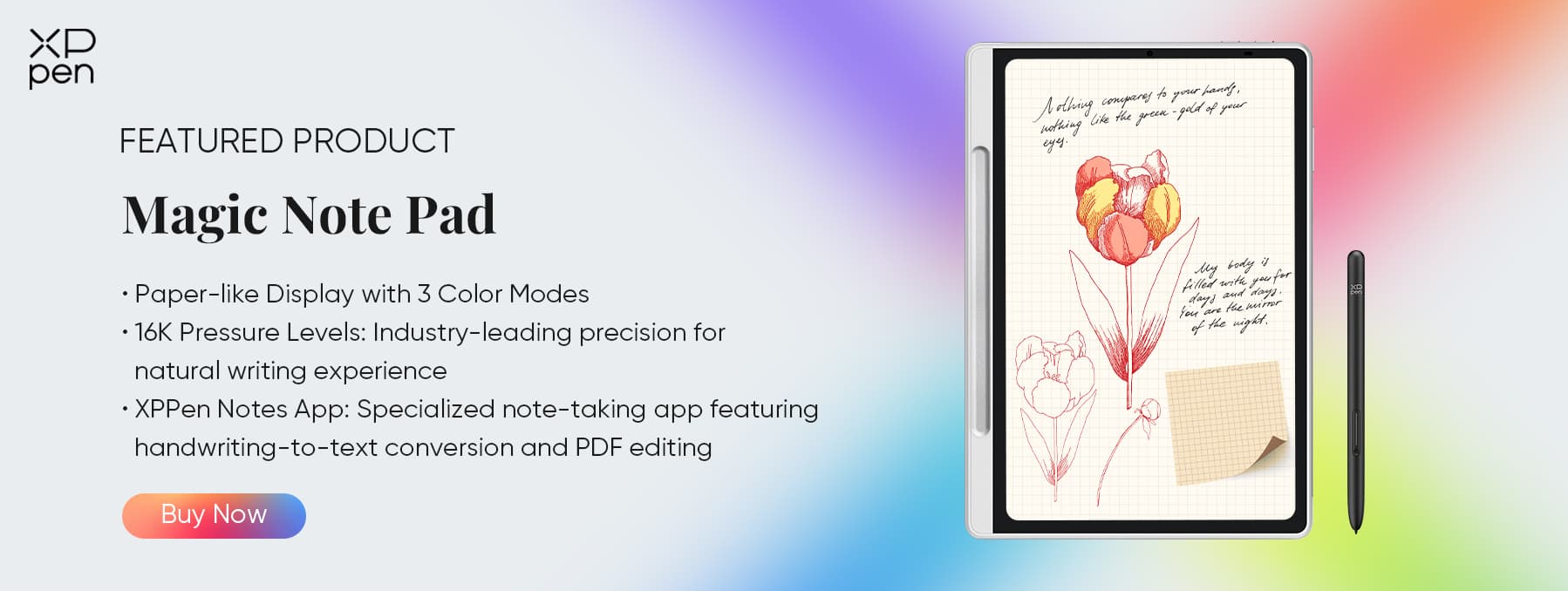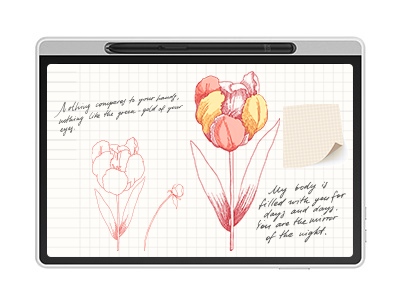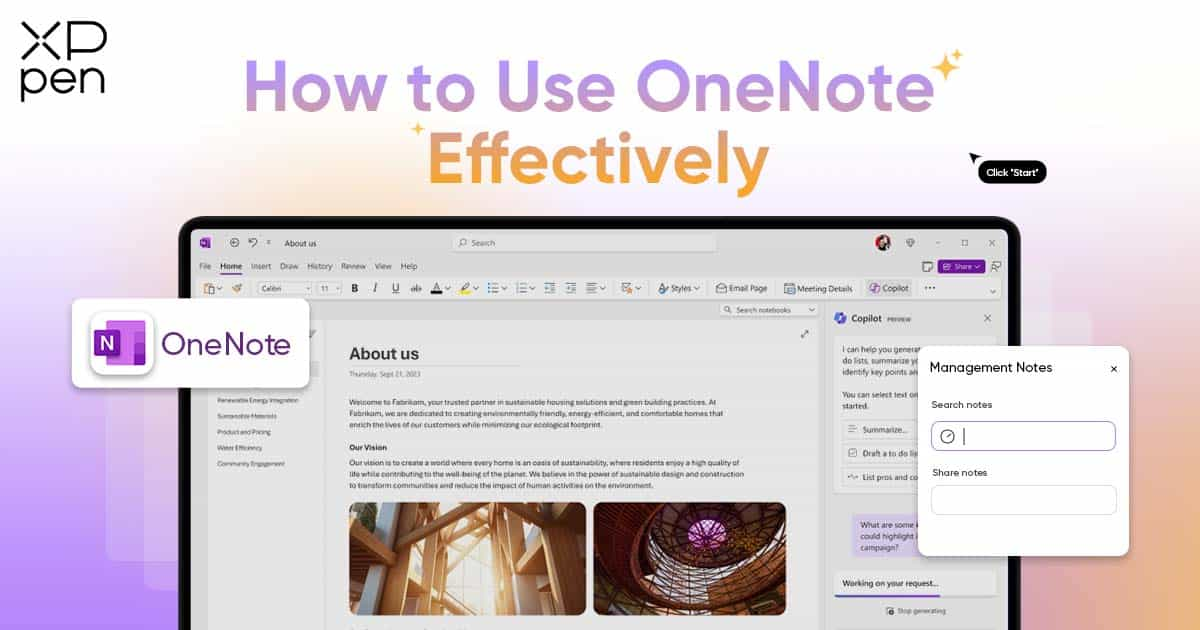
How to Use OneNote Effectively: Advanced Tips for Productivity
KNOWLEDGEIn today’s digital age, note-taking is not just about writing things down—it’s about organizing, managing, and retrieving information efficiently. Microsoft OneNote stands out as a flexible and powerful tool that caters to students, professionals, creatives, and teams. But to truly make the most of it, you need to go beyond basic usage. Here are some advanced strategies to help you use OneNote more effectively and boost your productivity.
Create a Clear Section and Page Structure
A well-structured notebook makes navigation easier and reduces time spent searching for content. Start by thinking of your Notebooks as major categories (e.g., “Work,” “Personal,” “Classes”). Within each notebook, create Sections to separate major topics or functions (like “Projects,” “Ideas,” or “Meetings”). Use pages and subpages to keep related information together and neatly arranged.
For example, in a “Work” notebook, you might have a “Clients” section, with a page for each client and subpages for meeting notes, tasks, and project updates. This structure makes it easy to stay organized and focused.
Use Tags Strategically
Tags are one of OneNote’s most powerful features. They let you mark specific pieces of information so you can find them later, regardless of where they are in your notebooks.
You can use default tags like To Do, Important, Question, and Idea, or create your own custom tags to fit your workflow (e.g., “Follow-Up,” “Urgent,” “Reading List”). Later, use the Find Tags pane to quickly view all tagged items in one place—perfect for compiling tasks, reviewing ideas, or preparing for meetings.
Customize with Templates
If you often use the same layout for certain notes, templates can save you a lot of time. Whether it’s meeting agendas, daily planners, or project checklists, OneNote lets you create custom templates that match your style and needs.
You can design a page with your preferred layout, then save it as a template to reuse anytime. Templates help maintain consistency across your notes and ensure you never miss important sections during planning or documentation.
Combine Handwriting and Typing
OneNote is great for both typing and handwriting, which makes it especially useful when used on a device with a stylus, such as the XPPen Magic Note Pad.
Write formulas, diagrams, or notes by hand.
Annotate typed text or highlight important sections.
Use the Ink to Text feature to convert handwriting into searchable, editable content.
This approach is excellent for brainstorming, lectures, design work, or any situation where typing alone doesn’t capture the full picture.
Review and Archive Regularly
A cluttered notebook can reduce productivity. Take time to review your notes regularly—weekly or monthly—to identify what’s outdated, incomplete, or ready to be archived.
Move finished projects or inactive sections to an archive notebook to keep your workspace focused. Delete unnecessary pages, close notebooks you no longer use, and ensure your active notes are up to date and action-oriented. This regular maintenance keeps your system clean and effective.
Conclusion: Transforming Productivity with OneNote and Taking it Further
OneNote offers more than just a place to store information—it’s a dynamic productivity system that adapts to how you work. By applying structure, using tags and templates, combining handwriting with typing, and maintaining your notebooks regularly, you can create a personalized tool that enhances focus and creativity.
Pair OneNote with the XPPen Magic Note Pad to bridge the gap between traditional handwriting and digital organization. This combination allows you to capture ideas naturally while enjoying the convenience and power of a digital workspace.
With these tips, OneNote becomes more than a note app—it becomes a cornerstone of your productivity strategy.
About Us
Founded in 2005, XPPen is a leading global brand in digital art innovation under Hanvon UGEE. XPPen focuses on the needs of consumers by integrating digital art products, content, and services, specifically targeting Gen-Z digital artists. XPPen currently operates in 163 countries and regions worldwide, boasting a fan base of over 1.5 million and serving more than ten million digital art creators.
Learn moreLooking for the Best Drawing & Design Apps?
Discover essential drawing techniques, expert tips, and the best app recommendations to boost your creativity and master digital art.