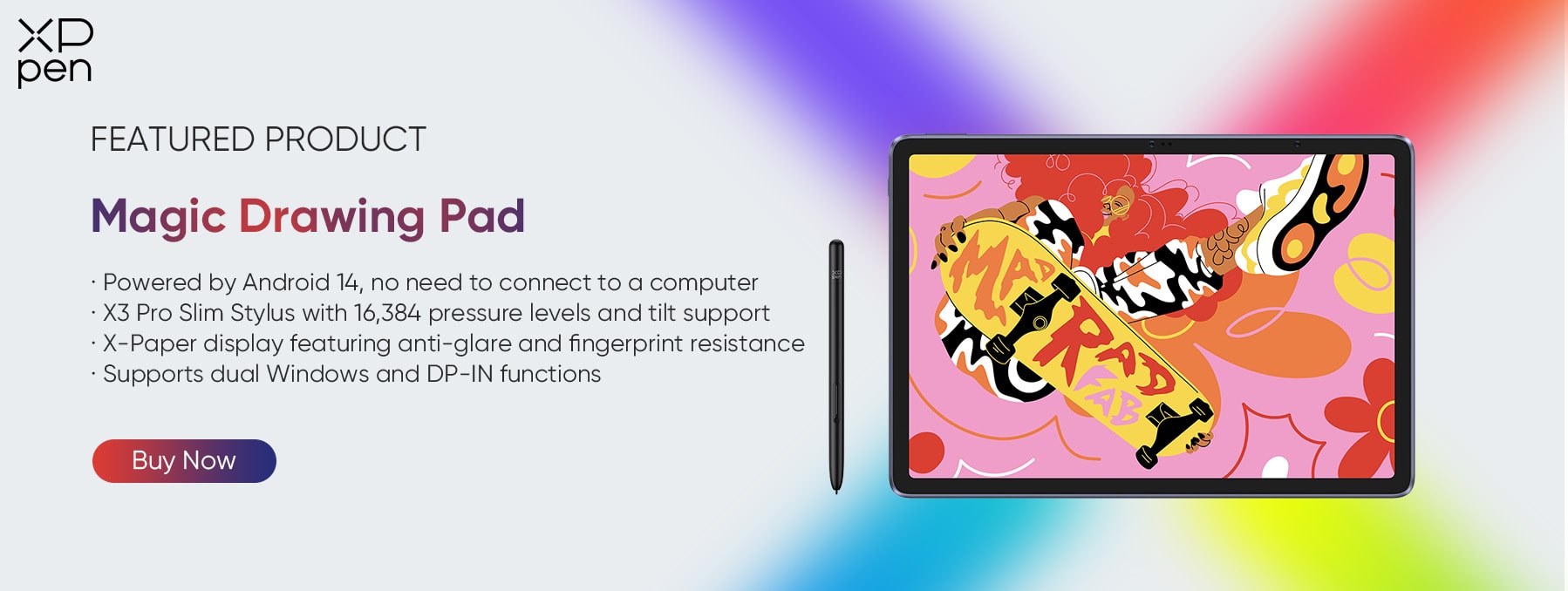Magic Drawing Pad: XPPen's First Standalone Drawing Tablet
FOCUSEDThe Magic Drawing Pad, XPPen’s first standalone drawing tablet, has taken a step forward in the art and design industry–marking its name due to its numerous innovative offerings. Being the latest offering in the world of standalone drawing tablets, this tablet is regarded as prominent by artists and designers due to its convenient function without being tethered to any computer, allowing you to create wherever you are.
This article will review an XPPen Magic Drawing Pad review to see its features, benefits, and other applications.
Overview of the XPPen Magic Drawing Pad
The Magic Drawing Pad specs set it apart from other drawing tablets because it is catered to artists on the go. It has a sleek and portable design and a slim exterior that is only 6.9mm thick and weighs only 590g–making it the epitome of portability. This tablet also features a 12.2-inch high-definition X-Paper Display, offering a spacious canvas that mimics the traditional drawing experience.
Its standalone capabilities make the Magic Drawing Pad unique among other drawing tablets. Its built-in Android system removes the need for a computer connection, allowing artists to work anywhere and anytime–no cords attached.
It also conveniently comes with pre-installed drawing applications and can access the Google Play Store for other software options. A studio-quality experience right at your fingertips, the Magic Drawing Pad has a high-pressure sensitivity and versatile compatibility.
Key Features of the Magic Drawing Pad
X3 Pro Slim Stylus
The Magic Drawing Pad comes bundled with the X3 Pro Slim Stylus, which boasts impressive features besides the tablet. This stylus has 16,484 levels of pressure sensitivity and tilt support, which is a revolutionary amount for stylus sensitivity, and it is the first in the world of the digital art industry. This unsurpassed sensitivity allows artists to have fantastic control over their work by adjusting weight and opacity in their strokes, allowing for a more natural creation.
The X3 Pro Slim Stylus also utilizes EMR, or Electron Magnetic Resonance technology, allowing it to function without charging or pairing. Artists can just picks up their pens and create anything instantly without the additional hassle of setup and interruptions with charging. Above all, it is also lightweight and comfortable, which makes it suitable for long art sessions.
X-Paper Display
Another standout feature of the Magic Drawing Pad is its X-Paper Display , which offers a 12.2-inch paper-like drawing experience. It is built with AG technology that emulates the friction and resistance tade by regular paper when doing traditional drawing. This texture gives the artist a more natural drawing experience.
The display also has anti-glare properties and is TÜV Rheinland certified for reduced blue light emission-, helping artists protect their eyes during hours of use. Thanks to the X-Paper Display's ability to produce lifelike colors with its wide gamut of 109% sRGB, your artwork will look rich and true to life.
Compatibility
One of the Magic Drawing Pad’s strengths is its fantastic compatibility. I can connect to a wide range of popular drawing software ,like Clip Studio Paint , and various versatile options ,such as the ibis Paint X and Krita. This flexibility and compatibility , without the need to connect to any computer, allows artists to work on their preferred tools wherever they go.
Useful Accessories
To further enhance artists' drawing experiences XPPen also offers many useful accessories for the Magic Drawing Pad, such as an XPPen Magic Drawing Pad Keyboard. The XPPen Smart Keyboard allows artists to access shortcuts and commands during the creative art-making. A drawing glove is also included to help reduce friction between the hand and screen, while spare stylus refills ensure uninterrupted work sessions.
Versatility
Aside from its capabilities, the Magic Drawing Pad is also versatile because users can connect to other devices with its Super Display or Spacedesk technology. This technology makes it possible to use the tablet as a secondary computer or smartphone display. This additional layer of functionality makes the Magic Drawing Pad a valuable tool that will streamline and make your workflow more efficient.
Affordable Price
The XPPen Magic Drawing Pad price is competitive because even with its wide array of advanced features and functionality, it is only under $500. This affordable price makes the magic of the Magic Drawing Pad more accessible to anyone who wishes to do art, such as beginners and students, while at the same time offering advanced functionality that is also suitable for professionals.
What Can You Use The Magic Drawing Pad For?
Drawing and Sketching
The Magic Drawing Pad’s primary purpose is to cater to artists in drawing and sketching, and it excels at that. Whether it is a quick concept sketch session or long hours of detailed illustrations–the Magic Drawing Pad will not fail you with its high-pressure sensitivity and paper-like display. The device's palm rejection technology also lets you rest your hand on the screen without affecting your work.

Painting
Aside from acing the drawing and sketching department, the Magic Drawing Pad is also amazing in painting. Digital painters will love its color accuracy, pressure sensitivity, and ability to bring your drawing studio experience outdoors. Its 12.2-inch high-resolution display will give your work justice because of its vivid detail and anti-glare effect.
Artists will also have the freedom to experiment with their styles and techniques using the Magic Drawing such as watercolor washes and oil painting textures thanks to its compatibility with many painting software.
Graphic Design
The XPPen Magic Drawing Pad does not only excel in drawing and painting. It is also a great tool to be used in graphic design. Thanks to its portability, graphic designers can use it to work on logos, and layouts wherever they may be. Another amazing feature of the tablet is that it is powered by Android, which gives it access to a lot of amazing design software.
Animation
Another amazing thing is that you can use the XPPen Magic Drawing Pad for animation. You can use the tablet to sketch your storyboard and execute your animation. Its large display and innovative stylus give artists the ability to create smooth animations and its powerful hardware supports animation software smoothly. These features will give animators the avenue to create complex and even multiple layers of animation.
Photo Retouching
Aside from digital art mediums, the tablet can also be used by photographers in their photo retouching tasks. If you are a photographer in the field, you can use the tablet to enhance your photos on the spot and get instant results. With the help of its stylus, you can create accurate and detailed changes in your photo for a more natural-looking finish.
The tablet can also support non-destructive editing software, which gives photographers the flexibility to experiment with different photo effects. More than its capacity to support photo editing software, the XPPen Magic Drawing Pad is also built with a good memory and processor that will smooth your image handling.
Design
XPPen Magic Drawing Pad provides users with a versatile platform for different design applications in industries such as architecture and product design. Its portability allows users to use it on-site for sketches and for client presentations as well. Its pressure sensitivity allows for detailed and natural-looking work that varies in weight and textures.
3D modeling applications can also be used and are compatible with the Magic Drawing Pad so you will be able to visualize concepts in three dimensions while the rendering software brings your designs to life with realistic materials and lighting.
Sign
The Magic Drawing pad is multipurpose, which is why it can also be used in different applications besides drawing. For instance, it can be an efficient tool for collecting digital signatures and creating digital signage. Due to its ability to function without connecting to any computer, it is ideal to use in retail or event settings where setting up can be tricky. With the Magic Drawing Pad’s high-resolution display, you won’t have to worry about illegible handwriting because of blurry screens. More than that, it can also be paired with secure software that protects sensitive information.
Entertainment
Beyond its drawing applications, the Magic Drawing Pad can also be used for entertainment purposes. With the tablet, you can watch and stream your favorite shows as well as listen to music. Users can also use it to enjoy digital coloring books and games during their free time. With the help of its bundle stylus and responsive screen, you can also use the tablet to enjoy interactive storytelling apps and read and annotate e-books while you are on the go.

Who Should Use The XPPen Magic Drawing Pad?
The XPPen Magic Drawing Pad can cater to a lot of users from various applications and industries, making it a versatile tool. Anyone will find the Magic Drawing Pad indispensable because of its portability and ability to create high-quality artwork on the go. Its flexibility can also be enjoyed by graphic artists because this gives them the ability to work on various locations without compromising on tool quality.
Meanwhile, the Magic Drawing pad is also suitable for students in the field of art due to its affordable price. You can experience its magic together with its bundled accessories and advanced features without the need for an expensive and elaborate computer setup, which is perfect for hobbyists. This tablet can also be well-suited for a lot of working professionals, such as architects or product designers who need to sketch ideas on the field.
Lastly, it is a flexible tool that content makers can use for both creation and entertainment. Analyzing all of its amazing offerings, the Magic Drawing Pad stands out as the best option for anyone who appreciates having a single gadget that they can use for work, entertainment, and painting at the same time.
Summary
The XPPen Magic Drawing Pad is an innovative solution for artists on the go. Due to its standalone capabilities, top-tier features designed for drawing, versatility in various applications, and it's affordable price–the XPPen Magic Drawing pad can cater to a lot of users and industries making it one of the best multipurpose, standalone drawing tablets in the market.
So if you are an artist or designer, regardless if you are a beginner or a professional, and you are looking for an all-in-one device that is portable yet powerful enough to become your digital drawing canvas, the XPPen Magic Drawing Pad is absolutely a tablet that is worth writing down on your list. So try Magic Drawing Pad now and experience a magic studio on the go.
About Us
Founded in 2005, XPPen is a leading global brand in digital art innovation under Hanvon UGEE. XPPen focuses on the needs of consumers by integrating digital art products, content, and services, specifically targeting Gen-Z digital artists. XPPen currently operates in 163 countries and regions worldwide, boasting a fan base of over 1.5 million and serving more than ten million digital art creators.
Learn moreRecommended Articles
ROUNDUPS 6 Best Standalone Portable Drawing Tablets Without Computer ROUNDUPS Best Tablets with Keyboards and Pens in 2026 FOCUSED Best Tablet Keyboard with Touchpad for Magic Drawing Pad – XPPen Smart KeyboardReady to invest in the right tools?
Get expert buying advice, unbiased reviews, and exclusive deals on drawing tablets, and accessories.