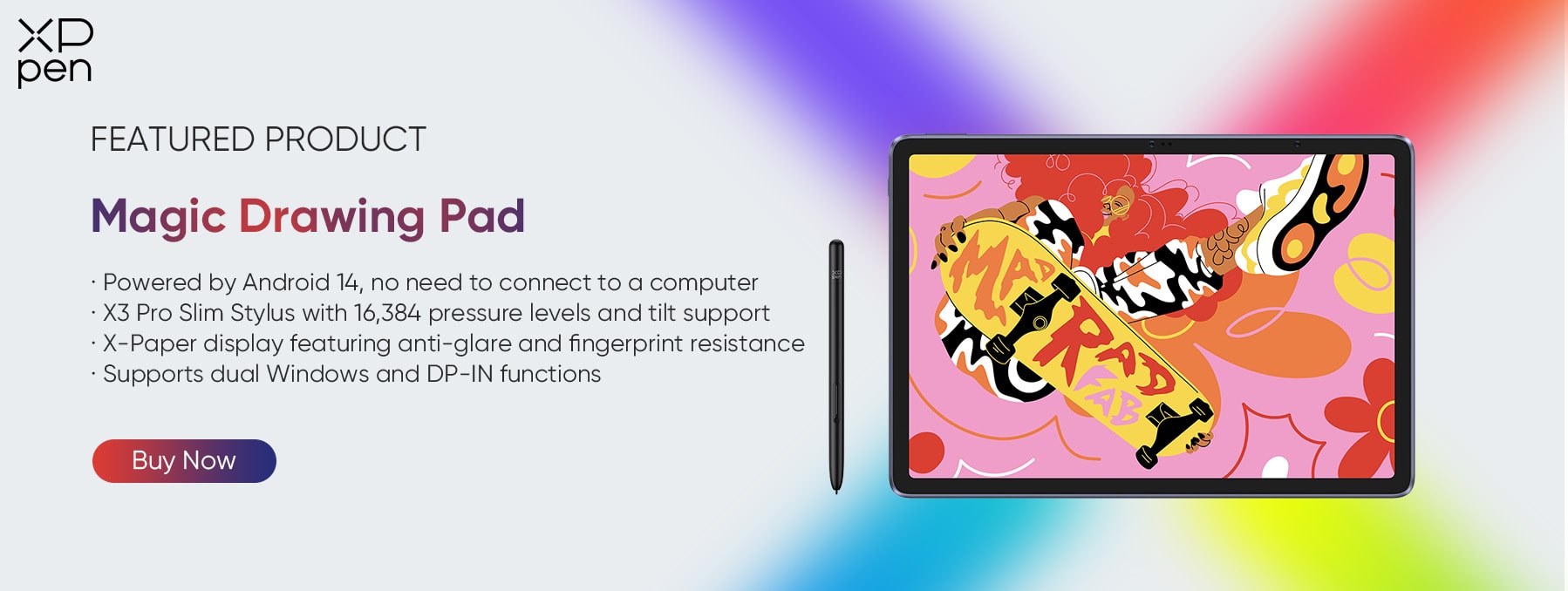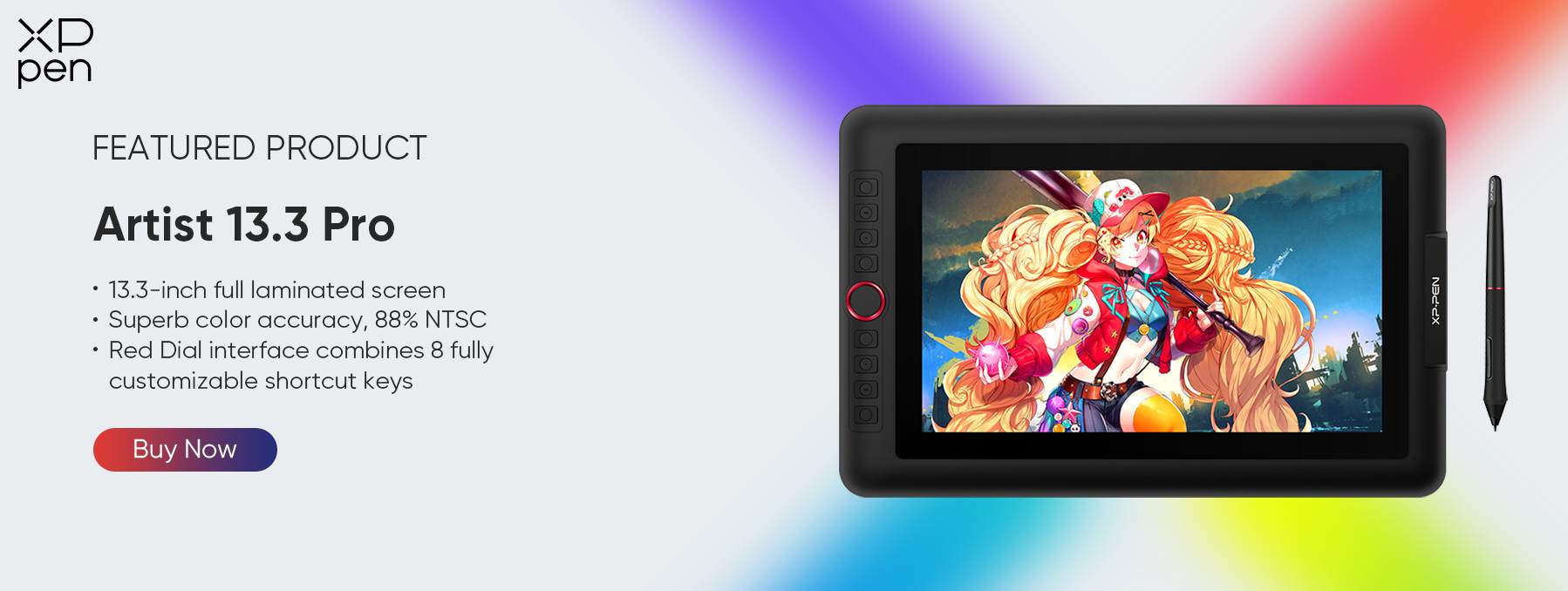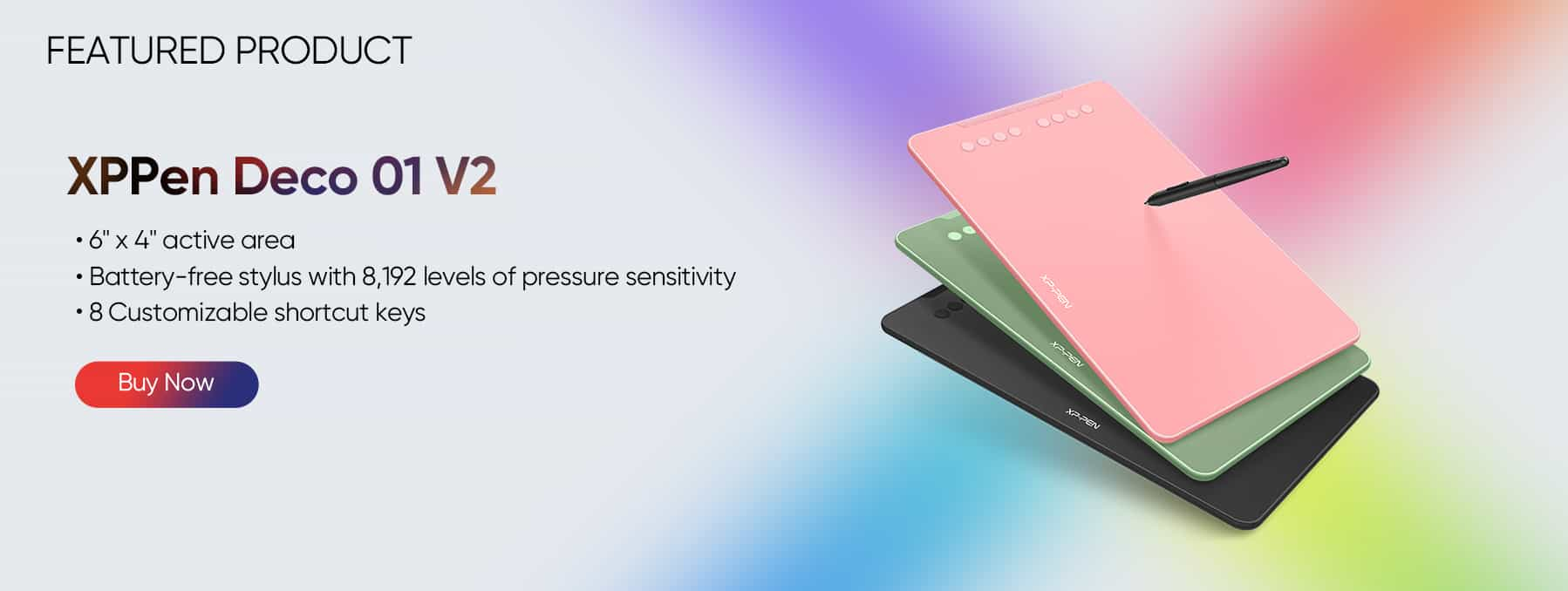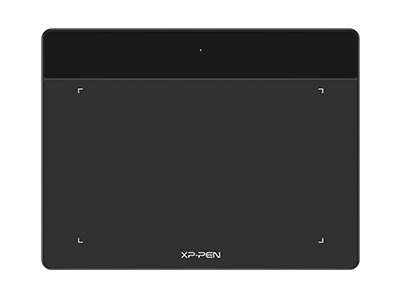EMR Technology: What is it and which tablets use it?
KNOWLEDGETechnology never stops innovating and that comes with very insane technological breakthroughs in every single industry. That’s why it isn’t shocking when a new feature has been added to drawing tablets or more specifically, something inside their LCD screens. This is called EMR and it has immensely improved the performance of these devices by leaps and bounds. It’s a fairly brand new implementation and aside from experts, almost no one knows what it is and what it can do.
That’s why we’re going to dive deeper and discover more about EMR technology. We’ll take a look at what it really is, what it can do, and which tablets already have EMR tech embedded within them.
What is EMR Technology
EMR is also known as Electromagnetic Resonance is an interdisciplinary field that you can find in Physics, Biology, and Chemistry. It’s surprising to know that EMR has several forms which include the Electron Spin Resonance (ESR), Electron Paramagnetic Resonance (EPR), and Electron Cyclotron Resonance (ECR).
However, in terms of EMR tech, it is mainly used on Drawing Tablets and is applied behind the LCD or Liquid Crystal Display. It uses an electromagnetic field present on the surface of the tablet. By pairing it with a pen that emits electromagnetic waves at irregular intervals, you get an EMR powered writing experience. There are coils inside the LCD and within the pen itself where the ones inside the tablet will receive and detect the electromagnetic waves being shot out by the pen. The closer you place the pen on the LCD, the closer the two coil goups will be thus resulting in a higher electromotive force. Certain algorithms will then use this electromotive force found in both horizontal and vertical directions to calculate and locate the X and Y coordinates of the pen.
Interestingly enough, aside from EMR itself having several forms, Electromagnetic Resonance Localization Technology also has two classifications. First of these two is the Passive classification where the pen does not require a battery making it battery-free as it uses passive wireless pressure sensing pen technology. The second is the Active classification where there needs to be a battery inside the pen to emit electromagnetic waves. This limits the size and weight of the pen because of the battery size and it needs to be charged or have the battery replaced from time to time, which may also affect the pen’s durability.
Advantages of EMR Technology
EMR Technology within tablets comes with several advantages, some of those we’ll be diving deeper on. These range from increased pen accuracy, faster response speed, to even giving artists and other users a more convenient experience through shortcut keys.
1. Accurate positioning with high precision - First off, the best advantage you can get with EMR Technology is the accurate pen position coupled with extremely high precision. As explained before, using electromagnetic waves, electromotive force, and coil groups, the tip of the pen’s location can easily be found by the tablet’s algorithm. This means that when you draw or doodle, where you place your pen is the exact spot where it will show up on the drawing tablet screen. You’ll never have to worry about your lines not matching up or your drawing looking wacky because the accuracy of the pen was not correct.
2. Advanced pen pressure sensitivity - Another advantage that comes from the pen is the advancement in pressure sensitivity. What happens here is that whenever you use the pen to write or draw, the exact amount of pressure you apply when placing it will determine the thickness of the line. It can range from 2048 pressure levels all the way to an impressive 8192 pressure levels. This means that when paired with the pin-point precision, drawing and writing on a tablet instantly rivals that of when you’re using a real pen and paper. However, unlike pen and paper, if you mistakenly apply the wrong pressure and your lines get messed up, you can easily undo it using ctrl + z.
3. Display uniformity - EMR technology also affects the way your strokes show up on your display. The uniformity of the display area of the tablet becomes better and there are no discrepancies within the screen whatsoever. That’s why you wouldn’t ever need to tilt your head just to see if the stroke was placed correctly.
4. Fast Response Speed - With EMR technology, the response speed from your pen to your drawing tablet is extremely fast. With tablets without EMR tech, there are times where the response speed is poor and you have to wait a second or two before your strokes even show up on your digital canvas. However, this time, you won’t even feel the lag and it’ll look like you're actually drawing with a brush or pen on a real canvas. So not only can you draw accurately, but you’ll be faster. This response speed eliminates the need to be frustrated as the pen output happens instantly.
5. Shortcut Keys on the Pens - Speaking of speed, with EMR technology, the pen will be able to support shortcut key functions. You can assign the shortcut key on the pen different functions such as undo, eraser mode, transform, zoom in or zoom out, and more. This makes computer operations much easier and you won’t necessarily have to keep one hand on the keys of your Drawing Tablet at all times. It’s much more convenient and especially if you’re a professional, your work process would relatively be faster.
Main Parameters of EMR Technology
We already know the advantages of EMR Technology but we must acknowledge the parameters that bring those advantages to life. There are a wide range of parameters but we’ll be focusing on the main 5 which range from Pressure Sensitivity Levels all the way to the starting activation force.
1. Pressure Sensitivity Levels - Pressure Sensitivity Levels are an important factor when it comes to assessing the quality of drawing tablet pens. Currently, with EMR technology, pens have sensitivity levels that range from 2048 levels to 8192 levels. Pressure Sensitivity affects the response time, line thickness, and quality of the pen’s outputs. The higher the pressure level, the more uniform the variation there is when it comes to the stroke thickness which means it is essential to also determine how good the outcome will be.
2. Reading Rate - Aside from the Pressure Sensitivity Levels, there’s also the Reading Rate. The Reading Rate refers to the amount of pen trajectory points the tablet can collect per second. This means that if the reading rate is higher, the tablet can receive more trajectory points. More trajectory points results in smoother lines since this also affects the tracking delay of the pen cursor. Which is why a reading rate that’s above 200 trajectory points per second is the best choice because if it’s higher than that, then it would consume your computer battery faster and might result in performance issues.
3. Coordinate Resolution - First things first, what is being meant by “Resolution” is the amount of points that can be detected in a tablet’s active area. You can capture more points by getting a higher resolution which means your lines will be much smoother. Mainstream tablets have a resolution range of 2540 lpi or at its highest, 5080 lpi or lines per inch.
4. Tilt Angle / Side Stroke - Tilt Angle or also known Side Stroke is another main parameter when assessing EMR Technology in Drawing Tablets. Line thickness variations can also be dependent on the tilt angle of the pen used. As of now, the degree range that’s being recognized is ±60 degrees.
5. Initial Activation Force (IAF) - The Initial Activation Force of IAF is the smallest amount of force that’s needed for the pen tip to activate and generate an output on the screen. If you lower the IAF, the pen tip will become more sensitive needing a lesser amount of force to be used and vice versa. It’s expressed in grams and it ranges from 1g to 30g.
What Tablets have EMR Technology?
Now that we know the advantages of the EMR Technology, what is EMR Technology, as well as the main parameters that surround its usage and assessment, we also need to take a look at the EMR Technology tablets. These tablets are updated with the latest versions of EMR Tech and are the best of the best.
XPPen Magic Drawing Pad
The XPPen Magic Drawing Pad represents XPPen's foray into standalone drawing tablets. This slim 2-in-1 device runs Android so you can draw anywhere without a computer. What makes it stand out is the fact that the XPPen Magic Drawing Pad series also acts as an average tablet with an Octa Core processor. That’s why you can use it for other tasks on-the-go because of its versatility and portability. With the freedom of EMR technology, the Magic Drawing Pad provides unlimited creative capabilities whether you're on the couch or outdoors and even includes the all new X3 Pro Slim Stylus. Key features include:
16,384 pressure levels – Capture the slightest variations in pressure with unprecedented accuracy
Battery-free EMR pencil – Draw endlessly without charging
AG Etching Display – Provides resistance like paper for a natural feel
XPPen Artist Pro Series
The XPPen Artist Pro Series is the ultimate digital art experience for serious creatives who need serious tools that have high-end pens and displays. You can choose from more than 10 different tablets. The dual wireless connectivity ensures a cable-free experience while the vibrant Quantum Dot displays showcase artwork in striking color and clarity. For pro-level creative demands all the way to freelancing work, we recommend the Artist 13.3 Pro because of its affordability and high-quality performance. They implement advanced EMR capabilities into the tablet and stylus through:
8,192 pressure levels – Smooth gradations in stroke weight and opacity
266 PPS report rate – Ultra low latency stylus tracking
60° tilt support – Shade with the side of the pen for realistic effects
XPPen Artist Series
Whether sketching, painting or editing, the XPPen Artist Series delivers pro-level tablet performance with a price that won’t actually blow a hole through your pocket, having a total of 13 various choices. Its high-gamut IPS display presents artwork with excellent color accuracy. Built-in shortcut keys also give quick access to functions. Our best suggestion would be the Artist 12 3rd.
It's the most valuable 12-inch drawing tablet with a screen in 2025. For just ¥200, you get a top-notch electromagnetic induction pen and an excellent screen.
The Artist 12 3rd features XPPen's newly developed X4 Smart Chip Stylus, the world's first 16K pressure sensitivity. Compared to the previous generation, the pen's initial pressure drop is significantly reduced, and its response time is significantly shortened. It also supports magnetic attachment, effectively preventing the pen from being lost.
16K Pressure Levels
2g Initial Activation Force
30ms Response Time
0.3mm Pen Tip Travel
Magnetic Storage
XPPen Deco Pro Series
If you want tablets that don’t have screens but are still as powerful as those that do have one, then the XPPen Deco Pro series pushes creative boundaries even further. It's crafted for comfort with a sleek, bezel-free design. The expansive active area provides limitless space for your biggest ideas and you won’t be limited because there’s no screen that takes up space. For unrestricted creative freedom, this one is a must-have, especially for professionals that prefer to have monitors when drawing.
Industry-first 16,384 levels – Next level detail and ultra-smooth strokes
X3 smart chip – Reduces cursors lag to imperceptible levels
60° tilt brush effect – Manipulate shading naturally
XPPen Deco Series
Well, if you aren’t a professional and want something more casual, the XPPen Deco Series makes advanced EMR functionality achievable for everyone. Its ultra-slim design easily fits into bags, enabling drawing on-the-go and vibrant new colors allow you to match your style. For versatile digital art capabilities, the Deco delivers impressive EMR features, especially with the Deco 01 V2 which gives you a natural drawing experience on the fly. It’s one of the best budget Android tablets you could ever hope to find.
8,192 pressure levels – Captures subtle variances in pen pressure
60° tilt recognition – Control shading effects
Battery-free pen – The perfect companion for unlimited drawing sessions
XPPen Deco Fun Series
Lastly, a series that’s geared towards beginners, the XPPen Deco Fun Series implements core EMR for artists and every other user alike. It excels for remote work, learning, and gaming thanks to wide OS and software compatibility. With its small yet sleek body and impressive resolution with a battery-free pen, it’s perfect for students, new artists, and even office workers. For an affordable entry into battery-free EMR drawing technology, the Deco Fun is a great choice.
8,192 pressure levels – Smooth pressure transitions
60° tilt support – Manipulate shading naturally
≥220RPS – Higher Report Rate for an affordable price
Conclusion
There you have it, Electromagnetic Resonance Technology is changing the game and more powerful Drawing Tablets have come with it. Now with 16,384 pressure levels breaking the previous 8,192 pressure level range, it’s only a matter of time before newer innovations come out and help you achieve your artistic goals. These tools are a must have for any artist on the market, so check out XPPen because EMR has already embedded its way to our best products. Try it out and keep on pursuing your journey as an artist.
About Us
Founded in 2005, XPPen is a leading global brand in digital art innovation under Hanvon UGEE. XPPen focuses on the needs of consumers by integrating digital art products, content, and services, specifically targeting Gen-Z digital artists. XPPen currently operates in 163 countries and regions worldwide, boasting a fan base of over 1.5 million and serving more than ten million digital art creators.
Learn moreRecommended Articles
ROUNDUPS 6 Best Standalone Portable Drawing Tablets Without Computer ROUNDUPS The Best Drawing Tablets for Beginners in 2026 KNOWLEDGE What is Pressure Sensitivity for Drawing Tablets and Why is it Important? ROUNDUPS Best Cheap Tablet for Drawing with Stylus in 2026Looking for the Best Drawing & Design Apps?
Discover essential drawing techniques, expert tips, and the best app recommendations to boost your creativity and master digital art.