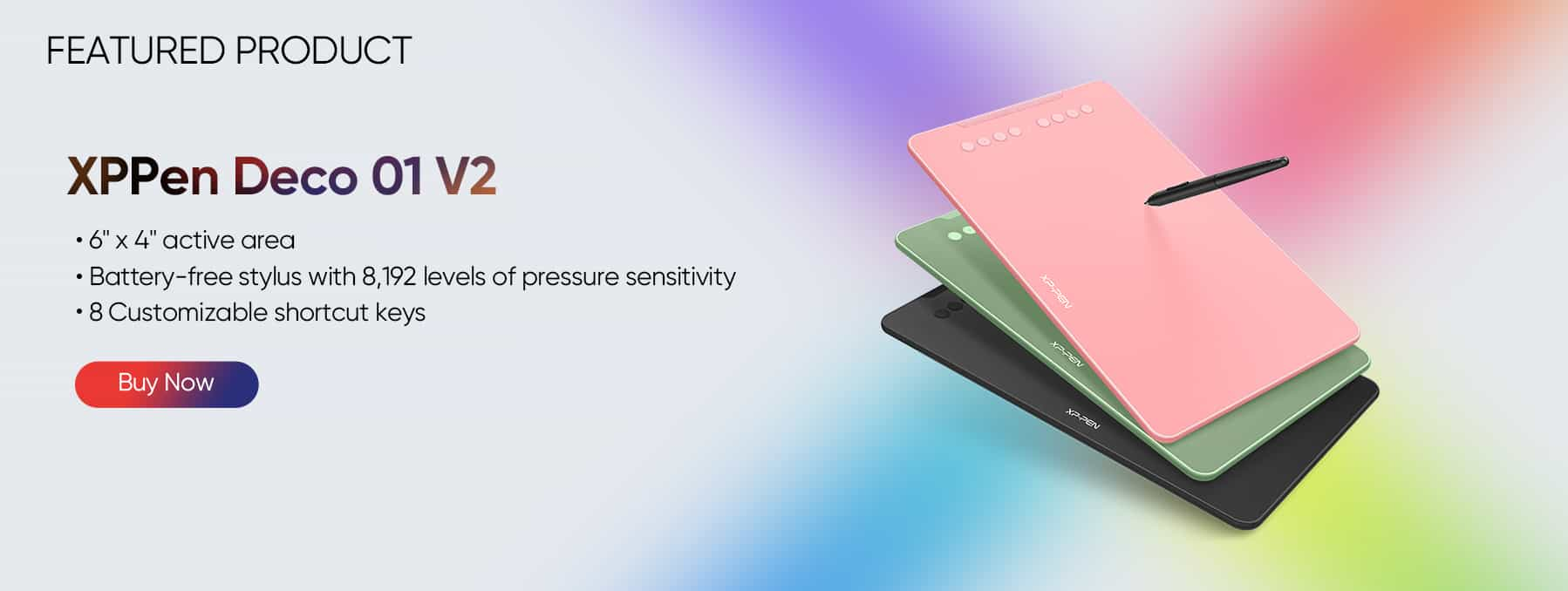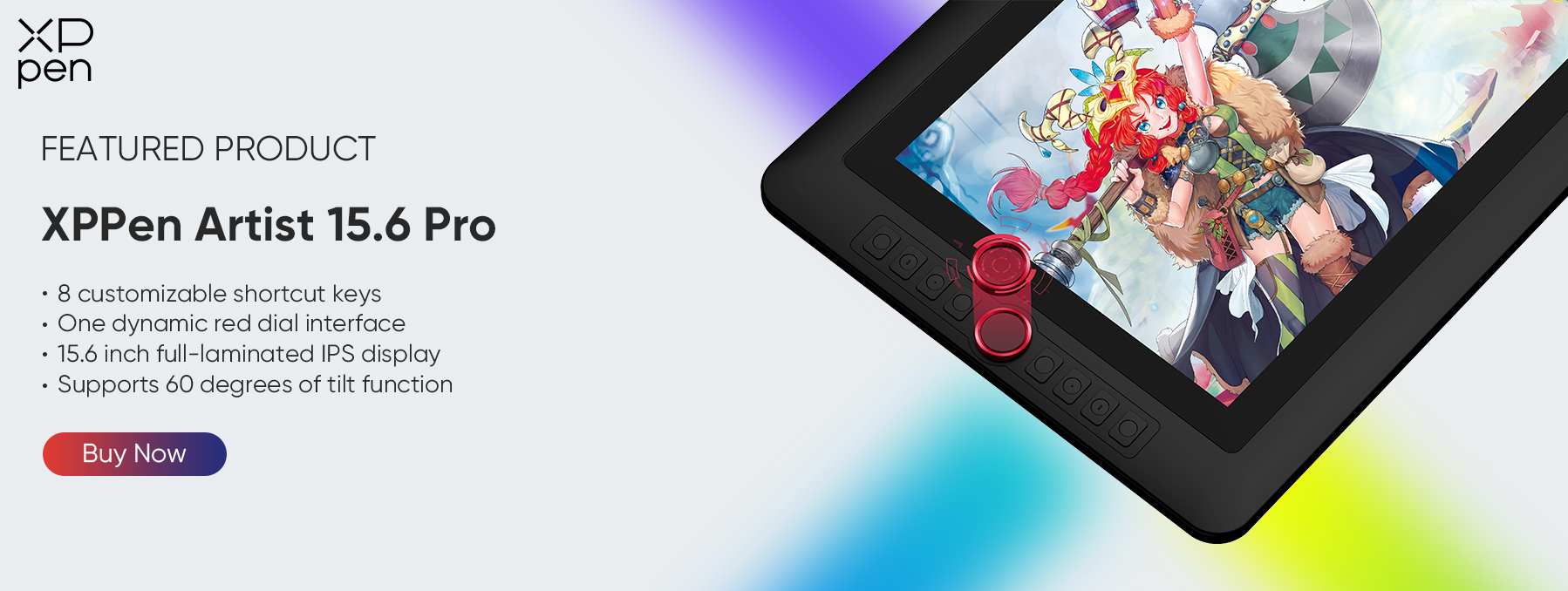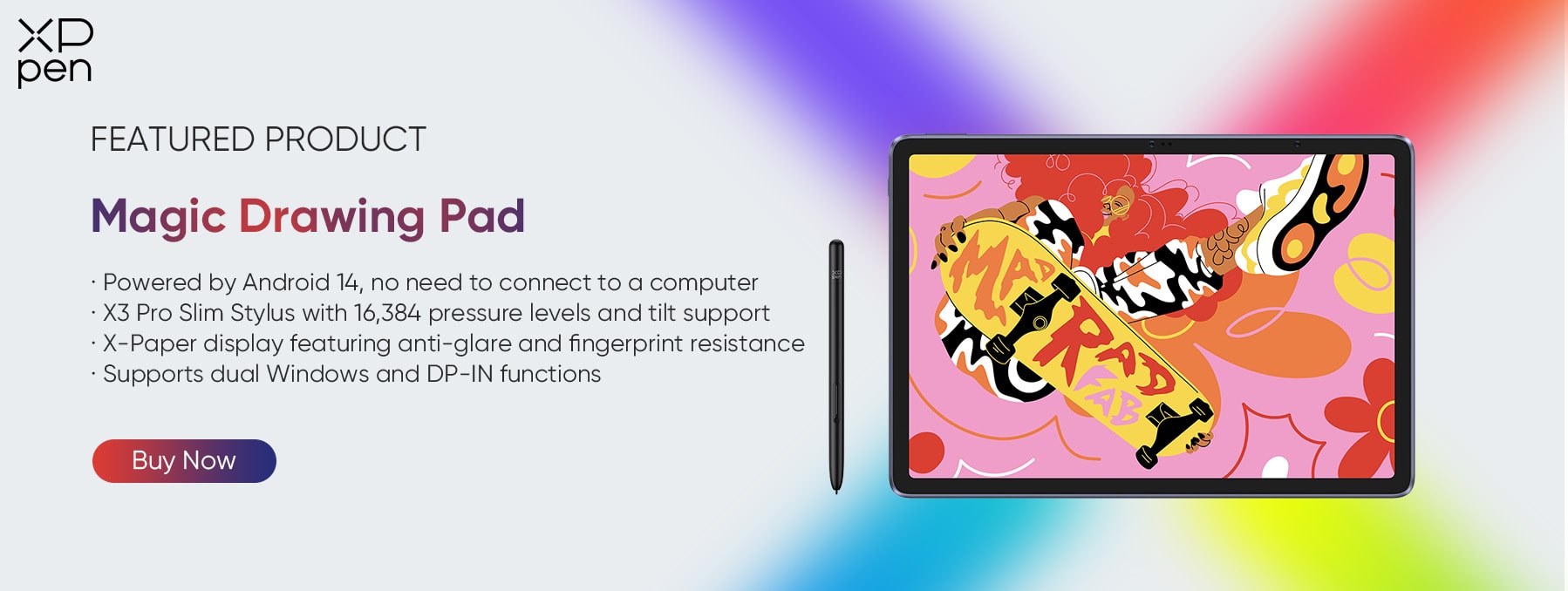The Best Drawing Tablets for Beginners in 2026
ROUNDUPSSome of the best drawings you can see today aren't made with pen and paper, but on a computer. By using a drawing tablet, you can get a great experience similar to that of pen and paper.
Drawing tablets can be used for most creative and content production needs such as illustration, photography, 3D modeling, animation, graphic design, etc.
There are three main types of drawing tablets: graphic tablets, drawing tablets, standalone drawing tablets.
In this article, we will recommend the best drawing tablet for beginners, and hope you can choose the one that suits you.
What to consider when buying the best drawing tablet for beginners
Drawing tablets with screen or without?
If you prefer an intuitive drawing experience, a drawing tablet with a screen may be the ideal choice. If you are accustomed to drawing directly on a computer screen or need a simpler solution, a screenless drawing tablet is also a great option. If you value the ability to create freely anytime and anywhere, then a standalone drawing tablet would be more suitable for your needs.
Other key factors to consider
In addition, there are several other factors to consider when choosing the best drawing tablet for beginners.
Size of the Active Drawing Area
Pressure Senstivity
Reports per Second
Shortcut Keys
Wired or Wireless Connect
Screen Resolution
Screen Color Gamut
Price
The best cheap drawing tablet for beginners
XPPen Deco 640
Price: $39.99
XPPen new launched Deco 640 can be the best pen tablet on the market.
Dual USB-C Connectors: With two USB-C ports, the XPPen Deco 640 optimizes connectivity and offers gamers and budding artists outstanding versatility. This unique feature makes it possible to connect directly to PCs and mobile devices, giving an effortless plug-and-play experience between your devices.
Ultra-Light, Ultra-Thin: With a featherlight weight of just 170g and a sleek thickness of 7.7mm, this drawing tablet for beginners redefines what it means to be truly portable. Its compact size means one can pick it up with two fingers–comparable to a smartphone or small notepad.
Fast, Accurate, and Stable: Its industry-leading 16,384-level ultra-sensitive pressure sensitivity, which provides unmatched precision in every stroke, is at the heart of this device. This level of sensitivity allows artists to produce work that is extremely precise and detailed, giving digital creations life.
In addition to digital drawing, Deco 640 can also be used for education, note-taking, playing osu games, office work, photo editing, etc. Coupled with the leading parameters, it can become the best drawing tablet for beginners.
XPPen Deco 01 V2
Price: $47.99
Are you an aspiring digital artist looking to kickstart your creative journey without breaking the bank? Look no further than the XPPen Deco 01 V2, a fantastic entry-level drawing tablet designed with beginners in mind.
The tablet boasts a spacious 10x6.25-inch working area, ensuring ample room for your creativity to flourish. The tablet supports up to 8,192 levels of pressure sensitivity, delivering precise control over your brush strokes and enhancing your artistic expression.
The Deco 01 V2 comes with a battery-free stylus that provides a natural drawing experience. With 60 degrees of tilt recognition, it mimics traditional pencil shading techniques, making it ideal for both intricate details and broad strokes.
The tablet's sleek and minimalist design includes eight customizable shortcut keys, allowing you to personalize your workflow for maximum efficiency. Whether you're adjusting brush sizes or switching tools, these shortcuts streamline your creative process.
Whether you're a novice exploring digital art for the first time or a hobbyist looking to upgrade to a reliable yet affordable tablet, the XPPen Deco 01 V2 ticks all the boxes. With its blend of affordability, functionality, and user-friendly design, it stands out as one of the best cheap drawing tablets for beginners. The best part is, you can get it for just $47.99.
XPPen Deco Pro MW
Price: $111.99
The XPPen Deco Pro MW is a cheap wireless drawing tablet that has won two international design awards: the 2019 Red Dot Design Award and the 2018 Good Design Award.
The active area is 11" x 6", equipped with a PA1 battery-free stylus with a pressure level of 8,192. It features a robust battery that supports continuous use for over 12 hours. Compatible with Windows 7 or later, macOS X 10.10 or later, Android 6.0 or later, Chrome OS 88 or later*, and Linux, it offers versatile connectivity across multiple platforms.
All in all, if you want a larger active area than the Deco 01 V2 and wireless connectivity to your PC, the Deco Pro MW at just $111.99 is definitely the way to go.
The best drawing tablet with screen for beginners
XPPen Artist 15.6 Pro
Price: $258.99
Are you a beginner artist looking for a drawing tablet that combines the convenience of a screen with professional-grade features? Look no further than the Artist 15.6 Pro. Designed with aspiring artists in mind, this tablet offers a seamless digital drawing experience without the premium price tag.
Featuring a 15.6-inch IPS display with vibrant colors and Full HD resolution (1920 x 1080), the Artist 15.6 Pro provides a clear and immersive canvas for your artwork. The screen supports 178-degree viewing angles, ensuring accurate colors from any perspective.
With 8,192 levels of pressure sensitivity and a battery-free stylus, the Artist 15.6 Pro delivers precise and responsive drawing capabilities. The stylus supports tilt recognition, allowing for natural brush strokes and shading techniques.
Despite its professional features, the Artist 15.6 Pro remains affordable, at just $258.99.
The best drawing tablet without computer
XPPen Magic Drawing Pad
Different from the drawing tablets mentioned above, Magic Drawing Pad is a standalone drawing tablet launched by XPPen in 2024. With this tablet, you can download drawing apps and paint without computer connection.
Key Features:
Super portable: The Magic Drawing Tablet is 6.9mm thick and weighs only 590 grams. You can easily take it anywhere.
Powered by Android 14: Featuring the latest operating system, Android 14, users can enjoy an enhanced user experience and improved application compatibility.
X3 Pro Slim Stylus and EMR Technology: Unlike most tablets, the Magic Drawing Tablet is equipped with the X3 Pro Slim Stylus, which has 16,384 levels of pressure sensitivity and tilt support. In addition, with advanced EMR (Electro-magnetic Resonance) technology, X3 Pro Slim Stylus delivers a digital drawing experience that feels as intuitive and natural as pen on paper.
X Paper: X-Paper is crafted with AG etched technology to emulate the friction and resistance of premium paper as you move the stylus across the surface of the pad, while reducing unwanted glare and fingerprints.
Conclusion
Ultimately, choosing the best drawing tablet for beginners comes down to understanding your creative preferences and workflow needs. Whether you choose an affordable, easy-to-use screenless tablet like the XPPen Deco 01 V2, a wireless Deco Pro MW, a tablet with a screen like the XPPen Artist 15.6 Pro, or a standalone drawing tablet like the XPPen Magic Drawing Pad, each option offers unique benefits tailored to different artistic journeys.
About Us
Founded in 2005, XPPen is a leading global brand in digital art innovation under Hanvon UGEE. XPPen focuses on the needs of consumers by integrating digital art products, content, and services, specifically targeting Gen-Z digital artists. XPPen currently operates in 163 countries and regions worldwide, boasting a fan base of over 1.5 million and serving more than ten million digital art creators.
Learn moreRecommended Articles
ROUNDUPS 6 Best Standalone Portable Drawing Tablets Without Computer ROUNDUPS 7 Best Cheap Drawing Tablets with Screen in 2026Ready to invest in the right tools?
Get expert buying advice, unbiased reviews, and exclusive deals on drawing tablets, and accessories.