
Digital Painting with Photoshop for Beginners Series 02 - Watercolor Flower
PLANTSWatercolor painting is the way of painting with pigments that are mixed with water. It's known for fluidity, smooth gradient, and transparency. When artists paint on the paper, often, it isn't very easy to predict the final effect because of the flowing water. Also, that's also the charm of watercolor painting; unexpected effects often occur almost by accident rather than on purpose.
But in digital drawing, how can we imitate this kind of unpredictable effect? In today's tutorial, we are going to share how to draw a watercolor style flower in Photoshop.
Mainly, we'll use this watercolor brush.


Since this brush is kind of transparent, you can draw first and then use the eraser to modify the shape.

After that, we're going to add some watermark to the petals. Create a clipping mask for each petal and draw some details on it. Then choose the Smudge tool and select watercolor smudge as the pattern. The smudge tool is going to make the watermark edges look smooth. But don't use it too much, or your drawing may look quite oily.
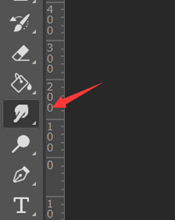

Duplicate the clipping mask, select the upper one and then goes to Filter > Stylize> Find Edges. Then the edges of watercolor stroke come out. Here you can see, the place where you use the smudge tool, the edges are not that obvious.

But now they're a little bit awkward. You can decrease the opacity to make them look more natural.

Finally, add the stigma and stamen.

About Us
Founded in 2005, XPPen is a leading global brand in digital art innovation under Hanvon UGEE. XPPen focuses on the needs of consumers by integrating digital art products, content, and services, specifically targeting Gen-Z digital artists. XPPen currently operates in 163 countries and regions worldwide, boasting a fan base of over 1.5 million and serving more than ten million digital art creators.
Learn moreWant to elevate your drawing skills?
Discover step-by-step tutorials, expert tips, and creative techniques to boost your drawing skills.






