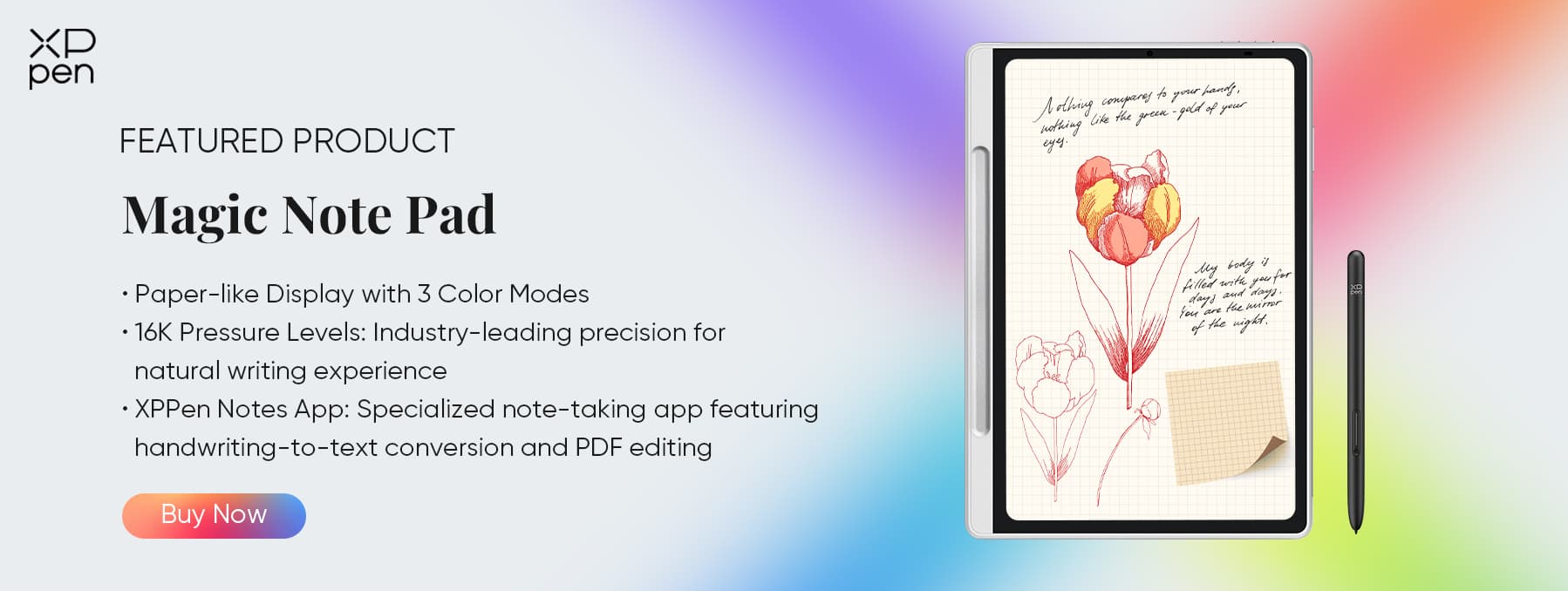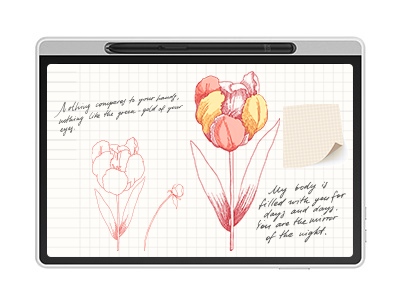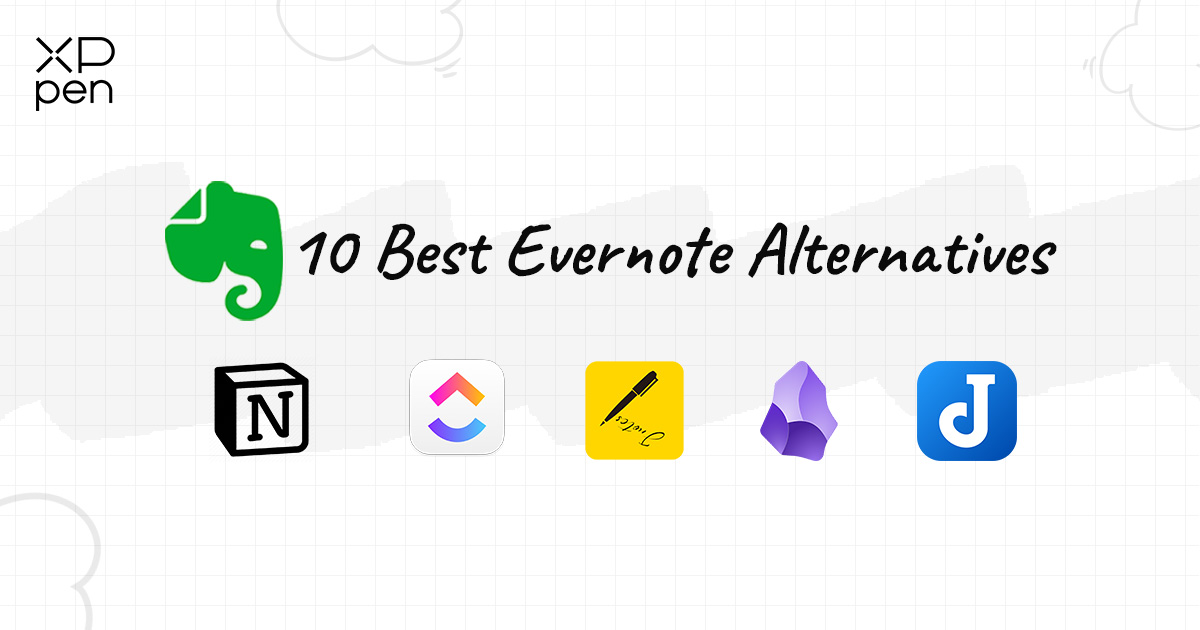
10 Best Evernote Alternatives (Including Free Options) for 2026
TIPSEvernote was once the go-to note-taking app for millions, but users have grown increasingly dissatisfied in recent years. Here are some reasons:
Increased Pricing: Evernote's subscription costs have risen significantly, making it less appealing to budget-conscious users and small teams.
Performance Issues: Many users report lagging, slow syncing, and crashes, especially with large note libraries.
Limited Innovation: While competitors roll out new features and integrations, Evernote's updates have been relatively incremental.
Lock-in Concerns: Proprietary formats and cloud dependence raise worries about data portability and long-term accessibility.
Better Alternatives Available: A growing number of apps now offer more intuitive interfaces, better organization systems, and even offline-first options, often for free or at a lower cost.
Top Free Evernote Alternatives
Joplin
Joplin is a strong choice for those who value open-source software and want complete control over their data. It’s built around privacy and flexibility, with support for Markdown editing, end-to-end encryption, and offline access. This makes it an excellent fit for privacy-conscious users such as developers, researchers, and tech-savvy individuals.
Beyond just note-taking, Joplin supports to-do lists, file attachments (including images and PDFs), and even integrates with Web Clipper for saving web content directly to your notebooks. Its ability to sync via Dropbox, OneDrive, or even a personal server like Nextcloud means you’re not locked into a proprietary ecosystem. With apps available for desktop, mobile, and terminal, Joplin delivers a robust, cross-platform experience.
Obsidian
Obsidian is more than just a note-taking tool—it’s a knowledge management system. With a core focus on Markdown and bidirectional linking, Obsidian allows users to build a dynamic “second brain,” where notes reference and interconnect, forming an evolving web of knowledge. This makes it ideal for researchers, writers, and anyone invested in long-term thinking and personal knowledge development.
The graph view is one of Obsidian’s standout features, offering a visual map of how your notes are connected. With a rich ecosystem of community plugins, Obsidian is highly customizable—you can add calendars, task managers, spaced repetition systems, and more. It works offline, stores notes locally, and never forces you into the cloud, making it a favorite for privacy-minded creators.
Google Keep
Google Keep shines as a lightweight, easy-to-use note-taking app that integrates effortlessly with other Google services like Gmail and Google Calendar. It’s designed for speed and simplicity, making it perfect for jotting down quick thoughts, creating shopping lists, or setting reminders on the fly.
The app supports color-coded notes, labels for organization, and collaborative sharing, allowing multiple users to edit a note in real time. Voice note transcription and photo attachments enhance its versatility. While it lacks advanced organization or formatting features, its strength lies in minimalism and convenience, especially for users deeply embedded in the Google ecosystem.
XPPen Notes
XPPen Notes is a handwriting-first note-taking app designed for students, professionals, and anyone who prefers the natural feel of pen on paper for capturing thoughts. Whether you're taking lecture notes, jotting down meeting minutes, or brainstorming ideas during a presentation, XPPen Notes delivers a smooth and responsive handwriting experience. Its clean interface supports a paper-like writing feel, and it allows you to organize notes efficiently across folders and sessions.
What sets XPPen Notes apart is its seamless integration with XPPen’s smart handwriting hardware, especially the XPPen Magic Note Pad. This device combines the familiarity of traditional writing with the convenience of digital storage, making it ideal for fast-paced academic or business environments. Key features include:
Write on Real Paper, Instantly Digitized: Capture your notes on actual paper while they are synced in real-time to the app—no scanning required.
Battery-Free Pen: The stylus requires no charging and offers reliable performance for extended writing sessions.
Efficient Export & Sharing: Export handwritten notes to PDF or image formats and share them with classmates or colleagues in seconds.
Portable and Professional: Slim, lightweight, and easy to carry—perfect for lectures, client meetings, and on-the-go productivity.
As a bonus, purchasing the XPPen Magic Note Pad comes with a lifetime license for XPPen Notes, unlocking all premium features with no subscription fees. This makes it an exceptional all-in-one solution for modern note-takers who value both traditional handwriting and digital flexibility.
Simplenote
As the name implies, Simplenote offers a clean, distraction-free note-taking environment. With a minimal interface and Markdown support, it caters to users who want to focus purely on content without dealing with unnecessary features or clutter.
Simplenote is lightning-fast, and notes sync instantly across all devices—including Windows, macOS, Linux, Android, and iOS. It's entirely free and open-source, with no storage limits or premium tiers. While it doesn’t support file attachments or rich media, its simplicity is exactly what makes it appealing for writers, bloggers, and minimalist note-takers.
ClickUp
ClickUp started as a productivity and project management tool, but has grown to include powerful note-taking and document collaboration features. It offers a rich workspace where users can manage tasks, create documentation, and track goals—all within one platform.
The notes feature integrates seamlessly with task management, so you can connect ideas to action items. Its robust free tier includes features like time tracking, unlimited users, and customizable dashboards. ClickUp is best suited for teams and professionals who want an all-in-one solution for organizing their work and streamlining collaboration.
Best Paid Evernote Alternatives
Notion
Notion has surged in popularity due to its modular and highly customizable design. It combines notes, databases, kanban boards, calendars, and task management into one unified interface. This makes it incredibly versatile, whether you're managing personal notes, team projects, or entire workflows.
While the free version is generous, the paid plans unlock more powerful features like advanced collaboration tools, unlimited file uploads, and version history. Notion is particularly attractive for teams and power users who want to consolidate multiple tools (like Trello, Google Docs, and Evernote) into a single workspace.
Microsoft OneNote
Microsoft OneNote is a feature-rich note-taking app that mimics the feel of a physical notebook, with pages and sections you can organize freely. It supports typed notes, handwriting input, audio recordings, and file attachments, making it a solid choice for students, educators, and professionals.
Deep integration with Microsoft 365 apps like Word, Excel, and Outlook makes OneNote especially useful in business and academic environments. While it’s free to use, the full experience, particularly seamless syncing and storage, works best with a Microsoft 365 subscription. Its flexibility and familiarity give it enduring appeal
Coda
Coda takes the concept of documents to the next level by merging note-taking with app-building. It allows users to create interactive documents that can include databases, buttons, charts, and automation—all in one file. This makes it ideal for teams that need more than just plain text.
Unlike traditional note apps, Coda’s real strength lies in its ability to replace spreadsheets, project management tools, and wikis. You can build workflows, set up templates, and create dynamic content without writing code. While it may have a steeper learning curve, the payoff is a highly flexible and collaborative workspace.
UpNote
UpNote is a beautifully designed note-taking app focused on elegance, simplicity, and productivity. It features a clean UI, distraction-free writing mode, and robust offline capabilities. Its Markdown support and nested notebook structure make organizing notes intuitive and enjoyable.
Unlike subscription-heavy alternatives, UpNote offers a low-cost lifetime license, making it a great Evernote alternative for budget-conscious users. It also includes features like passcode lock, focus mode, and customizable themes, appealing to writers and professionals who want a pleasant and private writing environment.
Comprehensive Comparison: Top 10 Evernote Alternatives at a Glance
| Different user scenarios | personal note-taking | team collaboration | academic research | creative workflows | Free or Paid |
|---|---|---|---|---|---|
| Joplin | Open-source and free. Supports Markdown. Offline - available. Ideal for recording personal thoughts and diaries. | Can share via WebDAV to some extent, but collaboration features are not complex. | Useful for noting literature key points and research ideas. Tags help with literature management. | Suited for recording creative inspirations and outlines, highly customizable. | Free |
| Google Keep | Simple and easy - to - use. Quick text and voice recording. Multi-device sync. | Integrated with Google Workspace. Teams can co-edit and comment in real-time. | Facilitates quick literature info collection. The search function aids in data retrieval. | Allows for jotting down creative ideas and easy access across devices. | Free |
| XPPen Notes | Excellent handwriting experience with a digital tablet. Good for handwritten note-taking. | Limited collaboration features. Mainly for sharing after personal creation. | Convenient for handwritten formulas and simple sketches. Can record research drafts. | Practical for artists and designers to sketch creative ideas. | Free |
| Simplenote | Focuses on plain text. Simple, efficient, and fast-loading. | Only supports basic sharing. Weak collaboration features. | Suitable for recording academic meeting minutes and paper outlines. | Can be used to record creative writing ideas. | Free |
| ClickUp | Comprehensive features. Task management and document editing for personal task planning. | Powerful team collaboration: task assignment, permission setting, and real-time communication. | Can manage academic project progress and write research reports. | Helps plan creative project workflows and assign tasks. | Basic features are free; advanced features are paid. |
| Notion | Highly flexible and customizable. Can build personal knowledge bases and blogs. | Supports multi - person co - editing of documents and databases. Detailed permission settings. | Builds academic knowledge graphs and integrates research resources for team research. | Enables creating creative project workflows and integrating creative materials. | Basic version is free; professional versions are paid. |
| Microsoft OneNote | Supports multi - format recording. Facilitates personal info categorization. | Integrated with Microsoft 365. Teams can co - edit notebooks, with @mention reminders. | Collects and organizes academic materials. Classifies literature notes by subject or topic. | Can record creative inspirations with rich media like images and audio. | Comes with Microsoft 365 subscription; basic features are free. |
| Coda | Document-centric. Integrates tables, task management, etc. Personal use for recording work processes. | Strong real-time collaboration. Teams can jointly create interactive documents. | Academic teams can co-write papers and reports and present research data. | Suitable for creative teams to co-create content, like planning creative proposals. | Basic version is free; advanced versions are paid. |
| UpNote | Simple interface. Supports Markdown. Good text-editing experience. | Limited sharing and collaboration capabilities. | Records key academic literature information and personal research thoughts. | Records creative text content. Simple layout helps organize ideas. | Free |
| Key features | cross-platform sync | web clipping | tagging/folder organization | search functionality | Convert Handwriting to Text |
|---|---|---|---|---|---|
| Joplin | Supports via WebDAV, cloud storage | Limited, can use extensions | Tags and notebooks for organization | Good, full-text search | Not supported |
| Google Keep | Syncs across Google devices | Built-in, easy-to-clip web content | Labels for tagging, no traditional folders | Fast, includes text in images | Yes, via OCR (for images containing handwriting) |
| XPPen Notes | Supports via Google Drive and Onedrive | No | Basic tagging, folder-like structure | Simple text search | Basic — Handwriting to text is limited or unavailable |
| Simplenote | Syncs across devices with account | No | Tags for organization | Simple text-based search | Not supported |
| ClickUp | Syncs across platforms | Yes, with browser extension | Hierarchical folders and tags | Advanced, across tasks and docs | Not supported |
| Notion | Syncs across devices | Yes, browser extension available | Flexible nested pages and tags | Good, across databases and pages | Not supported |
| Microsoft OneNote | Syncs across Microsoft 365 devices | Built-in web clipper | Sections, pages for organization | Strong, includes handwriting recognition | Yes, built-in handwriting-to-text conversion |
| Coda | Syncs across platforms | Yes, via browser extension | Hierarchical structure and tags | Good, across documents | Not supported |
| UpNote | Syncs across devices with account | No | Tags for organization | Simple text search | Not supported |
Conclusion
In 2026, note-taking is no longer one-size-fits-all. Whether you're a privacy advocate, a student, a team collaborator, or a creative thinker, there's an Evernote alternative tailored to your needs. Free tools like Joplin and Simplenote cater to minimalists and solo users, while robust platforms like Notion, ClickUp, and Coda empower teams with advanced features and seamless collaboration. The key is to identify what matters most to you—be it offline access, Markdown support, intuitive UI, or cross-platform sync—and choose the app that aligns with your workflow. With so many powerful and affordable options available today, leaving Evernote behind has never been easier—or smarter.
About Us
Founded in 2005, XPPen is a leading global brand in digital art innovation under Hanvon UGEE. XPPen focuses on the needs of consumers by integrating digital art products, content, and services, specifically targeting Gen-Z digital artists. XPPen currently operates in 163 countries and regions worldwide, boasting a fan base of over 1.5 million and serving more than ten million digital art creators.
Learn moreLooking for the Best Drawing & Design Apps?
Discover essential drawing techniques, expert tips, and the best app recommendations to boost your creativity and master digital art.