
What Is Fully Laminated Screen? Fully Laminated Display vs. Non-Laminated Display
KNOWLEDGEMany people embark on their journey as digital artists using a non-screen drawing tablet like XPPen Deco before advancing to a pen display such as the XPPen Artist. But why do they make this transition, and when is the best time to do so?
One advantage of a Pen Display is the heightened accuracy it offers when drawing directly on the screen compared to a Pen Tablet. This method also requires less eye-hand coordination. Moreover, these displays provide added comfort, reducing strain on your wrists and enabling longer, more productive working hours. Once you become accustomed to drawing and writing on a glass surface, using a stylus with near-zero latency feels natural.
However, what I consider the standout feature of Drawing Tablets with Screens is the combination of comfort and enhanced workflow they offer. These screens are typically larger and more ergonomic for your hand, allowing easy setup on a desk stand and hassle-free movement.
If you prefer a portable sketching device, the iPad Air/iPad Pro is a suitable option, offering ample space for drawing and is compatible with the impressive Apple Pencil.
The market boasts various tablet devices, catering to diverse needs. Choosing the right pen display monitor involves considering several factors, including display size and resolution, stylus pressure sensitivity, compatibility with other accessories, and, notably, price.
Some argue that a non-laminated screen's differences are barely noticeable when drawing unless compared side by side with a laminated screen. Conversely, others find the non-laminated screen bothersome even when not actively drawing.
While a slight parallax between the pen tip and the mouse cursor may not be the most significant concern for artists, it can still be an annoyance. Screen parallax, if noticeable, can pose a problem, albeit most tablets experience some degree of parallax.
In this article, the focus is on comparing Fully Laminated versus Non-Laminated display drawing tablets and elucidating how Fully Laminated displays can effectively reduce parallax issues.
Parallax
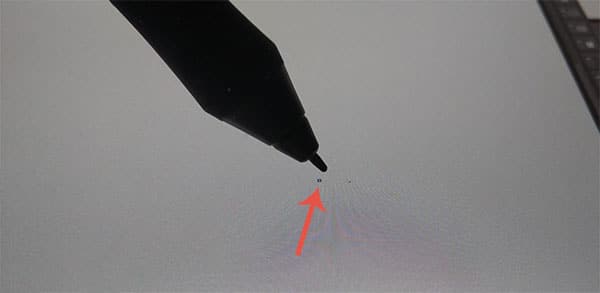
Parallax refers to the slight difference between where the pen's tip or stylus and the mouse cursor are positioned and where the lines you draw appear on the screen.
If you've observed that the cursor doesn't align accurately with the tip of the pen, that's what parallax means in this context.
This occurrence is typically due to the space between the pen tip and the digitizer beneath the screen's glass. The smaller this space, the less parallax you'll encounter while using your pen display.
Adjusting the screen's calibration can reduce the amount of parallax you experience with your pen device, although it may not eliminate it.
Moreover, the angle from which you view the screen can impact parallax. It's advisable to recalibrate your device whenever you change the drawing angle unless you're comfortable with a bit of extra parallax.
Non-laminated display
When using a pencil on paper, the experience differs from drawing on a monitor tablet due to the latter's multiple panel layers. These layers create a distance between where the pen physically touches and where the digital input appears, often causing initial difficulties in drawing lines accurately.
In traditional non-laminated displays, the screen resides beneath the surface. The arrangement involves bonding the digitizer panel and top glass layer, resulting in an airspace between them.
For instance, the initial XPPen Artist 12 / Artist 13.3 / Artist 15.6 models lacked a laminated display, leading to a gap between the glass and the LCD screen. This gap resembles the setup found in many "budget" iPads owned by numerous people between 2017 and 2020.
Cons
When a screen isn't fully laminated, it contains an air gap that disrupts the light passing through and affects the image quality it produces. This gap causes reflections, resulting in glare when exposed to light, yet in regular indoor settings, the display remains visible without issues.
In non-laminated displays, there's a parallax problem where what's shown on the screen seems slightly displaced from where the stylus touches. This discrepancy can be several millimeters, impacting accuracy.
Additionally, the air gap in a non-laminated display creates a hollow space. When using a stylus on the glass layer, it produces a noticeable hollow sound, which might be bothersome for some users.
Pros
Most displays are simple to take apart, usually secured with clasps. If you need to replace the screen, you can typically just unhook the clasp. However, some screens are secured with adhesive, requiring you to replace the entire display unit.
Compared to a glass-covered screen, a fully laminated display has reduced reflectivity. This means you can see the screen more clearly from various angles, even in bright sunlight, although this can also depend on the screen's maximum brightness.
Due to the plastic frame being slightly elevated above the screen, it provides better protection for the screen if it falls.
Fully Laminated display
A laminated screen refers to a display where the screen glass, digitizer, and display form a unified piece, seamlessly joined together without visible adhesive. This process creates a smooth and continuous screen surface.
Devices like the XPPen Artist 12 3rd / Artist 13.3 Pro / Artist 15.6 Pro feature a laminated screen design, where these layers fuse into a single integrated display and glass panel.
For example, drawing directly on the XPPen Artist 12 3rd's laminated screen eliminates any noticeable gap between the glass and the display, resulting in a cohesive experience akin to drawing on paper.
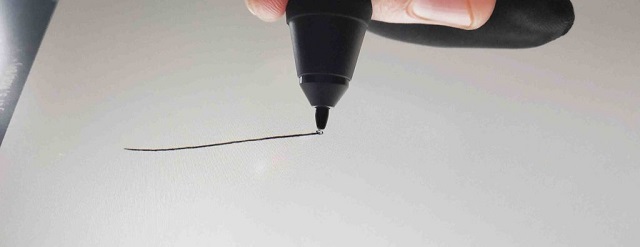
Writing on an iPad laminated display provides a nice experience as well, as it feels more akin to writing directly on the surface due to the absence of an air gap between the screen and the stylus. This also reduces sound, making the writing experience quieter compared to non-laminated screens.
This distinction exemplifies the impact a laminated screen can have, as seen in the difference between the original iPad Air 1 and iPad Air 2.
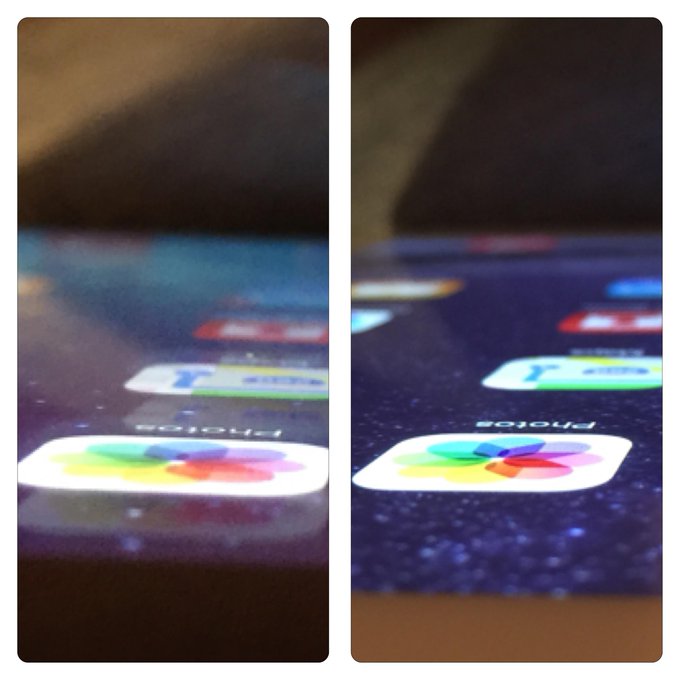
Pros
The fully laminated screen technology contributes to a thinner screen design, minimizing the space between the pen tip and digitizer. Consequently, this diminishes parallax, ensuring that there's no noticeable difference or misalignment when using a stylus. The lines drawn still maintain the appearance of being directly under the pen tip.
Laminated displays enhance the visual experience by presenting images with increased vibrancy and a sense of being painted on the glass due to reduced glare and light spillage. Drawing or annotating with a stylus becomes more enjoyable and precise as it allows for direct interaction with the pixels on the screen.
While the tapping sound isn't eliminated, a laminated display significantly diminishes the hollow sound by bonding the display layers together, reducing the physical profile and thickness of the screen. This process also prevents dust from infiltrating below the screen glass, contributing to a sleeker and more aesthetically pleasing appearance.
Moreover, the absence of an air gap results in a brighter and clearer image emitted from the display, leading to enhanced visibility, particularly in well-lit environments or when using the device outdoors in sunlight.
Cons
Manufacturing a fully laminated screen comes at a higher cost compared to creating a non-laminated one. The process of laminating the layers for the display is complex, requiring a distinct manufacturing approach. Consequently, devices equipped with fully laminated screens tend to be pricier than those with non-laminated screens.
Another drawback of a fully laminated display, in contrast to a non-laminated one, is the increased expense associated with repairing damage. If a laminated display is damaged, the repair process becomes more costly as it involves replacing not just the top glass but also the digitizer. This means that if the top glass breaks, the entire display panel needs replacement.
In previous non-laminated display devices, repairing a broken top glass was simpler and more cost-effective, as it could be easily replaced with a new one, minimizing repair expenses.
For the average user, the benefits of fully laminated displays may not be very noticeable. In scenarios involving standard office tasks or viewing from a distance, particularly in the case of computers and televisions, the design and manufacturing setup may not significantly enhance usability or the user experience.
Conclusion
In conclusion, understanding the differences between fully laminated and non-laminated displays sheds light on the various factors impacting cost, repairability, and user experience. While the complexity of manufacturing laminated displays results in higher costs and more intricate repair processes, it's important to weigh these considerations against the specific needs and usage patterns of the device.
For those seeking devices primarily for typical office tasks or distanced viewing, such as computers and televisions, the advantages of fully laminated displays might not significantly impact their overall experience.
However, for people seeking heightened display clarity, reduced reflections, and improved touch responsiveness in their devices, fully laminated screens could offer a more immersive and enjoyable user experience. For designers and illustrators, it's a common workaround to use large tablets as a second monitor. The high resolution of our full laminated drawing tablets can satisfy your pursuit of image quality perfectly.
Whether considering a device with a fully laminated vs non laminated display, it's crucial to align your choice with your specific usage requirements and budget constraints. For those prioritizing enhanced display performance, exploring devices with fully laminated screens might prove beneficial.
About Us
Founded in 2005, XPPen is a leading global brand in digital art innovation under Hanvon UGEE. XPPen focuses on the needs of consumers by integrating digital art products, content, and services, specifically targeting Gen-Z digital artists. XPPen currently operates in 163 countries and regions worldwide, boasting a fan base of over 1.5 million and serving more than ten million digital art creators.
Learn moreRecommended Articles
KNOWLEDGE What is Pressure Sensitivity for Drawing Tablets and Why is it Important? KNOWLEDGE EMR Technology: What is it and which tablets use it?Looking for the Best Drawing & Design Apps?
Discover essential drawing techniques, expert tips, and the best app recommendations to boost your creativity and master digital art.









