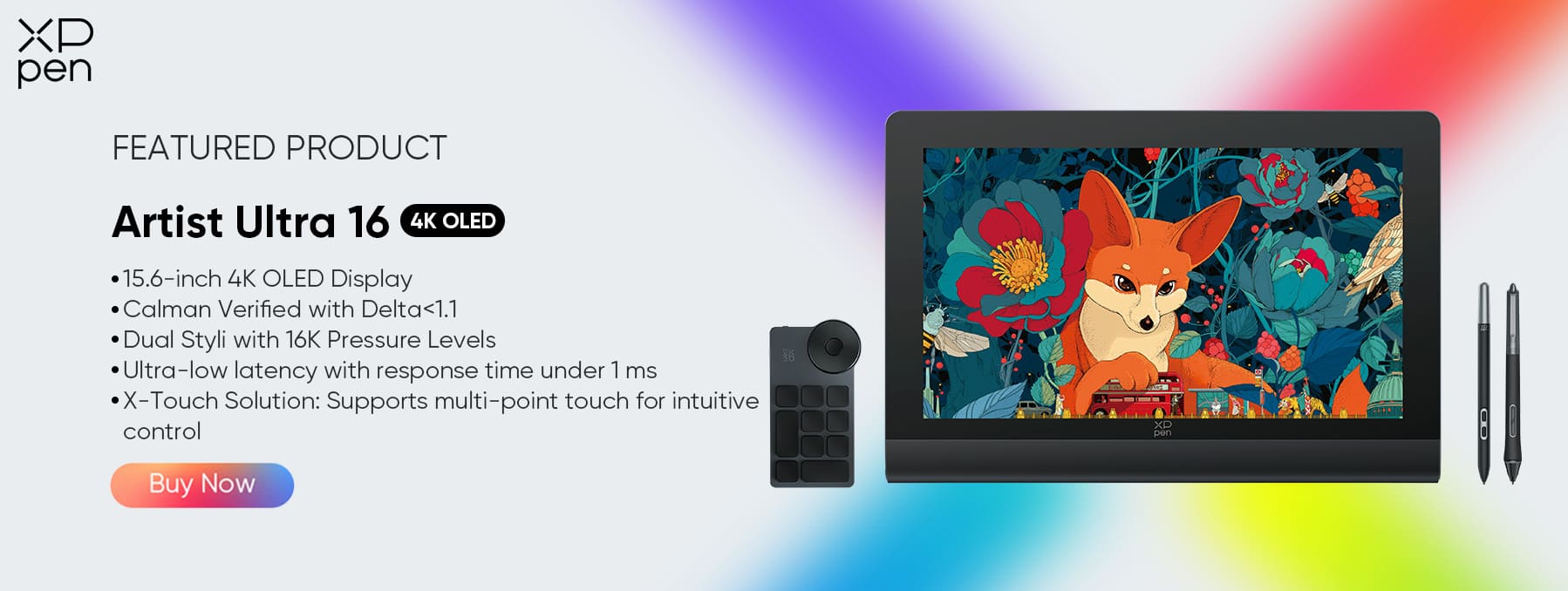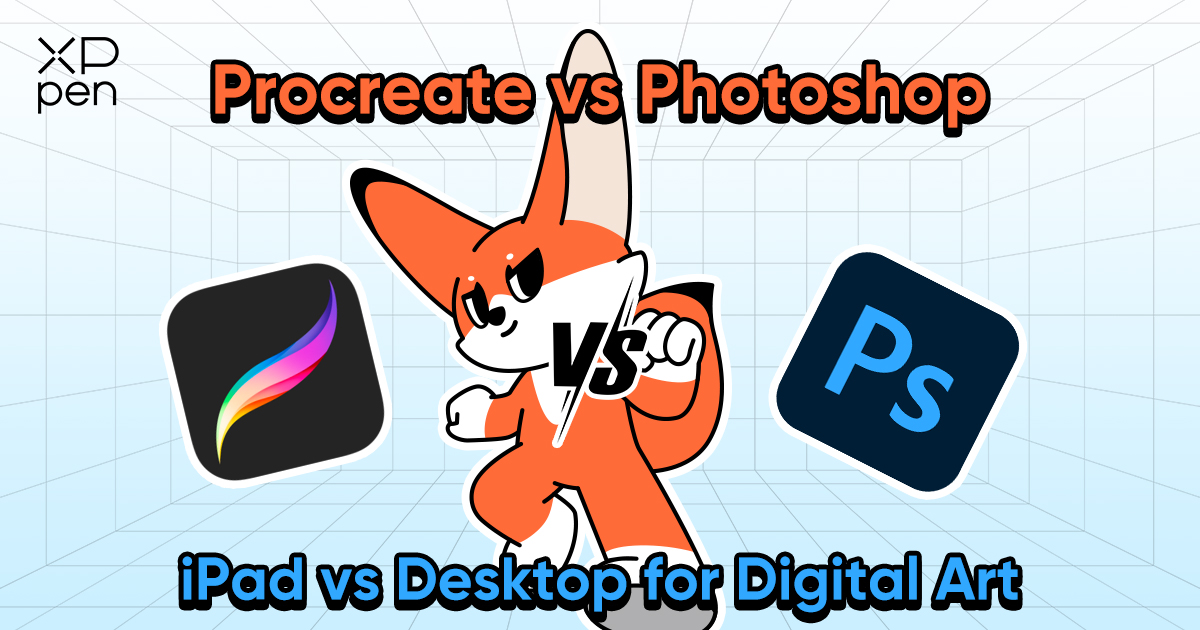
Procreate vs Photoshop: iPad vs Desktop for Digital Art
TIPSIntroduction
Digital art has evolved dramatically over the past decade, with artists now having a wide range of tools at their fingertips. Two of the most talked-about applications in the space are Procreate and Adobe Photoshop—each offering a distinct approach to digital illustration and painting. But beyond the software itself, there's a bigger conversation unfolding: iPad vs desktop—portability versus raw power.
Procreate, developed exclusively for iPad, is known for its intuitive touch interface, fluid performance, and artist-centric tools. In contrast, Photoshop, a long-standing industry titan, provides a feature-rich environment optimized for desktop workflows and professional integration.
So, which is the better choice for digital art? This article explores the strengths of both tools, comparing brush systems, portability, performance, and real-world use cases—plus how the XPPen Artist Ultra 16 can transform desktop-based art into a seamless, immersive experience.
Procreate’s Strengths on iPad
Procreate has become a fan favorite among illustrators and digital painters for one key reason: simplicity combined with power. Designed with artists in mind, Procreate utilizes the full potential of the iPad and Apple Pencil, creating a direct, paper-like drawing experience.
Core Strengths:
Touch-native interface: Everything from zooming and rotating to selecting and masking is done with fingers or Apple Pencil.
Smooth, fast performance: Procreate is highly optimized for iPad hardware, making brush strokes fluid and responsive.
No subscription: A one-time purchase (~$12.99), making it budget-friendly.
High-resolution canvas: Supports up to 16k by 4k resolution (depending on layers and device).
Time-lapse recording: Automatically captures every stroke in your process for easy social sharing.
Procreate’s minimalist UI makes it approachable for beginners, yet its toolset is deep enough for professional illustrators, comic artists, and concept designers. Features like QuickShape, customizable gesture controls, and streamlined layer management contribute to a fast, enjoyable workflow.
Photoshop’s Power on Desktop
While Procreate focuses on fluidity and ease, Photoshop reigns as the industry standard for digital art, design, and image manipulation. Its desktop environment allows for more processing power, greater control, and integration with other creative tools.
Key Advantages:
Advanced brush engines: Photoshop offers multiple brush systems (Standard, Legacy, Mixer Brush), each highly customizable.
Layer capabilities: Use unlimited layers, adjustment layers, masks, and blending modes.
Smart Objects: Non-destructive editing and complex asset reuse.
Wacom/XPPen support: Fine stylus control and pressure sensitivity with display tablets.
AI features: Generative Fill, Neural Filters, and Content-Aware tools.
Full Adobe ecosystem: Seamlessly integrates with Illustrator, Lightroom, After Effects, and Creative Cloud.
Photoshop is highly modular, making it ideal for large projects like book covers, matte paintings, animation storyboards, and commercial illustrations. While the learning curve is steeper than Procreate’s, it pays off in versatility and control.
Brush Systems and Customization
Brush control is arguably the heart of any digital art tool. Both Procreate and Photoshop offer impressive brush engines, but they differ in complexity and flexibility.
Procreate:
Comes with 200+ brushes, categorized by type.
Brushes can be duplicated and edited with granular controls (jitter, tilt, opacity, etc.).
The Brush Studio lets users build their own brushes from scratch or combine two brushes into a dual brush.
Brush packs are easy to import from creators around the world (e.g., via Gumroad or Creative Market).
Responsive and natural with Apple Pencil.
Photoshop:
Vast brush library (over 1,000 with default Adobe downloads).
Custom brushes can be created with intricate controls (e.g., scatter, texture, dual brush, rotation jitter, angle dynamics).
Photoshop supports pressure, tilt, and rotation input—especially effective with pen displays.
Brushes are easily shareable across projects and can simulate traditional media like oil, charcoal, watercolor, and airbrush.
The Mixer Brush Tool adds blending and wet-paint effects that mimic real-world painting techniques.
Verdict:
Procreate excels in fluid, intuitive brush handling and user-friendly customization.
Photoshop offers unmatched depth and variety, essential for professional and hyper-detailed workflows.
Portability vs Desktop Performance
Your hardware environment significantly impacts your creative workflow, and here’s where the iPad-desktop divide becomes most obvious.
Portability (Procreate on iPad):
Ultra-portable: Draw anywhere—on the train, in a café, outdoors.
All-in-one device: No need for peripherals, cables, or stylus calibration.
Great for sketching, ideation, and rapid production.
Sync files via iCloud or export to Photoshop-compatible formats.
Desktop Performance (Photoshop):
Greater RAM and processing power: Enables massive canvases, heavy layers, and complex effects.
Dual monitors, color calibration, peripherals: A full studio environment.
Ideal for high-res print work, retouching, and compositing.
Can handle multitasking—use with reference images, video calls, or asset libraries simultaneously.
Verdict:
Choose Procreate for mobility and intuitive interaction.
Opt for Photoshop when your work demands raw power, large canvases, or software integration.
Ideal Use Cases for Artists
Understanding what types of artists benefit most from each tool can help clarify your decision.
Procreate Is Best For:
Sketching, doodling, and ideation on the go
Comic artists and illustrators who need fluid brushwork
Social media content creators who want time-lapse replays
Designers who value simplicity and speed over depth
Photoshop Is Best For:
Professional illustrators producing client work
Artists working on large-format prints or book covers
Matte painters, concept artists, and storyboarders
Anyone using advanced retouching, compositing, or 3D/animation tools
Some artists even use both tools—starting rough sketches in Procreate, then exporting to Photoshop for refinement and detailing.
XPPen Artist Ultra 16 for Desktop Illustration
If you lean toward Photoshop or other desktop-based tools, pairing them with a powerful drawing display like the XPPen Artist Ultra 16 can elevate your workflow dramatically.
Why It Stands Out for Digital Artists:
4K OLED Display (3840 × 2160): Every pixel is crisp, colors are deep and vibrant—ideal for high-resolution artwork.
16,384 Levels of Pressure Sensitivity: Perfect for dynamic line work, blending, and detailed shading.
99% Adobe RGB and 98% Display P3 Coverage: Ensures true-to-life color accuracy, which is critical for printing and publishing.
1 ms Response Time: No input lag means every brush stroke is immediate and precise.
Dual Stylus Options: Choose between the X3 Pro and X3 Pro Slim for your comfort and style.
Multi-touch Functionality: Intuitive navigation like pinch-to-zoom and canvas rotation with your fingers.
Ergonomic Design: Lightweight, slim, and optimized for long creative sessions.
Whether you’re an illustrator, animator, or concept artist, the XPPen Artist Ultra 16 bridges the gap between touchscreen creativity and desktop performance, giving you the best of both worlds.
Conclusion
So, Procreate vs Photoshop—iPad vs Desktop: Which is better for digital art?
The answer isn’t about which one is better overall—it’s about which one is better for you.
Choose Procreate if:
You value portability, quick sketching, and minimal setup
You prefer a one-time, affordable purchase
You want an intuitive drawing experience with powerful but approachable tools
You often create on the go
Choose Photoshop if:
You need deep customization and complex layering
You work in a professional capacity or collaborate with a team
You require tight control over brushes, resolution, and export options
You need integration with other design software
Both tools are powerful, polished, and capable of professional results. Many artists incorporate both into their workflow—starting in Procreate, finishing in Photoshop.
And no matter which path you take, pairing Photoshop with a precision display like the XPPen Artist Ultra 16 ensures your desktop studio keeps pace with your creative ambitions—giving you the clarity, control, and comfort to turn your vision into reality.
About Us
Founded in 2005, XPPen is a leading global brand in digital art innovation under Hanvon UGEE. XPPen focuses on the needs of consumers by integrating digital art products, content, and services, specifically targeting Gen-Z digital artists. XPPen currently operates in 163 countries and regions worldwide, boasting a fan base of over 1.5 million and serving more than ten million digital art creators.
Learn moreRecommended Articles
TIPS Affinity Photo vs Photoshop: Can a Budget Alternative Compete? TIPS Photoshop Elements vs Photoshop: What's the Difference? TIPS Lightroom vs Photoshop: Which is Better for Photo Editing? TIPS Adobe Illustrator vs. Adobe Photoshop: When to Use EachLooking for the Best Drawing & Design Apps?
Discover essential drawing techniques, expert tips, and the best app recommendations to boost your creativity and master digital art.