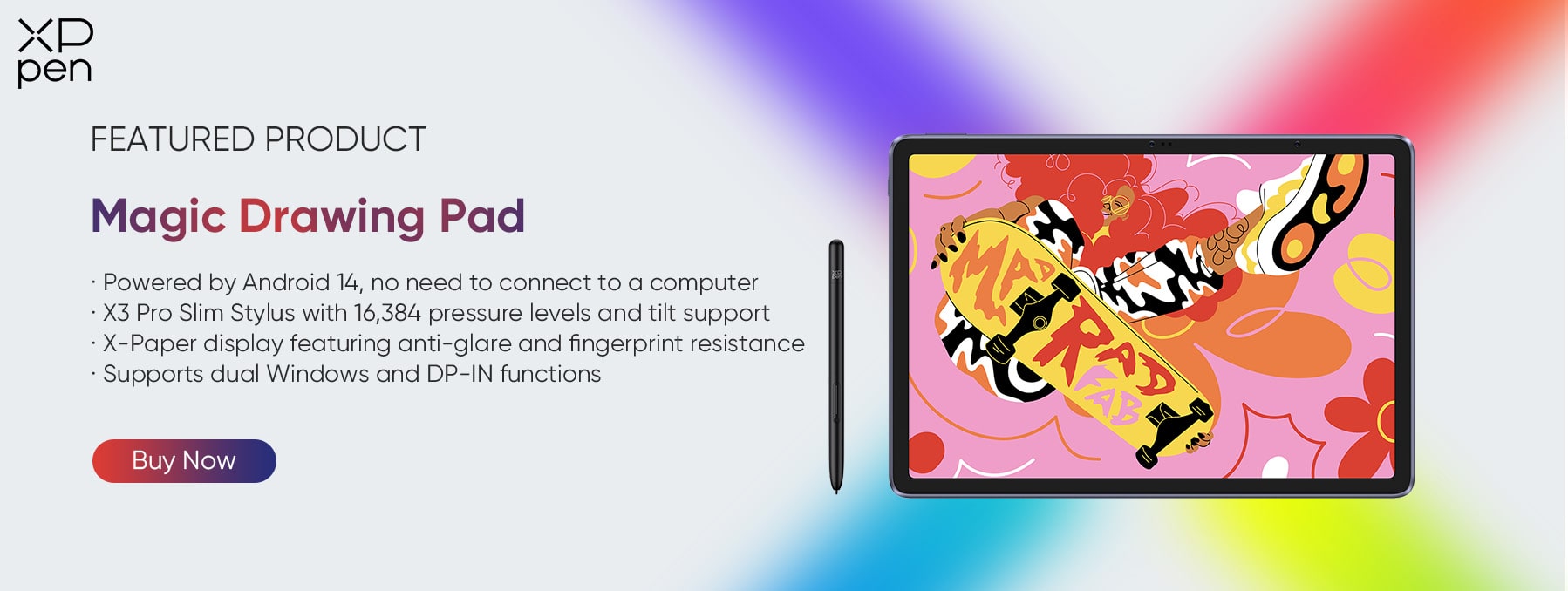Best Cheap Tablet for Drawing with Stylus in 2026
ROUNDUPSAre you an artist searching for the ultimate tool to bring your creative vision to life? Get your hands on the tablet for drawing with a stylus. With technological advancements, tablets have become the most popular device for artists, designers, and illustrators. The ability to draw, sketch, and create on a digital canvas with a stylus has revolutionized the creative industry, making it extremely easy for digital artists.
In this article, we'll showcase the top tablet for drawing with a stylus in 2026, highlighting their distinct features and advantages so you can pick the one you like. So, if you're a seasoned professional or a budding artist, there's a tablet out there that perfectly matches you. Let’s discover the best tablet for drawing with a stylus.
Best Tablets with Stylus for Drawing
If you're an artist or a designer looking for a tablet with a stylus for drawing, there are several great options. Let’s look at some of the best tablets with a stylus for drawing available in the market.
XPPen Magic Drawing Pad
The XPPen Magic Drawing Pad is the perfect tool for artists and designers who want to take digital art to the next level. With a large drawing surface and a 12.2-inch professional paper-like display, this drawing pad gives you plenty of room to create detailed designs as if you’re working with paper and pen.
The XPPen Magic Drawing Pad is a standalone workstation that allows it to work independently without connecting to an external PC. It comes with a chip-powered stylus that offers 16,384 levels of pressure sensitivity and tilt support, allowing you to create precise and accurate drawings. Moreover, the tablet features an 8000mAh battery that lets you work for 13 hours straight without trouble! With 256GB storage, you can seamlessly store your projects without transferring them to unreliable devices for storage purposes.
This drawing pad is perfect for artists, graphic designers, architects, and anyone else who wants to create digital art with ease. It is also ideal for beginners just starting with digital art and want a high-quality drawing pad that won't break the bank.
The XPPen Magic Drawing Pad is priced at around $499.99, which may not be affordable for everyone. However, with the quality and precision it guarantees, it is no wonder that it is the best deal in the marketplace!
iPad Pro
On the 2nd, we have the ultimate iPad Pro! It is another powerful and versatile tablet designed for creative professionals and anyone who wants a high-quality device for work and play. With a 12.9-inch Liquid Retina XDR display and 2732 x 2048 resolution, the iPad Pro delivers stunning visuals and crystal-clear images.
It is powered by the A14 Bionic chip, making it one of the fastest tablets available. Additionally, the iPad Pro comes with a second-generation Apple Pencil that offers precise and responsive stylus input, perfect for drawing, sketching, and note-taking.
The iPad Pro is perfect for graphic designers, artists, and other creative professionals who need a powerful device. It is also great for students or anyone who wants a tablet for entertainment and productivity purposes. With a starting price of around $799, the iPad Pro may not be the most affordable option on the market. However, it is definitely worth it if you're still up for it and want to make multitasking fun.
Samsung Galaxy Tab S8 Ultra
The Samsung Galaxy Tab S8 Ultra is the latest addition to Samsung's tablet lineup. With a stunning 14.4-inch Super AMOLED display, this tablet is perfect for both work and play. It boasts a 120Hz refresh rate and a 2560 x 1600 pixels resolution, providing a crystal-clear viewing experience. Powered by a Qualcomm Snapdragon 888 processor and 12GB of RAM, this tablet is lightning-fast with smooth multitasking capabilities.
The Samsung Galaxy Tab S8 Ultra is perfect for power users, business professionals, and creatives who need a high-performance tablet that can easily handle any task. It also features a 12,000mAh battery that can last up to 12 hours on a single charge, making it perfect for long work or travel days.
The tablet has a built-in S Pen, perfect for taking notes, drawing, or editing documents. The S Pen is also great for navigating the tablet's user interface and offers a more precise and natural feel than using your finger.
The Samsung Galaxy Tab S8 Ultra is priced at $749.99, making it a great value for its features. Overall, if you're in the market for a high-performance tablet with a large display, long battery life, and a built-in S Pen, the Samsung Galaxy Tab S8 Ultra is worth considering.
Comparison Table
Here is a comparison table that shows the comparison between the XPPen Magic Drawing Pad, iPad Pro, and Samsung Galaxy Tab S8 Ultra concerning standards set by the best tablet for drawing with a stylus:
| Feature | XPPen Magic Drawing Pad | iPad Pro | Samsung Galaxy Tab S8 Ultra |
|---|---|---|---|
| Display Size | 12.2-inch | 12.9 inch | 14.6-inch |
| Display Technology | TFT-LCD (IPS) | Liquid Retina | Super AMOLED |
| Stylus Support | X3 Pro Slim Stylus (free) | Apple Pencil | S Pen |
| Processor | Octa-core MT8781 (2 x A76 2.2GHz, 6 x A55 2.0GHz)) CPU and ARM G57 MC2 GPU | 8 Core CPU and 10 Core GPU | Octa-Core |
| Connectivity | Wi-Fi, WLAN, 4G, and Bluetooth | Wi-Fi or Wi-Fi + Cellular | 5G |
| Storage Options | 256GB | Varies by model | 256GB |
| Operating System | Android | iPad | Android |
| Price | $499.99 | $799 | $749 |
| Battery Life | 8000mAh | 7538mAh | 12,000mAh |
| Pressure Sensitivity | Advanced sensitivity of 16,384 | ProMotion technology with 2,048 | Supports S Pen with 4,096 |
Cheap Tablet with Stylus for Drawing
Art lovers and creators, are you looking for an affordable tablet that can help you improve your creativity? We have rounded up three cheap tablets with a stylus for drawing that offer a fantastic drawing experience without breaking the bank.
Lenovo Yoga Smart Tab
First up is the Lenovo Yoga Smart Tab. This budget-friendly tablet comes with a stylus and features a 10.1-inch IPS display with a 1920 x 1200 pixels resolution. A Snapdragon 439 processor powers it and has 4GB of RAM and 64GB of storage. The stylus is included in the box and offers 4,096 levels of pressure sensitivity. Plus, the built-in kickstand can be adjusted to different angles, making it easy for the tablet to draw or watch videos. All this for just $249.99!
Samsung Galaxy Tab A7 Lite
Next, we have the Samsung Galaxy Tab A7 Lite. This tablet offers an 8.7 inch TFT display with a resolution of 1340 x 800 pixels and a MediaTek Helio P22T processor, with 32GB of storage and 3GB of RAM. While the stylus is sold separately, it does offer 4,096 levels of pressure sensitivity. The tablet has a metal body, feels premium in the hand, and has a decent battery life lasting up to 13 hours on a single charge – all for just $159.99!
XPPen Deco Mini 7
Last, we have the XPPen Deco Mini 7 – a compact graphics tablet that can be connected to a computer or mobile device. It has a 7.1-inch working area with a resolution of 5080 LPI and a battery-free stylus that offers 8,192 levels of pressure sensitivity. The tablet has six customizable shortcut keys that can be programmed to perform different functions and is compatible with Windows, Mac, and Android devices. All for just $49.99!
FAQs About Tablet for Drawing with Stylus
Here are some FAQs regarding tablets for drawing with a stylus:
Q1: What Tablets Can You Use a Stylus on?
Many options are available if you're looking for a tablet that supports stylus pens. For instance, the Samsung Galaxy Tab S6, XPPen Magic Drawing Pad, Microsoft Surface Go, and Lenovo Yoga Smart Tab all support stylus pens with varying sensitivity and features.
Q2: Is There A Stylus Better than the Apple Pencil?
While the Apple Pencil is popular, other stylus pens offer similar or even better features. The XPPen Magic Drawing Pad is an excellent option, offering high precision, performance, and compatibility with various devices. You can get the best value for your money without breaking the bank!
Q3: Why Are Stylus Pens So Expensive?
Although stylus pens may seem expensive, the cost is justified considering their advanced technology and features. Stylus pens require high-quality materials and precision engineering to ensure seamless tablet integration.
With features like pressure sensitivity, tilt detection, palm rejection, and wireless connectivity, the production and development costs are high, which is reflected in the pricing of the stylus pens. However, a high-quality stylus pen can significantly enhance your tablet experience and artwork.
Wrapping it Up!
The demand for tablets with stylus pens for drawing has increased as technology advances. It's an excellent tool for digital artists, graphic designers, and architects who want to produce high-quality artwork on the go.
After thorough research, we highly recommend the XPPen Magic Drawing Pad as the best tablet for drawing with a stylus in 2024. Its sleek design, high-resolution display, pressure sensitivity, and affordability make it stand out from other brands!
About Us
Founded in 2005, XPPen is a leading global brand in digital art innovation under Hanvon UGEE. XPPen focuses on the needs of consumers by integrating digital art products, content, and services, specifically targeting Gen-Z digital artists. XPPen currently operates in 163 countries and regions worldwide, boasting a fan base of over 1.5 million and serving more than ten million digital art creators.
Learn moreRecommended Articles
ROUNDUPS Best Android Tablets for Drawing in 2026 ROUNDUPS Top 6 Best Portable Drawing Tablets for Any BudgetReady to invest in the right tools?
Get expert buying advice, unbiased reviews, and exclusive deals on drawing tablets, and accessories.