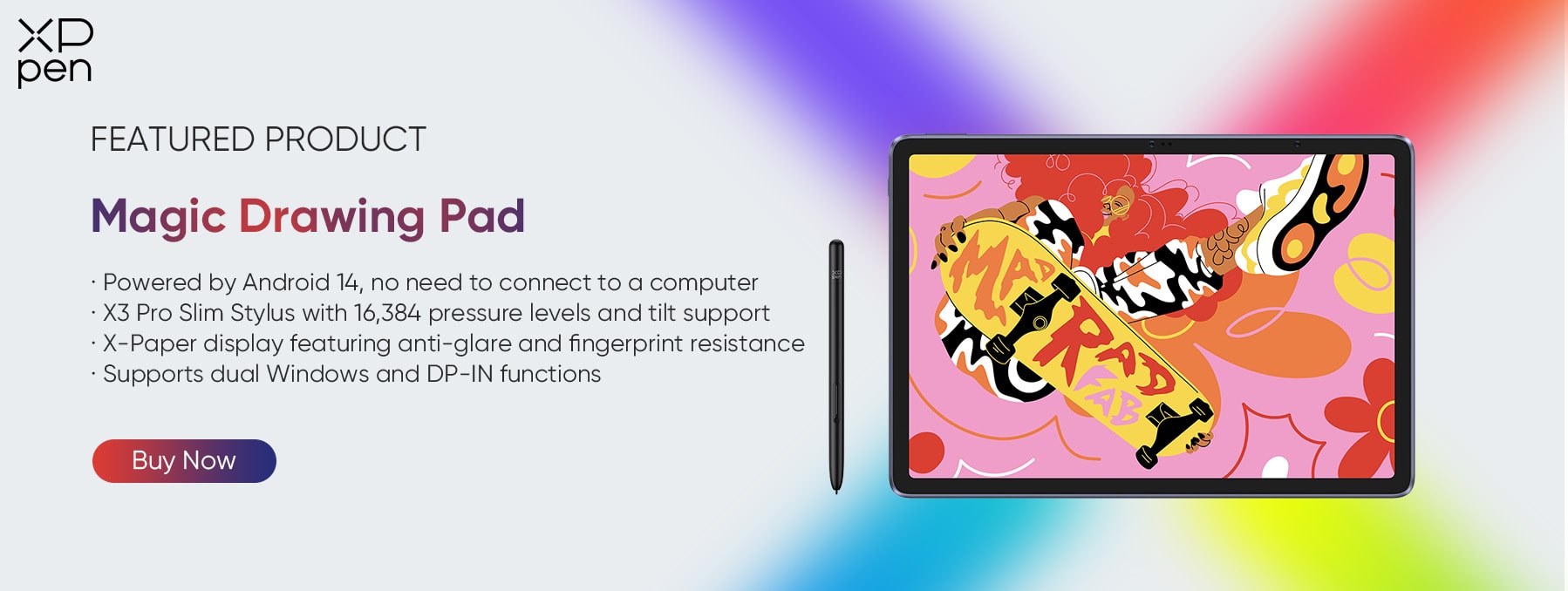6 Best Standalone Portable Drawing Tablets Without Computer
ROUNDUPSStandalone drawing tablets are self-sufficient devices that offer the freedom to create without the need for a PC or laptop. Packed with hardware and software, these tablets are perfect for artists, graphic designers, and creatives on the go. In this comprehensive guide, we'll explore the key features to consider when choosing a standalone drawing tablet, and introduce you to the top models currently available.
Best Standalone Portable Drawing Tablets Without Computer
So, in view of the advantages offered by these devices, let's see what are the best stanalone drawing tablets with stylus that you can find on the market. In addition, to make things easy for you, we have prepared with models of different price ranges, so that you can find the device that best fits your budget.
1. XPPen Magic Drawing Pad
Price: $499(include stylus)
People who often use drawing tablets must be familiar with the XPPen brand. And it launched an Android tablet named Magic Drawing Pad. Different from previous drawing tablets required a computer connection, the Magic Drawing Pad is powered by the Android 14 operating system, allowing it to be used independently.
Key Features:
Super portable: The Magic Drawing Tablet is 6.9mm thick and weighs only 590 grams. You can easily take it anywhere.
Powered by Android 14: Featuring the latest operating system, Android 14, users can enjoy an enhanced user experience and improved application compatibility.
X3 Pro Stylus and EMR Technology: Unlike most tablets, the Magic Drawing Tablet is equipped with the X3 Pro Slim Stylus, which has 16,384 levels of pressure sensitivity. In addition, with advanced EMR technology, X3 Pro Slim Stylus delivers a digital drawing experience that feels as intuitive and natural as pen on paper.
X Paper: X-Paper is crafted with AG etched technology to emulate the friction and resistance of premium paper as you move the stylus across the surface of the pad, while reducing unwanted glare and fingerprints.
Pros
Cons
2. Apple iPad Pro 11‑inch
Price: From $999
When it comes to finding a standalone drawing tablet that you can take with you on the go, one of the best options you can go for is an iPad Pro.

Key Features:
Ultra Retina XDR display: 2420×1668 resolution. ProMotion technology with adaptive refresh rates from 10Hz to 120Hz:
Models with 256GB or 512GB storage: Apple M4 chip. 9-core CPU with 3 performance cores and 6 efficiency cores, 10-core GPU, 8GB RAM.
Face ID: Unlock iPad, secure personal data within apps.
Operating System: iPadOS 17
Supports Apple Pencil (USB‑C) and Apple Pencil Pro.
Pros
Cons
3. Microsoft Surface Pro 9
Price: From $990

Microsoft Surface Pro 9 is a highly versatile and powerful standalone drawing tablet that combines portability with advanced functionality.
Key Features:
High-resolution Display: The PixelSense display boasts a resolution of 2880 x 1920 pixels and a 120Hz refresh rate, ensuring smooth and crisp visuals.
Powerful Hardware:: The Surface Pro 9 is available in multiple configurations, ranging from 12th Gen Intel Core i5 to i7 processors, with options for 8GB, 16GB, or 32GB of RAM and up to 1TB of storage.
Slim Pen 2: The included Slim Pen 2 offers tilt and pressure sensitivity (4096 levels), providing precise and natural drawing experiences.
Extensive Software Compatibility: As a Windows tablet, it runs full versions of PC art programs, allowing users to work on fully realized and professional final versions of their artwork.
Pros
Cons
4. Samsung Galaxy Tab S9 Ultra
Price: From $1,049

The Samsung Galaxy Tab S9 Ultra is a high-end tablet designed for power users, creative professionals, and those who want a premium Android tablet experience.
Key Features:
14.6-inch Super AMOLED Display: Offers a high-resolution, vibrant display with deep blacks and excellent contrast.
Included S Pen:: Provide 8,192 levels of pressure sensitivity
Expandable Storage: The inclusion of a microSD slot for expandable storage adds flexibility for users with large media libraries.
Pros
Cons
5. HUAWEI MatePad Pro 12.6-inch
Price: From $1,347

Key Features:
12.6-inch OLED Display: Features a high-resolution 2560 x 1600 pixels OLED screen with vivid colors, deep blacks, and high contrast.
120Hz Refresh Rate: Provides smooth scrolling and responsiveness for a fluid user experience.
Kirin 9000E Processor: Equipped with Huawei's powerful Kirin 9000E chipset, delivering robust performance for multitasking and demanding applications.
M-Pencil Support: Offers low latency and high precision for drawing, note-taking, and creative tasks. Attaches magnetically and charges wirelessly.
Pros
Cons
6. Xiaomi Mi Pad 5 Pro
Price: From $400

Key Features:
Display: 11-inch LCD display with a 120Hz refresh rate and a resolution of 2560 x 1600 pixels. This high refresh rate and resolution make it ideal for drawing and note-taking, providing a smooth and clear visual experience.
Performance: It is powered by the Qualcomm Snapdragon 870 processor, which offers robust performance for multitasking and handling graphic-intensive applications.
Battery: The tablet has a sizable battery capacity that supports long usage times, ideal for extended drawing or note-taking sessions.
Pros
Cons
Advantages of Standalone Drawing Tablet
Independence and Portability: Standalone drawing tablets are self-sufficient, requiring no connection to a PC or laptop. They pack hardware (processor, RAM, ROM, etc.) and software (operating system, apps) into one device, making them independent and portable.
Versatility: Beyond just drawing, standalone tablets serve as entertainment units, allowing users to watch videos, listen to music, read, play games, visit websites, and more.
What to Look for When Buying a Standalone Drawing Tablet
There are so many good standalone tablets out there that it was kind of difficult to pick one tablet over the other.
Here's what to look out for when you're shopping around for a standalone drawing tablet:
Display Quality
Resolution: Higher resolution displays (e.g., 4K) offer more detail and clarity. Consider your needs for precision and detail.
Color Accuracy: Look for tablets with high color accuracy and wide color gamut (e.g., Adobe RGB, DCI-P3) for professional work.
Screen Size
Portability vs. Workspace: Larger screens provide more drawing space but can be less portable. Smaller screens are more portable but offer less workspace.
Aspect Ratio: Common aspect ratios include 16:9 (widescreen) and 4:3. Choose one that fits your drawing style and preferences.
Pen Performance
Pressure Sensitivity: Higher pressure sensitivity (e.g., 8192 levels) allows for more nuanced strokes and control.
Tilt Recognition: Enables more natural drawing angles and shading.
Wrap Up
So, these are the best standalone drawing tablets that you may use for your projects. There are several drawing tablets on the market that sometimes, it becomes difficult to choose the one that best fits your needs.
Standalone drawing tablets are really great device for artists and graphic designers who are always traveling. They can carry these devices anywhere and can use them at their comfort.
Whether you're a student, artist, or graphic designer, a standalone drawing tablet is a handy tool to have. So choose the model that meets your needs, and go start drawing!
About Us
Founded in 2005, XPPen is a leading global brand in digital art innovation under Hanvon UGEE. XPPen focuses on the needs of consumers by integrating digital art products, content, and services, specifically targeting Gen-Z digital artists. XPPen currently operates in 163 countries and regions worldwide, boasting a fan base of over 1.5 million and serving more than ten million digital art creators.
Learn moreRecommended Articles
TIPS iPad vs. Android Tablet: Which One You Should Buy in 2026 KNOWLEDGE Are No-Computer Drawing Tablets Worth the Money? ROUNDUPS 6 Best 12-inch Android Tablets with Screen in 2026 ROUNDUPS 6 Best Android Tablets 2026: Best Picks for Every Need ROUNDUPS Best Android Tablets for Drawing in 2026 ROUNDUPS Best 5 iPad Alternatives in 2026Ready to invest in the right tools?
Get expert buying advice, unbiased reviews, and exclusive deals on drawing tablets, and accessories.