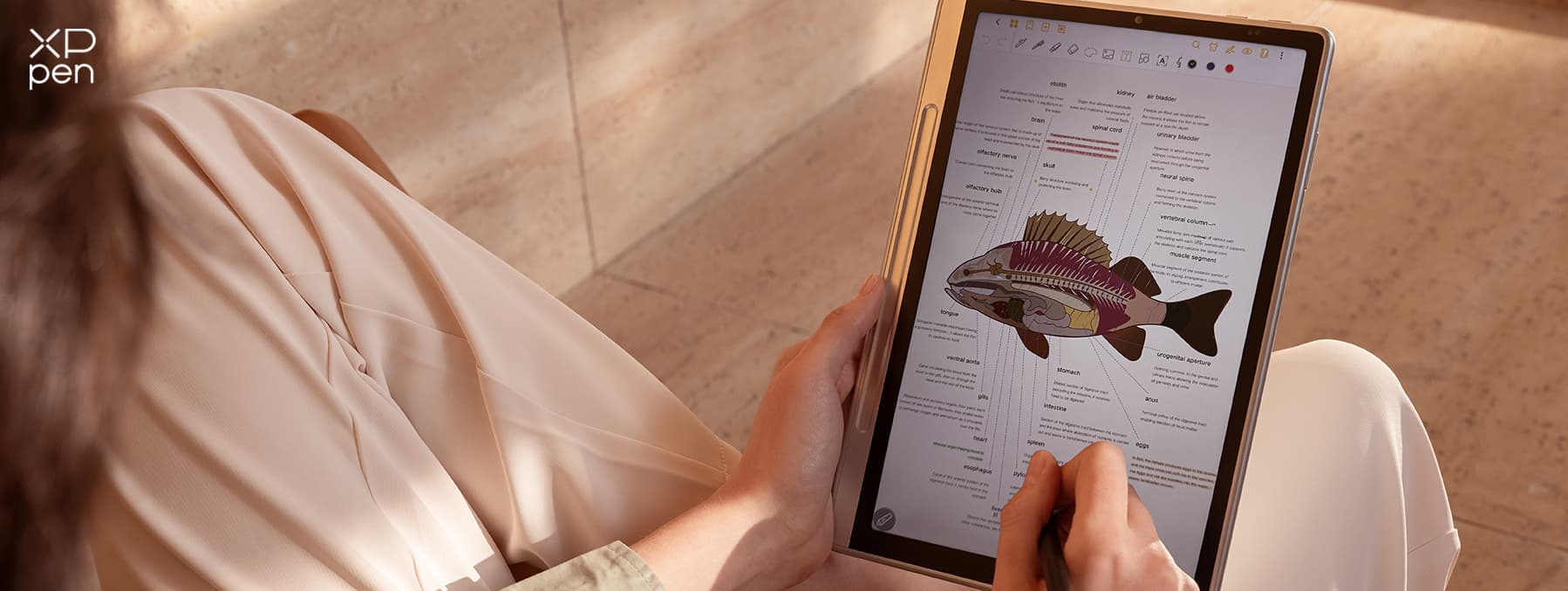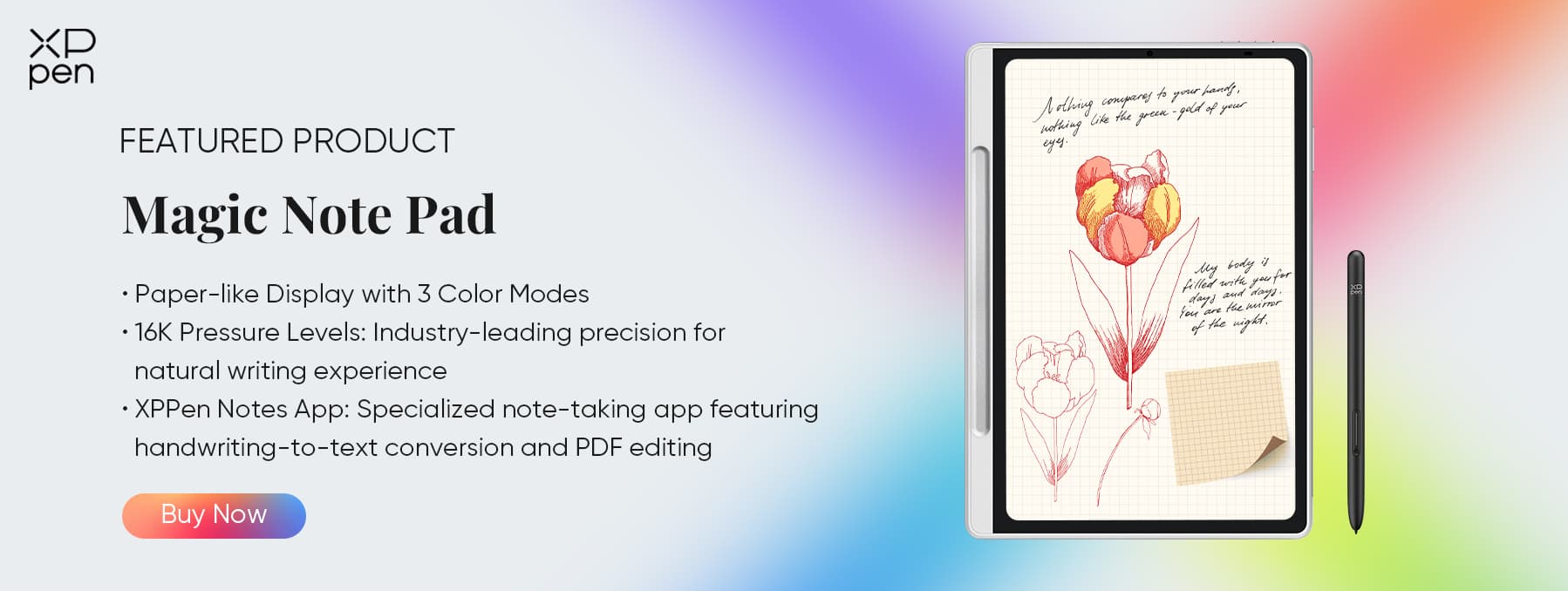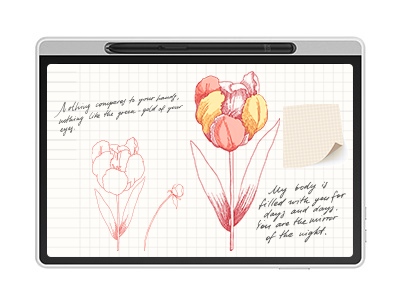Digital Notepad: Everything You Should Know
FOCUSEDA digital notepad is like a fancy notebook that lets you scribble and jot using a pen or your finger. You can save and share these notes electronically. Some digital notepads also do cool stuff like recognize handwriting and turn writing into typing.
In this guide, we're going to share everything you need to know about digital notepads, what they are, their difference from paper tablets, and who can use them. We'll also check out the different kinds of digital notepads out there, what to think about when choosing one, and some tips to use them like a pro.
So let's get started and learn more about this amazing tool!
Benefits of Digital Notepads
Advantages of using Digital Notepads over paper
Digital notepads are the future of note-taking. Unlike their traditional paper counterparts, digital notepads with pen offer a range of benefits that make them essential a must-have for anyone looking to take notes in a more efficient and organized way. Here are just a few of the advantages of digital notepads:
No need for physical storage: With digital notepads, you can easily save and share your notes electronically, so you don't have to worry about cluttering up your workspace with stacks of paper.
Access your notes from anywhere: With an internet connection, you can access your digital notes from anywhere, whether you're at home, in the office, or on the go.
Easy editing and erasing: Unlike paper notes, digital notes can be easily edited and erased, so you can make changes without having to start over.
Advanced features: Many digital notepads come with extra features like handwriting recognition and the ability to convert handwritten notes into typed text, making note-taking even more efficient.
Eco-friendly: By using a digital notepad, you're helping to reduce paper waste, which is good for the environment.
Overall, digital notepads are a game-changer for anyone who wants to take notes in a more streamlined and organized way.
Target audience for Digital Notepads
Digital notepads are useful tools for anyone who wants to elevate note-taking, making it a more efficient and organized way. These nifty gadgets are particularly helpful for students, professionals, and creatives who need to jot down ideas, draw sketches, or collaborate with others. They are also a great option for anyone who wants to reduce paper usage and have their notes digitized for easy sharing and storage.
In addition, digital notepads are beneficial for people who are always on-the-go, perfect for those who want to like surfing the net anywhere they go. Portability and accessibility make them an excellent option for remote workers or frequent travelers. By using a digital notepad, you can reduce paper usage and have your notes digitized for easy sharing and storage.
Types of Digital Notepads
Note-taking apps
Note-taking apps are digital platforms for taking notes, just like digital notepads, but with different features and functionalities. No wonder why it's popular because they're a breeze to use. They help you gather your thoughts and information and keep it all in order. Plus you can choose from different kinds of note-taking apps:
Text-based apps: These are basic and user-friendly. They're great for jotting down quick notes, to-do lists, and ideas. Google Keep is a nifty text-based app.
Audio-based apps: These let you record notes as audio, which can later be transcribed into text. They're perfect for recording lectures, meetings, and interviews. Otter is a top-notch app for recording audio notes and turning them into text.
Visual-based apps: These let you create diagrams, maps, and charts. They're great for brainstorming and organizing complex ideas. MindNode is a cool mind-mapping tool.
Collaborative apps: ●These let you share notes with others and collaborate on them together. They're ideal for team projects, group assignments, and brainstorming. Notion is an excellent app for sharing and collaborating on notes, tasks, and projects.
Note-taking apps can help you work more efficiently and keep your life organized. You can pick the type that suits you best and fits your needs.
E-ink tablets
An E-ink digital notepad, such as the reMarkale 2, uses electronic ink technology to mimic the appearance of ink on paper.
LCD Tablets
Digital notepads also include LCD tablets, such as the iPad or Samsung Galaxy Tab, often come with a stylus that can be used to take handwritten notes or create digital art.
How to Choose the Best Digital Notepad for You
Factors to consider when choosing a Digital Notepad
Size
When it comes to digital notepads, the size can vary quite a bit. Small notepads usually fall in the 7-10 inch range, while larger ones can be 11-13 inches or even bigger. However, what counts as "small" or "large" depends on your own opinion and needs.
If you're always on the go, a smaller notepad might be perfect for you since they're more portable and easy to carry around. But if you're looking for a bit more space to write or draw, a larger notepad might be more of your style. It's really up to you to decide what will work best for your needs.
Pen
When choosing a digital notepad, you should consider the type of stylus that comes with the notepad. Some digital notepads come with a passive stylus, which does not require a battery and is generally less expensive, but may not offer as much precision or sensitivity as an active stylus.
Active styluses require batteries and can be more expensive, but may offer more advanced features such as pressure sensitivity and palm rejection. Additionally, you may want to consider whether the digital notepad supports different types of styluses or allows you to use your own preferred stylus.
Software and templates
Some digital notepads come with a variety of pre-installed templates, such as lined paper or graph paper, which can be useful if you frequently take notes or draw diagrams.
Additionally, some digital notepads may come with software that allows you to organize your notes and easily search through them later. It's important to consider your own needs and preferences when choosing a digital notepad and to choose one that comes with useful software and templates.
Features
When choosing a digital notepad, it's always a good idea to consider any additional features it may offer, such as handwriting recognition or compatibility with other devices. You may also want to take into account the types of files it can save and export.
Some digital notepads have the added convenience of storing your notes on the cloud, so you can access them from different devices. Others can even record audio or video, which can be especially helpful for taking notes during meetings or lectures. You may also come across features like the ability to add notes to PDFs or to connect to other devices through Bluetooth.
Overall, it's important to carefully consider your own needs and preferences when choosing a digital notepad, and to do your research to ensure that you are choosing a high-quality product that will serve you well for years to come.
XPPen Best Digital Notepad: Magic Note Pad
XPPen Magic Note Pad is a digital notepad that combines the convenience of a tablet with the traditional feel of a pen and paper that allows users to write, draw, and take notes with a stylus pen.
XPPen Magic Note Pad Key Features:
3-in-1 X-Paper: XPPen Paper-like display has gained TÜV SÜD Low Blue Light Certification and Paper-like Display Certification. And it supports switching between 3 colors (natural color, light color and ink paper mode).
Industry-leading Pressure - Sensitive Stylus: The XPPen Magic Note Pad comes with a 16K levels of pressure - sensitive stylus (world’s first), which allows for precise writing. The stylus has customizable shortcut buttons, which can be programmed to perform different functions.
90Hz Refresh Rate: Compared with the high latency of traditional ink tablets, it can better present clear and dynamic content.
XPPen Notes: Native note-taking app is developed specifically for you. Enjoy seamless noting with permanent membership.
Android 14 OS: You can download any other apps you are used to from Google Play.
Conclusion
So, there you have it! That's everything you need to know about digital notepads or paper tablets. Whether you're a student, a professional, or just someone who loves jotting down notes, these devices can make your life so much easier. No more lost notes, no more messy handwriting, and no more wasted paper.
Have you tried using a digital notepad or paper tablet before? What's your take on digital notepads? Share your experience in the comments!Feel free to reach out to us if you have any questions or suggestions. We're always here to help you find the best digital notepad for your needs.
About Us
Founded in 2005, XPPen is a leading global brand in digital art innovation under Hanvon UGEE. XPPen focuses on the needs of consumers by integrating digital art products, content, and services, specifically targeting Gen-Z digital artists. XPPen currently operates in 163 countries and regions worldwide, boasting a fan base of over 1.5 million and serving more than ten million digital art creators.
Learn moreRecommended Articles
TIPS How to Take Digital Handwritten Notes on Laptop with Pen Tablet FOCUSED Digital Notepad: Everything You Should KnowReady to invest in the right tools?
Get expert buying advice, unbiased reviews, and exclusive deals on drawing tablets, and accessories.